PNG, JPEG, Gif, SVG 파일 크기를 무료로 줄이는 온라인 이미지 최적화 도구.
최대 40개 이미지 및 각각 최대 5MB
파일 선택 또는 삭제
Dropbox에서 선택
이미지 압축을 위한 자세한 단계
1단계
장치에서 1-40개의 이미지 파일을 선택하여 업로드하거나 파일을 대상 상자로 끌어다 놓기만 하면 됩니다.
2단계
압축 프로세스가 완료될 때까지 기다렸다가 모든 압축된 이미지를 장치에 다운로드하십시오.
iMyMac 온라인 사진 압축기가 필요한 이유는 무엇입니까?
때때로 JPG 및 PNG와 같이 일반적으로 사용되는 이미지 형식은 크기가 커서 장치에서 엄청난 양의 공간을 차지합니다. 그런 다음 메모리가 많은 이 큰 이미지를 로드하고 표시해야 장치 속도가 느려집니다.
많은 이미지를 사용하는 웹 페이지의 경우 로드 속도가 느려지는 문제로 인해 사용자 경험이 저하될 수 있습니다. 따라서 더 빠른 로딩 속도와 장치에 더 많은 공간을 확보하기 위해 이러한 큰 이미지 크기를 줄이려면 iMyMac 온라인 사진 압축기가 필요합니다.
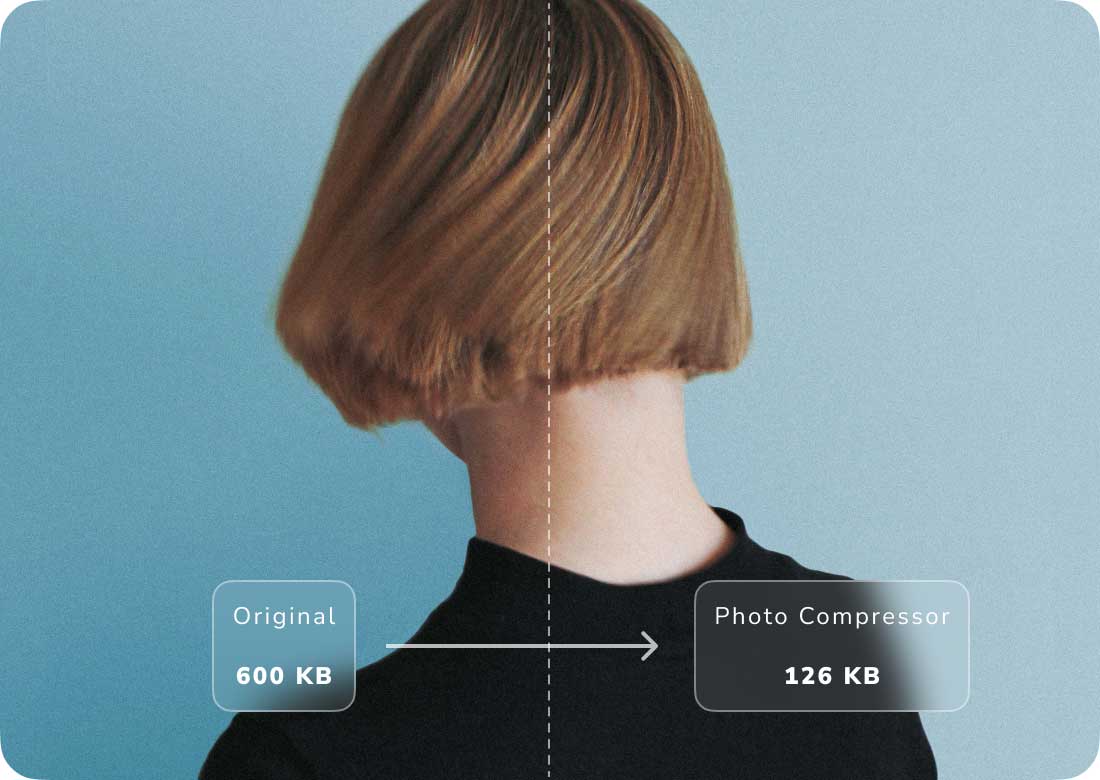

iMyMac 온라인 사진 압축기는 어떤 이미지 유형을 지원합니까?
iMyMac Online Photo Compressor는 PNG, JPEG, Gif, SVG 등과 같이 널리 사용되는 여러 이미지 파일 형식을 지원합니다. 압축을 위해 한 번에 최대 40개의 이미지를 업로드할 수 있으며 각 이미지는 5M을 초과하지 않습니다. 이 완전 무료 서비스를 마음껏 즐기시면 사용자에게 더 유용한 서비스를 제공할 수 있도록 최선을 다하겠습니다.
유용한 팁
저작권 © 2025 iMyMac. 판권 소유.