“Does Instagram notify when you screen record a story?” Have you ever wondered about the same query? If, until now, you haven’t found the answer to this yet, don’t worry! We’ll tackle this more as we head over to each section of this post.
Instagram is one of the most popular social media platforms all over the globe. With millions of active users including celebrities, most are probably spending lots of their time posting content or viewing those of others. Have you ever seen an Instagram story that’s too appealing making you want to keep a copy of it? Doing so might have bothered you especially if you aren’t sure if the app will notify the creator. It could be a bit embarrassing and awkward if it does, right? Worry no more. As previously mentioned, this is what this article is for. Let’s jump into the first section to begin the discussion.
Contents: Part 1. Does Instagram Notify Screen Recording Stories?Part 2. How to Avoid Instagram Notification When You Screen Record a Story?Part 3. How to Screen Record Instagram Story on Windows/Mac?Part 4. How to Screen Record Instagram Story on iPhone?Part 5. How to Screen Record Instagram Story on Android?FAQs about Recording Instagram Story
Part 1. Does Instagram Notify Screen Recording Stories?
Right away, we will answer the “Does Instagram notify when you screen record a story?” in this part of the article. This platform has some rules when it comes to screen record notifications. The author or content creator will be notified once a user screen records a DM thread or disappearing photos and videos (messages sent under “Vanish Mode”). The good thing is that no notification will be sent to creators if one wishes to screen record posts, reels, or stories. Thus, screen recording another user’s Instagram stories can be done without his knowledge.

Part 2. How to Avoid Instagram Notification When You Screen Record a Story?
As we have mentioned in the previous section, the answer to the “Does Instagram notify when you screen record a story?” query is a “no”. You should be all good if you are planning to screen-record stories, photos, or reels on Instagram. But if you are looking at taking screenshots or recording DMs or vanishing photos and videos, you might be interested in what you can do to prevent the platform from sending notifications. Here are some methods that you can try.
- Try turning on the “Airplane Mode” on your device.
- Try to switch off your internet connection.
- You may use another device when recording.
- You may also try utilizing your web browser and accessing Instagram from there.
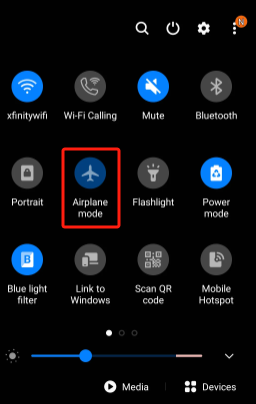
Part 3. How to Screen Record Instagram Story on Windows/Mac?
Of course, being aware of the answer to the “Does Instagram notify when you screen record a story?” won’t be enough. Probably, you are still wondering about the best option or method you could consider when screen recording Instagram content or perhaps, any of your screen activities. Don’t worry, there are, in fact, various tools that you can use.
If it bothers you that your screen recordings do not have great quality or you want to have the best recording experience as much as possible while using your Windows or Mac PC, you might as well try using professional software programs like the iMyMac Screen Recorder.
Get A Free Trial Now! Intel Mac M-Series Mac Get A Free Trial Now!
The abovementioned is an effective tool when it comes to screen recording. Webcam and audio capturing can even be done through it. A user will be given the ability to modify the recording settings to achieve the results he wants – setting up the recording area, choosing the type of audio to be captured, etc. Additionally, it is packed with various features that users will surely be fond of.
You’re probably delighted about knowing the answer to your “Does Instagram notify when you screen record a story?” concern. Here’s more information when it comes to using the iMyMac Screen Recorder for your easy reference in case you’ll be interested in utilizing it.
- Install the app on your computer and launch it. Head over to the “Video Recorder” option.
- Decide on whether to capture only the screen or with the camera. Proceed to choose the recording area next.
- Modify the audio settings as you prefer by choosing the type of sound to be captured.
- Recording will begin once the “Start Recording” button is tapped and will end once the red “stop” menu is pressed.
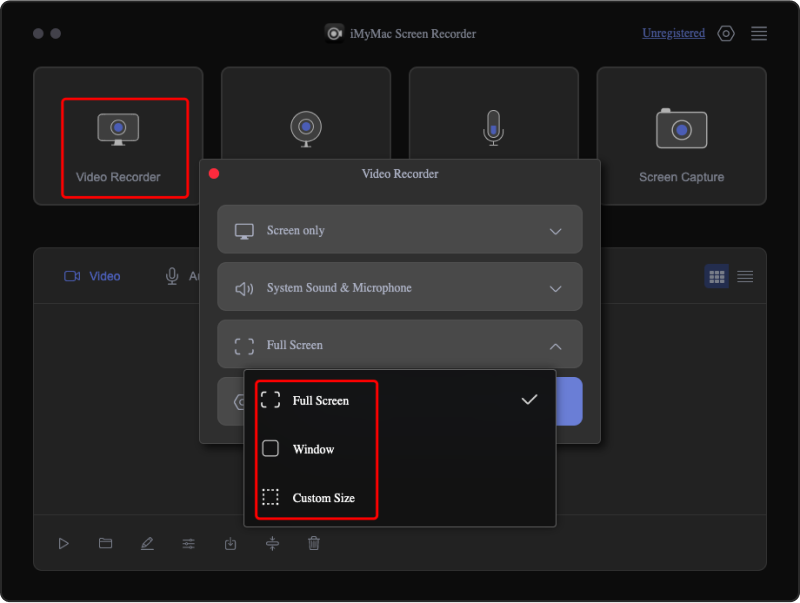
Part 4. How to Screen Record Instagram Story on iPhone?
How about screen recording an Instagram story using your iPhone? Is this possible? It’s simple. You can just take advantage of your device’s built-in screen recorder. Here are more details for your reference just in case you aren’t too familiar with it.
- Ensure that the “Screen Recording” feature has been added to your device’s “Control Panel”.
- Launch Instagram and play the story that you wish to record. Swipe down and press the icon for the screen recorder.
- Once the recording is done, just press the same button again to end.
Part 5. How to Screen Record Instagram Story on Android?
We won’t stop with just addressing the “Does Instagram notify when you screen record a story?” dilemma and sharing how recording can be done on iPhones. We, of course, have this portion as well for Android device owners.
Fascinating, most Android devices also have a built-in screen recorder that can be used when capturing Instagram stories. The process of using it goes the same way as when doing so on iPhones. One can just open the Instagram story to capture and then press the screen recorder icon from the device’s “Quick Settings”.
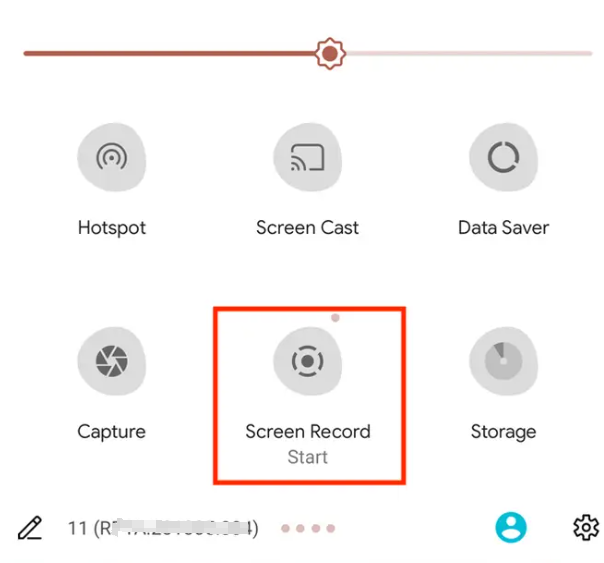
FAQs about Recording Instagram Story
- Does Instagram notify you if you screenshot someone's story 2024?
You’ll surely be relieved knowing that Instagram still does not notify the authors or content creators when a user takes screenshots of their stories.
- Does Instagram notify you if you screen record a story?
It is a good thing as well that no notifications will be sent when a user screen records an Instagram story.
- How do I protect my Instagram photos from screenshots?
If you’d like to protect the content that you post on your Instagram account, you can set yours to “private”.
- Can I stop someone from Screenshotting my Instagram?
Unfortunately, if your account is in “public mode”, anyone can see all your Instagram posts. To stop them from taking screenshots or screen recordings, you may set your account to “private”.



