Microsoft — это компания, которая отвечает за формат файлов Active Streaming Format (также известный как Advanced Streaming Format). ASF в основном используется в Windows, он несовместим с устройствами и плеерами Apple.
Рекомендуется, чтобы вы преобразовать ASF в MOV или форматы, которые более широко используются. Теперь вам нужно инструмент для перекодирования формата файла чтобы помочь вам выполнить эту работу. В этой статье мы познакомим вас с некоторыми мощными инструментами для преобразования ASF в формат MOV.
Содержание: Часть 1. Простое преобразование ASF в MOV на Mac/WindowsЧасть 2. Простые инструменты для бесплатного преобразования ASF в MOV онлайнЧасть 3. Что такое расширение файла ASF?Часть 4. Вывод
Часть 1. Простое преобразование ASF в MOV на Mac/Windows
Пользователи обеих платформ Windows и Mac обнаружат, что Конвертер видео iMyMac является лучшим доступным конвертером ASF. Это потому, что процесс преобразования с помощью этого инструмента является быстрым и простым. Поскольку он поставляется с пакетным режимом, он позволяет вам без усилий конвертировать несколько видеофайлов из ASF в MOV одновременно.
Помимо возможности конвертировать файлы ASF в формат MOV, он также может конвертировать файлы ASF во множество других видеоформатов, таких как конвертировать файлы ASF в формат MP4 и так далее. Это очень полезная функция. Вы можете редактировать законченные фильмы с помощью этой многофункциональной программы, обрезая, поворачивая, добавляя специальные эффекты и водяной знак или комбинируя их вместе.
Ниже приведены шаги для простого преобразования ASF в MOV:
- Запустите iMyMac Video Converter на компьютере Mac или Windows. Авторизация — это все, что требуется для доступа к вашей учетной записи.
- Перетащите любой другой файл, в том числе ASF-файлы, в окно программы.
- Когда вы нажимаете кнопку "Конвертировать формат", вы можете определить тип файла, в который вы хотите преобразовать файл, выбрав формат, например MOV в раскрывающемся меню.
- Пользовательский интерфейс теперь ясно дает понять, что файлы могут быть изменены.
- Изменения, которые вы вносите в настройки, будут сохранены, если вы выберете Сохранено.
- Как только вы выберете Экспортировать с панели инструментов начнется преобразование из ASF в MOV.

Часть 2. Простые инструменты для бесплатного преобразования ASF в MOV онлайн
Инструмент 01. Onlineconverter.com
Этот онлайн-конвертер ASF может конвертировать файлы из формата ASF в MOV, а также во множество других распространенных типов файлов, включая 3GP, WMV, FLV, MP4, MKV и AVI. Кроме того, он может преобразовывать файлы ASF в формат, известный как DivX, который широко не используется.
В результате он не только полностью бесплатен, но и на него можно положиться. Поскольку у него такой простой пользовательский интерфейс, использовать его довольно легко. Его легко понять, что делает его идеальным для новичков, и он совместим с широким спектром типов файлов. Однако он не предоставляет инструментов для редактирования и не конвертирует видеофайлы, на которых есть защита безопасности. Следуйте инструкциям, чтобы преобразовать ASF в MOV:
- Выберите файл с расширением ASF.
- Чтобы начать загрузку файла, нажмите кнопку "Конвертировать" на панели инструментов.
- Когда загрузка будет завершена, конвертер перенаправит пользователя на новую веб-страницу, на которой отображаются результаты конвертации.
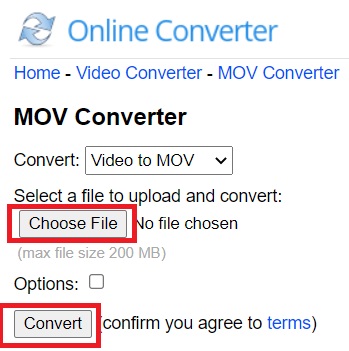
Инструмент 02. Convertio.com
Еще один качественный и широко используемый бесплатный конвертер ASF называется Convertio. Он не только конвертирует фильмы в другие медиаформаты, такие как MOV, MP4, ASF и WMV, но также преобразует аудио, документы, фотографии и архивы, а также файлы других типов. Следующие шаги необходимо выполнить, чтобы использовать Convertio для преобразования ASF в формат MOV:
- После запуска онлайн-конвертера ASF в MOV нажмите кнопку "С компьютера", чтобы загрузить любые видеофайлы, которые вы сохранили на своем локальном компьютере. Существует также возможность импорта файлов с использованием ссылки на веб-сайт, Google Диска или Dropbox.
- Следующим шагом является выбор "Видео" из раскрывающегося меню, которое появляется, когда вы щелкаете параметр, расположенный рядом со словом "кому", а затем выбираете "ASF." 100 мегабайт - это максимальный размер загружаемого файла.
- Просто нажмите кнопку "Конвертировать", чтобы начать процесс преобразования клипа в формат ASF. После этого у вас будет возможность сохранить файлы ASF на свой компьютер, в Dropbox или на Google Диск.
Инструмент 03. Freeconvert.com
FreeConvert — это следующий веб-сайт, который поможет вам преобразовать файлы ASF в файлы MOV. Помимо MOV, он может конвертировать фильмы, сохраненные в формате ASF, в другие видеоформаты, такие как MP4, OGV и FLV.
Кроме того, он дает пользователям возможность конвертировать свойства видео, такие как разрешение видео, частота кадров, соотношение сторон и кодек видео, среди прочего. Теперь, когда у вас есть инструкции, следуйте им.
Когда вы конвертируете ASF в MOV онлайн с помощью FreeConvert:
- Перейти на основной сайт.
- Затем, после выбора Добавить файлы вариант, выберите одно или несколько видео ASF для загрузки.
- После этого выберите в качестве формата экспорта видео MOV.
- Наконец, прежде чем нажать кнопку с надписью "преобразовать в MOV," убедитесь, что настройки вывода видео установлены так, как вы предпочитаете, прежде чем нажимать кнопку.
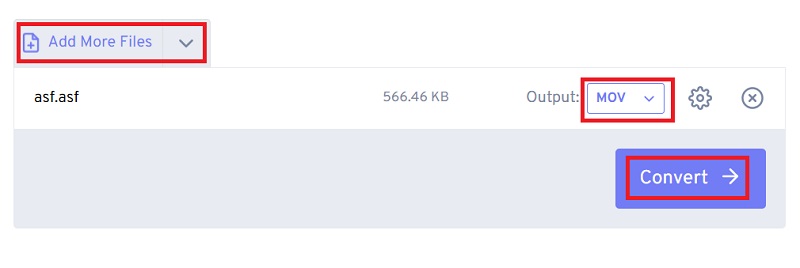
Часть 3. Что такое расширение файла ASF?
Знание более подробной информации о файле ASF поможет вам лучше понять причину, по которой вам необходимо преобразовать ASF в формат MOV. Эксклюзивный формат цифровых видео- и аудиоконтейнеров Microsoft, известный как ASF (Advanced Systems Format), был создан специально для потокового мультимедиа.
Как и файлы MP3, файлы .asf могут включать метаданные в дополнение к музыкальному и видеоконтенту. Это позволяет определить исполнителя, альбом и т. д.
Подобно предыдущим форматам, формат файла поддерживает потоковую передачу, позволяя пользователю просматривать содержимое после того, как определенное количество байтов уже загружено. Пока пользователь ждет, файл продолжает загружаться.
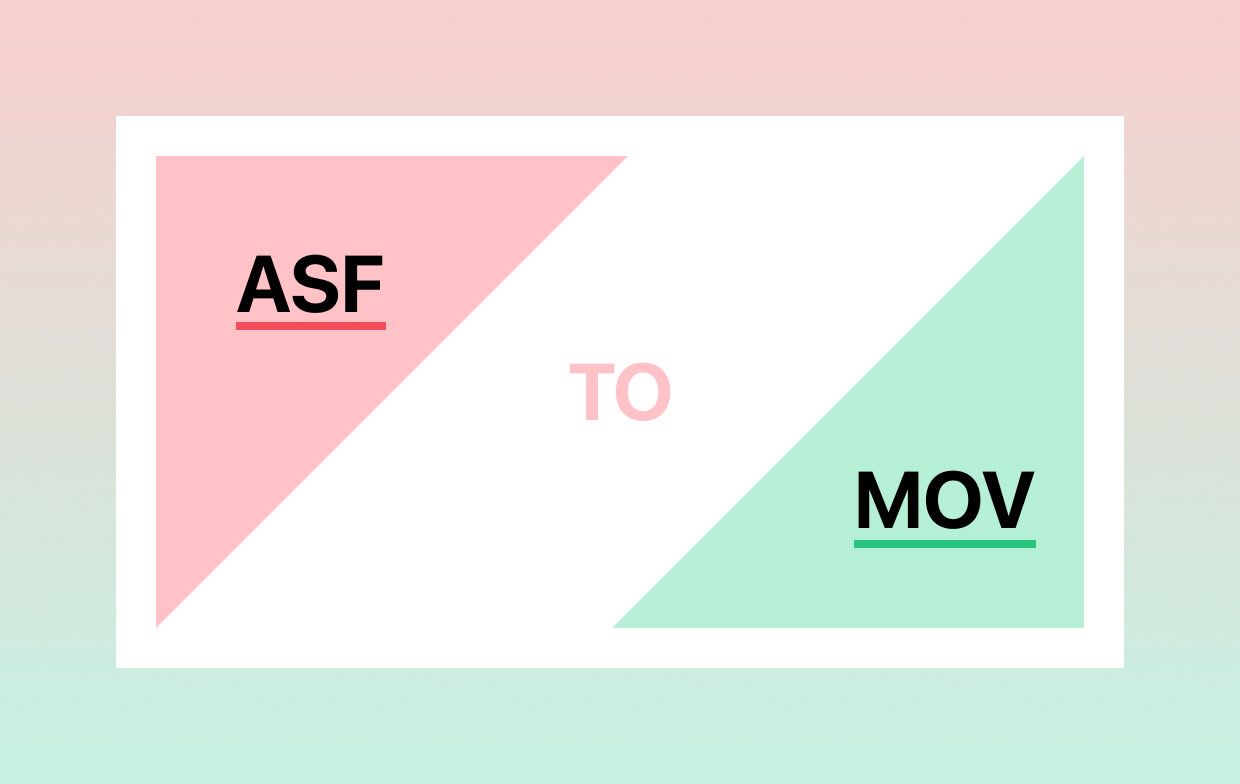
VLC Media Player, Real Player, и Windows Media Player — это лишь некоторые из многочисленных проигрывателей, поддерживающих форматы ASF. Если вы хотите конвертировать ASF в MOV, вы также можете использовать различные конвертеры, представленные в этой статье.
Часть 4. Вывод
Это необычно для Преобразователи ASF в MOV для поддержки широкого спектра форматов музыки, видео и изображений. Все вышеупомянутые конвертеры файлов ASF довольно надежны, но вы должны выбрать лучший, iMyMac Video Converter, поскольку он работает очень быстро, предоставляет возможности редактирования и многое другое и дает отличные результаты. Попробуйте этот инструмент для быстрого преобразования формата ASF в MOV!



