AIFF 是一种占用大量空间的格式,仅与 Apple 设备兼容。然而,它并不适用于经常处理音乐的人。 将 AIFF 转换为 FLAC 压缩声音文件、保存其元数据,然后在任何平台上播放它们。
在本文中,我们将介绍一些 在线和离线转换程序 帮助您快速完成转换。
内容: 第 1 部分。在 Mac/Windows PC 上快速将 AIFF 转换为 FLAC第 2 部分。其他将 AIFF 转换为 FLAC 的免费转换器第 3 部分。AIFF 比 FLAC 好吗?部分4。 结论
第 1 部分。在 Mac/Windows PC 上快速将 AIFF 转换为 FLAC
建议您使用可靠的工具 iMyMac视频转换器 以便以无损且有效的方式将 AIFF 文件转换为 FLAC。它被广泛认为是当今市场上最好的文件转换器应用程序之一。
它是一款专业级的视频和音频转换工具,支持多种格式。此外,它能够将 AIFF 文件压缩为 FLAC 格式,同时保持其原始质量。除了将 AIFF 转换为 FLAC 之外,它还能够 将 AIFF 转换为 WAV、AIFF 到 MP3、FLAC 到 AIFF,以及许多其他格式。
除此之外,它还允许您通过完全可编程的输出选项在转换之前调整通道、音频比特率、采样率和其他特性。
您可以按照以下步骤轻松地将 AIFF 转换为 FLAC。
- 在 Mac 或 Windows 计算机上启动 iMyMac Video Converter。 完成后,登录以访问您的帐户。
- 任何类型的文件都可以被拖放到系统显示屏上,包括 AIFF 文件.
- 单击“转换格式" 选项,例如, FLAC.
- 由于用户界面,定位文件更改变得更加容易。
- 如果你选择 已保存.
- 点击 导出模板 开始转换过程。

第 2 部分。其他将 AIFF 转换为 FLAC 的免费转换器
工具 01. VLC 媒体播放器
您可以使用 VLC Media Player 将 AIFF 转换为 FLAC,无需互联网连接,因为它是一个离线转换器。使用此媒体播放器转换文件很简单。
但是,该程序并不支持所有格式。任何音频或音乐文件都可以通过 VLC 轻松播放、提取或转换为其他媒体类型。AIFF 到 FLAC 音频转换是最常见的文件转换之一。
- 选择“相关媒体“启动 VLC 媒体播放器后,从主菜单中选择。”转换/保存”可以在“媒体”选项卡下找到。
- 要添加 AIFF 文件,请单击“添加“如有必要,您可以上传额外的 AIFF 文件。
- 在里面 '开放媒体'框中,单击“转换/保存”按钮。
- 单击“转换/保存”按钮时,将出现另一个带有选项的对话框。选择“转化率“设置”下的选项。在其中,您必须从媒体配置文件列表中选择 FLAC 作为输出格式。之后,选择“浏览"选择目标文件。

工具 02. Cloudconvert.com
使用 CloudConvert 的 Mac 在线 AIFF 到 FLAC 转换器,可以轻松将 15 多种声音格式转换为 FLAC 格式。由于此服务可以快速轻松地转换文件,有些人声称使用云转换功能让他们感觉如飞上九霄云外。您也可能感觉如飞上九霄云外,因为它也是免费的。
如果您不想花钱,可以使用此网站将 AIFF 转换为 FLAC。除了这些选项外,您还可以从本地 Mac 电脑、Google Drive、Dropbox、OneDrive 或 URL 上传 AIFF 文件。
- 前往Cloudconvert的官方网站。
- 要上传 AIFF 文件,请选择“选择文件“从菜单中。
- 打“转化率."
- 保存您转换的 FLAC 文件。
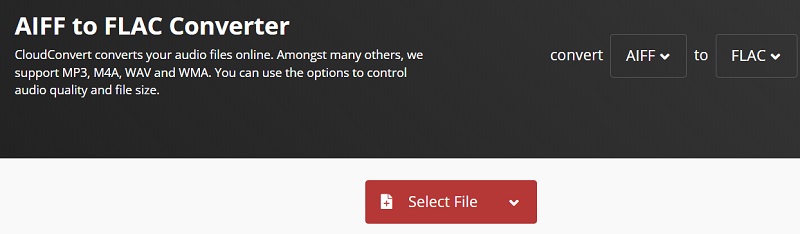
工具 03. Convertio.co
这款简单且免费的实用程序允许您从计算机、网络和云存储上传 AIFF 文件,并将 AIFF 转换为 FLAC 和其他兼容格式。转换后的文件可以保存到本地计算机、Google Drive 或在线云,并且可以进行基本的文件编辑。
- 将文件拖入网站或从桌面、Google Drive、Dropbox 或 URL 中选择文件。
- 因此,选择 FLAC 或您需要的其他格式(支持超过 200 种格式)。
- 让文件转换后,您可以立即 download 你的 FLAC 文件。
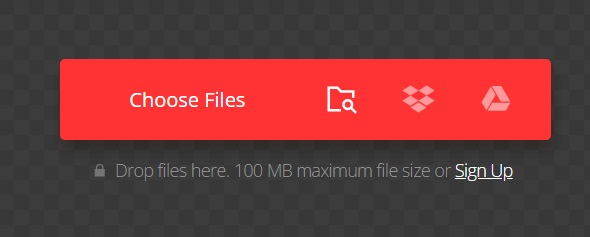
第 3 部分。AIFF 比 FLAC 好吗?
在讨论如何将 AIFF 转换为 FLAC 之后,我们将进一步讨论 AIFF 格式。AIFF 是一种不使用压缩的音频格式,而 FLAC 是一种无损格式。
苹果负责 AIFF 文件格式 以及 Apple 的所有版本和产品,以及支持该格式的与 Apple 关联的软件。但是 Apple 的硬件和软件不支持 FLAC 文件格式。
AIFF 格式通常可以容纳更大的文件,而 FLAC 文件格式可以容纳较小的文件,因此在存储音乐文件时比 AIFF 格式需要更少的存储空间。

压缩过程 FLAC 不会导致用户的音频质量有任何损失。但是,为了保存声音文件,AIFF 占用的空间比其他压缩格式要大得多。
部分4。 结论
如果您想 将 AIFF 转换为 FLAC 在 Windows 或 Mac OS X 中,您应该在手头的工具中进行选择。现在您不必担心磁盘空间,可以保存更多音乐。此外,音质不会受到太大影响,因此您可以享受卓越的音质。



