Escolher o laptop certo é uma decisão importante para qualquer estudante. Com aulas, projetos e multitarefas em movimento, os alunos precisam de uma máquina confiável que acompanhe suas demandas acadêmicas e seu estilo de vida. Entre as muitas opções disponíveis, os MacBooks continuam sendo uma escolha popular graças ao seu design elegante, desempenho potente, longa duração da bateria e integração com outros dispositivos Apple.
Procurando pelo melhor MacBook para estudantes? É aí que entra este guia. Não importa se você tem um orçamento apertado ou está procurando uma máquina potente, este guia ajudará você a encontrar o melhor MacBook para sua vida estudantil.
Conteúdo: Parte 1. O MacBook é melhor para estudantes?Parte 2. Os melhores MacBooks que recomendamos para estudantesParte 3. Bônus: Melhor aplicativo para otimizar o desempenho do seu MacParte 4. Conclusão
Parte 1. O MacBook é melhor para estudantes?
Quando se trata da vida estudantil, a escolha entre laptops Windows e MacBooks pode ser difícil. No entanto, muitos estudantes optam por MacBooks por bons motivos. Veja por que um MacBook pode ser a melhor opção para os estudantes:
Confiabilidade e Longevidade: Os MacBooks são conhecidos por sua longa vida útil. Com atualizações constantes do macOS e o foco da Apple na integração de hardware e software, esses laptops tendem a permanecer rápidos e funcionais por anos, o que os torna um investimento inteligente a longo prazo.
Leve e portátil: Os alunos estão em constante movimento — de aulas a bibliotecas e cafeterias. Os MacBooks, especialmente os modelos MacBook Air, são ultraportáteis, o que os torna perfeitos para carregar pelo campus o dia todo.
macOS fácil de usar: O macOS é intuitivo, limpo e estável. É ideal para estudantes que buscam algo que simplesmente funcione — seja para pesquisa, escrita, videochamadas ou multitarefa com várias abas e aplicativos.
Benefícios do ecossistema da Apple: Se você já possui um iPhone ou iPad, a sincronização perfeita de mensagens, AirDrop, iCloud e muito mais cria um fluxo de trabalho altamente produtivo em todos os dispositivos.
Descontos e brindes para estudantes: A Apple oferece descontos para estudantes regularmente e muitas vezes os combina com brindes como AirPods ou vales-presente durante as promoções de volta às aulas.
Parte 2. Os melhores MacBooks que recomendamos para estudantes
A linha atual de MacBooks da Apple oferece opções para todos os gostos — desde estudantes com orçamento limitado até aqueles que se dedicam intensamente a trabalhos criativos ou técnicos. Continue lendo para conferir todas as nossas escolhas para encontrar o melhor MacBook para estudantes.
1. MacBook Air (13 polegadas, chip M2) – Ideal para estudantes comuns
- Faixa de preço: ~$ 999–$ 1,199
- Destaques das especificações: chip M2, 8 GB de RAM (configurável), até 2 TB de armazenamento, tela Retina
- Vida útil da bateria: até horas 18
- Peso: ~ 2.7 lbs
O melhor MacBook para estudantes que testamos é o Apple MacBook Air. O MacBook Air O com M2 é o laptop mais equilibrado e econômico da Apple. É ultrafino, sem ventoinha (operação silenciosa) e funciona com o poderoso silício de segunda geração da Apple. Projetado para estudantes que priorizam portabilidade e desempenho diário, ele oferece até 18 horas de duração da bateria e uma tela Retina com resolução P3 widescreen para visuais vibrantes.

Prós:
- Ultraportátil e sem ventoinha (operação silenciosa)
- Poderoso o suficiente para trabalhos escolares, multitarefa, streaming e aplicativos criativos básicos
- Menor custo para um MacBook, especialmente com descontos para estudantes
- Excelente duração da bateria e confiabilidade
Contras:
- Limitado a 2 portas Thunderbolt
- Não é ideal para trabalhos criativos exigentes ou aplicativos pesados
2. MacBook Air (15 polegadas, chip M3) – Ideal para criativos e multitarefas leves
- Faixa de preço: ~$ 1,299–$ 1,499
- Destaques das especificações: chip M3, tela maior, até 24 GB de RAM
- Vida útil da bateria: até horas 18
- Peso: ~ 3.3 lbs
O melhor MacBook para estudantes em nossa recomendação é o MacBook Air de 15 polegadas. É o mais novo lançamento da Apple na série Air e preenche a lacuna entre desempenho e produtividade. Ele possui o chip M3 mais potente e uma tela significativamente maior, sem muito peso extra. Isso o torna perfeito para estudantes que dividem seu tempo entre leitura, escrita, edição e consumo de mídia.
Prós:
- Tela grande, peso pequeno
- O chip M3 oferece desempenho sólido para estudantes que usam aplicativos de foto, vídeo ou design
- Ótimo para multitarefa: aplicativos em tela dividida, guias do navegador e streaming
- Mesma duração de bateria estelar do modelo de 13 polegadas
Contras:
- Não tão portátil quanto o de 13 polegadas
- Não possui a tela e as portas avançadas do MacBook Pro
3. MacBook Pro (14 polegadas, M3 Pro/Max) – Ideal para profissionais que consomem muita energia
- Faixa de preço: ~US$ 1,999–US$ 2,899+
- Destaques das especificações: chip M3 Pro ou M3 Max, 16 GB–64 GB de RAM, tela XDR de alta taxa de atualização
- Duração da bateria: até 18 horas (M3 Pro)
- Peso: ~ 3.5 lbs

O MacBook Pro de 14 polegadas oferece desempenho de nível profissional em um formato compacto. Equipado com o chip M3 Pro ou M3 Max, este MacBook foi projetado para fluxos de trabalho exigentes, como renderização 3D, desenvolvimento de aplicativos ou edição de vídeo. Ele conta com uma impressionante tela Liquid Retina XDR, resfriamento avançado e uma gama mais ampla de portas.
Prós:
- Desempenho excepcional para compilação de código, renderização de vídeo e software criativo
- Impressionante tela Liquid Retina XDR — ótima para design, edição e trabalho visual
- Mais portas: HDMI, leitor de cartão SD, 3 portas Thunderbolt 4
Contras:
- Exagero para as necessidades da maioria dos alunos
- Caro; melhor custo-benefício quando toda a sua potência é necessária
4. MacBook Pro (16 polegadas, M3 Pro/Max) – Ideal para profissionais criativos ou substitutos de desktop
- Faixa de preço: ~US$ 2,499–US$ 3,999+
- Destaques das especificações: tela enorme, opções de chip M3 Max de primeira linha, até 128 GB de RAM
- Duração da bateria: até 22 horas (M3 Pro)
- Peso: ~ 4.7 lbs
Outro MacBook ideal para estudantes é o MacBook Pro (16 polegadas). Se você precisa de um desempenho de nível de estação de trabalho e uma tela enorme para edição, multitarefa ou desenvolvimento, ele é imbatível. Os controles sensíveis à pressão do trackpad Force Touch permitem todos os tipos de funções contextuais e gestos multitoque, mas o verdadeiro atrativo é o seu tamanho. A superfície tátil é precisa e responsiva, e nunca tive problemas com ela confundir o toque da palma da mão com um deslizar ou clique. É um exagero para uso casual, mas essencial para profissionais criativos e profissionais em treinamento.
![]() Artigo relacionado: Por que o Trackpad do meu MacBook não está funcionando corretamente?
Artigo relacionado: Por que o Trackpad do meu MacBook não está funcionando corretamente?
Prós:
- Imenso espaço na tela, perfeito para cronogramas de vídeo, edição de áudio e design
- Incrível poder de processamento
- Alto-falantes e duração de bateria excelentes para seu tamanho
Contras:
- Caro e volumoso para uso casual ou móvel
- Não é ideal para estudantes que precisam carregá-lo o dia todo
Parte 3. Bônus: Melhor aplicativo para otimizar o desempenho do seu Mac
Encontrar o melhor MacBook para estudantes é sempre uma tarefa confusa. Se você decidir comprar um MacBook, existe um software chamado iMyMac PowerMyMac que você não pode perder. Este software garante que seu computador esteja sempre pronto para enfrentar os desafios diários com você.
PowerMyMac é uma ferramenta de otimização e limpeza para Mac que faz mais do que apenas excluir lixo. Ela oferece um conjunto de utilitários reunidos em uma interface elegante, incluindo monitoramento de memória, gerenciamento de aplicativos, destruidor de arquivos, limpador de lixo do sistemae proteção de privacidade. É basicamente o canivete suíço do seu Mac.
Principais Recursos:
- Limpador inteligente: Remove rapidamente lixo do sistema, arquivos de cache e dados temporários para recuperar espaço valioso em disco.
- Desinstalador de aplicativos: Remove completamente aplicativos indesejados e seus arquivos restantes.
- Localizador duplicado: Localiza e exclui arquivos duplicados que estão ocupando seu espaço de armazenamento.
- Triturador de arquivos: Exclui com segurança arquivos confidenciais, impossibilitando sua recuperação.
- Proteção de privacidade: Apaga o histórico de navegação, cookies e rastros de aplicativos para proteger seus dados.
- Monitor de desempenho: Monitora o uso da CPU, memória e armazenamento em tempo real.
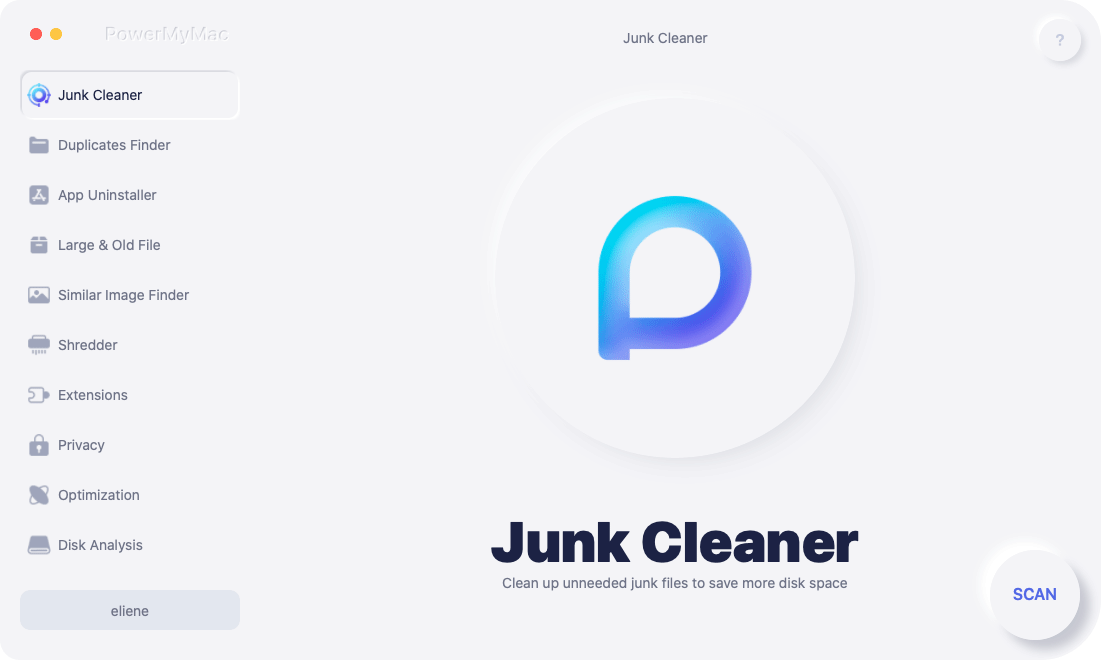
O iMyMac PowerMyMac é uma joia escondida para usuários de MacBook, especialmente estudantes que não querem se prender à manutenção manual. É fácil de usar, eficaz e proporciona um aumento notável no desempenho do seu MacBook.
Parte 4. Conclusão
Encontrar o melhor MacBook para estudantes não precisa ser uma tarefa árdua. O MacBook Air (M2, 13 polegadas) continua sendo a escolha preferida da maioria dos estudantes, graças ao seu equilíbrio entre potência, portabilidade e preço. O mais novo MacBook Air (M3, 15 polegadas) é perfeito para quem busca mais espaço na tela e um desempenho um pouco mais rápido sem sacrificar a duração da bateria. Se a sua área de estudo exige muita potência computacional, os modelos MacBook Pro (14 e 16 polegadas com chips M3 Pro ou Max) oferecem desempenho imbatível e telas impressionantes.
E para aproveitar ao máximo o seu MacBook, não se esqueça de equipá-lo com o iMyMac PowerMyMac, uma ferramenta completa que garante que seu sistema permaneça limpo, otimizado e eficiente durante toda a sua jornada acadêmica.



