Windows Media Player может открывать файлы с расширением WMA, когда это необходимо. Windows Media Audio — это то, что подразумевается под аббревиатурой WMA. WMA — это либо медиа-кодек, либо звуковой формат, он объединяет две функции. WMA был разработан с целью стать конкурентом таким аудиоформатам, как RealAudio и MP3.
Несмотря на то, что это отличное расширение файла, большое количество аудиоплееров не могут его использовать. Из-за этого мы собираемся предоставить список способов играть в WMA на iPhone используя проигрыватель форматов файлов или предварительно конвертировав файл в формат, совместимый с iPhone.
Содержание: Часть 1. Может ли iPhone воспроизводить файлы WMA?Часть 2. Конвертируйте файлы WMA для воспроизведения на iPhoneЧасть 3. Воспроизведение файлов WMA на iPhone с помощью сторонних проигрывателейЧасть 4. Вывод
Часть 1. Может ли iPhone воспроизводить файлы WMA?
WMA, что означает "Аудио Windows Media," — популярный аудиофайл для Windows, созданный корпорацией Microsoft, самым серьезным конкурентом Apple. Воспроизведение WMA на iPhone напрямую, если вы используете устройство Apple, не будет возможным, поскольку файл WMA напрямую не поддерживается Apple. Тем не менее, есть способ сделать это, хотя и окольным путем. А именно, вы можете преобразовать типы файлов WMA в совместимые с iPhone аудиофайлы, такие как MP4, MOV и AAC, среди прочих, используя высококачественное приложение для конвертации аудиоформатов. В результате этого, в информации, которая следует ниже, будет подробно описано, как вы можете воспроизводить файлы WMA на iPhone, не сталкиваясь с какими-либо трудностями.
Часть 2. Конвертируйте файлы WMA для воспроизведения на iPhone
В случае, если вы не хотите устанавливать сторонний проигрыватель для воспроизведения WMA на iPhone, вы можете преобразовать документы WMA в формат, который будет поддерживаться iPhone на вашем компьютере, а затем передать вновь созданный файл на ваш iPhone для воспроизведения. Это альтернатива загрузке стороннего проигрывателя.
Для пользователя Конвертер видео iMyMac, вы можете изменить форматы видео- и аудиофайлов ваших видео- и аудиозаписей так, чтобы они были совместимы с iPhone и могли воспроизводиться на iPhone или Mac. Вам предоставляется широкий спектр вариантов, из которых можно выбирать с точки зрения выходного формата файла. Не только MOV, iMyMac также может конвертировать WMA в MP4, AVI, MKV и т. д.
Вот краткий обзор его основных особенностей:
- Конвертация видео: Конвертирует такие форматы, как WMV, AVI, MKV, MOV, MP4, FLV, MP3 и многие другие.
- Предустановки для конкретных устройств: предлагает предварительно настроенные параметры, оптимизированные для таких устройств, как iPhone, iPad, телефоны Samsung Galaxy и другие, поэтому вам не нужно вручную настраивать разрешение видео, битрейт или параметры кодека.
- Инструменты редактирования: Позволяет выполнять базовые операции по редактированию видео, такие как обрезка, кадрирование, поворот, добавление субтитров, объединение нескольких видео и т. д.
- Высокоскоростное преобразование: Использует аппаратное ускорение (если оно доступно на вашем компьютере) для ускорения обработки видео.
- Конверсия без потерь: Пытается сохранить исходное качество видео даже после конвертации.
Вот подробное руководство о том, как воспроизводить WMV на iPhone с помощью мощный конвертер WMA:
- Запустите программу, известную как iMyMac Video Converter. Теперь вам нужно загрузить тип файла WMA через инструмент, который преобразует его для вас.
- При выборе опции Convert Format результатом будет формат файла, который вы выбрали в качестве того, в который вы хотите преобразовать файл. Выберите каталог, который вы хотите сделать целевым, и после этого сохраните внесенные изменения.
- Выберите файлы, которые вы хотите преобразовать из формата WMA в другой формат, а затем нажмите клавишу Convert. Изучите документ, который может находиться в разделе с надписью «Самые последние проекты».

Часть 3. Воспроизведение файлов WMA на iPhone с помощью сторонних проигрывателей
Единственный способ воспроизвести WMA на iPhone без предварительного преобразования в MP3 или любой другой желаемый формат — использовать стороннее программное обеспечение проигрывателя. Некоторые аудиокодеки, включая WMA, поддерживаются определенными приложениями аудиоплееров. Недостатком будет то, что вы просто не сможете позволить себе или воспроизвести все свои мелодии в одном месте. Некоторых пользователей это может немного раздражать.
VLC
Мультимедийный проигрыватель, который воспроизводит различные мультимедийные файлы, компакт-диски, устройства или методы потоковой передачи в Интернете, называется VLC media player. Он имеет открытый исходный код и бесплатен в использовании. Среди наиболее адаптируемых и настраиваемых видеоплееров, доступных прямо сейчас, — VLC Media Player. VLC выпустил свою версию для Android в 2012 году, и она быстро завоевала популярность. С помощью своих смартфонов клиенты могут воспроизводить ряд форм.
VLC media player для устройств Android, как и его настольная версия, VLC для смартфонов может воспроизводить все типы аудио- и видеофайлов, сетевые потоки, DVD ISO и сетевые диски. Конечно, эта программа включает расширение файла WMA, что делает ее лучшим вариантом для тех, кто ищет надежный видео- или аудиоплеер. Сначала загрузите приложение VLC, а затем выполните следующие действия, чтобы воспроизвести WMA на iPhone.
- Откройте программу «Файлы» и перейдите к местоположению файла WMA.
- Нажмите на символ или кнопку «Поделиться».
- Выберите приложение VLC media player.
- Программа VLC теперь начнет воспроизведение WMA-файла, выбранного пользователем для сохранения.
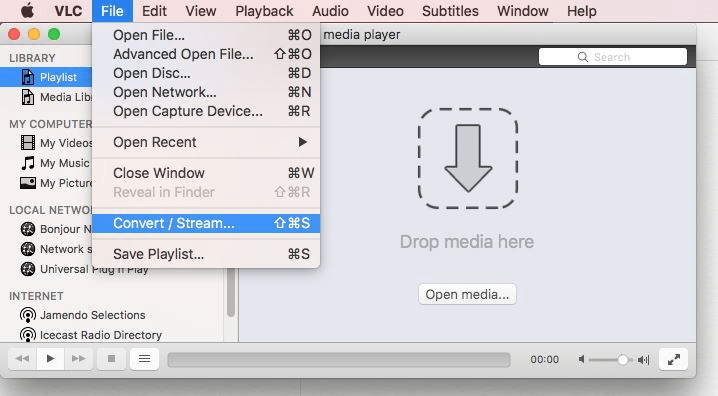
AVPlayer
С помощью AVPlayer вы можете приостанавливать, перематывать назад, прокручивать и перематывать вперед приобретенный контент, поскольку он подходит для широкого спектра форматов мультимедиа, включая WMA, и предоставляет полный набор функций управления мультимедиа. Загрузки могут быть защищены паролем для дополнительной безопасности или в случае появления правоохранительных органов. Практически все видео- и аудиоформаты поддерживаются этим проигрывателем.
- Добавьте файлы WMA в программу.
- Вам следует выбрать формат, поддерживаемый iPhone.
- Конвертируйте WMA в формат, совместимый с iPhone, прямо сейчас.
KM Player
Смотрите фильмы, телешоу, анимацию, личные видео, видео с мобильного телефона или видеофайлы в наилучшем возможном качестве с максимальным контролем. KMPlayer доступен на 30 языках и воспроизводит фильмы в формате HD. KMPlayer адаптирован для различных функций, таких как управление плейлистами, скорость воспроизведения видео и управление языком. Расширения файлов WMA можно воспроизводить с помощью встроенного программного обеспечения Android KM Player. Очевидно, что существует гораздо больше расширений файлов. Благодаря ему вы можете управлять воспроизведением файла. Пользователи KMPlayer могут транслировать видео высокой четкости в дополнение к воспроизведению мультимедиа на мобильных устройствах. Это отличный многоцелевой медиаплеер благодаря своему плавающему дисплею, который позволяет работать на многих панелях. Он также доступен на всех основных мобильных устройствах.
Часть 4. Вывод
Удивительная аудиотехнология iPhone способствует фантастическому опыту прослушивания музыки. Проблема возникает из-за того, что iPhone в основном частично поддерживает ряд популярных аудиофайлов, а WMA не может быть воспроизведен на iPhone. Из-за этого многие пользователи iPhone задавались вопросом, как воспроизводить WMA на iPhone. Эта статья фокусируется на этой проблеме и предлагает лучшее решение. Вы можете использовать сторонние программы или конвертировать файлы WMA в совместимый с iPhone формат.



