WMA and MP3 are the two kinds of audio formats that are used the most often, even though there are many audio formats accessible for content production in today's world. WMA vs MP3, both can be compressed and are heavily customizable. But which of them is going to benefit you more? Which format should you choose, WMA or MP3?
If you are interested in the answers to these questions, you should read this article. In this article, we will discuss MP3 vs WMA and evaluate each component, including data size, quality, and other factors, so that you may choose the appropriate audio format for your needs. In addition, towards the conclusion of the piece, you will find a simple solution that will allow you to switch between the WMA and MP3 file formats with the help of a useful converter.
Contents: Part 1. WMA Vs MP3: Which One Is Better?Part 2. How to Choose between WMA and MP3?Conclusion
Part 1. WMA Vs MP3: Which One Is Better?
What exactly is WMA? WMA is a data format that was developed by Microsoft and used by the company as the standard for its media software. WAV is nothing more than a truncated form of the word WAVE. The PCM encoding technique is used here, which is also utilized by music CDs. WMA reduces the size of the file by storing audio in a compressed format, but the sound quality is not significantly affected.
What exactly is an MP3 file? Programmers working with the MPEG format developed the file format. It is a data format for storing audio files that may be played back on digital devices. The evaluation of downloads on many different file-sharing services makes extensive use of this codec since it is one of the most essential codecs for digital encoding.
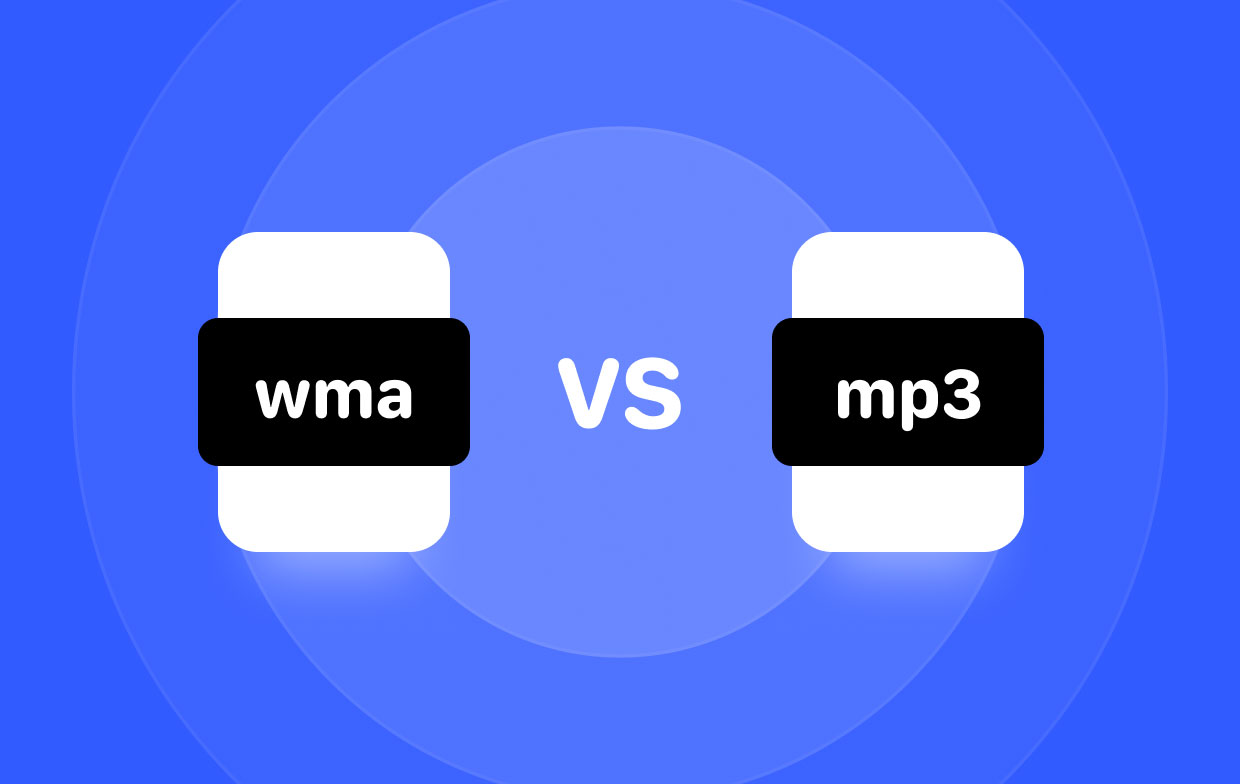
Both WMA vs MP3 produces files of comparable sizes when they are encoded at lower bit rates. However, with greater bit rates, MP3 format files were smaller. The WMA file has a speed of 192 Kbit/s, which translates to 10.4MB, but the MP3 file only has 7.2 MB. MP3 files may be as tiny as 12.1 MB, whereas WMA files can expand to 20.8 MB at 320 Kbit/s. This means that MP3 files account for 58% of the size of WMA files.
Lossy audio compression is the hallmark of both the WMA vs MP3 file formats, and both of these formats provide variable bit rates. Both of these audio formats have a maximum data rate of 320 kilobytes per second. The level of audio quality is relative to the origin of the sound as compared to the original sound source.
When bit rates are increased to more than 128 kilobytes per second, the sound quality of the formats may become comparable. On the other hand, if the bit rate is lesser than 64 kbps, the performance of the WMA file will be superior since MP3 would lose a great deal of information, including high frequencies.
MP3 files can be opened and played by almost any modern audio software, including that which is available for Linux, Windows, OS X, and other operating systems. In addition, WMA vs MP3, the MP3 format is compatible with the vast majority of digital music players, as well as a large number of tablets, smart TVs, Blu-ray players, mobile phones, set-top boxes, DVD players, and vehicle stereo systems that enable the playing of digital music.
Even though WMA can be played in the vast majority of operating systems and players, its compatibility with older players and electronic items that were produced before WMA gained widespread popularity is limited.
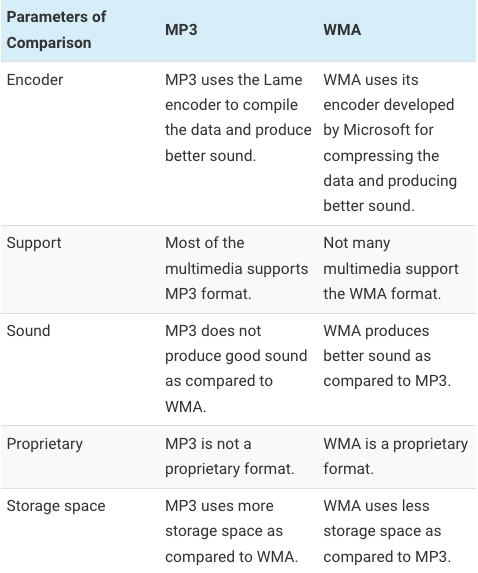
Part 2. How to Choose between WMA and MP3?
You could be unsure of whether to choose WMA vs MP3. Both formats are ideal for you if you can't tell the difference between noticeable variances in quality. 192 kbps MP3 can be a better option for persons who wish to enjoy music with greater quality while working in a quiet setting.
If you wish to use quality music, the WAV format is your best option. The music on even the CDs we play is in WAV format. Due to their compact size, MP3 and WMA are both quite popular and widely utilized. However, WAV is what we offer for individuals who like listening to high-quality music.
Ultimately, whether you select WMA vs MP3 depends on your requirements.
Special Pick: Convert WMA to MP3 with iMyMac Video Converter
If your media player does not support WMA, you may see a message that says "Cannot play the file" when you attempt to open a WMA file. This is because WMA is not compatible with all media players comparing WMA vs MP3.
Converting from WMA to MP3 is the best solution for this problem. The great news is that you can find a lot of software that can assist you in converting numerous audio formats; nevertheless, to get the task done properly, you need to use the appropriate program. iMyMac Video Converter is among the trusted apps that can convert audio or video files to numerous formats at 6X quicker speed.
The fact that the resolution of the file may be maintained even after it has been converted is one of the many advantages of utilizing this program for your audio and video conversions. It can convert a large number of movies and audio files at once.
If you want to convert WMA vs MP3, simply add the files you want to convert, choose the output format and quality, and then wait for the processes to finish. Because of its uncluttered and simple user interface, this application is suited for users of many skill levels, including novices as well as seasoned professionals.

Conclusion
In this article, we will contrast WMA vs MP3 about a variety of criteria. Each file format comes with its own set of benefits and drawbacks. For instance, the audio quality of WMA files is superior to that of MP3 files. However, WMA files are not as compatible as MP3 files. This is where you may need to transcode WMA to AVI or another more compatible format. When it comes time to choose between WMA and MP3, we hope that this page will be of use to you.



