We must first understand each of them in order to convert WMA to AIFF. Windows Media Audio, also known as an audio codec and file container, is the name of the audio format that goes by the WMA file extension. To turn WMA to AIFF format, you need powerful audio file converter software.
Contents: Part 1. The Easiest Way to Convert WMA to AIFF on Mac/WindowsPart 2. Can I Convert WMA to AIFF Online for Free?Part 3. Pros and Cons of the AIFF FormatPart 4. Conclusion
Part 1. The Easiest Way to Convert WMA to AIFF on Mac/Windows
iMyMac Video Converter is one of the reliable options that you can depend on. This video converter enables you to turn WMA into AIFF. The program won't let you down if you need to modify your multimedia content, say, for chopping, editing, or combining audio recordings.
Additionally, you may change the channel, sample rate, and bitrate using the customize option for the settings. What’s more, it is possible to convert movies to your preferred audio or video format. For instance, you can easily change WMA into WAV losslessly.
To Convert WMA to AIFF, follow the below steps:
- Launch the iMyMac Video Converter application on a Mac or Windows computer. You may access your account with only a simple login.
- Any other file may be dropped into the system's window, including WMA files.
- When you select the "Convert Format" button, you can pick the kind of file you want the file to be converted into by choosing a format like AIFFfrom the drop-down menu.
- The user interface now makes the process of updating files very obvious.
- If you choose Save, any preferences updates you make are kept.
- Click Export to start the conversion process.

Part 2. Can I Convert WMA to AIFF Online for Free?
Tool 01. Freeconvert.com
Popular file conversion tool FreeConvert is available as a browser plugin or as a website. While it originally just had the capacity to convert images, it has now expanded to include the ability to convert document files, audio, eBooks, video, etc. Approximately 1500 distinct file types may now be used with the service.
The procedures below may be used to instantly convert WMA to AIFF:
- Visit the website FreeConvert
- Click on the "Choose Files" option to choose your WMA
- You may use Google Drive, Dropbox, or a URL on your device to upload files.
- Select the AIFF file type from the "Output" drop-down option.
- Choose "Convert"
- Depending on the file size and format, your file(s) will be available for download in a few minutes or seconds.
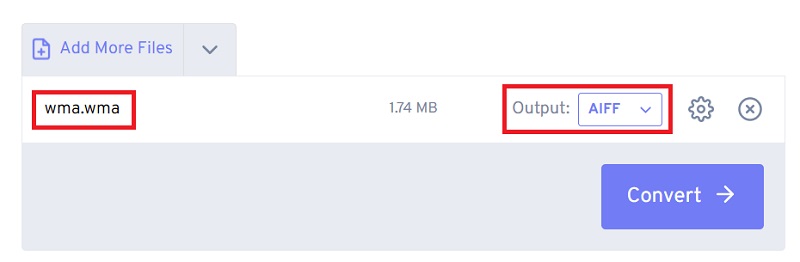
Tool 02. Zamzar.com
Over 1100 file types are supported by the flexible file converter Zamzar. This figure comprises documents of all kinds, including video, music, images, PDFs, ebooks, Microsoft Word files, and others. Multimedia files may only be 50 MB in size under the free plan of the site; however, a monthly membership removes this limitation.
To tailor films to the capabilities of your smartphone, Zamzar also gives you the option of selecting a device preset. The following steps may be used to convert WMA to AIFF:
- Select the WMA file you wish to transform.
- Choose AIFF as the output format for the WMA file you wish to convert.
- To convert WMA to an AIFF file, click "Convert".
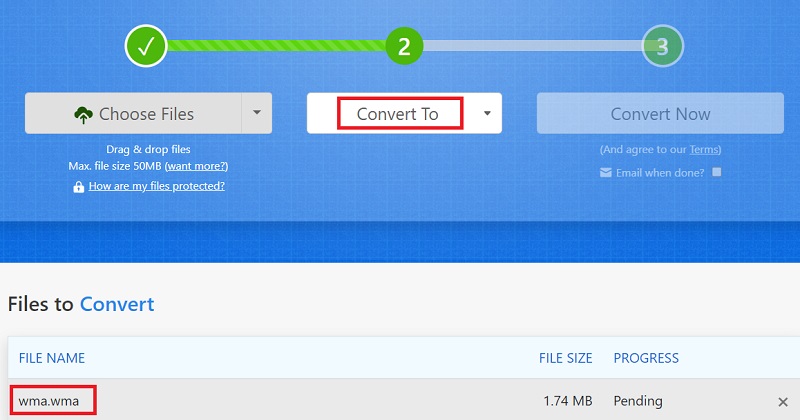
Tool 03. Onlineconvertfree.com
A free online tool for format conversion called Onlineconvertfree is able to convert WMA to AIFF too. It is quite strong and handles a variety of file types, including documents and pictures. It is quite easy to use; you may choose a local file to upload or a remote one to download, after which you can specify the format in which the converted file should be saved (Output format).
You'll have the choice to download when the setup is finished, or you may decide to sit tight and wait for the conversion online. Also, your email address is not necessary. You may start to convert WMA to AIFF by doing the following:
- Drag and drop the WMA file into the page to upload it.
- Choose the AIFF format that has to be converted.
- Select Download Converted AIFFdocument after the conversion is complete.
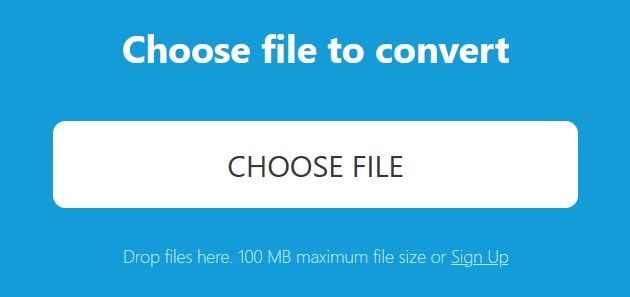
Part 3. Pros and Cons of the AIFF Format
In this part, we are going to talk more about the AIFF format after introducing the method to convert WMA to AIFF. There are many different sorts of chunks in an AIFF audio file, but only two are necessary: The Common Chunk and the Sound Data Chunk. Applications must have the capacity to identify these two necessary chunks in order to open AIFF files.
The output of an AIFF file has superb sound quality, but it has the drawback of requiring significantly more storage capacity than other lossy formats. A song requires 10MB of storage capacity for each and every minute of it. Below are several reasons to make WMA to AIFF.
- AIFF files are unencrypted and lossless, in contrast to another audio file formats, to preserve the original audio data.
- AIFF-C / AIFC is an AIFF variation that uses a compression codec to reduce storage requirements.
- AIFF audio files are similar to WAV in that they have a size of 16 bits and a sampled bitrate of 44.1 kHz.
- AIFF audio files also allow loop point data.
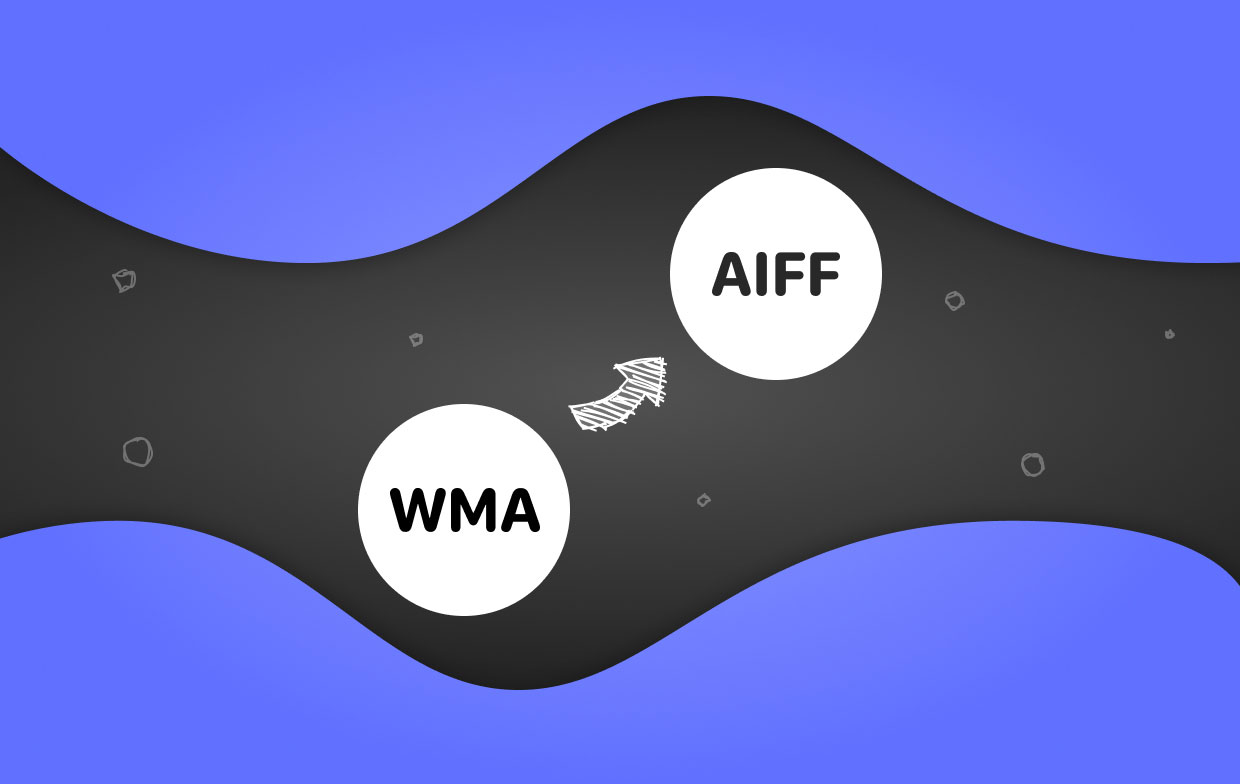
Part 4. Conclusion
You may now choose the best program you will use to convert WMA to AIFF based on this article. The advantage of the online platform is that you won't need to install anything or register. The iMyMac Video Converter makes converting simple. Grab this tool today!



