M4V is a derivative of MP4, in case you didn't know. M4V vs MP4, are among a wide variety of formats that many people mistake for one another. On your Apple device, you may have tried to stream some of the movies you've bought or rented from iTunes but were unable. In comparison to M4V, MP4 was first.
The differences between M4V and MP4, as well as which one is preferable, are discussed in this post. You will also discover how to convert both formats without sacrificing quality. Additionally, we'll tell you about a fantastic video converter that enables you to play, save, and convert all of your video types. Let's examine the differences between MP4 and M4V.
Contents: Part 1. M4V Vs MP4: What Are the Differences?Part 2. Compare M4V with MP4: Developer, Codec, Compatibility, PopularityConclusion
Part 1. M4V Vs MP4: What Are the Differences?
The M4V file format is often used on Apple products. It was released relatively later than MP4, and it was developed to protect files from being used illegally or distributed without permission.
Apple is the company that first made available what is also known as the container format. The files that are M4V are protected by Fair Play, often known as Digital Rights Management. It is essential to keep in mind that not all Apple-formatted files are safeguarded by DRM since this copy-protection function is only an optional add-on.
Apple products can only read and play M4V files, M4V vs MP4, and MP4 can only be read and played on the gadgets from where they were downloaded and bought via iTunes. Changing M4V files to MPG or MP4 is necessary before you can play them on any other device. Many different pieces of software designed to transcode movies can do this task.

MP4 is capable of supporting a large amount of music, video, and other types of data. Because it is not secured by DRM, it may be shared across a broad variety of platforms. Many individuals get MOV and MP4 confused with one another. M4V is compatible only with Apple's QuickTime, but MP4 may be played on a wide variety of electronic gadgets. This is one of the key differences between M4V vs MP4.
MP4 is a format that is widely used and is compatible with the vast majority of media players and platforms. Other elements, such as video functions, are included, and it is simple to broadcast content online using those functions. The MP4 file format may be used to hold music files, movies, pictures, and other types of material. Using this format makes streaming content over the internet simple.
While M4V is only accessible to Apple users and might require additional software to view, MP4 can be opened without difficulty and is more widely shared. Videos saved as MP4 have a higher quality, but those saved as M4V have their data encrypted.
Therefore, the Apple M4V file type would be better for such an Apple user since it would secure them while yet allowing their information to be duplicated. This is an important consideration. M4V files have a more streamlined operation inside its extension and thus are easier to access on Apple devices like the Apple TV, iPad, and so on.
M4V vs MP4, MP4 is a user-friendly format that offers improved functionality, and users of other types of devices may benefit from having additional possibilities to utilize MP4. MP4 is interoperable with more platforms than other file formats and has long been recognized for its ability to replay, transfer, and copy data for users. Because of this, MP4 is superior to other video formats in terms of its versatility and ability to play back high-quality films on any device.
Part 2. Compare M4V with MP4: Developer, Codec, Compatibility, Popularity
To comprehend MP4 and M4V, consider their development and purpose. Apple devised the DRM-protected M4V format to prevent piracy. MP4 was formerly open. The ISO created it (ISO). It extends QuickTime. It handles more MPEG and Initial Object Descriptors.
M4V vs MP4 codec is another important distinction. MP4 files may include MPEG-4, HEVC, or H.264. H.264 encodes.M4V files. This file type cannot be created elsewhere. H.264 encodes more data and produces larger files. Where you save or write files might affect this.
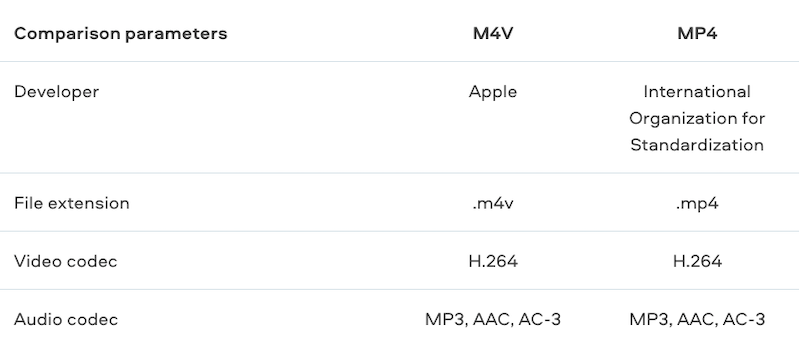
Consumers may prioritize compatibility while choosing M4V vs MP4 file formats. The .mp4 file extension is more widely supported by devices and apps. Windows and Mac recognize these files. M4Vs are specialized. They're called iTunes M4V since they were designed for Apple's software. However, QuickTime supports the file format. Android and Windows devices may require M4V video software. Convert M4V files to a device-compatible format.
Apple's massive reach makes both file formats popular. Compared directly, MP4 is more popular than M4V. It can be uploaded, downloaded, shared on a server, or emailed since it has no DRM protection. MP4 is more widely supported than M4V. If you do not own an M4V player, you may convert the file, yet most people don't mind.
Bonus Tips: Automatic tool to Convert M4V to MP4
M4V vs MP4, these file types are quite similar to one another and may store videos of comparable quality. This makes converting from one format to another rather easy. This is helpful when creating a file format that can be played on your device. Using basic software, it is straightforward to convert an M4V file into an MP4 that is suitable for usage on an Android phone or to be edited as desired.
With its compatibility for more than one hundred file types, iMyMac Video Converter allows you to convert MP4 into M4V and vice versa. In addition to transcoding, the program allows you to modify the video as necessary.
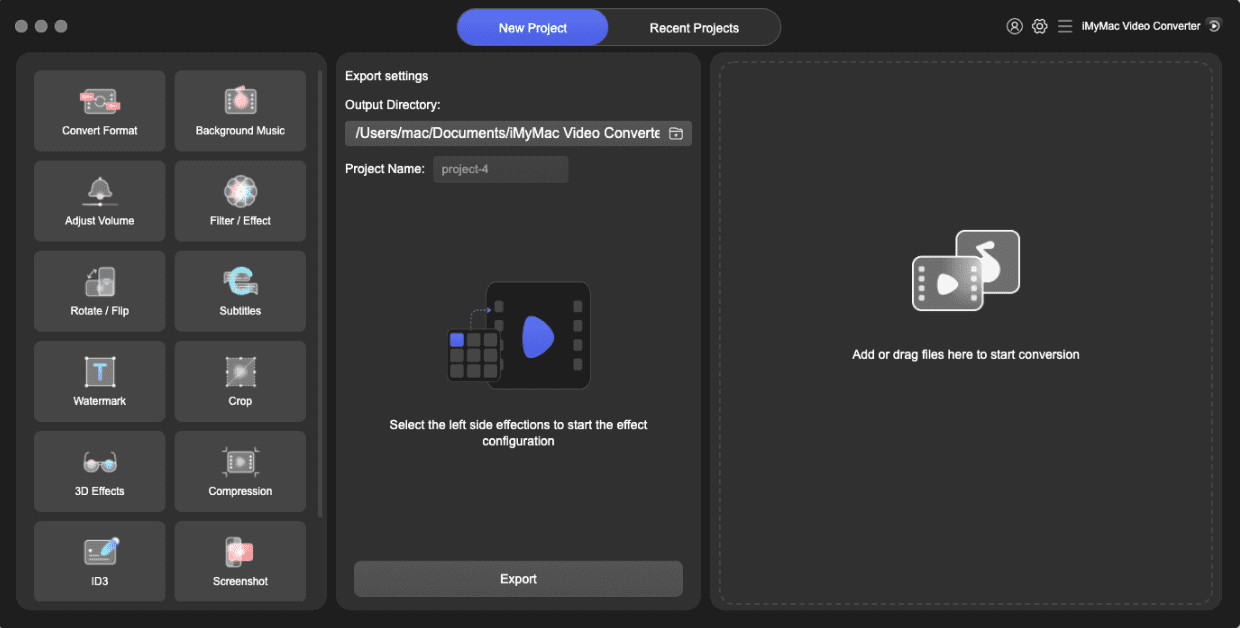
Conclusion
You are now in a situation to select the file type that is most suitable for you now that you are aware of the distinctions between M4V vs MP4. Nevertheless, you may use one of the various video converters available to convert M4V files to MP4 format.



