Among the most used file types by millions of media consumers worldwide are WAV and AVI. Although WAV is an audio format, AVI is a video format that employs lossy compression. Since they work with so many players and gadgets, we often encounter them frequently. There are times when you must convert WAV to AVI, however.
We'll present the top converters for WAV to AVI in this post. Let's learn more about them!
Contents: Part 1. What Is the Difference between WAV and AVI Files?Part 2. The Best Tool to Convert WAV to AVI Quickly and EasilyPart 3. Free & Online Ways to Convert WAV to AVI Format Part 4. Conclusion
Part 1. What Is the Difference between WAV and AVI Files?
Digital music and video files are often stored in the WAV and AVI file formats, respectively. WAV and AVI vary primarily in that WAV is a sound file format while AVI is a video data format. So many users have the demands to convert WAV to AVI.
Microsoft and IBM created the lossless audio format known as WAV (Waveform Audio File Format). It is a kind of uncompressed audio file used to contain unprocessed, high-quality audio data. Professional audio recordings often employ WAV files, including voiceovers, sound effects, and music creation.
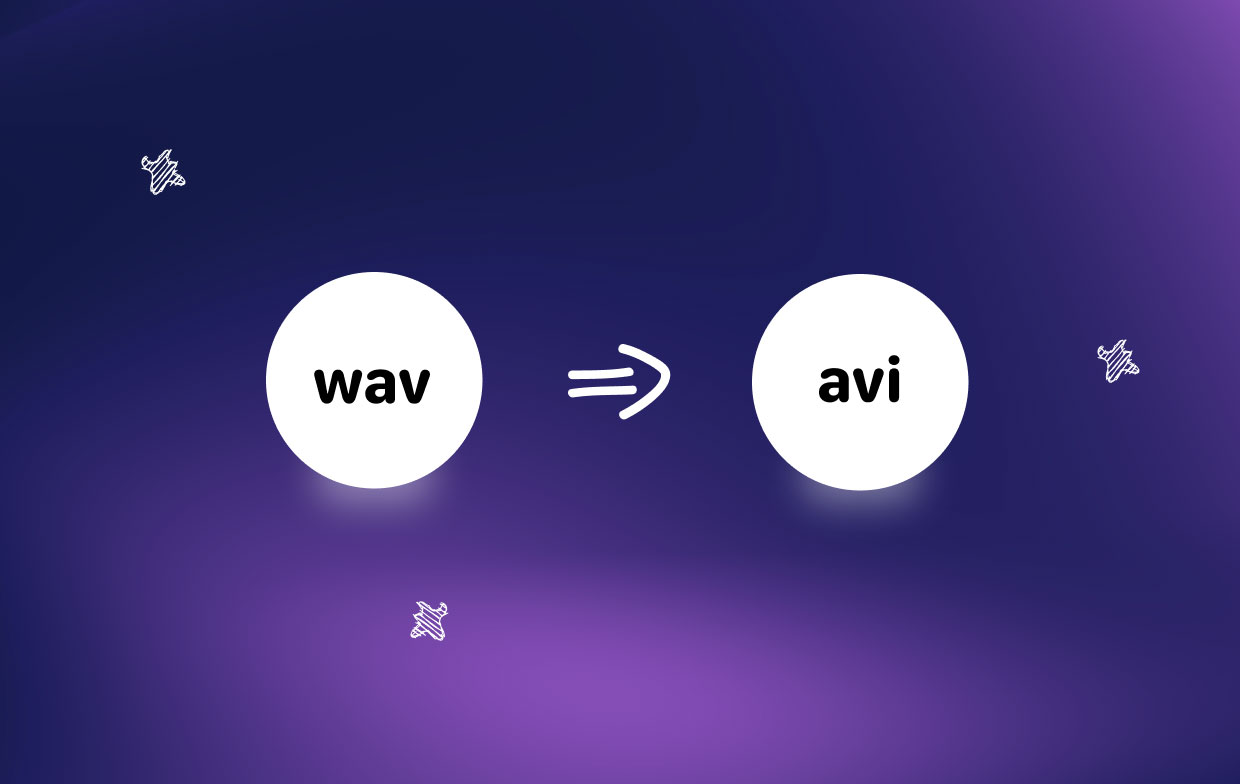
Yet, Microsoft first released the AVI (Audio Video Interleave) video file format in 1992. A single file may include both video and audio data thanks to its multimedia container type. Either uncompressed and compressed video or audio data may be found in AVI files.
In conclusion, WAV is a sound file format, whereas AVI is a video data format with audio support.
Part 2. The Best Tool to Convert WAV to AVI Quickly and Easily
When you need to convert WAV to AVI, iMyMac Video Converter is the tool that stands out as the most effective option. Naturally, this indicates that it is the top choice for a large number of people located all over the globe.
Because of the unrivaled collection of incredible features that, when combined, provide the ideal setting for editing, peace, and perfection. Your films can be converted, edited, burned, and compressed with zero quality sacrifice on any of those fronts.
This professional tool is compatible with both Windows and Mac operating systems, and it can convert between over a dozen different formats. The most recent technology enables a rapid conversion to take place, during which the data maintain their original level of quality despite the brevity of the procedure.
The videos and other media may be imported either from your own computer or directly out of a device that is connected to the software interface that has been installed.
To enjoy the best that can be had with multimedia conversions and to swiftly convert WAV to AVI or to other formats such as FLAC, download and set up iMyMac Video Converter as soon as possible.
- On a Mac or Windows computer, start iMyMac Video Converter. Log into your account after you're finished.
- Inserting the WAV file into the system's display by dropping or dragging it there always works without a hitch.
- A drop-down menu allowing you to choose the kind of file into which the original should be converted, such as AVI, appears when you click "Convert Format".
- Thanks to the user interface, locating changes to files is now simpler. You may modify the files to your liking.
- All of your changes are saved if you choose Save.
- Choose a conversion option from the toolbar to begin the converting process.

Part 3. Free & Online Ways to Convert WAV to AVI Format
Tool 01. FreeConvert.com
FreeConvert.com is yet another excellent online tool that can convert WAV to AVI format without charging a fee. The conversion of data up to 1 GB of size is one of its many free alternatives, which is a significant benefit. This platform can deal with documents, photos, and more; it also offers file conversion for different file types. Processing large files, however, could take some time.
- Visit FreeConvert.com
- Drag your material into the blue area on that screen by clicking or dragging the Select Files Let the file upload; depending on its size, this may need some time. After selecting AVI as the output format, press the Convert To AVI button.
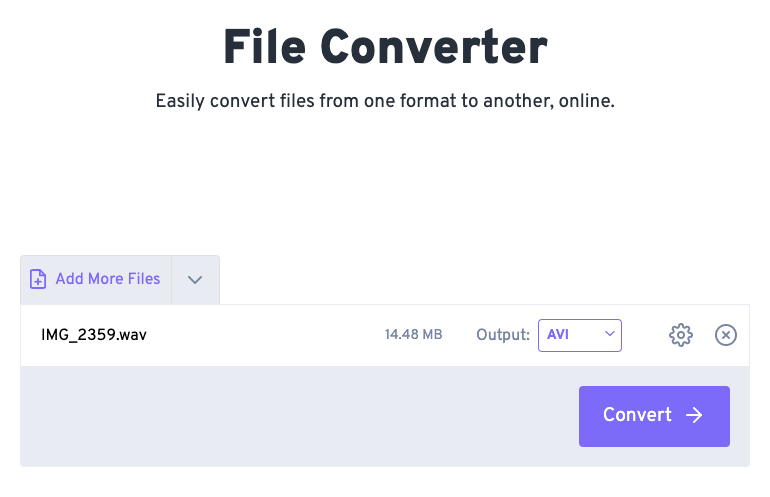
Tool 02. iMyMac Free Online Video Converter
iMyMac Free Online Video Converter is a basic online tool that allows you to compress or convert your movies to a variety of formats. The fastest and most universal video converter, it converts movies in only 5 seconds to MP4, M4V, AVI, FLV, MPG, WMV, MOV, and a variety of other numerous formats including the process to convert WAV to AVI with 4K quality.
It provides a variety of codecs for video conversion and is the finest Instagram video converter. It mostly enables AVI file compressions across all devices. Compression choices are available, or the Codec may pick the highest-quality file format automatically. One significant drawback is that we are unable to choose the file's output format in advance. On iMyMac Free Online Video Converter, these are the methods to convert WAV to AVI.
- Choose WAV as that of the file type by clicking the first box, then choose AVI by clicking the box beside it.
- Next, from your directories, click "Select or Drop File" and choose your WAV file. The file may also be dropped into the box using drag-and-drop. Next, choose "Start Converter".
- Your AVI will be stored on your device shortly after clicking the Download button.
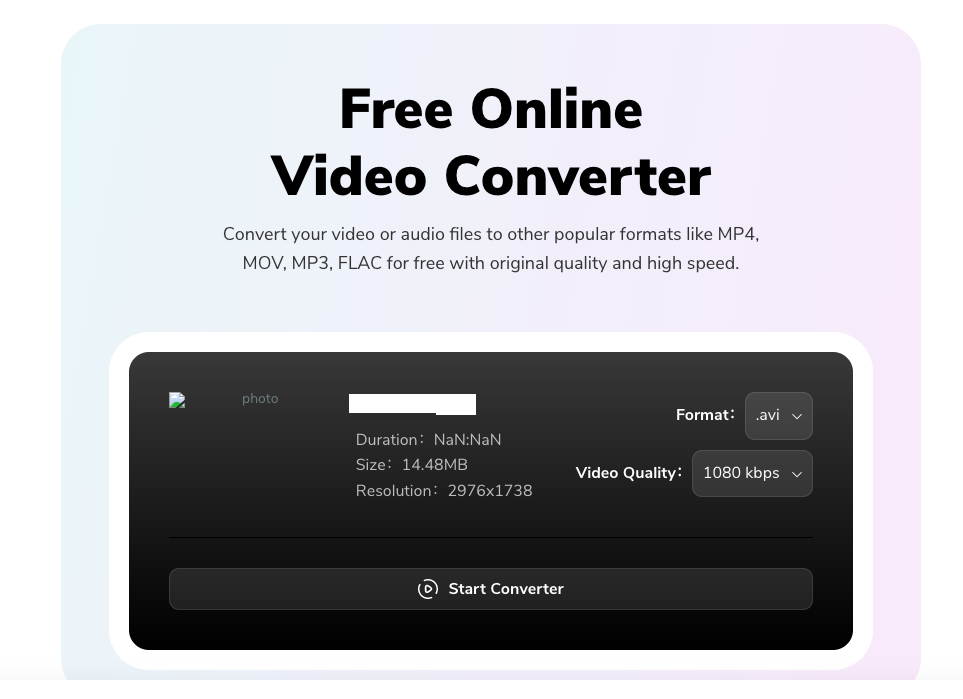
Tool 03. AnyConv.com
A good web converter that can convert WAV to AVI is AnyConv. Over 300 file types are supported by it. You may convert documents, photos, video and audio files, ebooks, and archives with this online service.
- Publish a WAV file. Your WAV file should be dropped into the upload box. 100 MB is the maximum file size.
- To change WAV into AVI, click "Convert". Typically, the conversion takes just a few seconds.
- Download the AVI now. The AVI file is now available for download.
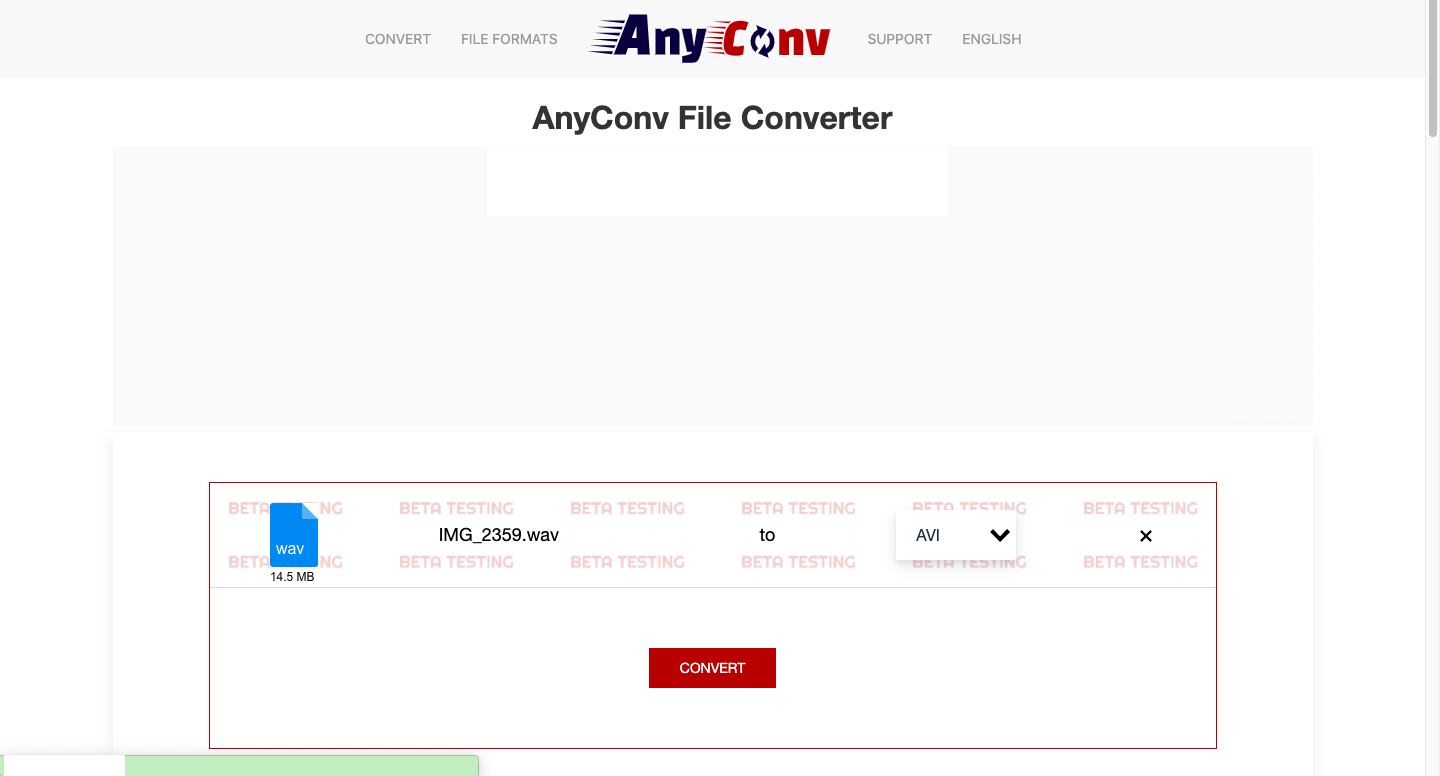
Part 4. Conclusion
You may wish to convert WAV to AVI on occasion in order to play them on suitable audio equipment, conserve space, or for various other reasons. A decent conversion application is required to complete the process without sacrificing the original file's quality.



