We always use our Mac computers for different purposes. We use it for school, and for work. If we have used it for a long time, it may be sluggish or slow. That’s why it’s recommended that you use an optimization tool. One such tool is BuhoCleaner. But if you don’t need it anymore, you may want to uninstall BuhoCleaner on Mac. Uninstalling apps that you don’t use anymore can speed up your Mac greatly.
Here, we will discuss how to uninstall the BuhoCleaner app and the top ways to remove the tool through both manual and automatic means. We will also recommend a cleaner you can use easily and quickly. In addition, we can give you the best alternative you can use which is an amazing choice after you remove the BuhoCleaner application.
Contents: Part 1. Remove BuhoCleaner from Mac Using Its UninstallerPart 2. Can’t Uninstall BuhoCleaner on Mac? Try This Tool!Part 3. The Best Alternative to BuhoCleanerPart 4. Conclusion
Part 1. Remove BuhoCleaner from Mac Using Its Uninstaller
The following steps are what you need to follow to uninstall BuhoCleaner on Mac using its built-in uninstaller:
- Open the BuhoCleaner application on your macOS computer.
- Select App Uninstall, then press the Scan
- Check its box beside BuhoCleaner in the app list, then click Remove.
- Once you click the Uninstall button and confirm your uninstallation, all BuhoCleaner-related files will be deleted.
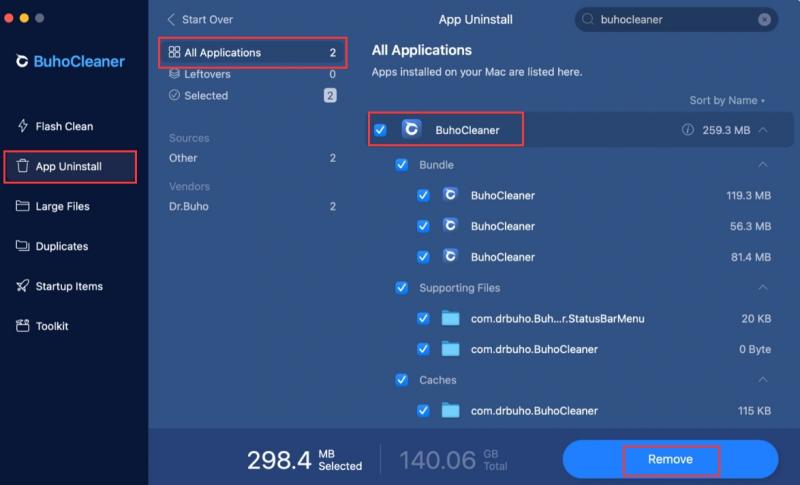
Part 2. Can’t Uninstall BuhoCleaner on Mac? Try This Tool!
To uninstall the application from your Mac computer, use iMyMac PowerMyMac. Actually, PowerMyMac is an application for improving macOS PCs.
For your Mac, it offers a variety of cleaning tools. Additionally, it has an uninstaller that enables you to remove any apps from your macOS device that you want. The uninstaller will automatically conduct a thorough uninstallation without requiring your input.
The PowerMyMac software makes it simple to remove apps from your computer. It is a breeze to remove CIeanMyMac from your Mac too. PowerMyMac is used to optimize Macs by offering a number of practical utilities.
The App Uninstaller is one of its tools, and it has the ability to completely remove unwanted software from your Mac. It ensures that there are no leftovers or files related to the unwanted program.
The following techniques can be used to uninstall BuhoCleaner on Mac using the program:
- After downloading the installer, use the downloaded package to install the software on your machine.
- To take use of the program's capabilities, launch it.
- After that, click App Uninstaller on the interface's left side.
- Click the SCAN button to locate every installed software and utility on your Mac laptop or desktop.
- Then, from the list of programs that are presented, choose the BuhoCleaner.app to remove it.
- Click CLEAN to completely remove the program from your Mac, making sure that no files are left behind.

Part 3. The Best Alternative to BuhoCleaner
What is the best alternative to BuhoCleaner? Simple! It’s the PowerMyMac tool that can uninstall BuhoCleaner on Mac.
This optimization tool is amazing in that it really cleans your Mac computer to remove unwanted files. Plus, it has a lot of mini utilities in it to help you optimize your Mac computer. Also, PowerMyMac can easily uninstall multiple apps on your computer.
On your Mac, there are innumerable locations where garbage and rubbish collect, as well as an excessive number of places to save files. Who has the time to spend the entire day looking through files and folders? This is why PowerMyMac is necessary. The utility is cleaning-oriented; it tries to assist users in deleting unnecessary files and programs to free up space on their Mac.
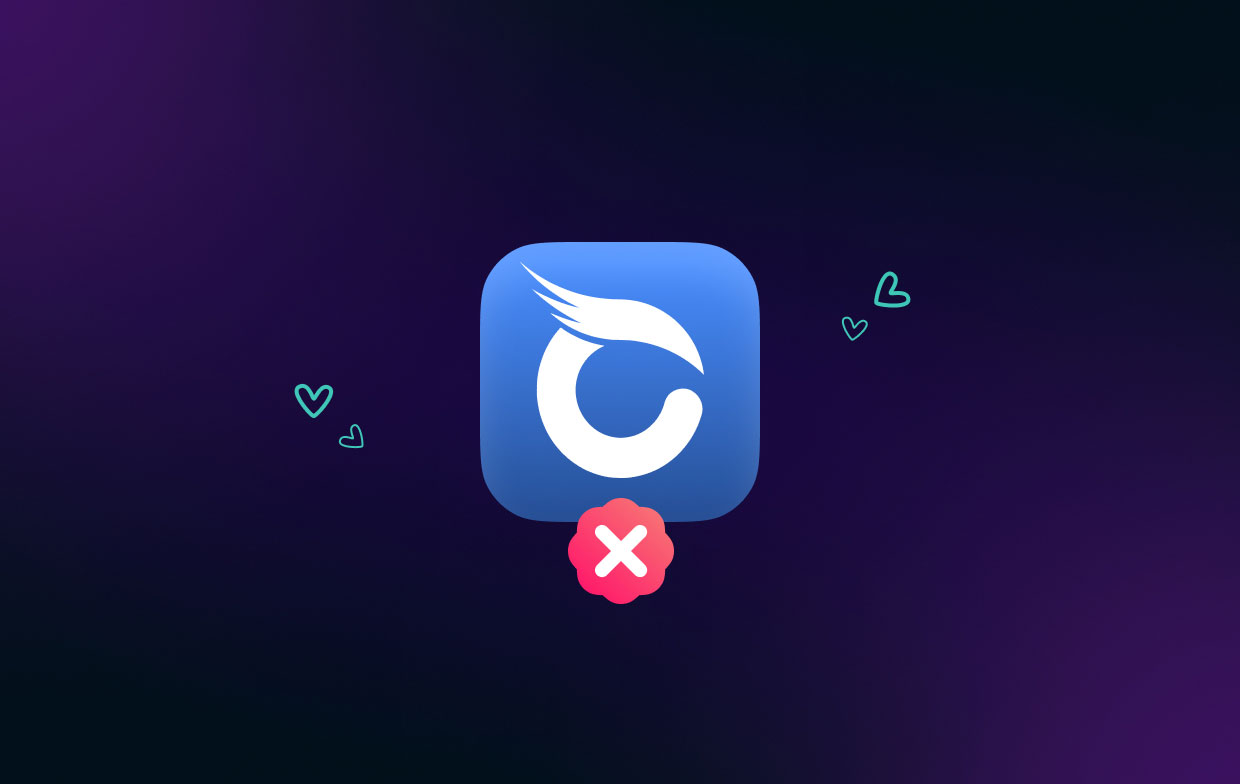
PowerMyMac has a fantastic UI and a large selection of functional functions. It may be used to eliminate unnecessary files from the system, clean up additional files left over after uninstalling programs, and swiftly find and delete duplicate and related files.
As the best alternative to BuhoCleaner, PowerMyMac can not only uninstall BuhoCleaner on Mac but also clean junk files or caches and so on.
The following are the highlight features:
- Junk Files Cleaner. You can use PowerMyMac to locate all unnecessary files within your system. Once these are located, they can simply be removed through a few clicks, thus optimizing your computer.
- Locate Similar Images. You can use it to locate similar images within your Mac computer. In this way, you can delete duplicate images and save more space within your system.
- Clean Caches. This tool can be used to remove the temporary caches on your Mac computer to speed up its performance.
- Uninstall Apps. You can use the tool to uninstall applications within your computer. Even hard-to-remove apps can be deleted by the tool. In addition, no leftover files will be kept, meaning total uninstallation is done.
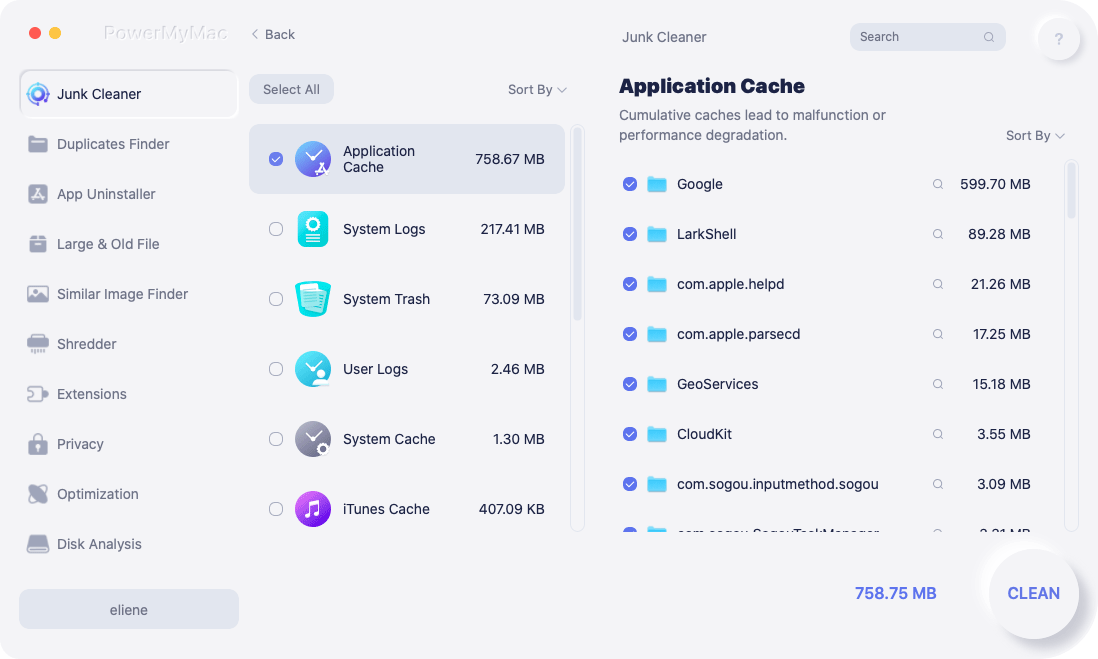
You should get PowerMyMac to uninstall BuhoCleaner on Mac if you are experiencing one of the following situations:
- Particularly if you receive the "Your disk is almost full" warning, your Mac is running out of disk space.
- You are aware of how to manually clean your Mac, but it is not worthwhile.
- On your Mac, you want to identify any duplicate files or photographs that are identical.
- You are a novice and find it challenging to clean your Mac alone, but you can learn how to handle the situation on your own.
Part 4. Conclusion
This is the most comprehensive instruction to remove BuhoCleaner from your Mac. We gave a brief description of the app in the earlier portions of this post.
The program's manual uninstallation from your Mac was thereafter made available. This method is not encouraged since the cleaner itself "may still be there" when removing the application using its built-in uninstaller. Plus, residual files may be left.
For this reason, we advise you to uninstall BuhoCleaner on Mac with PowerMyMac. This optimization program offers a number of applications, including an App Uninstaller, to assist you in bettering your Mac. Use the tool for a better and faster Mac desktop or laptop!



