Multimedia container formats are of different kinds. There are 3G2, MKV, and MP4 files. If you have a 3G2 file, you may know that it’s not compatible with all media players out there. That’s you need 3GP video converting software to convert 3G2 to the formats you want. For example, you can convert 3G2 to MP4 in an easy and quick manner.
Lucky for you, you are in the right place. We will talk about how to convert 3G2 to MP4. You will literally learn how to convert not only 3G2 and MP4 files but other file formats as well. We will talk about conversion tools, both online and offline.
Contents: Part 1. How to Convert 3G2 to MP4 without Losing Quality?Part 2. Top 6 Online 3G2 to MP4 Converters to Help YouPart 3. What is 3G2? Is It the Same as MP4?Part 4. Conclusion
Part 1. How to Convert 3G2 to MP4 without Losing Quality?
Convert music and video files instantly and without loss to the format of your choosing. iMyMac Video Converter is a powerful tool with a wide range of features, including playback and video editing.
Due to the support of hardware acceleration technologies like NVIDIA CUDA, NVENC, AMD, and Intel HD Graphics, you may convert your video files six times faster than using conventional methods without sacrificing quality or re-compression.
Do problems with playback compatibility drive you mad all the time? You won't ever run into each other again using iMyMac Video Converter! It provides a default profile with the ideal video settings for many popular devices. Turning MP4 to 3GP, M4A to AAC, and MP3 to MOV is a breeze too.
To convert 3G2 to MP4 format, follow these steps:
- After downloading and installing the tool, launch it.
- To add 3G2 files, just drag & drop them into the right side of the screen.
- Select your preferred export format (MP4). As necessary, edits and revisions should be made. Click the Save button to keep the changes in place.
- Select the folder where you want to save the files.
- Select Export to start the conversion procedure after that.

Part 2. Top 6 Online 3G2 to MP4 Converters to Help You
Tool 1. CloudConvert Turns 3G2 to Mp4 Effortlessly
The popular online application CloudConvert allows users to convert between a variety of file types. You can only upload files that are a specific number of megabytes in size. Because all work is done on their servers, CloudConvert is a fantastic choice if you simply need to convert a small file. In order to prevent downloading and installing apps on your computer, avoid doing so.
The company CloudConvert has a lengthy history in the sector. Millions of people throughout the world trust them to convert different data types. A wide range of file types, including music, video, spreadsheets, documents, and archives, are all convertible.

Tool 2. Transfer 3G2 into MP4 with Zamzar.com
Another online tool for file converting is Zamzar. It supports a wide range of data kinds, including documents, archives, audio, video, and photographs. The following reasons force you to decide to make 3G2 to MP4 using the tool:
- There is nothing to download. Simply choose your file, and the format you want to convert it to, and press convert.
- Since 2006, we have successfully converted files for millions of satisfied clients.
- You have a file that won't convert? Simply send us an email, and we'll ask one of our talented engineers to check into it for you.
- We strive to finish every conversion in under 10 minutes.
Tool 3. OnlineConvertFree.com Supports 3G2 Format
This online converter allows you to convert 3G2 to MP4 format. It may also be used to modify video files. As an alternative to Zamzar, this tool places adverts on its web pages, which is probably how they make money from the service.
It also makes it easier to convert file types outside of music and video. These include images, text, ebooks, archives, and more. The restriction is that you can only convert files up to a certain size in megabytes, the same as other online converters.
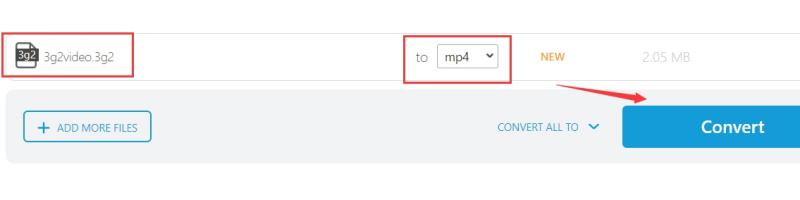
Tool 4. Use FreeConvert to Extract MP4 from 3G2
With this popular web application, you may convert a variety of file types. You can only upload files that are a particular maximum size in megabytes. The fact that everything is handled on their servers makes it a fantastic choice if you simply need to convert a small file. Therefore, you don't need to download and install any programs on your computer.
Tool 5. Convert 3G2 to MP4 Format by FreeFileConvert
With this online converter, you may convert both audio and video files. It may also be used to modify video files. In contrast to CloudConvert, this online application has adverts on its web pages, which is probably how they make money from the service.
It also makes it easier to convert file types outside of music and video. These include images, text, ebooks, archives, and more. The restriction is that you can only convert files up to a certain size in megabytes, the same as other online converters.
Tool 6. Convert 3G2 to MP4 for Free on Online-Convert.com
This web converter allows you to convert audio and video files. It may be used to modify video files as well. It allows for easier conversion of file types outside music and video. Photos, archives, audio, video, spreadsheets, and more are included in these. The restriction is the same as other online converters in that you may only convert files up to a certain size in megabytes.
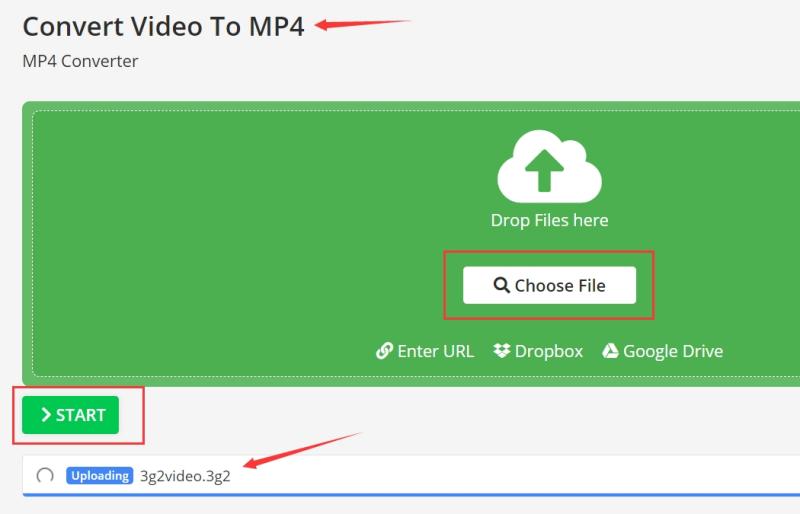
Part 3. What is 3G2? Is It the Same as MP4?
After introducing the conversion way from 3G2 to MP4, here we will talk about the detailed differences between these two formats. Multimedia files stored in the 3GPP2 audio and video container format, which was created by the 3rd Generation Partnership Project 2, are known as 3G2 files (3GPP2). Cell phones and other devices utilize 3G2 files to store videos and send multimedia material over the Internet.
Most 3G2 files are created by Microsoft Media Player. For the production, transmission, and playing of multimedia over third-generation (CDMA), high-speed wireless networks, video files created using the 3GPP2 multimedia container format have the filename extension 3G2. Typically, a 3G2 file includes text, audio, and video data.
The similarity between 3G2 and MP4 files are not that big. Both, however, are multimedia container formats. However, MP4 is more popular and universal compared to 3G2 files that’s why you may want to convert the latter to the former file type.

Part 4. Conclusion
This is the best guide you can get to convert 3G2 to MP4. We have talked about the online tools you can use to convert audio and video files. However, these online tools have size restrictions. That’s why they’re not recommended for converting large video and audio files.
As such, you may want to use iMyMac Video Converter as a tool with no size restrictions. You can even use it to convert batches of files to save time. It has video editing utilities in it as well. You must grab the tool today to ensure that you manage all your multimedia projects in a single application!



