To convert files from MP4 to 3GP files, utilize an MP4 to 3GP converter. Although the MP4 package format is widely used and widely compatible, it is unsuitable for saving bandwidth, disk space, or data use, particularly with 3G cell phones. Instead, the container file that emphasizes minimal storage, as well as bandwidth requirements is 3GP, developed by 3GPP.
Additionally, MBMS and MMS videos are often distributed in the 3GP format. As a result, you should convert MP4 files into 3GP if you want to distribute or utilize these on mobile platforms.
In this respect, our review article lists the top converters which provide a smooth conversion process.
Contents: Part 1. Recommended MP4 to 3GP Converter for Mac & WindowsPart 2. Online 3GP Converters to Convert MP4 to 3GP for Free Part 3. What Is A 3GP File?
Part 1. Recommended MP4 to 3GP Converter for Mac & Windows
To change MP4 to 3GP, you should use iMyMac Video Converter. It's a very well-known file converter that is suitable for use with the operating systems used by Windows and Mac computers.
This piece of software can generate HD video, normal video, and a variety of audio formats into a wide variety of other forms. In addition, you may make use of this program to import a file, convert it to the audio or video format of your choice, and then save it.
In addition, when you convert using this program, you can be confident that the result will be of great quality and that the conversion will take place quickly.

- On your Windows or Mac computer, open this powerful MP4 to 3GP converter program. Sign in to access your account.
- You may drag any other file into the program's window, including MP4 files.
- By selecting the "Convert Format" option, you may simply choose the format to which you want to convert the file, such as 3GP.
- You may now alter several things by editing the files.
- By choosing the Save/Set option, you may save the changes you've made to the settings.
- Selecting Export from the toolbar will begin the converting process.
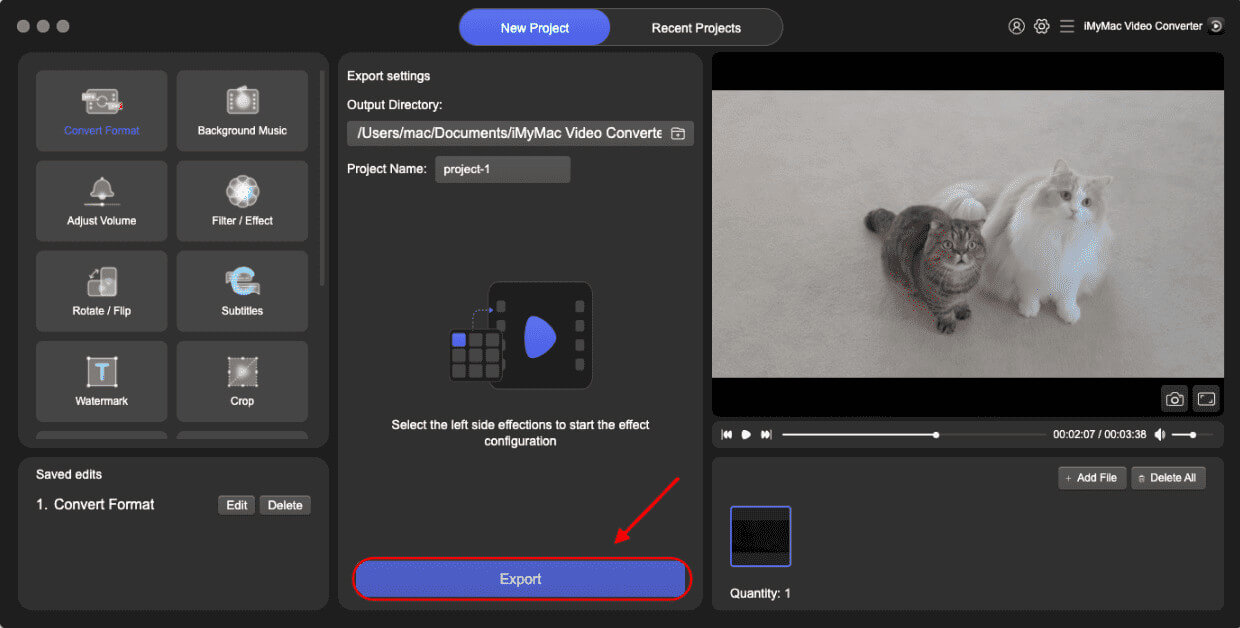
Note: Do not forget to try this tool to convert MP4 files to WMV or other formats for proving the qualities of the converted files.
Part 2. Online 3GP Converters to Convert MP4 to 3GP for Free
The process of converting files is made much less complicated when using an online program since there's no need to install software or register for an account. Therefore, here is a list of online MP4 to 3GP converters for you.
#1 freefileconvert.com
This web converter has a maximum file size limit of 100 MB and allows the addition of five items at a time. The converter allows you to upload files from URLs, Google Drive, and Dropbox, in addition to MP4 videos that are already on your own computer.
The converter is able to convert between a wide variety of file types, including audio, archive video, and picture formats, amongst others. The file that was converted may now be downloaded directly from the user interface. That is to say, it can be a good MP4 to 3GP converter.
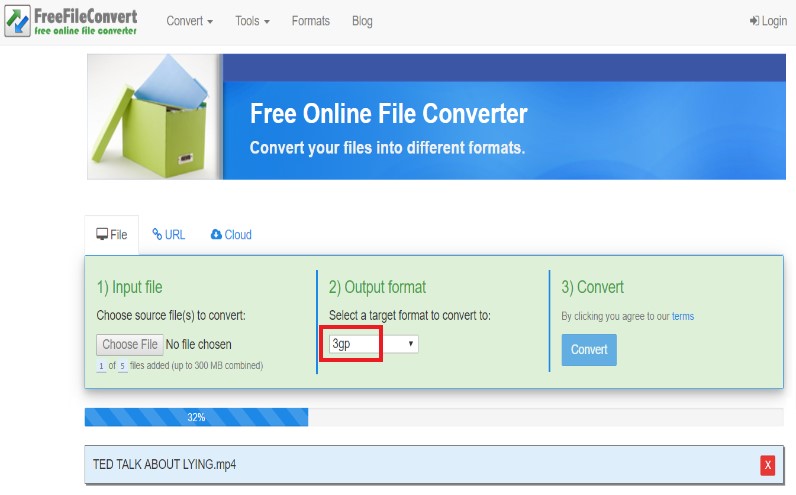
#2 files-conversion.com
This widely used piece of software is compatible with a variety of video, audio, and archive file types. The converter does not need any software to be downloaded or installed, and it comes with an intuitive user interface.
When utilizing the converter, you may choose both the quality of the video and the file size to meet your needs. After the procedure has been finished, the modified file may be downloaded directly from the interface of the converter itself. Then use this MP4 to 3GP converter to start your conversion.
#3 convertio.com
Convertio is considered as a quick and simple online MP4 to 3GP converter, which you can access directly from the browser. You can be certain that the procedure will be safe and protected and that none of your data will come into the hands of a third party, regardless of the system you choose.
Convertio makes every effort to offer 3GP files that are light on the recipient device's bandwidth while maintaining a high level of quality. You also get access to fully adjustable output options, which put you in complete command of the MP4 to 3GP conversion.
In comparison to that other downloadable solutions, Convertio goes above and beyond to give features for batch processing. But on the other side, the free edition has a maximum file size of 100 megabytes.
#4 onlineconverter.com
One of these tools, known as Online Converter, may be used as a MP4 to 3GP converter in order to convert your files. The program's user interface allows for the addition of locally stored files from the PC as well as files accessed online through URL.
The application has a maximum file size limit of 200 MB for all of its supported file types. The converter makes it possible to remove unneeded video segments from the video in order to create a more manageable size. You will be able to choose the beginning and end times of the portion of the video which you wish to clip out and delete.
There is also an alternative for choosing the frame size of the video. After the procedure is complete, converted files may be saved to your own computer.
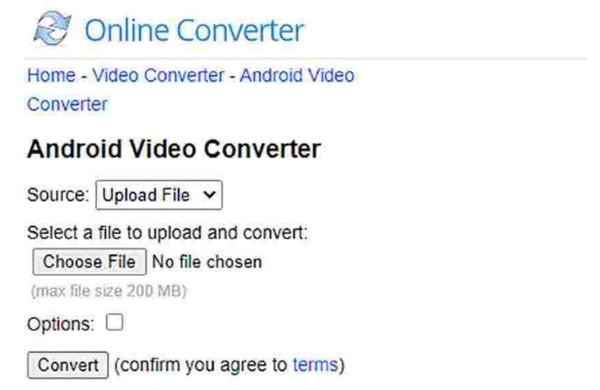
Part 3. What Is A 3GP File?
The 3rd Generation Portable (3GP) file format is a multimedia container format. It is able to store movies and music streams that can be accessed on mobile phones capable of 3G playback, but it can still be accessed on certain phones capable of 2G or 4G playback.
3GP file is different from MP4 in some aspects. For example, QuickTime, VLC, and RealPlayer are only a few of the players that are capable of playing 3GP files. The compatibility offered by MP4 much exceeds that of 3GP. It is supported by almost every mobile media player and mobile phone on the market today.
That is why people would tend to find MP4 to 3GP converters.
Conclusion
For enjoyment on the go, you may wish to send MP4 videos to mobile devices. However, there are situations when smartphones are unable to accept MP4 files.
You must convert MP4 to 3GP in this case, since 3GP is often utilized by mobile devices. You may quickly fix your issue by using the MP4 to 3GP converters that are provided.



