AAC is a sort of file storage that stores compressed digital audio and music information. Even though the .aac is a flexible format extension, some applications or media players are unable to access or play AAC files owing to compatibility limitations. Utilizing an AAC converter program or some online audio converting tools is the best approach to playing an AAC file. So, sit back, relax, and continue reading to learn more!
Contents: Part 1. What is AAC?Part 2. The Most Recommended AAC Converters in 2022Part 3. Conclusion
Part 1. What is AAC?
What’s an AAC file? You're definitely familiar with Advanced Audio Coding, or AAC file, if you're an audio engineer or an artist who edits or mixes songs and audio recordings. AAC is the audio coding standard based on lossy digital audio compression.
If you want to convert AAC files to play the songs more easily, please note that just renaming the extension of a .aac file can not change its file format. All you need is a powerful AAC converter. See the next part to know more about the most recommended AAC audio converters list we prepared for you.
Is the AAC file better than the MP3? When compared to other audio formats such as MP3, one of the advantages of this extension is that it gives better audio quality at the same bitrate.

Part 2. The Most Recommended AAC Converters in 2022
We have prepared here 8 of our tested safe and most recommended AAC converters:
- iMyMac Video Converter
- Freemake Audio Converter
- VLC Media Player
- Zamzar
- online-convert
- Convertio
- Cloudconvert
- Onlineconvertfree
You can use these tools to convert your audio files easily on different devices such as macOS, Windows, iPad, iPhone, Android phones, etc.
- iMyMac Video Converter
“Why the iMyMac Video Converter is on top of the list?” You might be asking why this software was included in the first place. This converter can convert not only video file types, but can also be used as an audio converter.
The great thing about this AAC converter is that you can either download and install the software version to get the most out of its features, or you can utilize the online and free version to get high-speed file conversion without any hidden application downloads and without sacrificing quality.
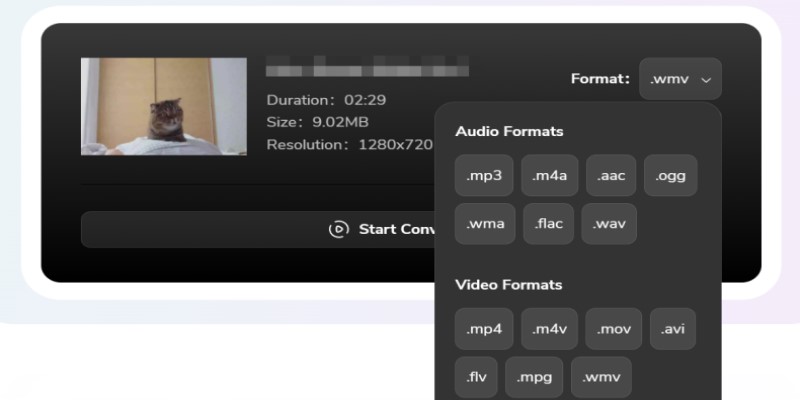
If you've opted to install the software version instead, now is the time to do it. Here are just a handful of the features that you may enjoy if you use this AAC converter.
- It can convert different video and audio files to a variety of file output formats. So it’s easy for you to convert your AAC files to MP3, MP4, WAV, etc.
- Aside from converting feature, it also lets you edit your files and apply logos or watermarks to protect your content.
- It allows you to add an external audio track, and subtitles, and alter certain standard video settings to make your files more appealing to the audience.
- This AAC converter can also let you stream your files offline.
- ......

Using iMyMac, you may easily convert AAC files to whatever audio format you choose. Simply follow the instructions below:
- Choose and drag the AAC file you want to convert
- Select the output file format you prefer after clicking on the Convert Format button
- You can also customize the settings and click Save/Set right after
- To start the conversion you can click on Export/Convert
It's just that easy! You'll be able to listen to the music you want now with the help of this powerful AAC converter - iMyMac Video Converter.

- Freemake Audio Converter
Another AAC converter to consider is Freemake Audio Converter. It's a versatile music application with the most user-friendly interface. There is no need to follow a YouTube lesson on how to get the most out of this program because it features a beginner-friendly design. In addition to converting audio formats, it allows you to batch convert audio files, extract audio from videos, and merge and convert several tracks into one for limitless listening. This software, however, attempts to install an additional program. Another significant disadvantage is that the free version of Freemake only allows you to convert audio files that are shorter than three minutes.
- VLC Media Player
If you want an easy-to-use and free AAC converter, a VLC media player is the way to go. VLC is an all-around media player that includes an equalizer that allows you to amplify the sound without altering the quality. It supports a broad variety of file types and can play files such as .aac, BluRay,.avi, and many more.
Unfortunately, in this day and age, where many of us like customizing the interfaces of the applications we use, this program does not enable you to do so. Another disadvantage is that it might be difficult to locate songs or movies in your collection because you must play them straight from their respective folders.
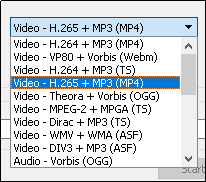
- Zamzar
If you're only looking for an online AAC converter, Zamzar.com should be on your list. It is a comprehensive file converter that handles about 1100 file types. Its user interface is straightforward to navigate. All you have to do is go to their website, upload your documents, select the format you want to convert them to, and then click Convert Now.
You can instantly download your converted documents, or you can select to get the links through email. However, it has a disadvantage, just like every other online free converter. Zamzar's conversion time may be somewhat slow at times, and it has a 50MB file size restriction, which makes it impossible to use for various media files, such as large audio or video files.
- online-convert
If you need an AAC converter or a file converter that you can install on your smartphone, File Converter from online-convert.com is worth a look. Its online version is simple and easy to use. It has an interesting feature in that it contains a web service converter, which allows you to convert and maximize your content for web services such as Facebook, Twitter, and others. A device converter with a range of online video converters for smartphones, game consoles, and tablets. The disadvantage of the app is that, unlike the web version, it does not support batch conversion.
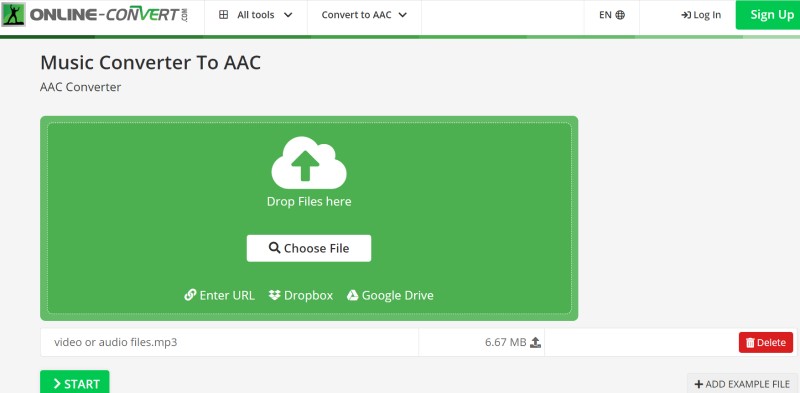
- Convertio
If you're looking for an AAC converter, another wonderful free online converter to explore is Convertio. It offers about 2000 various real-time conversions, such as audio, video, ebooks, photos, and so on. Its highlights include simple and quick conversions, as well as security and compatibility with all systems.
- Cloudconvert
Cloudconvert is another free online audio converter that can convert over 200+ formats. Aside from delivering high-quality conversions, this website provides data security that its consumers have trusted since 2012. In today's world, data security is critical, especially for files containing private information that only the users are permitted to view. The downside of this website is that you must sign up to use it.
- Onlineconvertfree
Last but not least, there's onlineconvertfree.com. It is, as the name implies, another free online AAC converter. It can also convert a variety of media file types, including the Key file type. It provides a quick conversion speed and a straightforward converting process that is secure. It does, however, offer a minimal set of features and requires a consistent internet connection. To convert files, you must also sign up, as with CloudConvert.
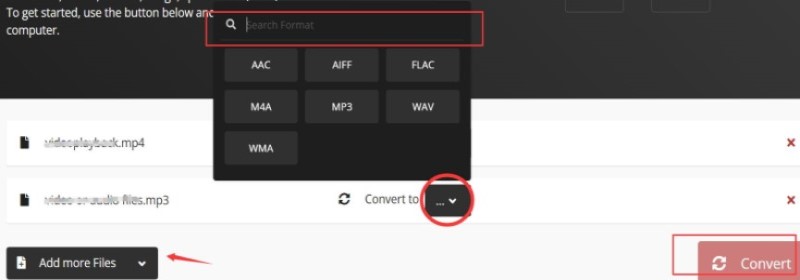
Part 3. Conclusion
Now that you know what a .aac file extension is, you probably understand why some of yours.aac files won't open in some apps owing to compatibility concerns. You already know which websites or programs you can use as your go-to AAC converter.
Overall, the iMyMac Video Converter should be the most recommended AAC converter if you're seeking useful software that can deliver a wonderful and high-quality experience to its users. With this video & audio converter, compatibility is not an issue because its online and offline versions are accessible for any iOS, Android, or Windows PC devices. So, what are you holding out for? Install and use it right away!



