AIFF files were first developed by Apple way back years ago. That’s why it’s understandable that a lot of AIFF files are not accepted by most media players of today. But even though some still can, many users still have a hard time playing them on their computers or phones. One of the ways to view these files is to find a great AIFF converter that can help you convert them into a format that is accepted by most media players today.
Fortunately, we know what audio converting tool to use when converting AIFF files – which is also why it is considered the best AIFF converter. To know more about this tool, or you also want some free or online converters, just simply read this post.
Contents: What is AIFF?Top 8 AIFF Converters for Mac/Windows PC [Recommended]
What is AIFF?
Audio Interchange File Format, or shortly AIFF, comes from Apple and is an uncompressed audio file format. The format is flexible enough in terms of being able to store mono or multichannel sampled sounds at different sample rates and sample widths.
Is AIFF better than MP3 or WAV? Since AIFF files are uncompressed, this makes them larger in size than other lossy formats such as MP3, for example. And similar to the WAV file format, a 5-minute AIFF audio can take up about 50MB of disk space due to the high quality of AIFF. The AIFF files are usually used on macOS while the WAV files are mostly used on PCs.
Do you want an AIFF converter to convert a file from a compressed format to an uncompressed one like AIFF? Read the rest of this post.
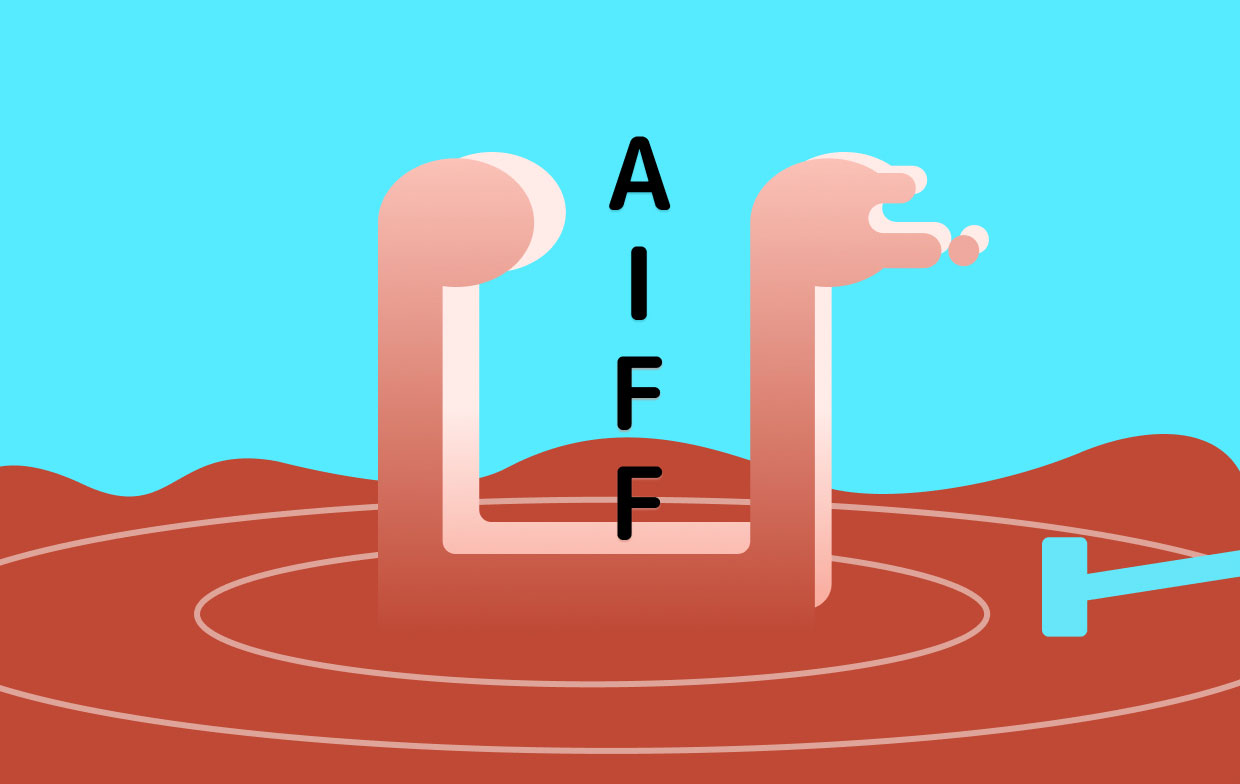
Top 8 AIFF Converters for Mac/Windows PC [Recommended]
To start this post, we would like to recommend to you the top 8 converters you can use to convert your AIFF files. This list also includes the best AIFF converting software you can ever find along with some of its greatest alternatives. Let us first introduce to you the best audio converter.
- iMyMac Video Converter
The best converting tool is no other than the iMyMac Video Converter. And this converting tool is not just limited to AIFF files. In fact, it can also help you convert many video or audio files to a format of your choice.
The iMyMac Video Converter is simply the best AIFF converter. Many users love to use this tool because of its powerful performance and great services. It has three main functions. The first one is to help you convert your media files after you select a certain output format. Converting AIFF to MP3/WAV or vice versa is a very quick and easy process by using this audio converter.
Another great thing of this AIFF converter is that it can also let you automatically transfer your files format into a social media platform-supported format or a certain-device-accepted format, which means you can enjoy your video or audio on different platforms and apps.

This AIFF converter also has a feature that can let users edit their files and you can add effects, cut, trim, or customize your files to make them look more unique. The iMyMac Video Converter can also stream thevideos or play audio files offline so you don’t need to open other media players.
If you want to learn how to use this AIFF converter, all you need to do is follow all the steps we have provided below:
- Download and install the iMyMac Video Converter on your WindowsPCsor Mac
- Drag and drop the files once the app has launched
- Click Convert Format to select a format of your choice
- By tapping Export or Convert you will now then allow the app to convert your AIFF files
As I said, the iMyMac Video Converter is considered the best converting tool and the greatest AIFF converter because of its awesome performance and the way it can convert almost any file. If you want to have high-quality files and high-definition media, you can always rely on it.

Of course, if you are not yet ready to commit to the iMyMac Video Converter you can always choose to use alternative ways too. Using these online or free audio converters will still not guarantee you have high-quality media. But if you like to know about them, we have prepared the top converters that you can find on the internet today that are all safe to use. Feel free to read the small description we have prepared below and see to it that these AIFF converters are to your liking.
- VLC Media Player
Yes, you can use your VLC Media Player when converting files such as AIFF files. This converting tool is also a streaming tool at the same time.
- Freeconvert
Another great online converter that is popular among converters nowadays is this site. This AIFF converter has a pretty decent and sleek-looking design that is perfect for first-time converters.
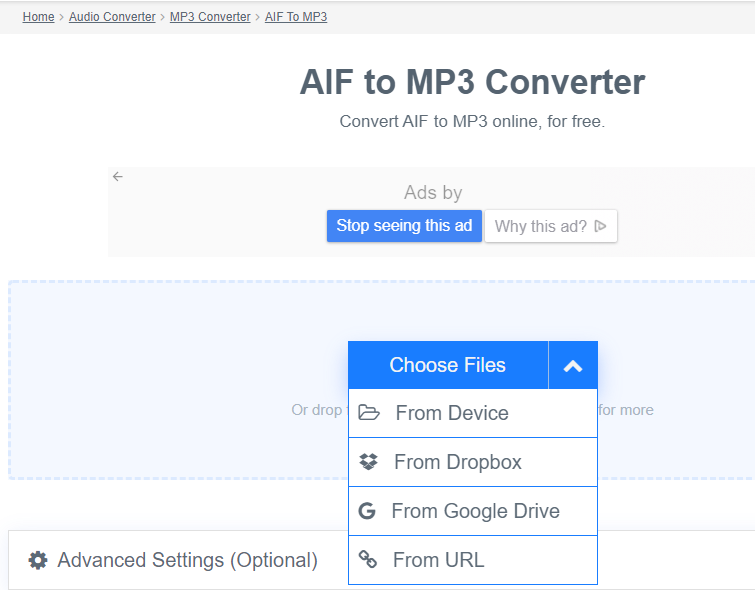
- Cloudconvert
Popular among the others, cloudconvert.com has been making millions of users happy with its performance and services ever since it was the first release and it continuously provides a great service until today.
- Onlineconverter
If you want a great online AIFF converter, then like its name suggests onlineconverter.com is a great site to use. It offers many formats that are commonly used and can even convert your files in a superfast manner.
- iTunes
Since AIFF files are developed by Apple, you can also choose the iTunes app, which can be also used as an AIFF converter. The iTunes app is available to all devices so you can use it anytime you want to if you want to convert your AIFF files.
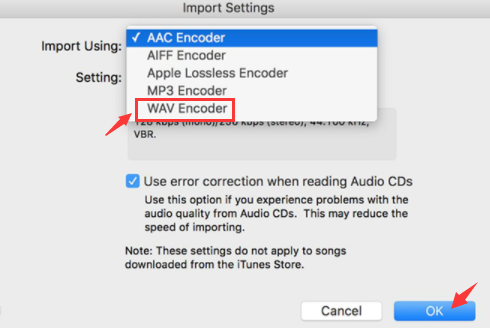
- Online-convert
Although it has a similar name as onlineconvert.com, it has different options ready for you. This AIFF converter can quickly convert your files and give you awesome and good-quality results.
- Any Audio Converter
Any Audio Converter is also a rising star among online converters nowadays so if you want to try using a simple and amazing converter, you can try out this one.

Conclusion
Now that you have finally learned about different AIFF audio converters, you can now start converting your AIFF files anytime you want to. Of course, don’t forget to use the best AIFF converter which is no other than the iMyMac Video Converter.



