Are you looking to convert WMV to MKV format? Maybe you're having trouble playing your WMV files on your device or you simply prefer the benefits of MKV files, such as smaller size and better compatibility. Whatever your reason may be, you've come to the right place. In this article, we will guide you through the simple steps to transcode WMV to MKV and share some tips on choosing the right conversion software. Let's dive in and learn how to easily convert your video files to the MKV format.
Contents: Part 1. Quickest Way to Convert WMV to MKV Format LosslesslyPart 2. How Do I Convert WMV to MKV Online?Part 3. What Is the Difference between MKV and WMV?Part 4. Conclusion
Part 1. Quickest Way to Convert WMV to MKV Format Losslessly
If you need a quick and easy way to convert WMV to MKV format without any loss in quality, then iMyMac Video Converter is an excellent solution. This versatile video converter tool allows you to convert video files to various formats, including WMV to MKV, with just a few clicks. Here's a step-by-step guide to help you get started:

- Download and install iMyMac Video Converter on your computer and launch the software.
- Drag and drop your WMV files into the software's interface to import them.
- Select "MKV" as the output format and choose a destination folder.
- Click on the "Export" button to start the conversion process. You can monitor the conversion progress on the software's interface.
- Once the conversion is complete, you can find the converted MKV files in the output folder you specified in the software.
iMyMac Video Converter is more than just a video converter. It also has several other features that make it a powerful multimedia tool, including:
- Video Editing: You can use iMyMac Video Converter to edit your videos before converting them. The software allows you to trim, crop, add watermarks, and adjust the video’s brightness, contrast, saturation, and more.
- Audio Extraction: iMyMac Video Converter can extract audio from video files and save them in popular audio formats like MP3, AAC, and WAV.
- Device Compatibility: The software has a wide range of pre-defined output formats that are optimized for various devices, including iPhones, iPads, Apple TVs, Samsung phones, LG TVs, and more.
- Fast Conversion Speed: iMyMac Video Converter utilizes hardware acceleration technology to speed up the conversion process, so you can convert your videos faster and more efficiently.
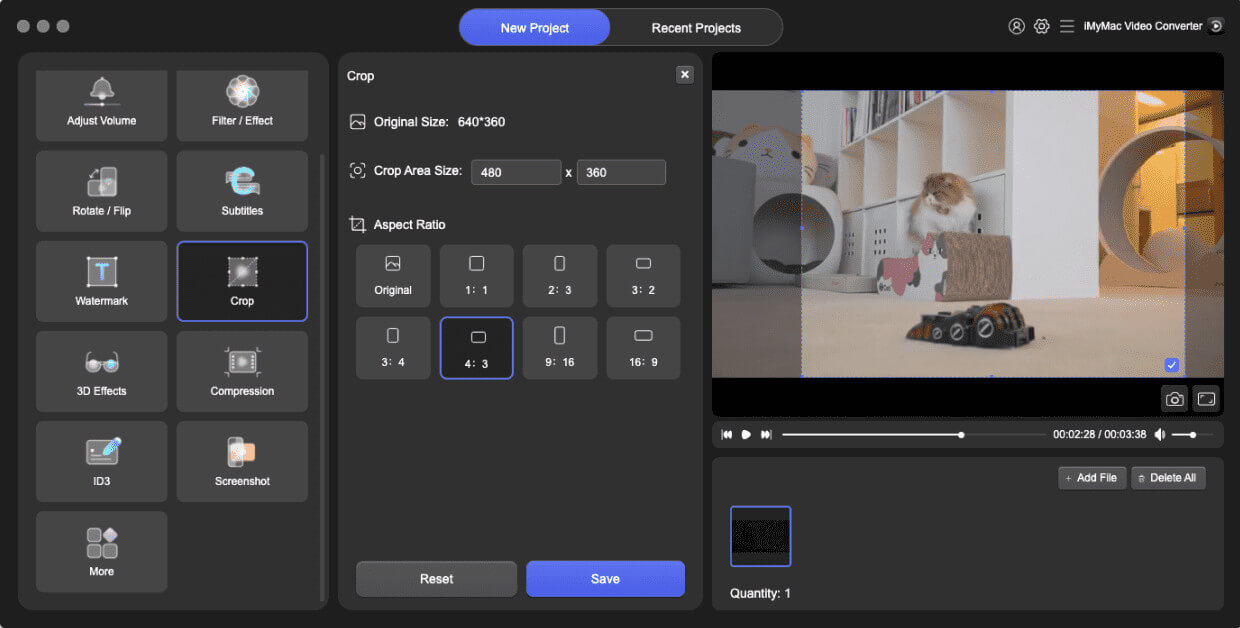
Overall, iMyMac Video Converter is an all-in-one multimedia tool that can handle all your video conversion needs, and when you might want to convert WMV to other formats, it also provides additional features to enhance your video and audio files.
Part 2. How Do I Convert WMV to MKV Online?
Tool 01. CloudConvert.com
CloudConvert.com is a cloud-based file conversion platform that allows users to convert a wide range of file types to different formats. It supports over 200 file formats, including documents, images, audio, video, and eBooks, making it a versatile tool for any conversion needs.
Here are the steps to use CloudConvert.com to convert WMV to MKV:
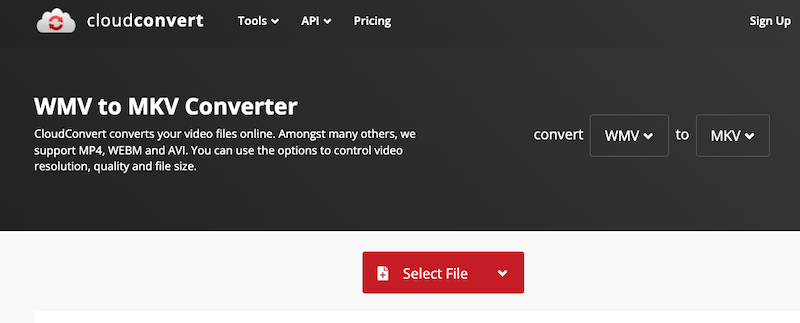
- Go to the CloudConvert.com website and sign up for a free account.
- Once you're logged in, click on the "Select Files" button and choose the WMV file(s) that you want to convert from your computer or cloud storage account.
- Select"MKV" as the output format from the drop-down menu under "Conversion Type".
- If needed, you can adjust the conversion settings by clicking on the "Settings" button. This will allow you to customize the video codec, resolution, and other settings.
- Click on the "Start Conversion" button to begin the conversion process. You can monitor the progress of the conversion on the screen.
- Once the conversion is complete, you can download the converted MKV file(s) to your computer or save it to your cloud storage account.
Tool 02. Veed.io
Veed.io is an online video editing and conversion platform that enables users to edit, enhance, and convert their videos easily and quickly. It's a simple process to convert WMV to MKV.
One of the key features of Veed.io is its video editing capabilities. The platform offers a range of editing tools that allow users to trim, crop, resize, and rotate their videos. Additionally, users can add text, images, and music to their videos, as well as adjust the video's speed and volume.
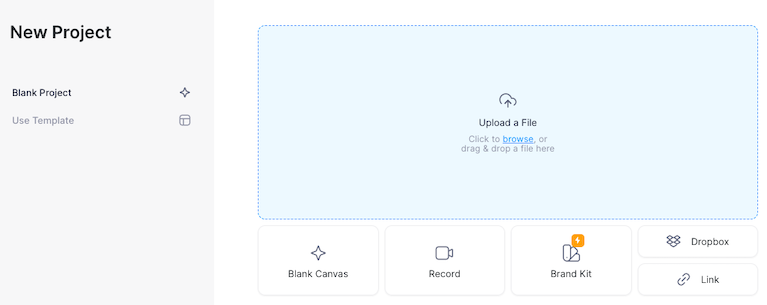
Another advantage of Veed.io is its video conversion capabilities. The platform supports a wide range of video formats, including MP4, MOV, AVI, and WMV, and allows users to convert their videos to other formats quickly and easily.
Tool 03. FreeConvert.com
FreeConvert.com is an online file conversion tool that allows users to rapidly and effortlessly convert a variety of file types to multiple formats. Users can use it for free to convert WMV to MKV, the site supports more than 50 file formats, including photos, documents, audio, and video.
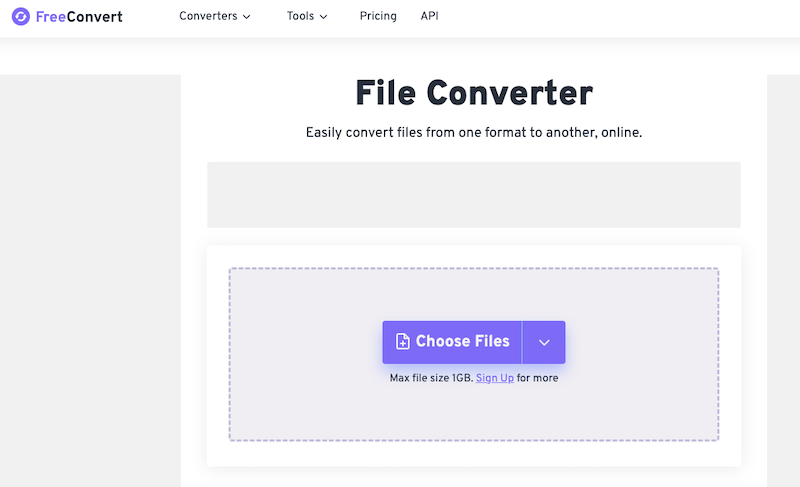
The user-friendly interface of FreeConvert.com is one of its primary advantages. The platform is simple to use and does not need installation or registration, making it available to anybody with an internet connection.
Tool 04. ConvertFiles.com
ConvertFiles.com supports a broad variety of file formats, including those that are less widespread, and allows users to convert files to numerous formats at the same time, and can easily convert WMV to MKV.
ConvertFiles.com likewise places a premium on user privacy and security. All files posted to the site are destroyed after 24 hours, and the platform protects user data during the conversion process with SSL encryption.
Overall, ConvertFiles.com is a dependable and user-friendly file-converting tool with several features and capabilities.
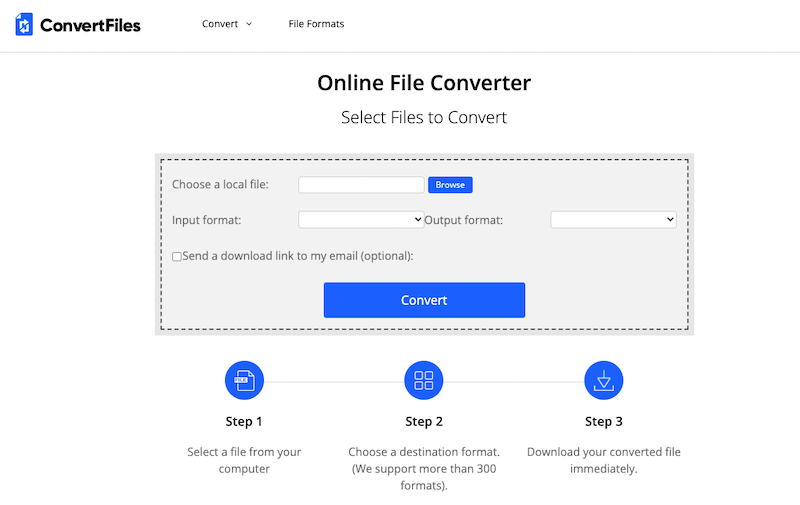
Part 3. What Is the Difference between MKV and WMV?
MKV (Matroska Video) and WMV (Windows Media Video) are both popular video file formats, but they have some key differences that users should be aware of when choosing to convert WMV to MKV format.
One of the primary differences between the two formats is their origins. MKV is an open-source container format that was developed by a group of developers, while WMV was developed by Microsoft as a proprietary format for use on Windows-based devices.
Another significant difference between the two formats is their level of support for digital rights management (DRM). WMV includes built-in support for DRM, which makes it a popular choice for businesses and content creators who want to protect their intellectual property. MKV, on the other hand, does not have built-in DRM support, although it can be used with third-party tools to add digital rights management.
In conclusion, while both MKV and WMV have their strengths and weaknesses, users should consider their specific needs and requirements when choosing which format to use.
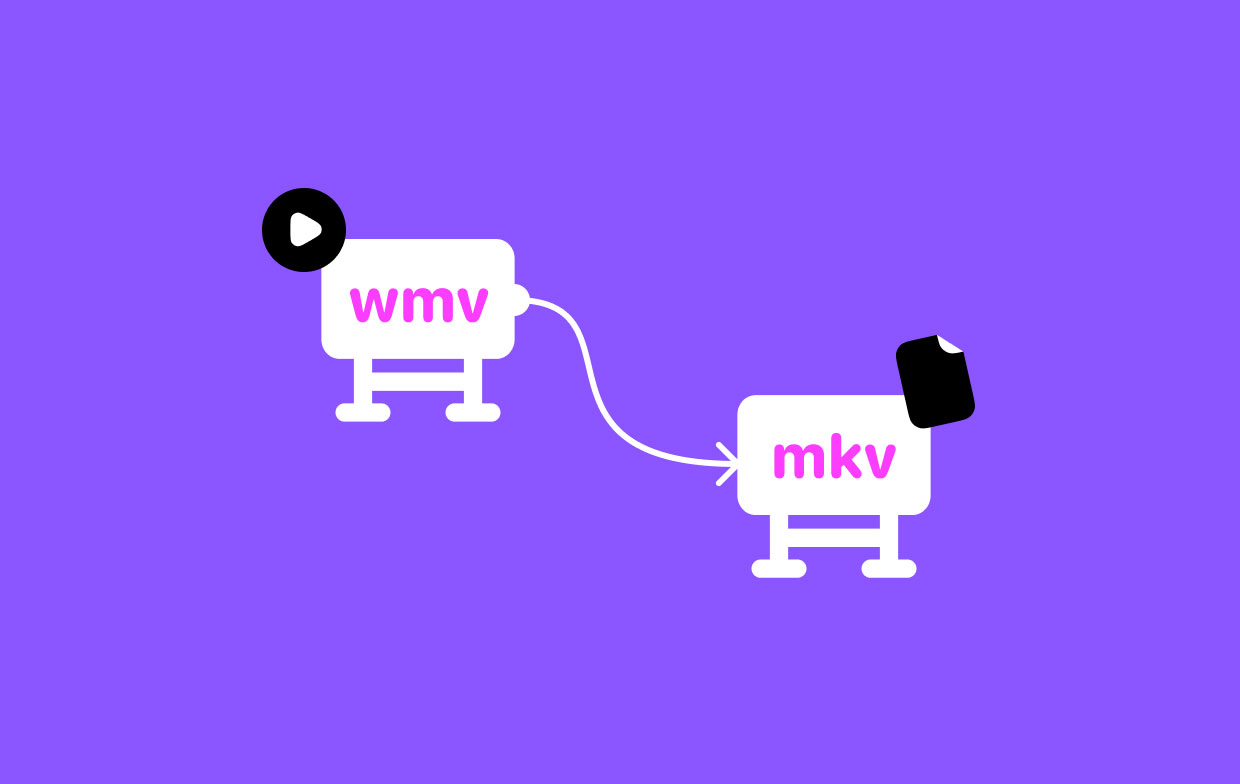
Part 4. Conclusion
In conclusion, if you are looking for a quick and easy way to convert WMV to MKV, iMyMac Video Converter is an excellent choice. It is a powerful and reliable tool that can convert your videos losslessly and with high-quality output.
While there are other options available, such as CloudConvert.com, Veed.io, and FreeConvert.com, iMyMac Video Converter stands out for its ease of use, high-quality output, and versatility. Plus, it offers a range of additional features, such as video editing and optimization tools, making it a great all-in-one solution for video conversion needs.
Whether you need to convert a single video or batch convert multiple videos, iMyMac Video Converter is a reliable and efficient choice. So, if you are looking for a reliable video converter that offers high-quality output and a range of useful features, we highly recommend iMyMac Video Converter.



