For those who love listening to iTunes, you will surely want to know what is the best FLAC to iTunes converter.
These music converters will help you convert your songs that are all in FLAC format so that they will be accepted and compatible with the iTunes app. The FLAC format is mostly supported by old devices which is why most latest models do not support such a format.
Luckily, many audio converters exist today that can help you convert FLAC to iTunes. If you want to learn more about this, feel free to check the 6 converters here.
Contents: Part 1. Can I Transfer FLAC Files to iTunes?Part 2. The Best FLAC to iTunes Converter for Mac/WindowsPart 3. How to Convert FLAC to iTunes Online & Free?Part 4. Conclusion
Part 1. Can I Transfer FLAC Files to iTunes?
iTunes can play and work with a lot of audio formats, such as MP3, AAC, WAV, AIFF, and Apple Lossless file formats. And FLAC, Free Lossless Audio Codec, is an audio coding format for lossless compression of digital audio. The file size compressed by the FLAC algorithm can often be much smaller.
Can I transfer FLAC files to iTunes? Absolutely. You can change FLAC files into iTunes format if you have a powerful FLAC to iTunes converter. And we understand that there are many converters today that’s why finding and using the best one is very important. If you make any mistakes in choosing the wrong converter, your computer might be at risk.
For everyone who wants to know how to transfer FLAC to iTunes, make sure to read the next sections we have prepared below. From there, you will be able to learn what is the best FLAC to iTunes converter today.
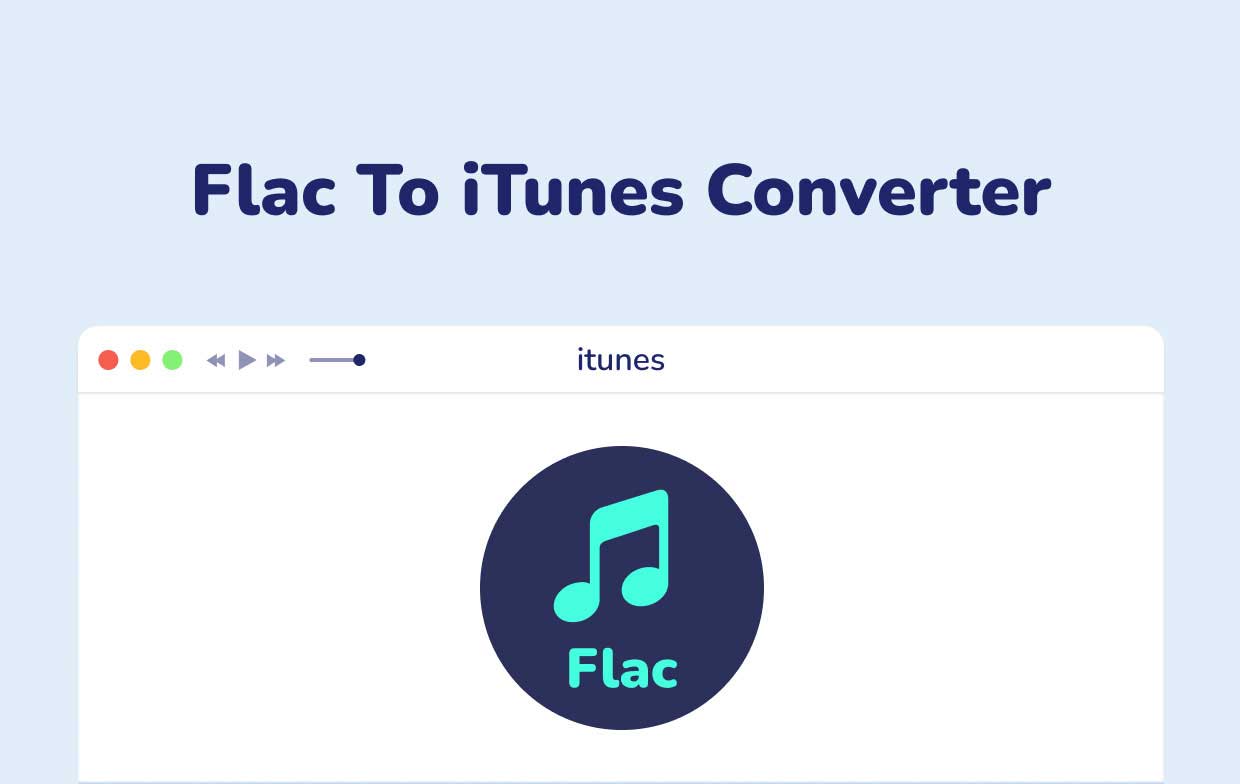
Part 2. The Best FLAC to iTunes Converter for Mac/Windows
There are many existing iTunes converters today, however, not all of them are effective and safe for your device. Now, if you want to convert your FLAC files to an iTunes-supported format, there are two ways to do it; using a professional offline converter or using the online audio converters. So first let us tackle professional converters.
The best and most recommended FLAC to iTunes converter today is no other than the iMyMac Video Converter, which is the fastest tool with a higher success rate than most converters of its league. Moreover, this tool is proven to be safe for your devices with millions of users from all around the globe.
For those who love listening to music and want them to convert to certain formats so that they will be able to be compatible with their devices/phones/media platforms, the iMyMac Video Converter is the tool you are looking for.
You can directly convert the FLAC files to iTunes-accepted formats or you can select MP3, AAC, or other popular output formats according to your preferences.

This FLAC to iTunes converter does not only help you convert your files to certain formats you like but it can also help you edit your videos or audio.
If you want to learn how to use it to automatically convert FLAC to iTunes, follow the steps below:
- Download the tool for free on your Mac or Windows device
- Run the app
- Click Add File “+” button to add your FLAC music or you can just drag and drop them on the software window
- Click the Convert Format button and choose a format of your choice, you can click MP3, WAV, Apple, etc
- Edit some settings and features of your audio or video files
- Don’t forget to tap the Save or the Set button to save all of your settings
- To start the conversion just click Convert/Export
After that, you can now convert FLAC to iTunes-supported format. You can also use its online version to easily convert FLAC to iTunes formats.
Using this powerful FLAC to iTunes converter, you will be able to convert any audio or video files you want! And of course, you can also edit your files according to your preference.

Part 3. How to Convert FLAC to iTunes Online & Free?
Most online converters are free and are always available as long as you have a strong internet connection. However, the downside of using these online audio converters is that maybe they will harm your computer from malicious threats and parties. That’s why you need to choose a safe FLAC converter that you can trust and use.
For those who want to learn what are the best online converters today that can help convert FLAC to iTunes, here is a list:
- zamzar.com
Zamzar is one of the most famous online FLAC to iTunes converters today. This tool is very easy to use and is available worldwide that’s why it has many users all over the world. Aside from that, this online converter can also help you convert your files into many formats.
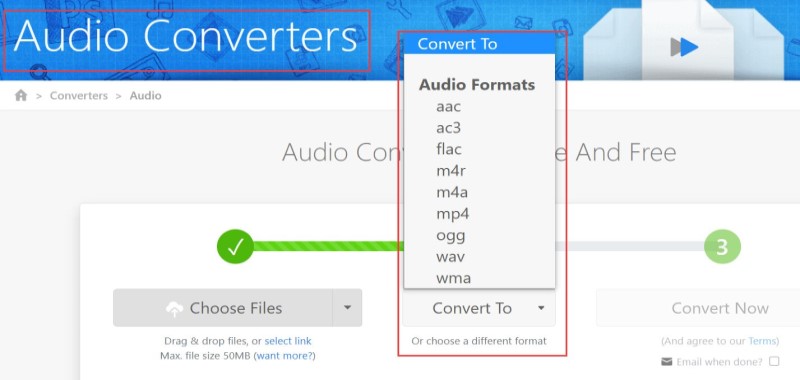
- onlineconverter.com
Another online audio converter that is known worldwide is onlineconverter.com which is a very user-friendly site.
- online-convert.com
If you want a free site that can help you convert one file from a certain format to another, online-convert.com might be the one you are looking for. This FLAC to iTunes converter is super easy to use as well.
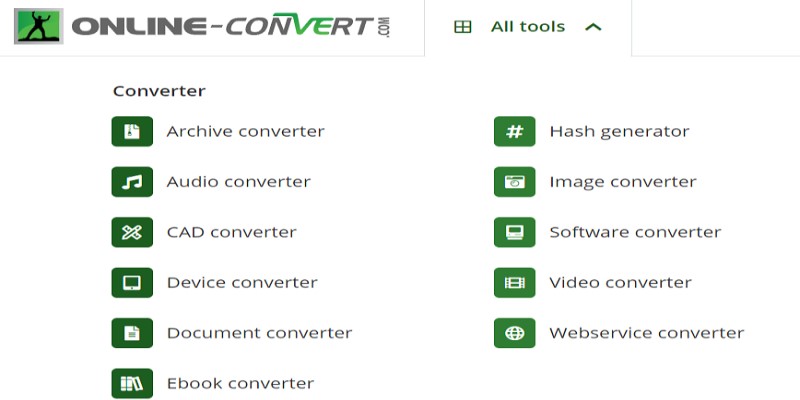
- DumpMedia Online Converter
The DumpMedia Online Converter is an online site that is trusted by many users from all around the globe. This tool is user-friendly and can easily convert FLAC files into different formats. It's also a good choice for you who want a useful FLAC to iTunes converter.
- convertfiles.com
If you want a sleek-looking online converter that can help you convert FLAC to iTunes in the quickest possible manner, stop looking and use convertfiles.com instead.
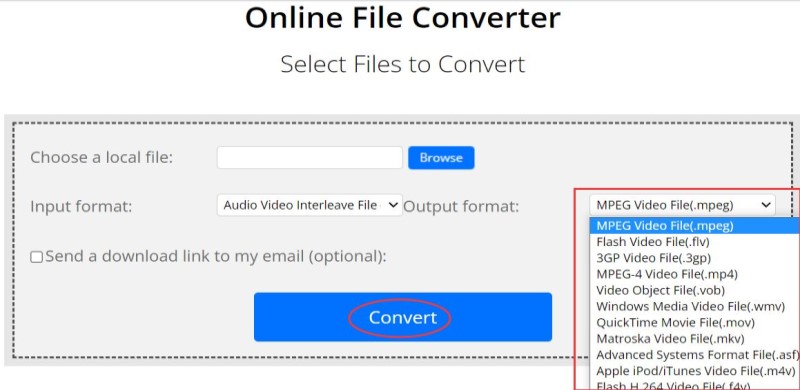
Online converters are great but they are still not able to convert your files to the highest quality. This is why we still highly recommend using the offline converting tools.
Part 4. Conclusion
For those who want to find out the best FLAC to iTunes converter, look no more because nothing is better than the iMyMac Video Converter. If you want your files to be lossless with the highest quality possible, this professional audio converter is your answer.
And if you want to convert FLAC to iTunes online for free, the powerful converters list here will also help you do it more easily.



