Video container formats are of different types. There’s M2TS, and there’s MKV. These container formats contain audio, video, and other elements within them. Pretend that you have a not-so-common format (such as M2TS), you may want to convert M2TS to MKV. In this way, you may need some tools to help you convert video files so you can easily watch the video using different media players and codecs.
Here, we will discuss just that. We will talk about how to convert M2TS to MKV file format and the tools and steps you can use to convert the said formats. In addition, Some online software you can use without the need to install anything on your computer will be introduced too.
Contents: Part 1. How to Convert M2TS to MKV without Losing Quality?Part 2. Other Ways to Convert M2TS to MKV for FreePart 3. M2TS vs. MKV: Which is Better?Part 4. Conclusion
Part 1. How to Convert M2TS to MKV without Losing Quality?
Using video converter software, you may quickly convert music and video data between different formats. On the other hand, not all software is created equal. You must choose a brand that is strong and dependable because of this.
You should use iMyMac Video Converter in this situation, we advise. You may convert audio and video files with this very effective all-in-one program. Along with the most common ones, it supports hundreds of file types.
Because it supports so many different formats, it is good to check out. For example, iMyMac Video Converter is also good at transferring M2TS into MP4 or converting 3GP to MP4, and AVI to GIF, too. Users may also use it to edit and enhance their movies.
The iMyMac Video Converter makes full use of hardware acceleration technologies to ensure that the conversion process doesn't take too long. You may be sure that the fast technologies it uses will create output files of great quality that won't let your audio or video fall short.
Here’s how to use it to convert M2TS to MKV with iMyMac Video Converter:
- On your computer, download and then install the iMyMac Video Converter.
- Open the program on your Windows or macOS machine after installation.
- You can add M2TS files by dragging and dropping them into the tool's right-side interface.
- Choose the output format to which you wish to convert the file next.
- Make the revisions and changes you want. Then, in order to save the changes, click the Save
- Following that, all you have to do is choose the computer's output directory, where the files will be stored.
- Then, click the Export button to begin the file conversion and save the converted files to the destination location you've already selected.

Part 2. Other Ways to Convert M2TS to MKV for Free
#1. Handbrake
Despite HandBrake's heritage of being open source, using it does not need you to be a programmer or developer. Simply drag the program to the Mac's Applications folder to install it. In comparison to earlier iterations, HandBrake has advanced into an amazing video transcoder that is quicker, more reliable, and feature-rich.
HandBrake has a live preview so that you may examine your video depending on the current settings in order to assess the impacts of experimenting.
Here, we will discuss the steps to convert M2TS to MKV:
- On your PC, start Handbrake.
- To import your audio or video file, right-click the Source
- By selecting the Browse button in the Destination column, you may choose the output folder.
- The output format must then be selected in the Output Settings
- Additionally, you have a choice of three settings, including iPod 5G Support, Web-Optimized, and Large File Size.
- Choose a frame rate that you like after that.
- Additional options include quality, bitrate, and others.
- After that, select the desired encoding type.
- You may also change additional parameters, including video resolutions and other things like cropping and trimming.
- On the Mac or PC version of HandBrake, click the Start
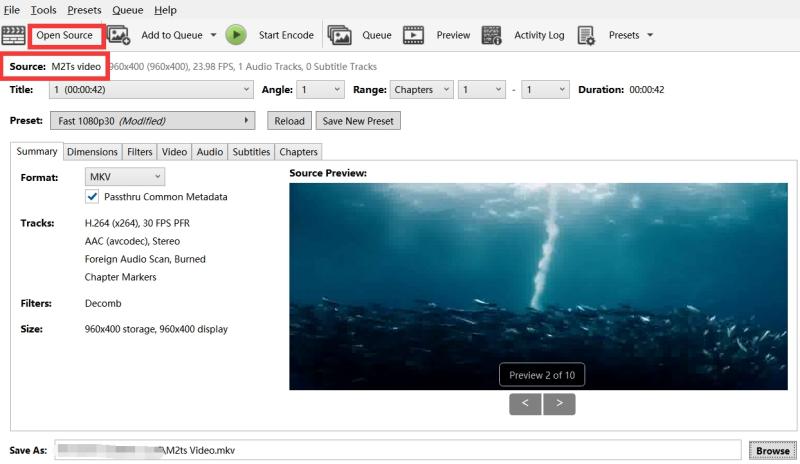
#2. CloudConvert.com
Several file formats may be converted using the well-liked web program CloudConvert. You are only able to upload files up to a certain size in megabytes. CloudConvert is a good option to make M2TS to MKV. If you only need to convert a tiny file, CloudConvert is the best choice too because all work is done on their servers. So, you may avoid downloading and installing applications on your computer.
CloudConvert has been in the industry for a long time. For converting various data kinds, they have the faith of millions of people worldwide. You may convert a variety of file kinds, including audio, video, spreadsheets, documents, and archives.
#3. VLC Media Player
VLC is excellent for both playing videos and converting your media to various file formats. The fact that this player/converter tool supports a wide range of file types ensures that you won't regret using it.
VLC’s video conversion tool can convert M2TS to MKV too. It is a very simple and user-friendly interface. As soon as the software is launched, you may check the options as well. Similar to how tools, views, and guidance with the conversion process are available for materials, video, audio, and subtitles. Because of how quick and easy to use this tool is, you may upload your files without wasting time going through everything.
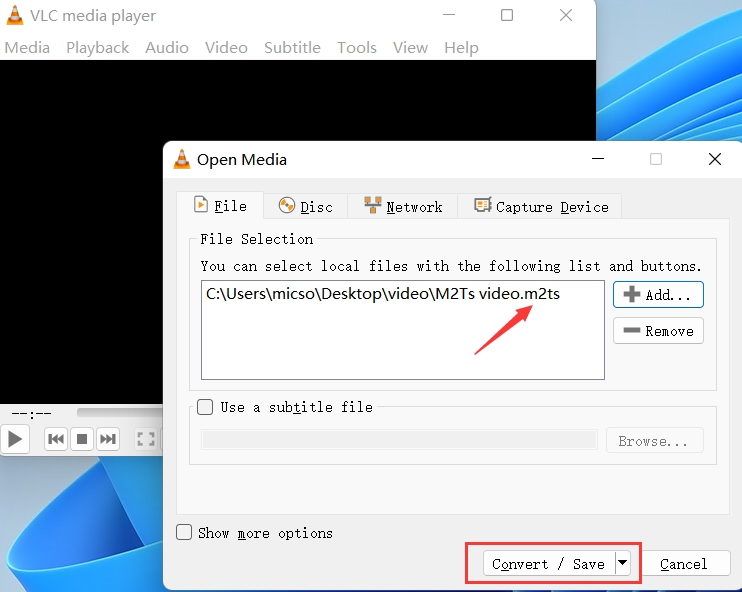
VLC Media Player is also cost-free and open for use without limitations. Another feature of VLC is that it can be used as a video downloader for YouTube. Additionally, this media converter tool provides lag-free listening and speedy converting times.
Part 3. M2TS vs. MKV: Which is Better?
We have introduced the 4 best tools to convert M2TS to MKV before and this part is mainly about the differences between M2TS and MKV. You file with the M2TS actual (MPEG-2 Transport Stream) extension at the end of the file name and these can be found if you've ever ripped a Blu-ray disc. These video files were created using Blu-ray BDAV.
VLC, SMPlayer, Windows Media Player, Splash, 5KPlayer, and other well-known media player programs all support opening M2TS files. The file type should be accessible through PlayMemories Home as well.
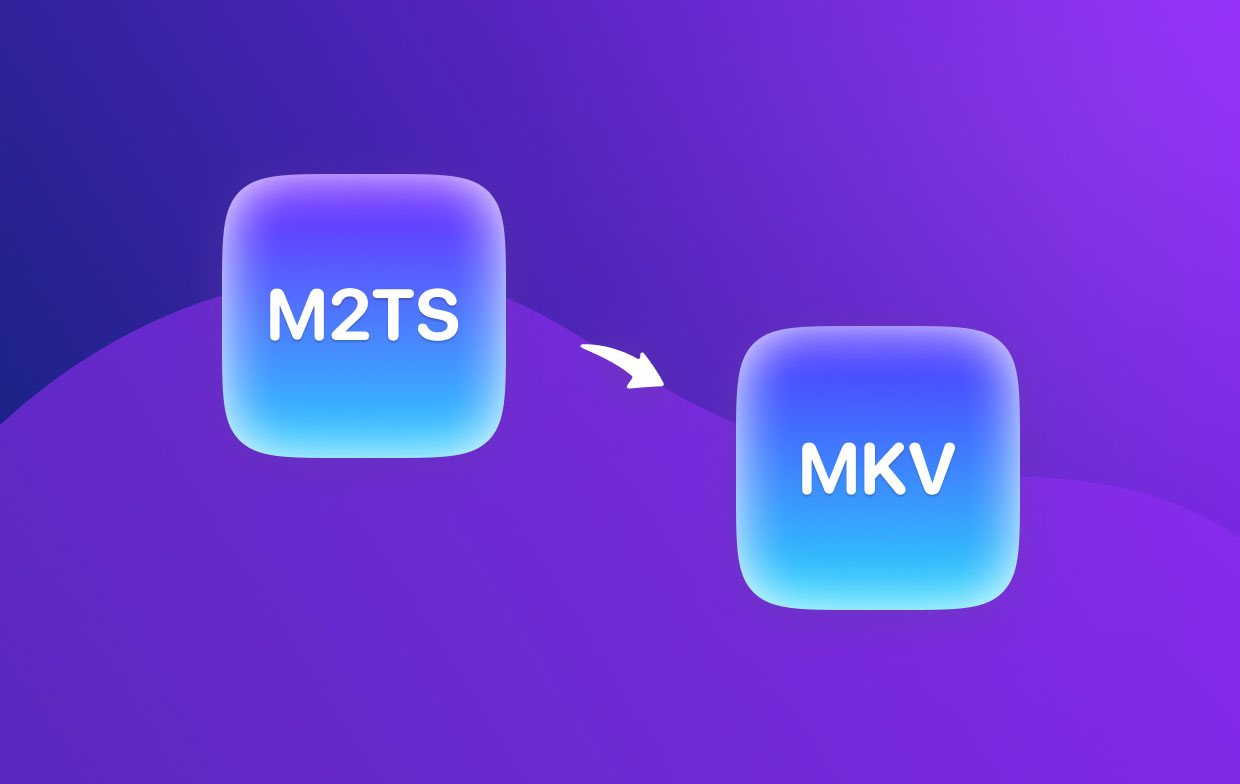
On the other hand, MKV files are neither audio nor video compression formats, despite what many people think. Actually, MKV files are multimedia container formats. Even if the audio, video, and subtitles are all encoded differently, an MKV container may combine them all into a single file.
Even while support for MKV has rapidly increased, it still isn't supported by all media players because it isn't an industry standard. Using an MKV-compatible media player or getting the necessary codecs for the media player of your choice are your two primary options for playing MKV files. Don’t worry, iMyMac Video Converter will help you convert M2TS to MKV effortlessly and quickly.
Part 4. Conclusion
The best methods for converting M2TS to MKV have been provided in this tutorial. We've covered a few of the programs that can convert various file types.
The best converters you can use include iMyMac Video Converter. It facilitates file conversion between different file formats. It also offers the option to edit, improve, and upscale or downscale videos. Get the tool from the official website and select the free trial to convert M2TS to MKV without losing quality!



