M2TS files are commonly used in Blu-ray discs to store high-quality video content. However, if you want to extract the audio track from your M2TS file and save it as an MP3 file, you'll need to use a video converter. Converting M2TS to MP3 is a straightforward process that anyone can accomplish with the right tools and knowledge.
In this article, we'll provide you with a step-by-step guide on how to convert M2TS files to MP3 using various software options. Whether you're a beginner or an experienced user, this guide will help you get the job done quickly and easily.
Contents: Part 1. What Is the M2TS File Format?Part 2. What Does MP3 Mean?Part 3. Perfect Tool to Convert M2TS to MP3 on Mac/ WinPart 4. Top Free & Online Ways to Convert M2TS to MP3Part 5. Conclusion
Part 1. What Is the M2TS File Format?
M2TS is a file extension for the MPEG-2 Transport Stream (TS) container format, which is commonly used for the storage and transmission of video, audio, and other data streams.
M2TS files are essentially a type of multimedia container that contains a collection of separate audio, video, and other data streams. These streams are multiplexed together, meaning that they are combined into a single stream that can be transmitted or stored as a single file.
One advantage of the M2TS format is its ability to support high-quality video and audio content, as well as various languages and subtitles. It also allows for seamless playback of content, as the streams can be synchronized and played back in real time.
However, because M2TS files can be quite large and complex, they may require specialized software or hardware to handle and play back properly. In some cases, users may need to convert M2TS to MP3 to ensure compatibility with their playback devices or editing software.

Part 2. What Does MP3 Mean?
MP3 is a popular digital audio format that is widely used for the compression and storage of audio files. It stands for MPEG-1 Audio Layer III and was as a way to reduce the size of audio files while maintaining high-quality sound.
One of the key advantages of the MP3 format is its wide compatibility with a variety of devices and software programs. MP3 files can be played back on almost any computer, smartphone, or portable media player, as well as on many car stereo systems and other audio playback devices.
Another advantage of the MP3 format is its ability to store metadata, such as song titles, artist names, and album artwork. This makes it easy to organize and search large collections of music files.
However, one potential downside of the MP3 format is that the compression process can result in some loss of audio quality, especially at very low bit rates. For this reason, some audiophiles prefer to use uncompressed formats like WAV or FLAC for the highest possible sound quality.

Part 3. Perfect Tool to Convert M2TS to MP3 on Mac/ Win
Look no further than iMyMac Video Converter if you're seeking for a dependable and simple-to-use program to convert your M2TS files to MP3 format on Mac or Windows. This robust program can convert a large variety of video and audio formats, including M2TS to MP3, quickly and effectively.
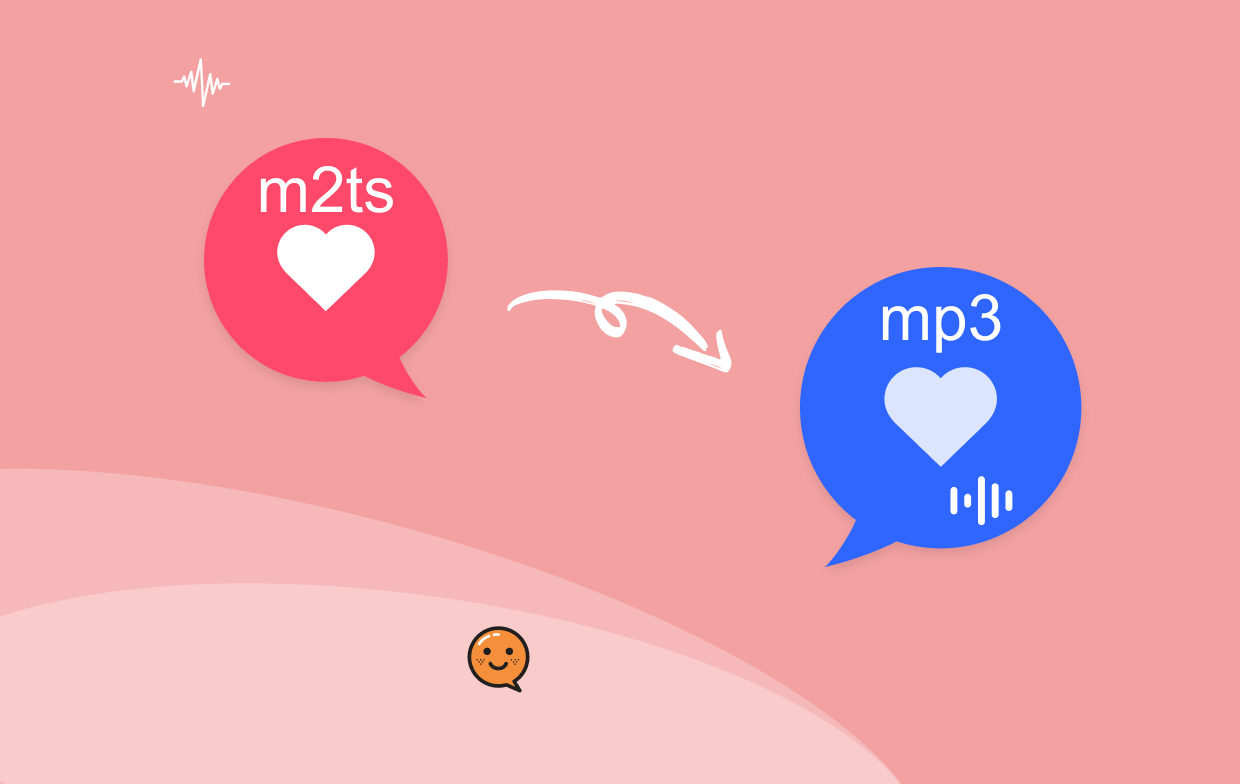
The ideal tool for both beginning and experienced users, iMyMac Video Converter is an all-in-one video converter that provides a wide range of functions and capabilities. In just a few easy steps, you can effortlessly convert your M2TS files to MP3 format thanks to its user-friendly interface and extensive variety of settings.
Additionally, iMyMac Video Converter has a variety of sophisticated tools that let you fine-tune your conversions for the best outcomes. For instance, you may modify the bitrate, resolution, video and audio quality, and crop or clip your recordings to remove unneeded segments.
The quick and effective converting procedure of iMyMac Video Converter is another important feature. It can convert videos up to 30 times quicker than other converters while maintaining the same level of quality thanks to cutting-edge technology and hardware acceleration.
Converting M2TS to MP3 format with iMyMac Video Converter is quick and easy. Here's a step-by-step guide:
- Download and after that, install iMyMac Video Converter on your Mac or Windows computer.
- Open the program and click the “Add Files” button to import your M2TS files.
- Choose “MP3” as the output format from the drop-down menu.
- Select the destination folder for your converted files.
- Click the “Convert” button to start the conversion process.

In just a few simple steps, you can easily convert your M2TS files to high-quality MP3 audio with iMyMac Video Converter. With its advanced features and fast conversion speeds, it's the perfect tool for anyone looking to convert videos to various formats.
Part 4. Top Free & Online Ways to Convert M2TS to MP3
Tool 01. Convertio.co
Convertio.co is an online file conversion tool that allows users to convert a wide range of file formats, including videos, audio, images, documents, and more. With Convertio.co, you can convert your M2TS files to MP3 quickly and easily, without the need for any software installation or technical knowledge.
Another advantage of Convertio.co is its support for a wide range of input and output formats. In addition to M2TS and MP3, it can also handle formats like AVI, WMV, MOV, FLAC, and more. This makes it a versatile tool for converting files to different formats, depending on your needs.
Convertio.co also offers a number of advanced features that allow you to customize your conversions. For example, you can adjust the audio quality, bitrate, and sample rate to optimize the output for your specific needs. You can also choose to extract audio from video files and convert them to standalone audio files, such as MP3 or WAV.
Here are the simple steps to convert M2TS to MP3 using Convertio.co:
- Go to the Convertio.co website in your web browser.
- Drag and drop your M2TS file onto the webpage or click the "Choose Files" button to select your file.
- Choose "MP3" as the output format from the drop-down menu.
- Use the advanced settings (optional) to adjust the audio quality, bitrate, and sample rate.
- Click the "Convert" button to start the conversion process.
- Once the conversion is complete, click the "Download" button to save the MP3 file to your computer.
Tool 02. CloudConvert.com
CloudConvert.com is another popular online file conversion tool that allows users to convert a wide range of file formats, including videos, audio, images, and documents. What makes CloudConvert.com unique is its extensive support for over 200 input and output formats, including M2TS to MP3. This means you can convert virtually any file format to any other format, making it an incredibly versatile tool.
One of the strengths of CloudConvert.com is its speed and efficiency. With its cloud-based technology, conversions can be completed quickly, even for large or complex files. Additionally, it offers a range of advanced features that allow you to customize your conversions, such as adjusting the audio quality, bitrate, and sample rate, and even adding subtitles to videos.
However, one of the weaknesses of CloudConvert.com is its pricing model. While the platform offers a limited number of free conversions per month, users must pay for a subscription or individual credits to access its full range of features. This can make it a more expensive option compared to other free or low-cost online converters.
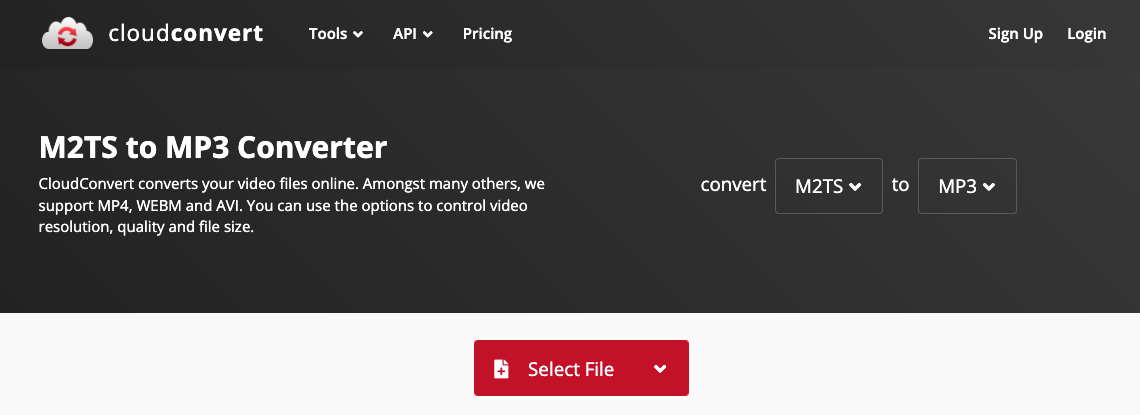
Tool 03. FreeConvert.com
Another online program for M2TS to MP3 that provides a number of options for those that need to do it fast and effortlessly is FreeConvert.com. It enables users to convert a variety of file formats, including movies, audio, photos, and documents, just like Convertio.co and CloudConvert.com.
FreeConvert.com's emphasis on privacy and security is one of its distinctive characteristics. The platform protects users' data during the conversion process using end-to-end encryption, and it immediately removes files from its servers after 24 hours of conversion.
Compared to Convertio.co and CloudConvert.com, FreeConvert.com offers a similar range of features, but with a focus on privacy and security. Its ease of use and advanced features also make it a strong competitor in the online conversion space. However, its file size limit may be a drawback for some users.
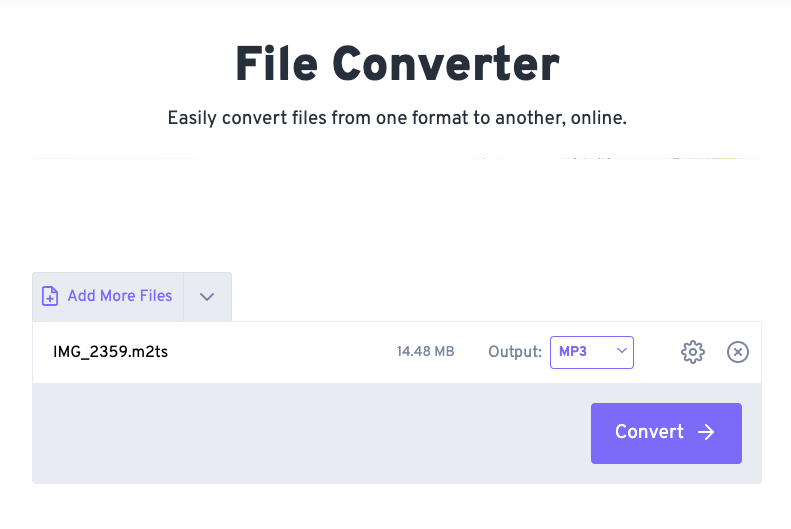
Tool 04. Zamzar.com
Users may convert a variety of file types, including movies, audio, photos, and documents, using the web service Zamzar.com. The ability to convert files straight from URLs is one of Zamzar.com's distinctive features, which makes it a practical choice for consumers that need to convert internet material.
The user-friendly interface of Zamzar.com is one of its advantages. Users may rapidly upload and convert M2TS to MP3 to the website thanks to its easy-to-use interface, which eliminates the need for technical knowledge. The software also provides a number of sophisticated options that let customers personalize their conversions, such as changing the audio quality and bitrate.
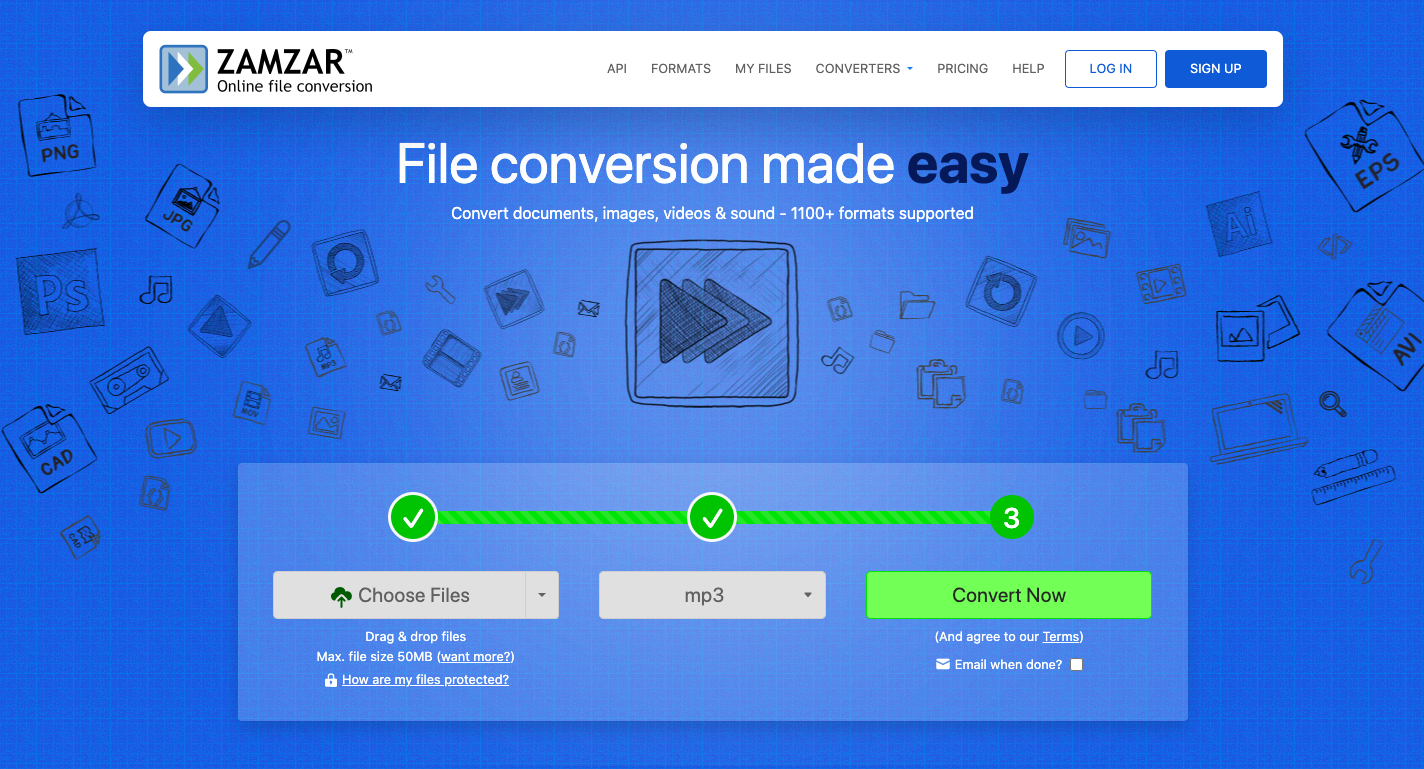
Part 5. Conclusion
In conclusion, there are several online and offline tools available to convert M2TS to MP3, each with its own unique features and strengths. However, based on our review, we highly recommend the iMyMac Video Converter due to its ease of use, fast conversion speeds, and wide range of customization options. With iMyMac Video Converter, users can quickly and easily convert M2TS or MKV files to MP3 format on both Mac and Windows platforms, without compromising on quality.



