It is highly recommended that you convert MPEG to M4A if you are just going to use the audio portion of the file. Because of the conversion, the files will become compatible with various audio players. Now we will go through some online and offline audio transcoders that can make the conversion from MPEG to M4A a breeze.
Contents: Part 1. Convert MPEG to M4A without Losing Quality on Mac/PCPart 2. How Do I Convert MPEG to M4A Online FreePart 3. Are MPEG and M4A the Same?Part 4. Conclusion
Part 1. Convert MPEG to M4A without Losing Quality on Mac/PC
You may often have to convert MPEG files to M4A if you frequently deal with multimedia and audio files. You could find it difficult to convert MPEG files to M4A on Mac or Windows rather often. You need an easy-to-use MPEG to M4A converter to make this process simpler.
Today, we'll make this procedure easier for you by outlining a quick method for converting MPEG to M4A or to any other file! This will make your job easier and enable you to convert any files in just a few minutes!
The best MPEG to M4A converter is iMyMac Video Converter which will make the process of converting your files much easier! In addition to converting MPEG to M4A, iMyMac Video Converter provides a wide range of other features, including batch processing and video editing.
Your job will be significantly simplified by using iMyMac Video Converter as your one-stop shop for any and all video processing needs. You can easily extract MP3 from MPEG files too with this powerful application. Refer to the steps below to convert MPEG to M4A now:
- On a Mac or Windows computer, launch iMyMac Video Converter. To access your account, you just need to log in once.
- MPEG files, as well as other file types, may be dropped into the system's display.
- By choosing a format like M4A from the drop-down menu when you click the "Convert Format" button, you can specify the sort of file you want the source file to be converted into.
- The user interface has made it much easier to see file upgrades.
- If you choose Save, any preference changes you make are kept.
- Click Export to start the conversion.

Part 2. How Do I Convert MPEG to M4A Online Free
Tool 01. iMyMac Online Converter
As an alternative to the iMyMac Video Converter app, you can also utilize the online tool, the iMyMac Online Converter. And although this online version will not provide you with the exact same outcomes as the program, it will still be able to provide you with a performance and functionalities that are comparable.
You may thus use this as a starting point to determine whether or not you like the experience. With the assistance of our robust online MPEG to M4A converter, converting your MPEG files as well as other types of media files is quick and simple. Follow the steps to convert MPEG to M4A now:
- Add Video Files: To start adding MPEG files, drag them into the main interface. You may also add videos to the right side of the screen.
- Choose Output Format: Simply click the Convert Format button in the top-left corner of the screen to convert video files like MPEG to M4A.
- Adjust the file: When the mouse pointer is over one of the videos or audio files in the bottom right corner of the interface, the scissors icon will display. To find the ideal cutting moment, play the audio or video again.
- Video File Conversion: The "Recent Projects" dashboard will show all of your current projects as soon as you start converting videos. Open Folder to see your converted files.
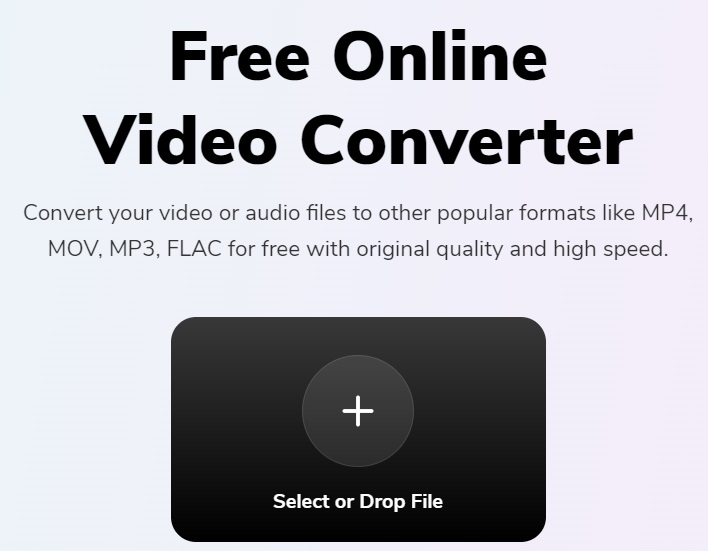
Tool 02. Onlineconvertfree.com
An online, web-based program called OnlineConvert Free is accessible from desktop and mobile computers. It allows you to convert MPEG to M4A quickly. There are commercial options as well, but if you're dealing with lesser files, you won't need them.
Although there are adverts on OnlineConvertFree's interface, they are not overbearing. It doesn't have the same polished appearance as CloudConvert and Convertio. But it also offers a wide variety of file formats for conversion, such as PDF and ebook files. Try the guide below to finish the conversion now:
- Upload the MPEG file.
- Convert the MPEG file to an M4A file.
- Download your file in the M4A format.
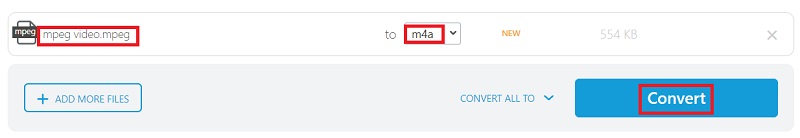
Tool 03. Cloudconvert.com
The software is capable of converting a vast number of different file types. These include music, archives, ebooks, presentation files, photographs, spreadsheets, paper documents, and a variety of other types of files and documents. To make use of this feature, all you need is a web browser; there is no need to download any other software.
Using a web browser, you may also convert any files online using CloudConvert. This option is available to you. There's a catch, but there is no charge whatsoever. The maximum file size that may be converted is 50 megabytes. It won't be possible to convert any files that are larger than that. Now follow the steps to convert MPEG to M4A format:
- To upload MPEG video files, click "Select File."
- To upload and convert your M4A files, click "Convert."
- To download the converted files when the process is complete, click "Download."
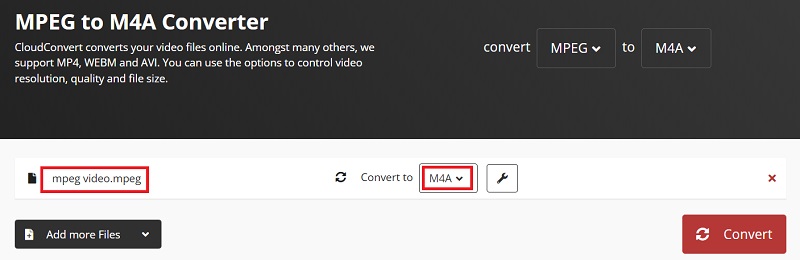
Part 3. Are MPEG and M4A the Same?
We will introduce more about MPEG format and M4A format after talking about how to convert MPEG to M4A. One of the most used file extension formats for storing video is MPEG. High visual quality and quick playback are two characteristics of MPEG files.
However, the M4A file type's primary purpose is to hold audio data. High-quality, crystal-clear audio is a hallmark of M4A file formats. If you love loud, clear music, it is among the best file extension formats for audio files and comes highly recommended.
Unlike the M4A file format, which is mostly used to store solely audio data, MPEG files may also hold video content. The widely used MP3 files and M4A have a lot of commonalities. In plain English, we may say that M4A is a more modernized version of an MP3 file format. So if you prefer to convert MPEG files to M4A, then you can refer to this guide.
Part 4. Conclusion
Here is the instruction you can follow to convert MPEG to M4A. You may make high-quality files if you follow all the instructions carefully. Use these tools to convert MPEG files to M4A files quickly and effectively. If you want to convert large MPEG files to M4A, we recommend you use iMyMac Video Converter to do this job. It will convert your files quickly and without size limitations.



