TOD files are video data captured using particular models of JVC camcorders. If you have used JVC camcorders in the past, you may still have TOD video files with you. If you want to view these files and share them with others, you will need the best TOD converter tools available today.
The tools for converting TOD files are not hard to find. However, it’s very difficult to locate a media player that supports TOD files. As such, it may be better to convert your TOD files to popular formats such as MP4 and WMV. In this way, you can easily view them through different media players and hardware devices.
Contents: Part 1. Best TOD Converter Works On Windows & MacPart 2. How Can I Convert TOD Files Online?Part 3. What Is TOD Format?Part 4. Conclusion
Part 1. Best TOD Converter Works On Windows & Mac
There are a lot of TOD conversion tools out there, but no one beats the best – iMyMac Video Converter. This conversion tool enables users to transform their audio and video files. iMyMac Video Converter supports many formats, even unpopular ones like DivX, you can try to turn AVI into DivX with it. As such, conversion is a pain-free process with iMyMac Video Converter.
The program also allows for quick conversion and editing of audio and video files. The program makes use of your computer's graphics card to guarantee that the converting process is speedy and efficient for you.
In addition to converting music and video files, iMyMac Video Converter includes many more functions and capabilities. You may tweak, modify, cut, and rotate your audio and video files using these options, among others.
Here’s how to use this wonderful TOD converter:
- Download the installer from iMyMac.com and use it to install the tool on your computer.
- Once the tool is installed on your Mac or Windows PC, double-click its icon to open it.
- Drag the files you want to convert from their respective locations toward the interface of the iMyMac Video Converter.
- Choose the output format that you want. In this case, we recommend that you convert TOD files into MP4 format.
- Then, choose a destination folder where the files will be saved. Make the necessary modifications, adjustments, and edits that you like. Then, click the Save button.
- After that, click Export. Once the process is done, you will find the converted files in the directory you have chosen in the previous steps of this guide.

Part 2. How Can I Convert TOD Files Online?
Tool 01. Convertio.co
Convertio is a great TOD converter to help you convert a lot of file formats such as TOD files, spreadsheets, images, audio files, and documents. It offers a quick way to convert small file sizes because it has a size limit for uploads.
Because it is an online tool, you don’t need to download or install anything. You can use it on mobile devices and computers that support browsers. All conversions take place in the cloud, so you’re not using the resources of your device’s hardware.
The tool guarantees that you’re the only one who will access your files. It deletes uploaded and converted files after a certain period. In this way, your security and data privacy are guaranteed. In addition, the tool supports a lot of formats. It is one of the online tools that has the most supported formats relative to other web-based platforms.
Here’s how to use this online TOD converter:
- Visit the site of Convertio. co through a web browser.
- Add your files by dragging and dropping them toward the interface of the webpage.
- After that, choose the export format that you want.
- Then, click the Convert button.
- Once the conversion process is complete, download the converted file to your computer or mobile device.
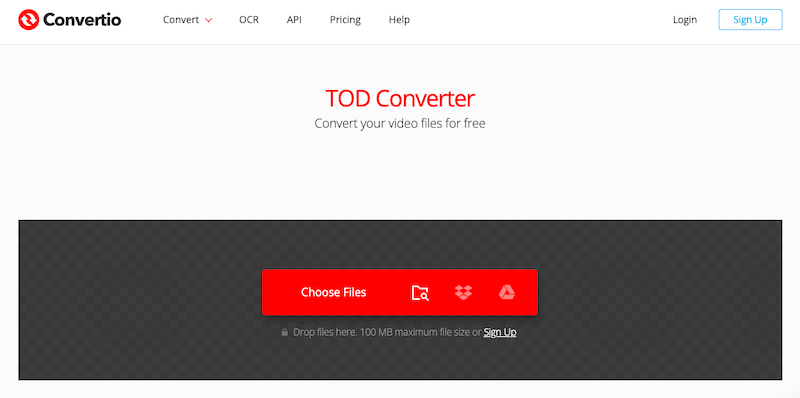
Tool 02. AnyConv.com
AnyConv.com is another TOD converter, which has a lengthy and famous history within the sector. This demonstrates that the conversion processes were finished successfully. They also ensure the safety of your files. It ensures that nobody other will have access to your data.
There is no requirement for disk space or other resources on your computer because all conversions are performed in the cloud. A wide range of capabilities are offered by the majority of conversion kinds. After a certain number of hours, AnyConv.com deletes all modified files, including those that were uploaded. Your information is private and is not accessible to anybody.
AnyConv is a separate online TOD converter. Documents, archives, audio, video, and images are just a few of the many data types it supports. Although there are advertisements on the tool's website, using the online application is not hampered by them. The reputable website has a file size restriction. As a result, files with small file sizes and compressed audio and video files perform effectively.
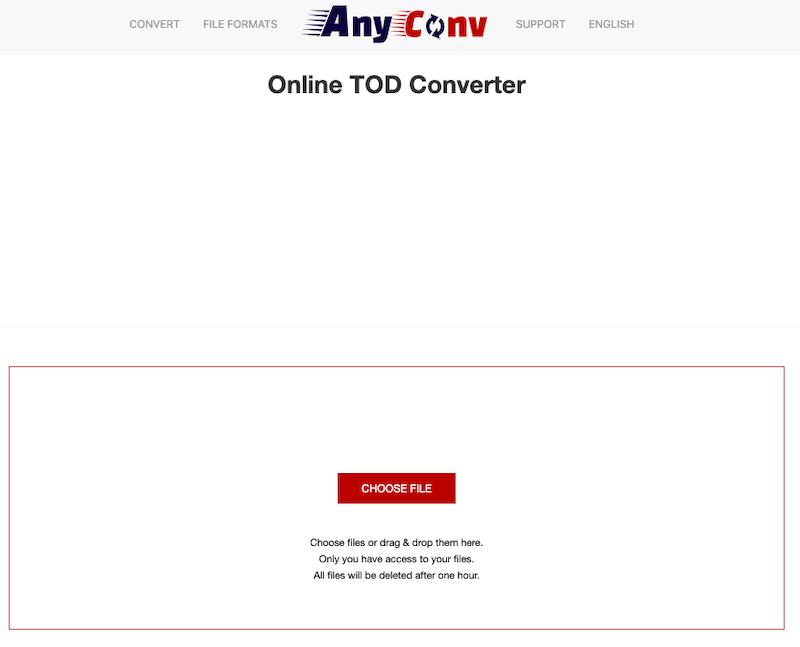
Tool 03. FileProInfo’s TOD Converter
This TOD file converter online tool is completely free and available online; they do not require any downloads or installations on your computer. Use a contemporary browser like Chrome, Opera, or Firefox to access from any device.
The downside to using this TOD converter is that it has a lot of ads in it that render the site difficult to use. As such, once you mistakenly click an ad, it directs you to another page, which can be annoying. It still works if you are careful with the placement of your mouse pointer.
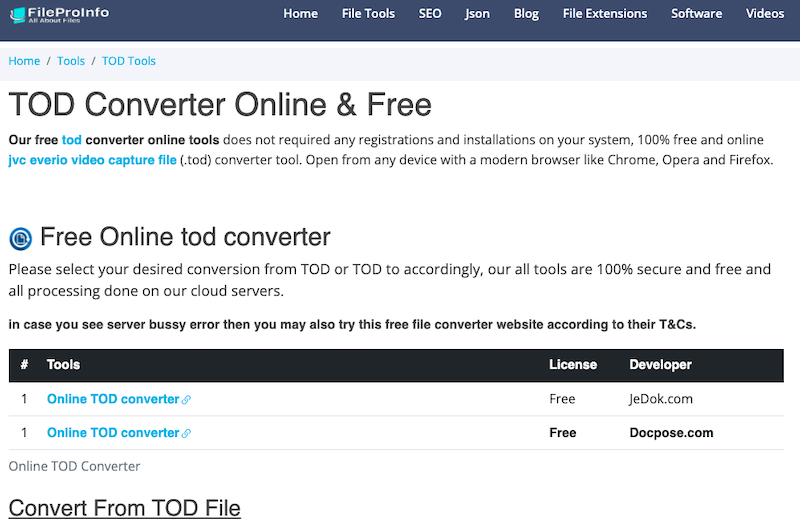
Part 3. What Is TOD Format?
Data is stored using the file-based TOD format on random-access media. Each file does have a sequential identifier with a hexadecimal number as the final three characters. The largest amount of files is restricted by this standard to 4096.
TOD is a video file recorded in a specific format by a JVC video camera, such as the GZ-HD7. This format is viewable with the CyberLink software provided by JVC. However, it is not a very popular format, so you may need a TOD converter to convert it to another type of file. Most video-editing tools can view.MPG files, which can be imported and exported via the integrated CyberLink PowerDirector software.

Part 4. Conclusion
Now, you have the best access to the top TOD converter tools. The best software you can use is iMyMac Video Converter. The aforementioned program has the following benefits when utilized as your converting software. When using online tools, there is a file size limit.
As such, you must go for the best tool, iMyMac Video Converter, if you have huge files. With this tool, humongous audio and video files may be converted quickly and easily. It converts flawlessly as well. Don't wait to get the tool at iMyMac.com!



