Whether you're a student buried under assignments or a professional juggling deadlines, staying focused can be challenging. That’s where the Pomodoro Technique comes in—a time management method that uses short bursts of focused work followed by brief breaks. This simple yet effective strategy helps boost concentration and reduce mental fatigue.
There are plenty of Pomodoro apps designed specifically to keep you on track and make your work sessions more productive. In this article, we’ll explore the best Pomodoro apps for Mac, so you can find the one that best fits your workflow.
Contents: Part 1. What Is the Pomodoro Technique?Part 2. 8 Top Pomodoro Apps That Help You Stay ProductivePart 3. Bonus: Clean Up and Optimize Your MacPart 4. Conclusion
Part 1. What Is the Pomodoro Technique?
The Pomodoro Technique is a popular time management method developed by Francesco Cirillo in the late 1980s. Its core principle is simple: break your work into intervals, traditionally 25 minutes long—called Pomodoros, separated by short 5-minute breaks. After completing four Pomodoros, you take a longer break of 15–30 minutes.
This technique works because it combats procrastination and mental fatigue by promoting sustained focus with regular rest. It leverages the brain's natural ability to work in short sprints, making even the most daunting tasks feel more manageable. The timer creates a sense of urgency, pushing you to work efficiently within a set period rather than getting lost in distractions or overthinking.
Beyond its simplicity, the Pomodoro Technique is flexible. You can adjust the work and break intervals based on your preferences or the nature of your tasks. It’s especially effective for those who struggle with multitasking or find it hard to get started on projects.
Many professionals, students, and creatives have adopted this method to increase productivity and improve time awareness. With the right app, bringing Pomodoro into your Mac workflow is seamless, and it can be a game-changer for your focus and efficiency.
Part 2. 8 Top Pomodoro Apps That Help You Stay Productive
Looking for the best Pomodoro apps for Mac that make you more productive? There are many free Pomodoro apps available, so how do you pick the right one for you? Here are our hot picks:
1. Be Focused
Be Focused is a straightforward and user-friendly Pomodoro timer designed specifically for macOS. It allows you to break your tasks into intervals, set custom durations for work sessions and breaks, and track your progress over time. With built-in task management, you can create to-do lists and assign Pomodoros to each task. The interface is clean and minimalist, keeping distractions to a minimum while you stay on top of your workflow.
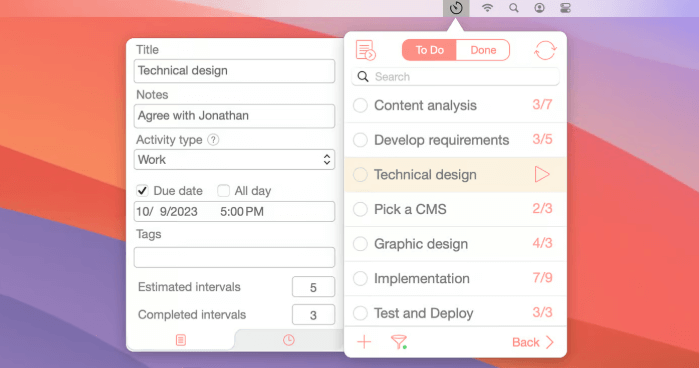
Whether you're working on a big project or trying to get through a daily checklist, Be Focused helps maintain your rhythm. The Pro version adds features like advanced stats, cross-device sync (with iOS), and export options for reporting your productivity.
Price: Free (Pro version: $4.99)
Pros:
- Customizable timer settings
- Simple task tracking
- Detailed productivity reports (Pro)
- Lightweight and easy to use
Cons:
- Limited features in the free version
- No collaboration tools
- No integrations with external productivity apps
2. Focus To-Do
Focus To-Do is one of the best Pomodoro apps for Mac. It is a powerful hybrid of a Pomodoro timer and task manager. It offers a feature-rich experience while maintaining an intuitive layout. You can schedule tasks, categorize them, set priorities, and track how much time you spend on each using the built-in Pomodoro timer.
What makes Focus To-Do stand out is its synchronization across multiple platforms (Mac, iOS, Windows, Android, and even Apple Watch), making it a great choice for those who work across devices. The app also includes productivity reports, goal-setting features, and reminders—all useful for staying accountable and measuring progress over time.
If you’re looking for more than just a timer and want a full productivity suite with Pomodoro baked in, this is a strong contender.
![]() Related article: How to Set an Automatic Shutdown Timer on Mac?
Related article: How to Set an Automatic Shutdown Timer on Mac?
Price: Free (Premium: $2.99/month or $11.99/year)
Pros:
- Combines Pomodoro and task management in one app
- Cross-platform sync
- Productivity reports and goal tracking
- Clean, modern interface
Cons:
- Some features locked behind a subscription
- Can feel overwhelming for users wanting a simple timer
- Notifications can be too frequent unless fine-tuned
3. Session
Session is a beautifully designed Pomodoro app with a focus on mindful productivity. It goes beyond standard timers by encouraging users to reflect on their focus levels and distractions during each work session. The UI is sleek, minimal, and built to reduce friction—ideal for Mac users who appreciate both form and function.
Session allows full customization of work and break intervals, daily goals, and even supports tagging tasks to help categorize your time. It tracks how many sessions you've completed and offers insightful metrics about your focus habits over time. It also includes support for blocking distracting websites (Pro feature), making it an excellent choice for those who need extra help staying on task.
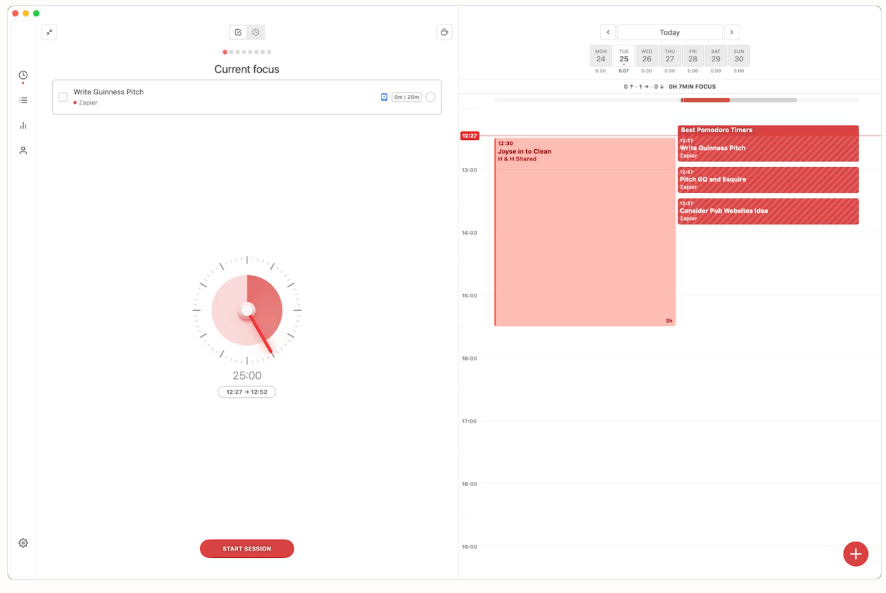
For users who want more than just a timer and are looking to build sustainable focus habits, Session is a smart pick.
Price: Free with optional Pro upgrade ($4/month or $30/year)
Pros:
- Gorgeous, intuitive design
- Focus and distraction tracking
- Custom goals and session tagging
- Distraction blocking (Pro)
Cons:
- Free version has limited features
- No deep task management features
- Requires habit-building mindset for best results
4. Focus Keeper
Focus Keeper is also one of the best Pomodoro apps for Mac if you want to stick closely to the original Pomodoro format. It uses a bold, analog-style timer that keeps your sessions visible at all times. You can customize session length, break durations, and even the number of sessions before a long break.
It also includes basic productivity stats and is designed to prevent burnout by pacing your work intervals. Its clean interface and simple controls make it easy for anyone to pick up and use immediately. Ideal for Mac users who don’t need fancy features but want a focused and functional Pomodoro tool.
Price: Free (Pro: $1.99)
Pros:
- Simple and beginner-friendly
- Analog-style timer with audio cues
- Highly customizable
- Affordable Pro version
Cons:
- Very basic task tracking
- No cloud syncing or integrations
- Outdated UI for some users
5. Pomotodo
Looking for the best Pomodoro apps for Mac? Pomotodo combines a to-do list and Pomodoro timer into one app with a clean, professional interface. You can create tasks, organize them with tags, and run Pomodoro sessions directly from your task list. It’s geared toward productivity enthusiasts who want detailed control and tracking.
The Pro version unlocks deeper stats, a historical log of completed tasks, and advanced features like reminders and sub-tasks. Pomotodo supports syncing across platforms, making it ideal for users who work between Mac, iPhone, and browser.
Price: Free (Pro: $3.90/month or $39/year)
Pros:
- Integrated task management
- Syncs across devices
- Elegant and efficient UI
- Excellent historical tracking with Pro
Cons:
- Free version is somewhat limited
- No native calendar integration
- Can feel a bit business-focused for casual users
6. Tomato One
Tomato One is a minimalist, no-frills Pomodoro timer made exclusively for Mac users. It’s perfect for those who want something clean, lightweight, and distraction-free. The interface sits neatly in the menu bar, allowing you to start, stop, and reset your Pomodoros without taking up screen space or needing a full app window.
You can adjust the timer durations for work sessions and breaks, and it also keeps a basic history log of your completed Pomodoros. It doesn't try to be a task manager—it just focuses on timing your productivity, making it ideal for those who already use other tools for task tracking.
Looking for the best Pomodoro apps for Mac? Tomato One is great for Mac users who love simplicity and want something that just works without a learning curve.
Price: Free
Pros:
- Clean and unobtrusive menu bar interface
- Free and open source
- Customizable Pomodoro settings
- Low system resource usage
Cons:
- No task management or project tracking
- Lacks advanced productivity analytics
- No syncing across devices
7. Forest
Forest takes a unique, gamified approach to Pomodoro. Instead of just watching a timer, you plant a virtual tree that grows as long as you stay focused. If you leave the app or get distracted (e.g., browsing other sites), the tree dies. Over time, you grow a lush forest—an adorable metaphor for your productive habits.
Though it's more popular on mobile, the Mac version syncs with your account and allows you to focus across devices. Forest partners with a real tree-planting organization, so staying focused can actually help the environment if you earn enough in-app coins.
Price: $3.99 (one-time purchase)
Pros:
- Fun and visually engaging concept
- Helps build mindful focus habits
- Syncs with iOS and Chrome
- Tree planting supports a real-world cause
Cons:
- Limited task management features
- Requires self-discipline to use effectively
- Less customizable than other apps
8. Toggl Track + Pomodoro Timer Extension
Toggl Track is primarily a time-tracking tool, but it becomes a Pomodoro powerhouse when paired with its Pomodoro Chrome extension or integrated apps. This combo is perfect for freelancers and professionals who already use Toggl for billing or time audits and want to add Pomodoro structure without switching tools.
The extension includes built-in Pomodoro timers, break reminders, and auto-pause features. You get the benefit of granular time data while building your day around focused work intervals.
Price: Free (Toggl Pro: starts at $10/month)
Pros:
- Professional-grade time tracking
- Integrates easily with existing Toggl workflows
- Great for freelancers and agencies
- Works across platforms
Cons:
- Requires setup and browser use for Pomodoro features
- Not ideal for users who don’t already use Toggl
- Higher learning curve for new users
Part 3. Bonus: Clean Up and Optimize Your Mac
Staying productive isn’t just about using the best Pomodoro apps for Mac to manage your time—it’s also about managing your workspace, both physical and digital. A cluttered Mac with slow performance, too many background processes, or limited storage can quickly derail your focus. That’s where iMyMac PowerMyMac comes in.
PowerMyMac is an all-in-one utility tool designed to help you clean, optimize, and maintain your Mac. With just a few clicks, it scans your system for junk files, large old files, and unused apps, helping you free up space and speed up your Mac. It also includes a Memory Cleaner, App Uninstaller, and Browser Cleanup tool—perfect for those who want their Mac running smoothly during work sessions.
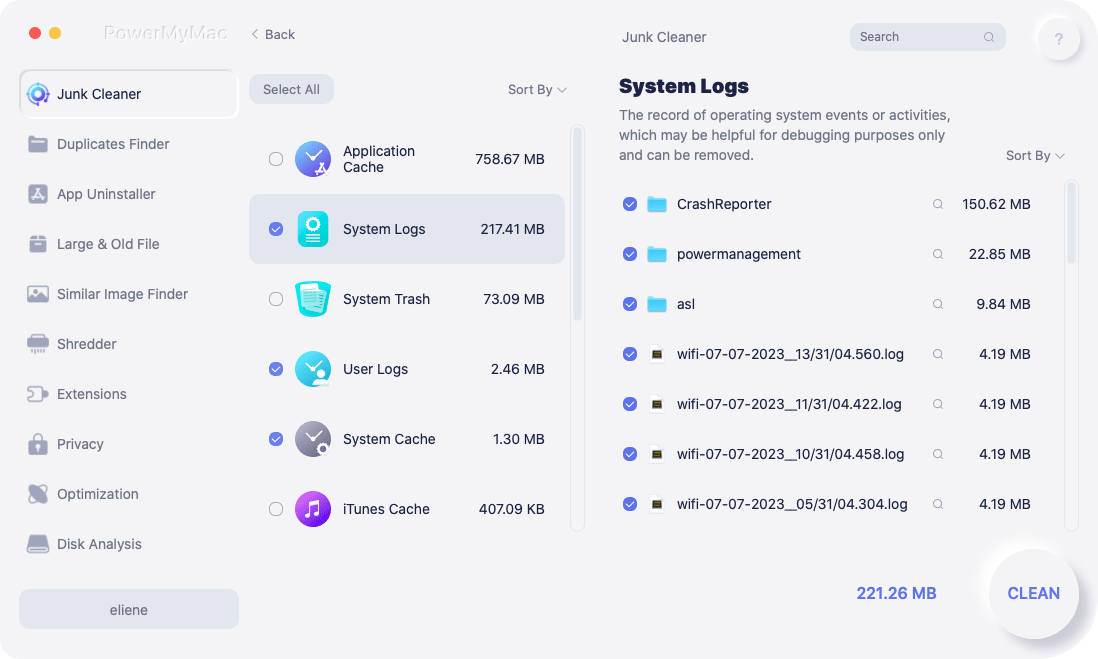
Whether you're running Pomodoro apps or handling resource-intensive tasks like design or coding, a clean system improves responsiveness and reduces lag, helping you stay in the zone. Using a tool like PowerMyMac alongside your favorite Pomodoro timer can boost not just your mental focus, but also your Mac’s performance, creating the ultimate productivity setup.
Part 4. Conclusion
The Pomodoro Technique is one of the simplest yet most effective ways to beat procrastination and reclaim your focus. With the best Pomodoro apps for Mac, you can transform how you manage your time, stay on track with your goals, and maintain consistent productivity without burnout.
From minimal timers like Tomato One and Pomodor, to feature-rich platforms like Focus To-Do and Session, there’s something for every work style. And don’t forget—your digital environment matters just as much as your mental one. Tools like iMyMac PowerMyMac ensure that your system stays clean and fast, so you’re not battling slow performance while trying to focus.
By pairing focused time management with a well-optimized workspace, you’ll be in the best position to stay sharp, get more done, and feel good doing it. Time to start your first Pomodoro—and get in the flow.



