Music lovers, are you in a quandary about which audio format to use for your favorite tunes? FLAC and WAV are both high-quality formats, but each has its advantages and disadvantages. In this article, we'll dive deep into the world of FLAC vs. WAV and cover everything from sound quality to file size in this comparison guide. We'll also recommend useful converters to help you make an informed decision about choosing the right format.
Contents: Part 1. FLAC Vs. WAV: Which One Is Better?Part 2. How to Choose From FLAC Vs. WAV? Part 3. Golden Tips: Converting between FLAC and WAV or Vice VersaPart 4. To Sum It All Up
Part 1. FLAC Vs. WAV: Which One Is Better?
The WAV File Format
WAV (Waveform Audio File Format) is a popular audio file format used for storing sound data in an uncompressed form. It was introduced in 1991 by Microsoft and IBM as a standard format for Windows.
FLAC Vs. WAV, the latter is commonly used for professional audio editing and mastering, as it provides high-quality, lossless audio. It's also widely used for storing audio samples for use in music production and sound design. The format supports a wide range of bit depths and sample rates, making it suitable for a variety of applications.

One of the main advantages of WAV is its lack of compression, which means that no information is lost during the encoding process. This results in high-quality, true-to-life sound reproduction. However, the downside is that WAV files are significantly larger than compressed formats like MP3, which can make them more difficult to store and share.
Despite its large file size, WAV remains a popular format for many audio professionals, due to its superior sound quality and versatility. Whether you're recording music, creating sound effects, or editing audio for film or video, WAV is an excellent choice for your audio needs.
The FLAC File Format
FLAC is a highly regarded, open-source digital audio format that offers lossless compression. This means that the audio quality of the original recording is maintained without any loss of information during compression.
FLAC Vs. WAV, FLAC is often used for high-fidelity applications such as music collections, professional audio mastering, and archiving. With widespread support on various platforms and devices, including Windows, MacOS, Linux, Android, and iOS, FLAC is a popular choice for music streaming services, players, and media centers. However, it may not be ideal for those who prioritize file size or do not have the proper hardware or software to support it.

FLAC is still widely used today, especially among audiophiles and music enthusiasts who prioritize sound quality over file size. It continues to be supported by many platforms, devices, and music streaming services and has a large user base that continues to grow.
Additionally, FLAC has been adopted as a standard format for archiving and preservation by some libraries, museums, and audio collections. So, despite the growth of other audio formats, FLAC remains a popular and relevant option for high-fidelity audio applications.
FLAC Vs. WAV
The choice between FLAC and WAV often comes down to trade-offs between file size, compatibility, and sound quality.
FLAC is a lossless audio format, which means that it compresses audio data without losing any information. This results in smaller file sizes compared to WAV, which is an uncompressed format. However, FLAC still maintains high-fidelity sound quality and is widely supported by many platforms, devices, and music streaming services.

WAV, on the other hand, is an uncompressed format that provides the best sound quality possible but also results in larger file sizes. This format is commonly used for archiving and preservation, as well as for audio production and professional applications where the original sound quality is of the utmost importance.
In general, if file size is not a concern and you prioritize the best possible sound quality, WAV is the better option. However, if you need to store large amounts of audio data or want to stream audio files, FLAC is a better choice due to its smaller file size and wide compatibility.
Part 2. How to Choose From FLAC Vs. WAV?
WAV Pros
- Lossless: WAV is an uncompressed file format, meaning no data is lost during the compression process, ensuring high-quality sound.
- Wide compatibility: WAV is widely supported across operating systems, software, and hardware, making it a flexible option for audio storage and playback.
- Easy to edit: Because WAV files are uncompressed, they are easier to edit and manipulate compared to compressed formats.
WAV Cons
- Large file size: Due to its uncompressed nature, WAV files are larger compared to other audio file formats, taking up more storage space.
- Longer load times: The larger file size of WAV files also results in longer load times, especially when dealing with large collections of audio files.
- Limited use in portable devices: WAV files can be more challenging to use with portable devices, as they typically have limited storage space and may not support the format.
- Lack of metadata support: WAV files do not support metadata, making it difficult to store and manage information about the audio files.
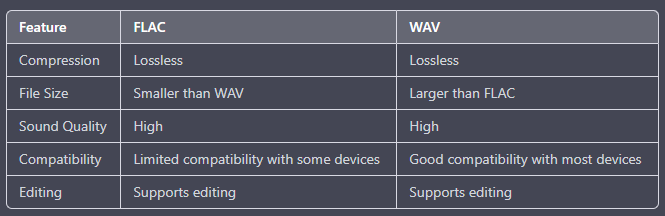
This is a comparison table of FLAC vs. WAV file formats. In this general comparison, actual results may vary depending on the specific audio file and playback device used.
FLAC Pros
- Lossless compression: FLAC maintains the original quality of the audio without any loss of data.
- Smaller file size: Despite maintaining the quality, FLAC files are much smaller in size compared to WAV files.
- Support for Metadata: FLAC supports metadata such as album, artist, and track information.
- Compatible with many devices: FLAC is supported by a wide range of devices, making it easier to use.
FLAC Cons
- Less compatibility with older devices: Some older devices may not support FLAC, which can make it difficult to use.
- Requires more processing power: Decoding FLAC files requires more processing power compared to WAV.
Part 3. Golden Tips: Converting between FLAC and WAV or Vice Versa
iMyMac Video Converter is a tool that can be used to convert audio files between FLAC vs. WAV, or vice versa. This software allows you to convert audio files quickly and easily, with the ability to adjust audio parameters such as bitrate, sample rate, and channel count.
With iMyMac Video Converter, you can also convert multiple audio files at once, which can save you time and effort. Additionally, the software is user-friendly, making it accessible even for those who are new to audio file conversion. Whether you're looking to convert FLAC to WAV for compatibility reasons or vice versa, iMyMac Video Converter can be a valuable tool for getting the job done.
iMyMac Video Converter is a software tool for converting various video and audio formats, including FLAC and WAV, or you can use it to turn WAV into AC3. Some key features of the iMyMac Video Converter include:
- Support for multiple file formats: In addition to FLAC vs. WAV, iMyMac Video Converter also supports conversion between other popular audio and video formats such as MP3, MP4, AVI, and more.
- Batch conversion: iMyMac Video Converter allows you to convert multiple files at once, making it more convenient and efficient.
- High-speed conversion: iMyMac Video Converter is designed to convert files quickly and with high quality, ensuring that you don't have to wait long for your conversions to be completed.
- Customizable settings: iMyMac Video Converter provides you with a range of customization options, allowing you to adjust settings such as output format, audio bit rate, and more.
- User-friendly interface: The software has a straightforward and intuitive interface that is easy to use, even for those with no prior experience in audio and video conversion.
Part 4. To Sum It All Up
In conclusion, FLAC and WAV are both popular audio formats that have their advantages and disadvantages. WAV is known for its high-quality audio and is used in professional audio production and editing.
Whether it's for professional audio production or personal use, iMyMac Video Converter can be used to easily convert between FLAC vs. WAV. Overall, iMyMac Video Converter is a versatile and powerful tool for converting audio and video files between different formats, making it an excellent choice for those who need to perform frequent conversions.



