Learning how to convert MP3 to AC3 can be a daunting task for those who are not familiar with audio file formats. AC3 is a high-quality audio format used in DVDs, Blu-rays, and other video formats, while MP3 is a widely used audio format for music and other audio files.
In this article, we will guide you through the tools available for converting MP3 files. We will cover the best tools available for the task, as well as some tips to make the process smoother. Whether you need to convert a single file or a batch of files, this guide will provide you with all the information you need to get the job done quickly and efficiently.
Contents: Part 1. How to Convert MP3 to AC3 Easily and QuicklyPart 2. Free or Online MP3 to AC3 Converter ListPart 3. Which Is Better? MP3 or AC3?Part 4. Conclusion
Part 1. How to Convert MP3 to AC3 Easily and Quickly
When it comes to converting MP3 to AC3, iMyMac Video Converter is a highly recommended tool. It's a powerful and easy-to-use video converter that can handle various video and audio formats. With this, you can easily convert MP3 files to AC3 in just a few simple steps.
To convert MP3 to AC3 using this MP3 converter, follow these steps:
- Download and install iMyMac Video Converter on your computer.
- Drag and drop your MP3 file(s) into the program or click the “Add Files” button to import your MP3 file(s) to the program.
- Select “AC3” as the output format. Then select the directory where the files will be saved after conversion.
- Click the “Convert” button to start the conversion process. Wait until the process is complete.

This tool is a great choice for converting MP3 to AC3 or making MP3 files to MIDI format because of its user-friendly interface, fast conversion speed, and high-quality output. Additionally, it supports batch conversion, allowing you to convert multiple files at once. With this converter, you can convert your MP3 files to AC3 quickly and easily, without any loss of quality.
Part 2. Free or Online MP3 to AC3 Converter List
Tool 01. Convertio.co
Convertio is an online file converter that can convert a wide range of file types, including audio and video files. It supports MP3 to AC3 conversion and offers a simple and user-friendly interface.
To convert MP3 to AC3 using Convertio, simply upload your MP3 file, select AC3 as the output format, and click the "Convert" button. The conversion process is quick, and you can download your converted file immediately.

Tool 02. FFmpeg
Ffmpeg is a free, open-source software that can convert audio and video files. It's a command-line tool, which means that it's best suited for users who are comfortable using a command-line interface.
To convert MP3 to AC3 using FFmpeg, you'll need to download and install the software first. Once installed, open a command prompt window and type in the appropriate command to convert your MP3 file to AC3.
Tool 03. Zamzar.com
Zamzar is another online file converter that supports MP3 to AC3 conversion. It's free to use, and you don't need to download any software to use it.
Here are the steps to use Zamzar to convert MP3 to AC3:
- Go to Zamzar on your web browser.
- Click on the "Choose Files" button and select the MP3 file that you want to convert to AC3.
- Choose "AC3" as the output format from the drop-down menu.
- Enter your email address in the field provided. This is where you will receive the download link for your converted file.
- Click the "Convert" button to start the conversion process.
- Wait for the conversion process to complete. This may take several minutes depending on the size of your file and the speed of your internet connection.
- Check your email for a message from Zamzar with a download link for your converted file.
- Click on the download link to download your converted AC3 file to your computer or device.
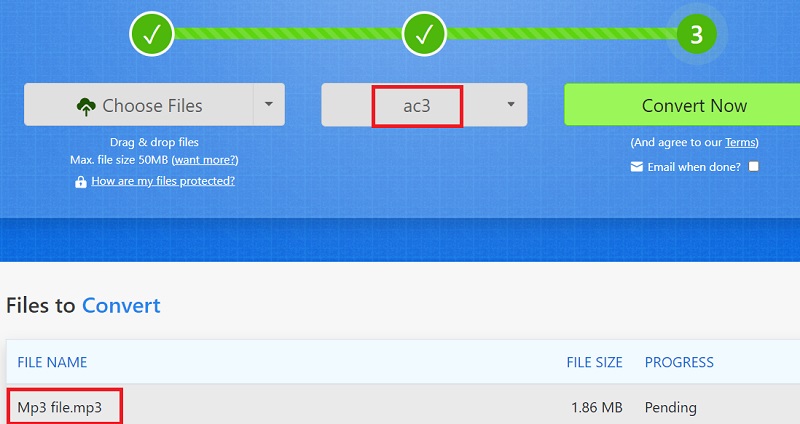
Tool 04. Online-Audio-Convert.com
Online-audio-convert.com is a free online audio converter that supports MP3 to AC3 conversion. It offers a range of customization options, including the ability to adjust the audio bitrate, sample rate, and channels.
To convert MP3 to AC3 using Online-audio-convert.com, simply upload your MP3 file, select AC3 as the output format, and adjust the settings as desired. Click the "Convert" button, and your converted file will be ready to download in a matter of minutes.
Overall, these four tools offer a range of options for converting MP3 to AC3. Whether you prefer a user-friendly online interface or a more advanced command-line tool, there's a tool on this list that will meet your needs. Keep in mind that online tools may have limitations on file size and processing time, so it's always a good idea to test a few options to find the best one for your specific needs.
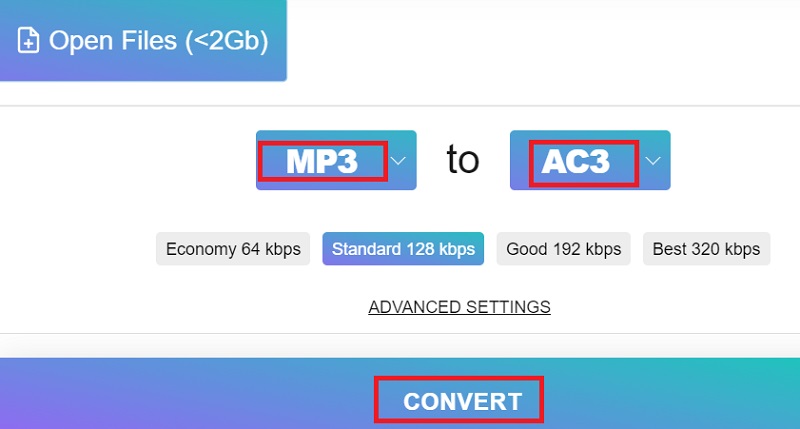
Part 3. Which Is Better? MP3 or AC3?
After talking about how to convert MP3 to AC3, let’s dive into these two formats. MP3 and AC3 are two different audio formats used for different purposes. MP3 is a lossy audio format used primarily for music, podcasts, and other standalone audio files. AC3, on the other hand, is a compressed audio format used primarily in DVDs, Blu-rays, and other video formats.
The main difference between the two formats is in their compression algorithms. MP3 uses a psychoacoustic model to discard information that is deemed unimportant to the human ear, while AC3 uses perceptual coding to achieve a similar effect.
As a result, MP3 files are smaller in size but may suffer from a loss of quality, particularly at lower bitrates. AC3 files, on the other hand, are larger in size but are designed to provide high-quality audio even at lower bitrates.
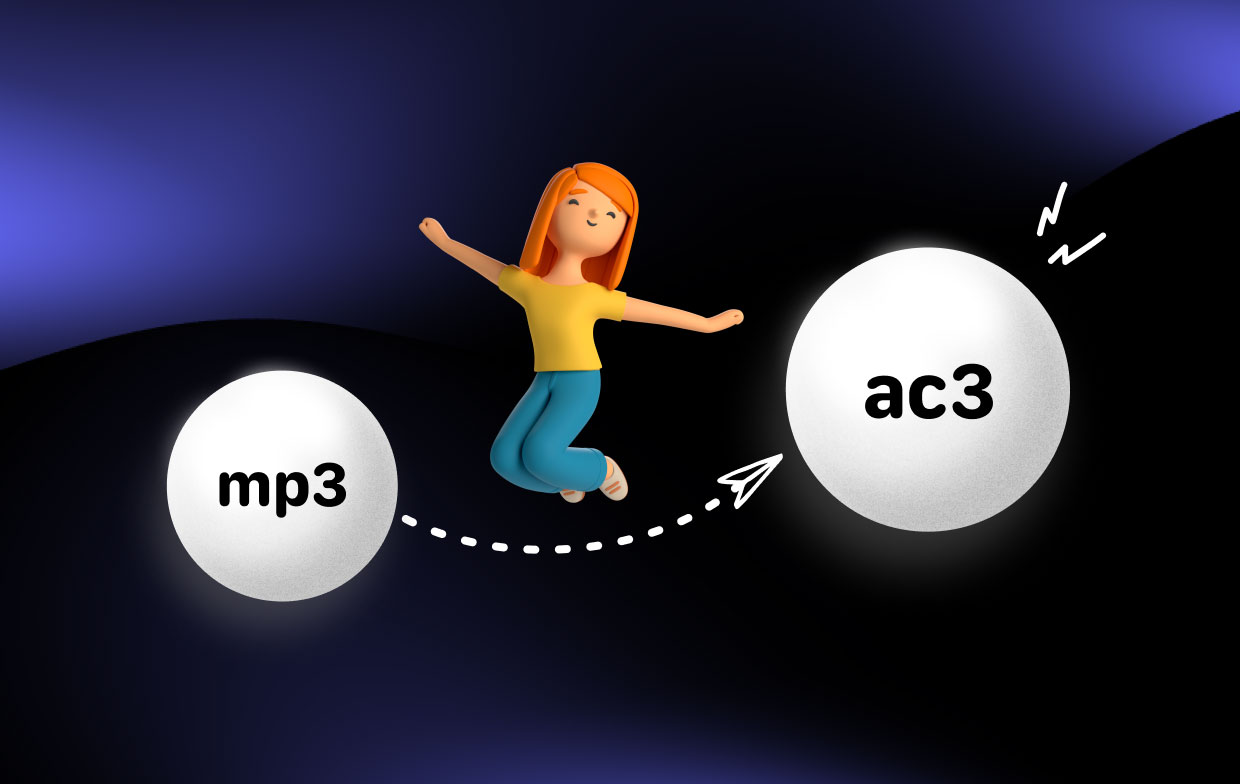
Which format is better depends on your specific needs. If you're primarily working with standalone audio files and want a smaller file size, MP3 may be the better choice. However, if you're working with video files and want to ensure high-quality audio, particularly at lower bitrates, AC3 may be the better choice. You can choose to convert MP3 to AC3 for your needs.
Ultimately, the choice between MP3 and AC3 comes down to your specific use case and personal preferences. Both formats have their strengths and weaknesses, and it's important to consider your specific needs when choosing which format to use.
Part 4. Conclusion
In conclusion, converting MP3 to AC3 can be done easily and quickly using a variety of tools and methods. Whether you choose to use an online converter like Zamzar or Convertio, or a command-line tool like FFmpeg, there are plenty of options available to help you convert your audio files.
That being said, if you're looking for a reliable and user-friendly solution to convert MP3 to AC3, we highly recommend the iMyMac Video Converter. This powerful tool allows you to convert audio and video files between a wide range of formats, including MP3 and AC3, with ease.



