The process to convert MP2 to MP4 is a task that many people need to perform for various reasons. MP2 is an audio format that was widely used in the early days of digital audio, but nowadays, it's not as commonly used as MP4, which is a more versatile format that supports both video and audio.
Fortunately, tools for converting file formats are relatively straightforward to use. And with the right tools, you can do conversions quickly and easily. In this article, we'll show you how to transform MP2 to MP4 using various methods and software. Whether you're a beginner or an experienced user, you'll find everything you need to know to convert your files in no time.
Contents: Part 1. The Best MP2 to MP4 Converter You Can't MissPart 2. How Do I Convert MP2 to MP4 for FreePart 3. Difference Between MP2 And MP4Part 4. Conclusion
Part 1. The Best MP2 to MP4 Converter You Can't Miss
When it comes to converting MP2 to MP4, one of the best tools on the market is the iMyMac Video Converter. This software is designed to make the conversion process quick and easy, even for beginners.
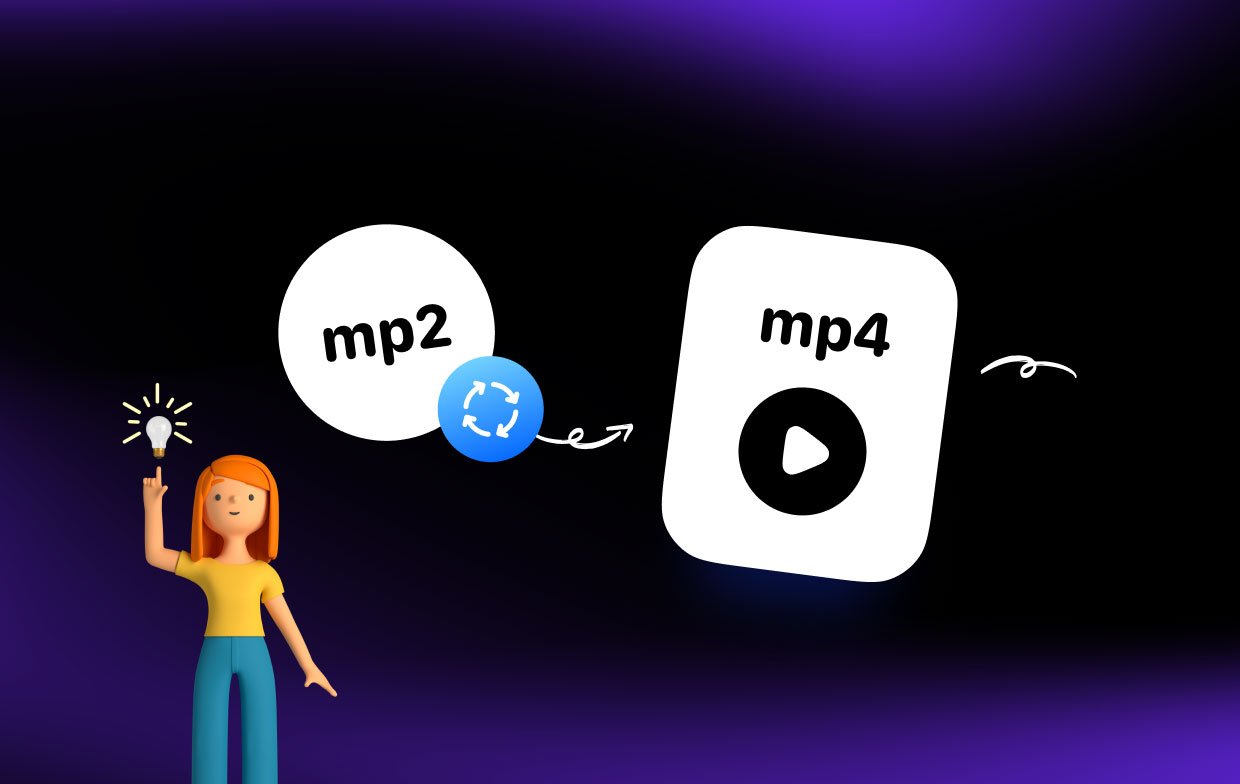
One of the key features of iMyMac Video Converter is its high-speed conversion capabilities. This software uses advanced algorithms to convert your MP2 files to MP4 format in just a few minutes, without compromising the quality of the output file.
Another great thing about iMyMac Video Converter is its user-friendly interface. The software is designed with simplicity in mind, so even if you've never used a video converter before, you'll find it easy to navigate and use.
To convert MP2 to MP4 using iMyMac Video Converter, simply follow these easy steps:
- Download and install iMyMac Video Converter on your computer.
- Launch the software and click on the "Add Files" button to import your MP2 files.
- Select "MP4" as the output format from the drop-down menu. Choose a destination folder to save the files on.
- Click on the "Convert" button to start the conversion process.

Overall, if you're looking for a reliable and efficient MP2 to MP4 converter, iMyMac Video Converter is definitely worth checking out. In addition, it can also finish other file format conversions, such as changing AVI to GIF and so on.
Part 2. How Do I Convert MP2 to MP4 for Free
While paid MP2 to MP4 converters can offer advanced features and faster conversion speeds, there are also free tools that can help you convert your files without spending a penny. Here are some of the best free MP2 to MP4 converters available:
Tool 01. VLC Media Player
VLC Media Player is a popular media player that also includes conversion capabilities. To change MP2 to MP4 using VLC Media Player, follow these steps:
- Launch VLC Media Player and click on "Media" in the top menu.
- Select "Convert/Save" from the drop-down menu.
- Click on "Add" to import your MP2 file.
- Click on "Convert/Save" to open the conversion settings.
- Choose "Video - H.264 + MP3 (MP4)" as the profile.
- Click on "Browse" to choose a destination for the output file.
- Click on "Start" to begin the conversion process.
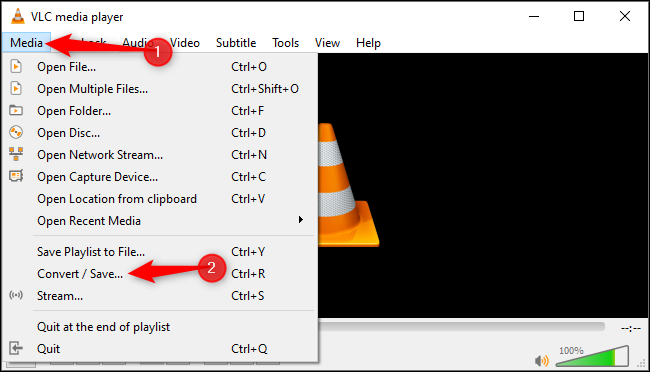
Tool 02. Handbrake
Handbrake is a free and open-source video converter that can convert MP2 to MP4 as well as other formats. Here's how to use Handbrake to transform MP2 to MP4:
- Open Handbrake and click on "Open Source" to import your MP2 file.
- Choose "MP4" as the output format from the "Format" dropdown menu.
- Click on "Browse" to choose a destination for the output file.
- Click on "Start Encode" to begin the conversion process.
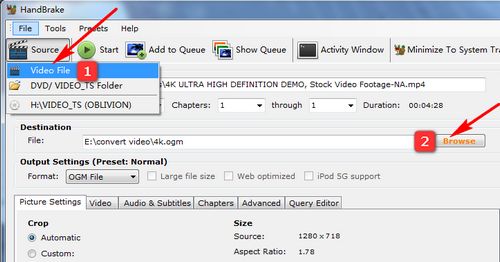
Tool 03. FreeConvert.com
FreeConvert.com is a free online file converter that works with a variety of formats, including MP2 and MP4. Here's how to convert MP2 to MP4 with FreeConvert.com:
- To import your MP2 file, go to FreeConvert.com and select the "Choose Files" button.
- In the output format, choose "MP4".
- To begin the converting process, click the "Convert" button.
- Once the conversion is finished, download the result file.
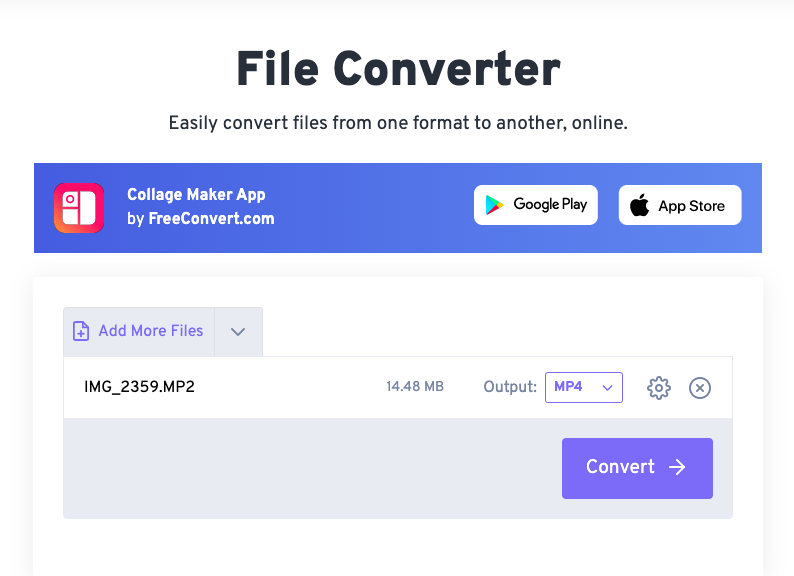
Tool 04. File-Converter-Online.com
File-Converter-Online.com is another free online file converter that supports MP2 to MP4 conversion. Here's how to use it:
- Go to File-Converter-Online.com and click on "Select File" to import your MP2 file.
- Choose "MP4" as the output format.
- Click on "Convert" to begin the conversion process.
- Download the output file once the conversion is complete.
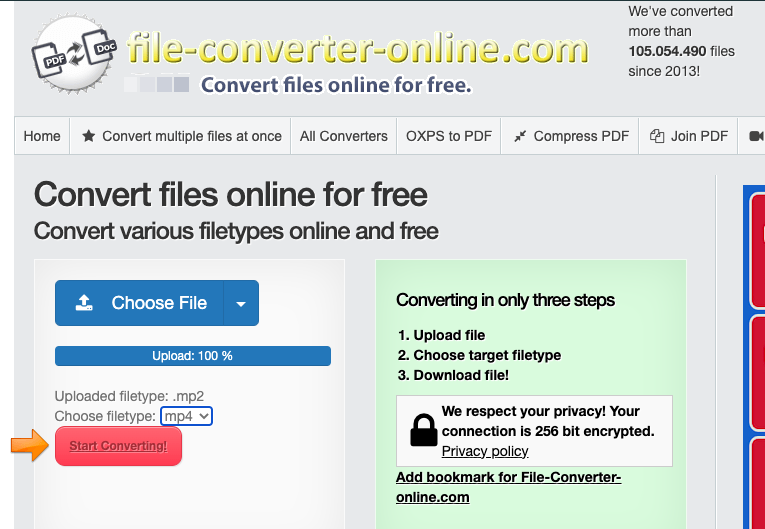
While these free MP2-to-MP4 converters can certainly get the job done, they may have limitations such as file size restrictions, limited output format options, and slower conversion speeds. Additionally, online converters may require an internet connection, and there may be security concerns when uploading files to third-party websites.
Overall, if you're looking for a free MP2 to MP4 converter and don't mind the potential limitations, these tools can be a great option. However, if you need more advanced features, faster conversion speeds, or greater control over the conversion process, it may be worth investing in a paid converter like iMyMac Video Converter.
Part 3. Difference Between MP2 And MP4
Before you convert MP2 to MP4, know something about MP2 and MP4. MP2 and MP4 are two different digital audio and video file formats that are commonly used today. Here's a brief overview of the differences between MP2 and MP4:
File Type:
MP2 is a digital audio file format that is used to compress audio data while retaining its quality. On the other hand, MP4 is a digital video and audio file format that is used to store video, audio, and subtitles in a single file.
Compression:
MP2 uses a lossy compression algorithm, which means that some of the original audio data is lost during the compression process. MP4 also uses a lossy compression algorithm for audio and video, but it can achieve higher compression rates while retaining more of the original data.
Compatibility:
MP2 is an older format that is less commonly used today, while MP4 is widely supported by many devices, software, and platforms. MP4 is the default format for many video-sharing websites like YouTube, Vimeo, and TikTok.
Applications:
MP2 is often used in broadcasting and radio transmission, while MP4 is widely used for digital media distribution, including movies, music videos, and other online video content.
Quality:
While both MP2 and MP4 can offer high-quality audio and video, the quality of the output file depends on many factors, including the source material, compression settings, and playback device. In general, MP4 can offer higher quality output compared to MP2 because it uses more advanced compression algorithms.
MP2 and MP4 are two different file formats used for audio and video compression and storage. While MP2 is an older format used primarily for audio compression, MP4 is newer, used for digital media distribution, including video and audio. Both formats have their pros and cons, and the choice between them depends on users' specific requirements.
Part 4. Conclusion
In conclusion, converting MP2 to MP4 can be useful to ensure compatibility with modern devices and platforms. While there are many free tools available for this purpose, paid converters like iMyMac Video Converter can offer faster conversion speeds and more advanced features, making them a worthwhile investment for those who frequently work with digital media.
In addition to its ease of use and fast conversion speeds, iMyMac Video Converter also supports a wide range of input and output formats, including MP2 to MP4 conversion. Its intuitive interface and powerful features make it a great choice for both beginners and professionals alike.
Whether you're looking to convert a single file or need to batch convert large amounts of media, iMyMac Video Converter is a reliable and efficient tool that can help you get the job done quickly and easily. So, if you're looking for a high-quality MP2 to MP4 converter, we highly recommend giving iMyMac Video Converter a try.



