Is Face ID safe? As facial recognition technology becomes the standard for unlocking devices and authenticating payments, many users are asking this crucial question. Apple’s Face ID has become a defining feature of modern iPhones and iPads—but how secure is it really?
In this article, we’ll explore how Face ID works, its built-in security features, and any potential vulnerabilities. We’ll also discuss best practices for privacy protection and how can secure your Mac ecosystem overall, ensuring no background threats or system weaknesses compromise your digital safety.
Contents: Part 1: How Face ID Works?Part 2: Is Your Face ID Safe for Sensitive Actions?Part 3: Can Face ID Be Hacked or Fooled?Part 4: Privacy Concerns with Face IDPart 5: Conclusion
Part 1: How Face ID Works?
To fully answer the question “is Face ID safe,” you first need to understand how it works.
Apple’s Face ID uses the TrueDepth camera system, found on devices like the iPhone 12 and later. This system projects over 30,000 infrared dots onto your face to build a 3D map. It then compares this map to the stored version in your device’s Secure Enclave—a dedicated chip that’s isolated from the rest of iOS.
Key Security Features:
- Local Processing: Your facial data never leaves your device.
- Anti-spoofing measures: Face ID uses infrared imaging and attention detection to ensure you're a live person, not a photo or mask.
- Adaptive Recognition: It updates automatically as your appearance changes (e.g., growing a beard or wearing glasses).
In short, Face ID is highly sophisticated. According to Apple, the chance of a random person unlocking your phone with Face ID is 1 in 1,000,000, compared to 1 in 50,000 for Touch ID.

Part 2: Is Your Face ID Safe for Sensitive Actions?
Let’s address the core concern: is Face ID safe for things like mobile payments, app logins, and password management?
1. Mobile Payments (e.g., Apple Pay)
Face ID adds an extra layer of authentication. You must confirm with a double-click and visual recognition to complete a transaction. Even if someone has your phone, they can't authorize payments without your face.
2. App Security
Apps like banking platforms, password managers, and health trackers rely on Face ID to protect your sensitive data. It’s a convenient yet secure alternative to manually typing passwords.
3. iCloud & Device Access
Face ID works seamlessly with Apple’s iCloud and Find My iPhone. Still, if someone forces you to unlock your phone by holding it to your face, security becomes more about physical control than tech limitations.
So, is Face ID safe to trust with your most important data? In practice, yes—especially if paired with strong backup settings like two-factor authentication.
However, users must also consider system-level performance. Malware, system clutter, or unauthorized apps running in the background can still expose you to risk. iMyMac PowerMyMac helps here by cleaning junk files, disabling suspicious startup items, and monitoring real-time system activity—essential for keeping your device in optimal condition and reducing security gaps.
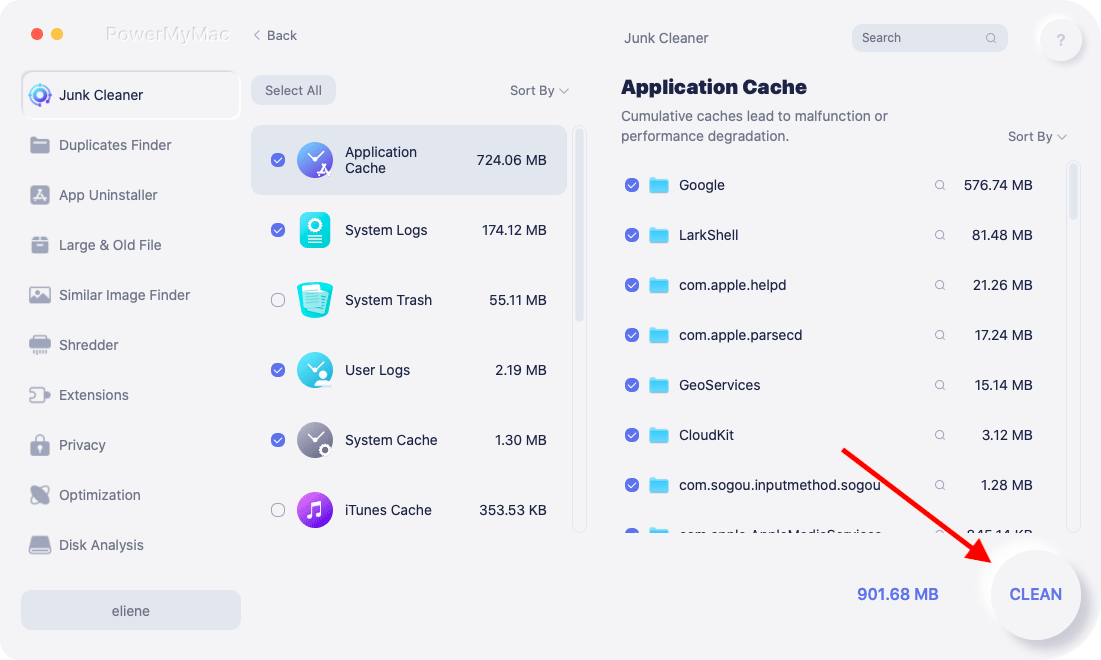
Part 3: Can Face ID Be Hacked or Fooled?
Now for the big question skeptics often ask: is Face ID safe from hacking or spoofing? Apple has gone to great lengths to prevent Face ID from being tricked. Tests using photos, 3D-printed masks, and even silicone replicas have mostly failed, thanks to:
- Infrared depth mapping
- Liveness detection (it checks if your eyes are open and looking at the screen)
- Neural network analysis that adapts and learns over time
That said, there have been isolated attempts by researchers and hackers to bypass Face ID, typically under highly controlled conditions and with significant effort. For everyday use, the likelihood of a random stranger or thief fooling Face ID is minimal.
It’s also worth noting that Face ID can be temporarily disabled by:
- Pressing and holding the side and volume buttons
- Rebooting the phone
- Using SOS/emergency mode
These options are useful if you feel physically threatened or forced to unlock your device.
Part 4: Privacy Concerns with Face ID
Even if you trust the technology, you may still wonder: is Face ID safe from a privacy standpoint?
Apple insists that all Face ID data is:
- Encrypted and stored locally
- Never uploaded to Apple servers
- Not accessible by third-party apps
However, some users remain skeptical about biometric data collection. The concern is less about Apple misusing your data and more about what happens if your device is stolen or compromised.
To maximize privacy:
- Turn off Face ID for specific apps in Settings > Face ID & Passcode
- Use App Privacy Reports to track what data apps access
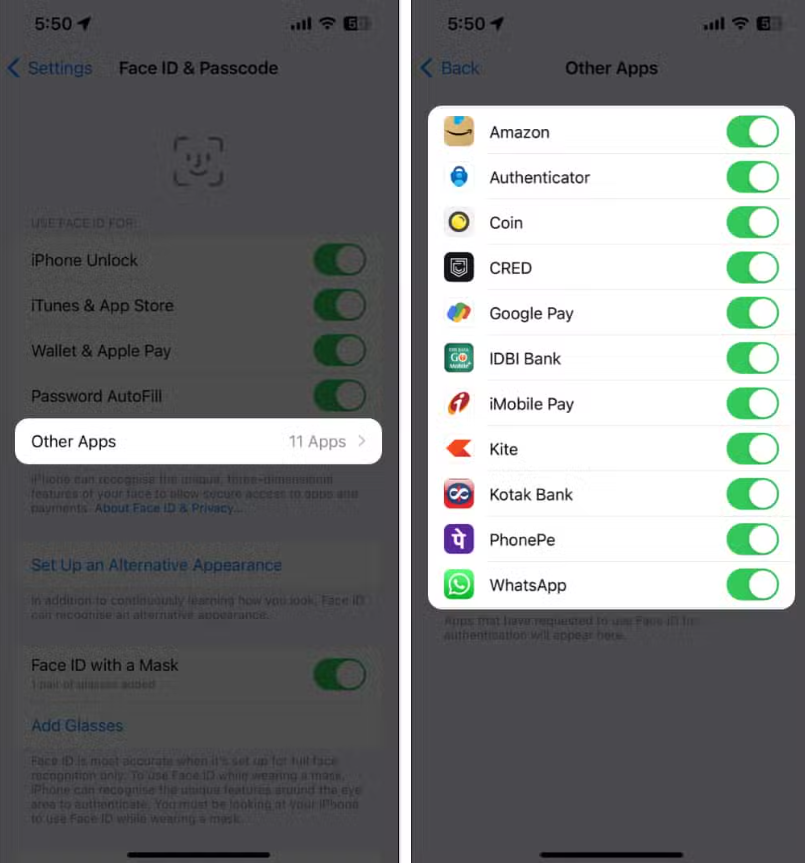
Part 5: Conclusion
So, is Face ID safe? In most cases, yes. Apple has built an advanced, privacy-focused biometric system that’s difficult to fool and tightly integrated with the Secure Enclave.
But as with any technology, true security comes from combining strong features with smart habits. Keep your device updated, stay alert to privacy risks, and use system optimization tools like iMyMac PowerMyMac to ensure your Mac stays fast, clean, and protected from hidden threats.
Whether you’re unlocking your phone or paying with a glance, you can feel confident knowing Face ID—and your entire device—is built for security.



