Relationships are very important and we should nurture them. We have contacts and relationships within our personal, work, and business lives. As such, you may want to communicate with these people through different means. In that case, you will need the top apps for contact manager on Mac applications you can get to make sure you’re in the loop all the time.
These top contact manager apps on Mac will have you easily maintain the contact information of your friends, family members, and colleagues. Fortunately, this is exactly what we’re going to talk about here. We will give you the top applications you can use on your Mac computer right now.
Contents: 1. iMyMac PowerMyMac2. BusyContacts3. Contacts+4. Top Contacts5. Cisdem ContactsMateConclusion
1. iMyMac PowerMyMac
You can easily delete duplicate contacts on your Mac computer using iMyMac PowerMyMac. This is an optimization tool that enables users to locate duplicate documents, files, images, and even contacts on your macOS computer. In this way, the contact management application won’t have a hard time figuring out what to do with duplicate contacts on your computer.
Apart from that, the tool has other utilities to help you clean up unnecessary files within your system. It’s a great way to uninstall unwanted apps and delete junk files. You can even use its optimization tools to help the computer perform faster.
iMyMac PowerMyMac is a Mac cleaning program with a very user-friendly interface. It can be understood even by non-tech-savvy persons out there. In addition, the interface is very slick and looks professional. The tool is notarized by Apple, so you’re sure it doesn’t have malware or viruses in it. You can grab it from the official website or from the Mac App Store to help you optimize your computer system and make it run like you just bought it from the computer store.
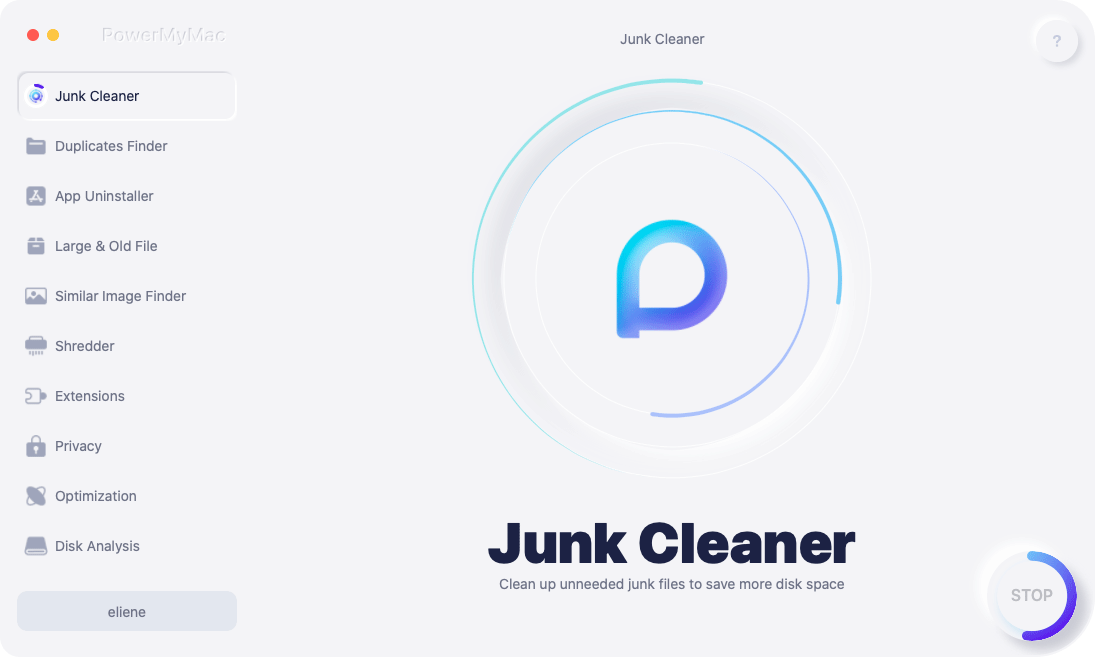
2. BusyContacts
BusyContacts is a contact management system created for Mac computers. It helps you manage contacts effectively and quickly. It offers a tag feature that allows you to categorize your contacts and filter them when necessary. In addition, more than one tag can be assigned to a particular contact.
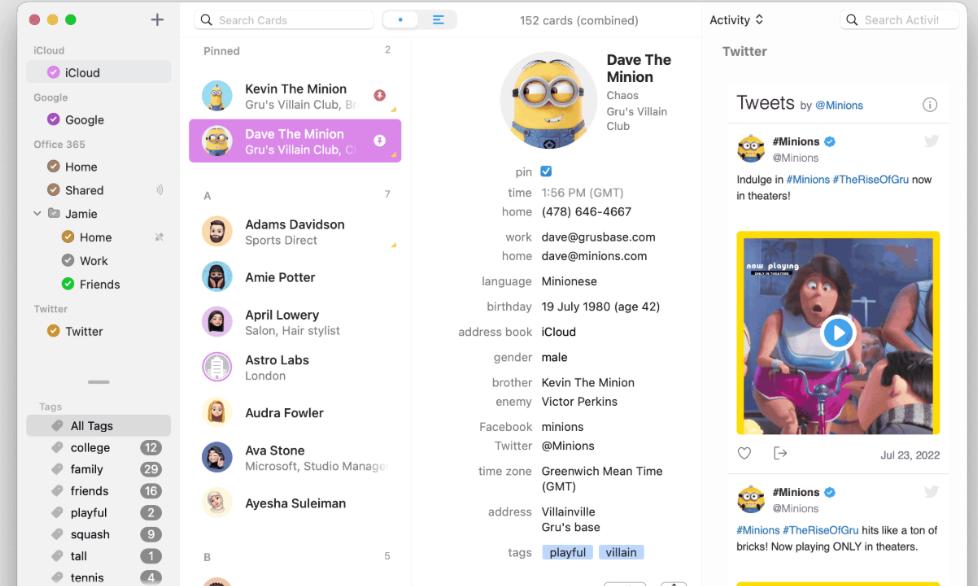
The application allows you to sync with social networks such as Twitter. In addition, it helps to link associated contact information from different sources. These are all combined into a single contact information or card to avoid duplicates.
The tool also has a feature called Activity List. This enables users to view different activities they have with a particular contact such as meetings, events, and more. You can use the Activity List to view every activity and communication events associated with your contact.
BusyContacts also integrates with the associated calendar called BusyCal. In this way, you can link your contact information to different events and to your calendar schedule as well. Thus, you can schedule meetings, make follow-ups, and do more with the integrations.
Apart from that, BusyContacts can sync with different cloud service platforms such as Google, iCloud, CardDAV, and even Exchange. As such, you can use it to sync your contact information with other Mac computers. You can even sync it with the Contacts app built into your macOS computers or iOS devices.
3. Contacts+
Contacts+ is another top contact manager Mac application in our list. You can use it to connect multiple sources and get a unified contact book for your needs. The information are updated in real-time to make sure you have the latest data about your contacts. In this way, you are sure you have accurate information about your friends, family members, and colleagues.
You can also use Contacts+ in order to find the duplicates within your system. These duplicates can be used to make a unified contact book that can be synced on multiple devices and accounts. One amazing feature of Contact+ is it enables you to scan business cards and the information will be uploaded directly to your database.
You can also use the tool to access your contacts from any location in the world. It can be synced across Chrome, Android, the Web, iOS, and even Mac computers. As such, you are sure that your contact information about your colleagues and loved ones are up to date all the time and at any location you want.
Contacts+ enable users to put tags and notes within the contact data in order to organize them into categories. You can use this tagging capability to help you search and filter throughout a multitude of contacts you have on your list.
4. Top Contacts
This comprehensive contact manager Mac application enables you to efficiently synchronize contacts and put them in a single application. This contact management application helps keep important information, files, actions, and events of a particular contact within your business.
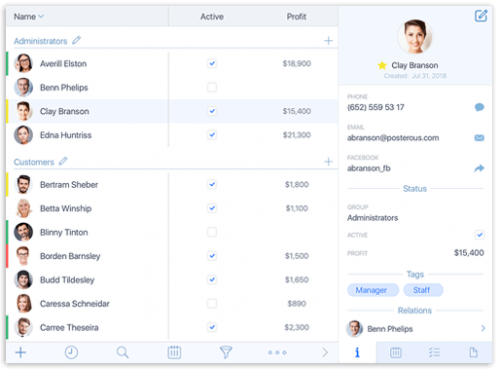
You can use it to view your connections in different modes such as in table view or in a traditional listing view. It’s a great way to add tags to your contacts and even group them into different colors, so they can be easily organized. You can even customize your contact card by adding fields and rearranging them in such a way that makes sense to you.
5. Cisdem ContactsMate
This tool enables user to plan your activities with your contact data. You can schedule meetings, create interview appointments, and integrate them with events and calendars on your system. In this way, you can even set up various reminders so you won’t forget about the important events with the person.
Like other contact manager apps on your system, you can also update the contact data from multiple sources. You can even use it to import your contacts from Apple Contacts easily, so you won’t have to worry about duplicates.
The tool can be used to export, view, import, and share contacts to different users. It’s an amazing tool that will help you manage your contacts easily and quickly. The user interface is easy to understand and manipulate, so you won’t have any problems with it.
Conclusion
To sum up, it is easy to navigate and manage your contact list. Professional apps for contact manager on Mac like iMyMac PowerMyMac, BusyContacts, and others make it easy to manage, organize and clean up contacts on MacBook Pro, MacBook Air, iMac, etc. Whether you're a small business owner or part of a larger organization, my insights will help you find a CRM that manages personal and business contacts on your Mac devices.



