MacBooster vs CleanMyMac, which of the two are the most suitable cleaner tool on Mac? Or are there other alternatives worth exploring? Both Mac cleaning and optimization tools have their own features, capabilities, advantages, and disadvantages.
Here, we will explore a comparison of MacBooster and CleanMyMac. We will talk about the features of these two tools. What can they do? Why choose one over the other? In addition, we’ll talk about the best alternative you can get for the two tools.
Contents: Part 1. Comparison of MacBooster Vs CleanMyMac: Which Is Better?Part 2. MacBooster Vs CleanMyMac: Pros & ConsPart 3. The Best Alternative Mac Cleaner to Help YouPart 4. Conclusion
Part 1. Comparison of MacBooster Vs CleanMyMac: Which Is Better?
Features
In terms of the number of features and capabilities, CleanMyMac wins the round over MacBooster. Both applications allow you to remove junk and malware. However, MacBooster offers a duplicate file and duplicate photo finder, which is not available in CleanMyMac.

On the other hand, CleanMyMac offers ways to update applications, capabilities to shred files, and visualization of storage space or iOS devices. In addition, CleanMyMac offers tips for cleaning up your macOS computer and it allows users to disable frozen applications. These capabilities aren’t available in MacBooster, which can be a bummer.
Security and Safety Features
Now let's talk about the security and safety features when comparing MacBooster vs CleanMyMac. Both applications offer different capabilities to ensure your computer is safe and secure. CleanMyMac allows users to remove privacy-related information such as message history, saved passwords, cookies, file transfer, browsing history, and more. In addition, CleanMyMac can easily handle the malware on your computer.
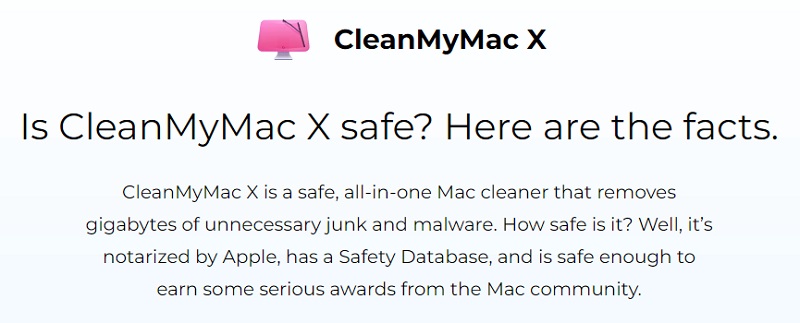
MacBooster also gives your Mac the ability to locate and remove viruses. In addition, it also helps you clean cookies and other online private information that may put your sensitive data at risk. In addition, MacBooster allows users to activate the pre-built security of macOS computers to ensure no cybercriminal can access their components of it.
Pricing
CleanMyMac and MacBooster both offer free trials for their applications. After the trial is done, you can simply upgrade to their premium versions to be able to use the tool. MacBooster will run you about $59.95. On the other hand, CleanMyMac is priced relatively lower at $34.95.
Part 2. MacBooster Vs CleanMyMac: Pros & Cons
Both cleaning apps are great in terms of removing junk from your computer. But what are the advantages and disadvantages of MacBooster and CleanMyMac. Check them out in the sections below this guide.

MacBooster: Advantages and Disadvantages
MacBooster’s advantages are pretty straightforward. First of all, you can easily understand the interface of the tool, even if you don’t have enough technical knowledge. In addition, it helps you remove tons of unnecessary files within your system and free up to gigabytes worth of disk space.
But, of course, it is not devoid of flaws. You have to make sure that you grab the legitimate version of MacBooster from their official website. That’s because ads are in place and can be annoying for the dupes of this application. In addition, MacBooster has many features that are similar to those of other optimization tools.
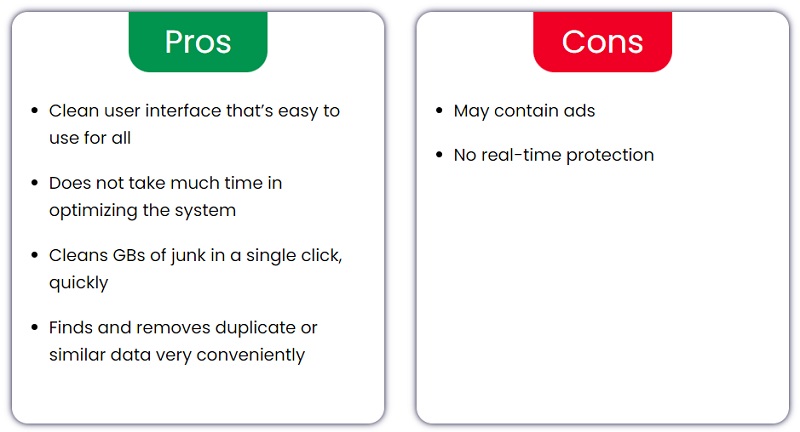
CleanMyMac: Advantages and Disadvantages
Let's dive into the advantages and disadvantages of CleanMyMac when comparing MacBooster vs CleanMyMac. The tool called CleanMyMac is notarized by Apple. This means that the tool is devoid of malware, adware, and other malicious data that can harm your computer. In addition, it doesn’t use much of your CPU and RAM resources to clean up your computer.
Thus, it works smoothly and quickly. Apart from its cleanup tools, it offers a variety of features and capabilities not included in other optimization apps out there.
On the other hand, CleanMyMac’s pricing can be a big issue for a lot of users. If you grab the free trial of the tool, it can only remove about 500MB worth of junk files. In addition, the graphical interface isn’t that user-friendly compared to MacBooster.
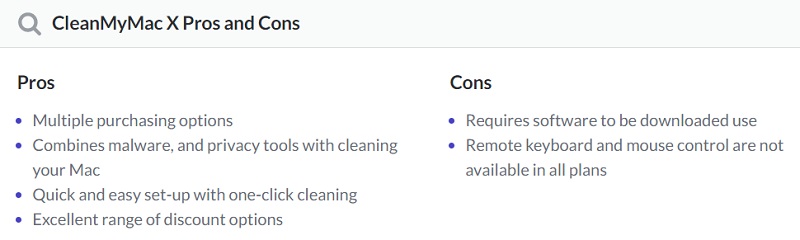
Part 3. The Best Alternative Mac Cleaner to Help You
After comparing MacBooster vs CleanMyMac, we will introduce an excellent cleaner tool. This best Mac cleanup and optimization tool you can get is iMyMac PowerMyMac. It offers a suite of tools like that of CleanMyMac X. In addition, it gives you a free trial as well. The features of PowerMyMac can help clean your Mac effortlessly.
The Junk Cleaner module allows you to locate all unnecessary files within your system and clean them up in a few simple clicks. The Duplicates Finder feature helps you locate duplicate files, so you don’t have unnecessary copies of the original files.
As you can see, PowerMyMac is a great alternative to both CleanMyMac and MacBooster. It offers almost everything these two apps provide you. In addition, it has additional cleanup and optimization tools to help you clean up the junk within your computer and make sure it is in its best condition.
Part 4. Conclusion
This guide has given you a comparison of MacBooster vs CleanMyMac. We talked about the different features of the two tools. If you prefer using Mackeeper instead of MacBooster, you can still find the detailed review of CleanMyMac and Mackeeper and decide which is the best one for you.
At the end of this article, we recommended you to use PowerMyMac to help you gain the best optimization tools out there. It offers a whole lot more capabilities compared to CleanMyMac and MacBooster. You can grab the tool today to get a better alternative to CleanMyMac and MacBooster. Get the tool now!



