It is commonly known that Apple included a large number of tools in macOS to allow users to easily do a range of activities. Yet the restricted inside storage is a major inconvenience. Hence, Mac users must frequently clean up their drives, deleting huge files, outdated data, and duplicate files.
To get rid of multiple copies of your images, documents, and more, you'll need a strong duplicate file detector for Mac. We're going to compare PowerMyMac vs Gemini 2 to show you which Mac cleanup software is indeed the best.
Contents: Part 1. iMyMac PowerMyMac vs Gemini 2 Comparison and ReviewsPart 2. Which Is the Best Duplicate Finder between PowerMyMac and Gemini 2?Part 3. How to Find and Delete Duplicate Files on Mac with PowerMyMac?
Part 1. iMyMac PowerMyMac vs Gemini 2 Comparison and Reviews
These are the highlights and drawbacks of PowerMyMac versus Gemini 2, respectively. With increased use, a variety of Mac garbage files accumulated and took up a great deal of disk space.
PowerMyMac assists you in scanning all types of trash files on your Mac, including system garbage, iTunes rubbish, email junk, duplicate files, huge and old files, and similar photographs. After choosing and evaluating such files, you may securely delete them to free up a lot of space.
Programs use up a lot of storage space on Macs, so you probably have several installed that you barely or never use. You may entirely delete the software from your Mac along with any associated files using PowerMyMac. PowerMyMac vs Gemini 2, the former processing speed is slowed down by extensions and startup items.
Using PowerMyMac's maintenance tool, you can rapidly turn these things on or off. Your surfing history is automatically saved by browsers, which also creates caches for future rapid browsing. You can even put your payment card password in jeopardy. PowerMyMac searches through all the cookies, caches, and browser history for you to remove. Initial pricing is $9.95 per month, although there is also a free version accessible.

No matter how large your disk is, Gemini 2 scans it at the speed of light. Search through scan findings and choose manually which files to delete, or better yet, let Smart Select handle everything. Similars waste space in a similar way as duplicates.
PowerMyMac vs Gemini 2, Gemini 2 is now pursuing them. Find similar-looking files, compare them, and remove the ones you don't need. Therefore you can make greater use of the space they take up. Do you truly need ten attempts at the Golden Gate? Very likely not.
Avoid letting copies overtake your photos by locating duplicates, carefully inspecting them, and deleting the excess. One copy is plenty, even if you repeatedly play the same song. On iTunes, eliminate duplicates: It is scanned by Gemini to discover the five duplicates of "Space Oddity" you have saved.
It is simple to distinguish copies from originals. It is aware of which files to preserve. The greatest part is that it picks duplicates like you do, however. The cost would be $20.34 annually.

Part 2. Which Is the Best Duplicate Finder between PowerMyMac and Gemini 2?
PowerMyMac is more than just a cleanup tool for Macs. It may help you optimize and accelerate your Mac. You may thoroughly clean up all types of garbage files, even contacts duplicate, and unnecessary software with the aid of PowerMyMac's nine major components.
Yet iMyMac isn't a free Mac cleanup application. You may use its fundamental features in its free version. But you should be aware that a free trial has a lot of restrictions. With your Mac, for example, you are just permitted to scan and handle 500MB of data.
You may pick from 3 licenses offered by PowerMyMac: a 1-month license for $9.95, a 1-year license for $29.95, and a lifetime license for $69.95. The UI of iMyMac cleaner is clear and uncomplicated. You may clear out your Mac's data, even if you're a brand-new user, by clicking on the relevant category on the left. To utilize the PowerMyMac, no special instructions are required. Also compatible with Windows and Mac.
Gemini 2 is the sole option when comparing PowerMyMac vs Gemini 2. Due to this, there are various Gemini 2 substitutes that you arcane on both your Windows and Mac computers.
The price of Gemini 2 on the Mac App Store is $1$19.99however, it is advised that you purchase it through the official MacPaw site instead since there is a free trial available. Their website's pricing is the same as that of the App Store. The app has a free version; however, it can only erase 500MB of data. While all purchases come with lifetime licenses, the cost is different. You may get savings if you cover more than one device.

Part 3. How to Find and Delete Duplicate Files on Mac with PowerMyMac?
A powerful program called iMyMac PowerMyMac Duplicate Finder was developed to discover and remove duplicate items on your computer in addition to the two duplicate finders described in this PowerMyMac vs Gemini 2 comparison.
To verify sure everything is equal, it looks through directories for files with the same capacity and evaluates them. The byte-to-byte comparison could provide accurate findings. It finds duplicate file systems, no matter the title. Identifying duplicates of identical items with distinct labels rapidly and effectively finds repeated video, audio, or document information and lets you pick which things to see while arranging the scanning results by time, size, etc. Moreover, 500 MB of extra Mac cleaning space is available.
- Click"+" to choose a folder to scan after selecting Duplicates Finder. By clicking the SCAN button, PowerMyMac will search for any duplicate files on your Mac.
- Once the scanning is complete, choose a category and click auto-select. PowerMyMac will automatically remove any duplicates and keep the original. By using the search button located beneath each duplicate file name, you can also examine each file.
- To eliminate the duplicates you've chosen, click the CLEAN
- A "Cleaned Completed" pop-up window will show the number of files that have been cleaned and the amount of space that is now available on your hard drive. PowerMyMac vs Gemini 2, the steps of PowerMyMac are relatively simpler.
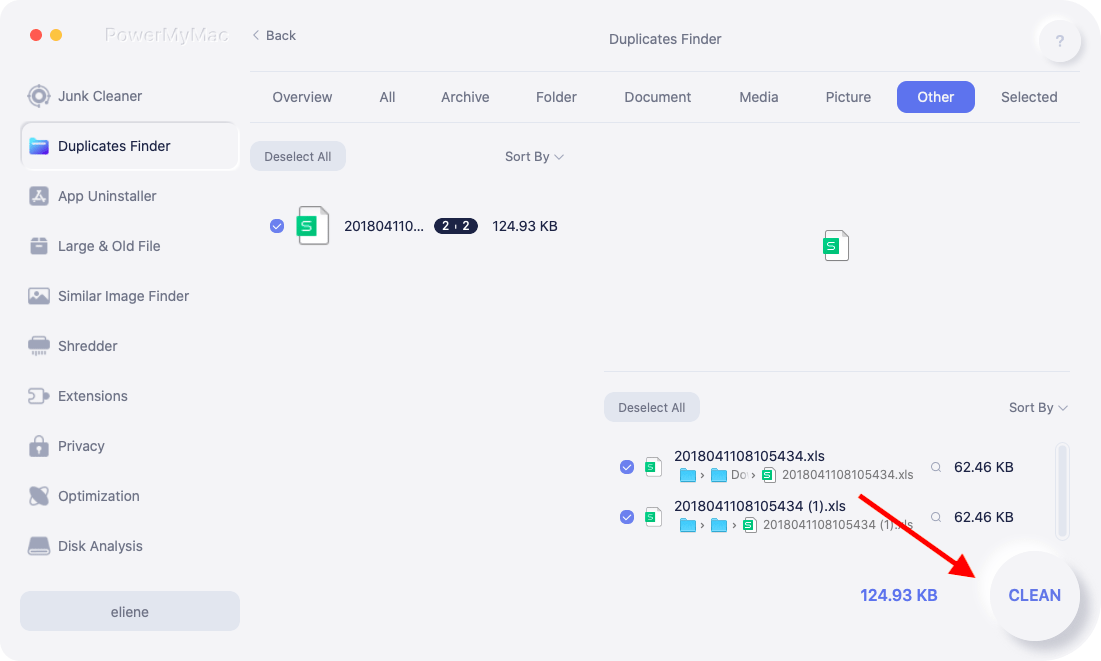
Your Mac's performance can be improved, and space can be made available with the help of PowerMyMac and Gemini 2. You may read this review of PowerMyMac vs Gemini 2 before deciding to purchase it. You should attempt to compare their characteristics as well.



