Are you looking for a way to uninstall DVD2OneX from Mac? Whether you're seeking an alternative software or simply freeing up space on your system, we've got you covered. In this guide, we'll walk you through the step-by-step process of removing DVD2OneX from your Mac and remove files left after uninstalling. By following these instructions, you'll be able to bid farewell to DVD2OneX and regain valuable storage space on your Mac.
Contents: Part 1. What Is DVD2OneX?Part 2. Traditional Way to Uninstall DVD2OneX on MacPart 3. Uninstall DVD2OneX on Mac Without Leftover FilesPart 4. Conclusion
Part 1. What Is DVD2OneX?
DVD2OneX is a popular DVD copying and backup software designed specifically for Mac systems. It allows users to create backup copies of their DVDs by compressing the content onto a single disc or creating a new DVD folder. With its user-friendly interface and advanced compression algorithms, DVD2OneX has been a go-to choice for many Mac users.
This software provides various features, including the ability to retain the original menu structure, subtitles, and audio tracks during the compression process. It offers a simple and intuitive workflow, making it accessible to both novice and experienced users.
Reasons to Uninstall DVD2OneX
There could be several reasons why you may want to uninstall DVD2OneX from your Mac. Here are a few common reasons:
- Freeing up Storage Space: DVD2OneX, like any other software, takes up storage space on your Mac. If you no longer use the application or find that it’s consuming valuable storage space, uninstalling it can help free up disk space for other files and applications.
- Switching to Alternative Software: Over time, you may discover alternative DVD copying or backup software that better suits your needs or offers more advanced features. If you’ve found a different software solution that you prefer, uninstalling DVD2OneX allows you to make a seamless transition and utilize the new software without conflicts or duplications.
- Resolving Software Issues: Occasionally, you may encounter software-related issues with DVD2OneX, such as crashes, compatibility problems, or performance issues. Uninstalling and reinstalling the application can help resolve such issues by starting with a clean installation.
- Simplifying Your System: If you’re streamlining your Mac by removing unnecessary or unused applications, uninstalling DVD2OneX can contribute to a clutter-free system. By removing software that you no longer utilize, you can enhance system performance and organization.
Remember, it's important to have a valid reason for uninstalling DVD2OneX, as it may have specific features or functionality that you rely on. Always ensure you have a suitable alternative or backup plan in place before proceeding with the uninstallation process.
Part 2. Traditional Way to Uninstall DVD2OneX on Mac
If you prefer a more traditional approach to uninstall DVD2OneX from your Mac, you can follow these steps:
Step 01. Uninstall DVD2OneX Using Terminal:
- Launch the Terminal application on your Mac. You can find it in the "Utilities" folder within the "Applications" folder or by searching for it using Spotlight.
- In the Terminal window, type the following command: sudo rm -rf /Applications/DVD2OneX.app
- Press Enter.
- You will be prompted to enter your administrator password. Type your password (characters will not be displayed) and press Enter again.
- The Terminal will execute the command and remove the DVD2OneX application from your Mac.
Step 02. Delete Related Files from Library:
- Open a Finder window and click on "Go" in the menu bar.
- Hold down the "Option" key on your keyboard to reveal the "Library" option. Click on "Library."
- In the Library folder, locate and open the following directories one by one: Application Support/Caches/Preferences
- Look for any files or folders related to DVD2OneX. Select them and move them to the Trash.
Note: Be cautious when deleting files from the Library folder, as removing unrelated files may affect other applications on your Mac. Ensure that you are deleting only the files associated with DVD2OneX.
Step 03. Empty Trash:
Once you have removed the DVD2OneX application and its related files, empty the Trash to permanently delete them from your Mac. Right-click on the Trash icon in the Dock and select "Empty Trash."

By following these steps, you can manually uninstall DVD2OneX from your Mac using Terminal and delete any associated files from the Library. However, it's essential to exercise caution when using Terminal and deleting files to avoid accidentally removing essential system files.
Part 3. Uninstall DVD2OneX on Mac Without Leftover Files
If you want to uninstall DVD2OneX from your Mac quickly and easily, you may utilize a reputable third-party program like iMyMac PowerMyMac. PowerMyMac is a complete Mac tool that includes an uninstaller function that allows you to delete apps and their related files with a few mouse clicks.
Here's how to use PowerMyMac to remove DVD2OneX and its associated files:
- Download and Install PowerMyMac: Visit the official website of iMyMac PowerMyMac and download the application. Follow the on-screen instructions to install it on your Mac.
- Launch PowerMyMac: Once installed, launch the PowerMyMac application on your Mac.
- Select “Uninstaller” Feature: In the main interface of PowerMyMac, you’ll find various features. Click on the “Uninstaller” option.
- Scan for Applications: PowerMyMac will now scan your Mac for installed applications. Wait for the scan to complete.
- Locate DVD2OneX: After the scan is finished, you’ll see a list of installed applications. Locate DVD2OneX in the list or use the search bar to find it quickly.
- Select DVD2OneX for Uninstallation: Once you’ve found DVD2OneX in the list, select it by checking the box next to it.
- Uninstall DVD2OneX: Click on the “Clean” button at the bottom-right corner of the screen. PowerMyMac will begin the uninstallation process, removing DVD2OneX from your Mac.
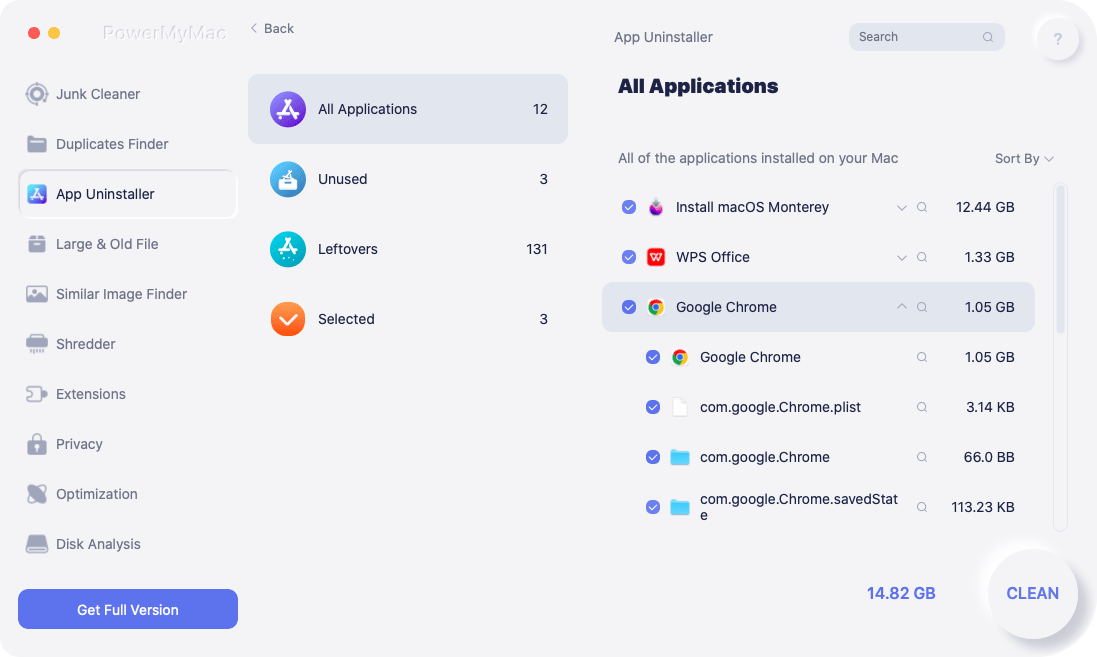
You may easily delete DVD2OneX and its associated files from your Mac using PowerMyMac's uninstaller tool, assuring a full uninstallation. To avoid mistakenly eliminating any vital program, carefully verify the list of apps before starting with the removal.
Part 4. Conclusion
In conclusion, uninstalling DVD2OneX from your Mac can be done through various methods. You can choose the traditional approach, which involves using Terminal to remove the application and manually deleting related files from the Library. However, this method requires caution to avoid deleting essential system files.
Alternatively, we highly recommend using iMyMac PowerMyMac for a convenient and efficient uninstallation process. PowerMyMac offers a dedicated uninstaller feature that simplifies the removal of DVD2OneX and its associated files. With just a few clicks, you can uninstall DVD2OneX completely, ensuring a clean removal without the risk of accidentally deleting important files.
PowerMyMac not only provides a user-friendly interface but also offers other useful features to optimize and maintain your Mac's performance. It can help you clean up junk files, manage applications, optimize system performance, and more.



