Do you have an MP3 file that you want to turn into a video? Perhaps you want to add some visual elements to your music, or you need to share your audio content on a platform that only accepts video files. Whatever the reasons for converting file formats, the process to convert MP3 to MPG is the solution you need.
In this article, we'll walk you through the process of converting MP3 to MPG step by step. We'll cover the best tools for converting formats, as well as some useful tips to make sure your video turns out just the way you want it. So whether you're a beginner or an experienced user, read on to learn everything you need to know about converting MP3 to MPG.
Contents: Part 1. The Best Tool to Convert MP3 to MPG OfflinePart 2. Recommended Ways to Turn MP3 to MPG FreePart 3. Is An MPG the Same As An MP3?Part 4. Conclusion
Part 1. The Best Tool to Convert MP3 to MPG Offline
If you need an offline program to change MP3 to MPG, iMyMac Video Converter is the best option. This flexible program is designed to let you convert a variety of video and audio formats, including MP3 to MPG, with ease.
Simply follow these simple instructions to get started with iMyMac Video Converter:
Step 1. Download iMyMac Video Converter and Install It.
You may install iMyMac Video Converter on your computer by downloading it from the official website. To begin, launch the software when it has been installed.
Step 2. Import MP3 Files.
To import the MP3 files you wish to convert, click the "Add Files" option. You may upload many files at once, and batch processing is supported by iMyMac Video Converter to save you time. You can convert MP3 to MPG faster.

Step 3. Choose MPG as Your Output Format.
Choose MPG as the output format from the "Convert all files to" dropdown option. If you like, you may also select from different video and audio formats. Then, select a folder where the files will be saved.

Step 4. MP3 to MPG Conversion.
To begin the converting process, click the "Convert" button. iMyMac Video Converter will convert your MP3 files to MPG format automatically.
Even if you have no expertise with video conversion, you can convert MP3 to MPG fast and efficiently with iMyMac Video Converter. Furthermore, the program supports a broad variety of video and audio formats, allowing you to utilize it for all of your converting needs.
Part 2. Recommended Ways to Turn MP3 to MPG Free
Tool 01. VLC Media Player
VLC Media Player is a popular open-source media player that can also convert files. To convert MP3 to MPG using VLC, simply open the program, go to "Media" in the top menu, select "Convert/Save", add your MP3 file, choose "Video - MPEG-1" or "Video - MPEG-2" as the output format, and click "Start".
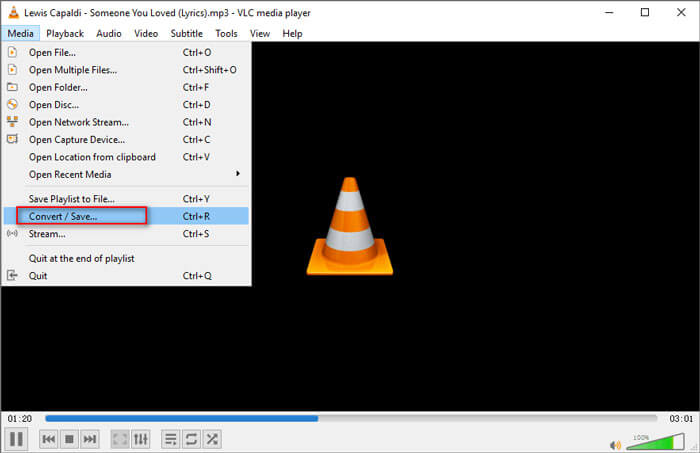
Tool 02. FFmpeg
FFmpeg is a powerful and widely-used command-line tool for manipulating video and audio files. It's free and open-source software that can be used on a variety of platforms, including Windows, Mac, and Linux.
One of the main advantages of FFmpeg is that it supports a wide range of file formats, which makes it a versatile tool for any media-related task.
With FFmpeg, you can perform a wide range of tasks, such as converting files to different formats, resizing videos, extracting audio from videos, and much more.
Here are the steps to convert MP3 to MPG using FFmpeg:
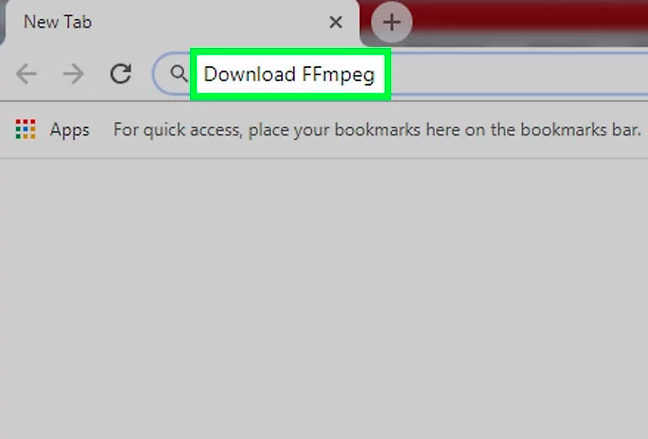
- Download and install FFmpeg on your computer.
- Open a command prompt on your computer.
- Navigate to the folder where your MP3 file is located using the 'cd' command.
- Enter the following command to convert your MP3 to MPG. This command tells FFmpeg to convert the input.mp3 file to output.mpg with the video codec set to MPEG-2 and the audio codec set to MP2, with a video bitrate of 6 Mbps:
ffmpeg -i input.mp3 -c:v mpeg2video -b:v 6000k -c:a mp2 output.mpg
- Hit Enter to start the conversion process.
- Wait for the conversion to complete.
- Once the conversion is complete, you should be able to find the new MPG file in the same folder as your original MP3 file.
Tool 03. Handbrake
Handbrake is a free and open-source video transcoder that is available for Windows, Mac, and Linux operating systems. It's a popular tool among video enthusiasts and professionals for its ease of use and advanced features. Handbrake allows you to convert MP3 to MPG and also perform other video processing tasks, such as resizing, cropping, and adding subtitles.
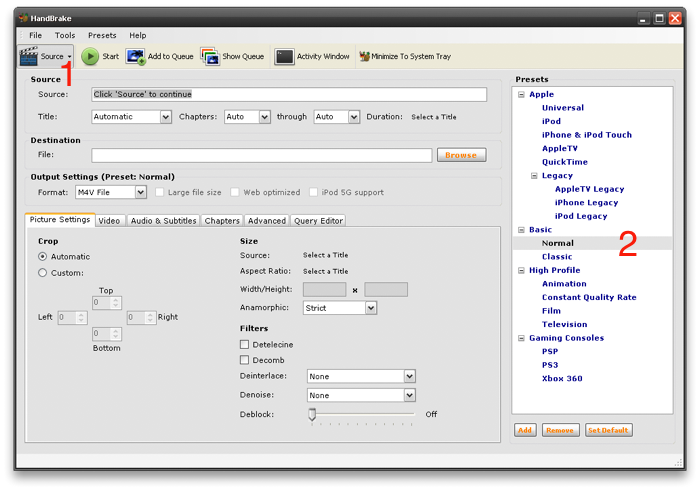
Part 3. Is An MPG the Same As An MP3?
MP3 and MPG are both digital file formats, but they serve different purposes and have different characteristics.
MP3 is a digital audio format that is widely used for storing and playing music. It uses lossy compression to reduce the file size while maintaining the quality of the audio.
On the other hand, MPG is a digital video format that is used for storing and playing video content. It uses lossy compression to reduce the file size while maintaining the quality of the video.
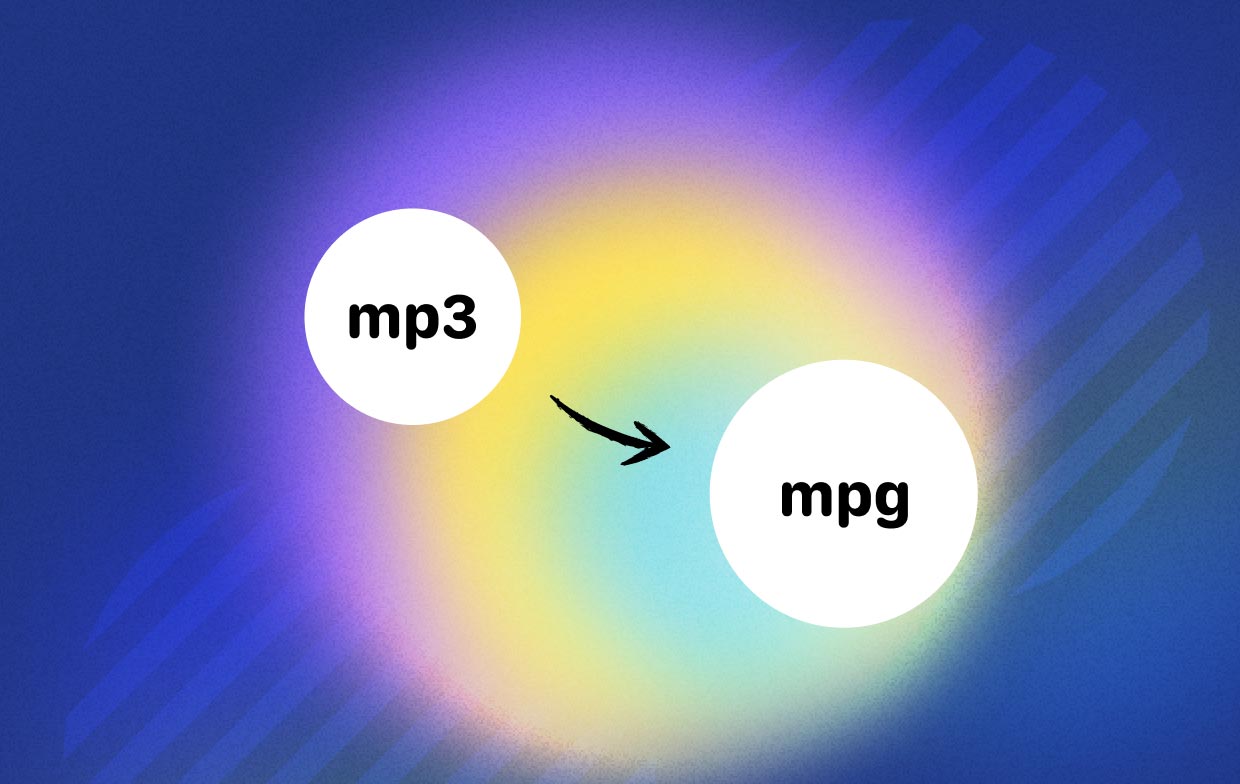
So, while MP3 and MPG may sound similar, they are actually quite different. MP3 is an audio format, while MPG is a video format. While there are some tools that can convert MP3 to MPG or vice versa, it's important to understand the differences between these formats and to choose the right one for your needs.
If you want to store and play music, you should use the MP3 format, while if you want to store and play video, you should use the MPG format.
Part 4. Conclusion
In conclusion, if you need to convert MP3 to MPG, there are several tools available, both free and paid. VLC Media Player, FFmpeg, and Handbrake are all popular free tools that can get the job done.
However, if you want a reliable and easy-to-use tool for offline conversion, iMyMac Video Converter is a great choice. Its user-friendly interface and support for batch processing make it a great option for those who need to convert large numbers of files quickly and easily.
Whether you need to convert MP3 to MPG for personal or professional reasons, iMyMac Video Converter is a great option that will give you the results you need, even if you want to change MP3 to other formats. With its powerful features and intuitive interface, you'll be able to convert files with ease and without any hassle. So why not give it a try today?



