There are several things to consider if you want to convert a WLMP video. After all, you must ensure that you comprehend the idea of WLMP files and that you are aware of the content of any downloads. The best course of action will be to utilize a WLMP converter or other decent video converter if you want to skip all of this effort and fuss.
Windows Movie Maker produced a movie file with the extension WLMP. Because of this, it may include digital photographs, transitions, effects, and even music. You won't be able to access WLMP using VLC or QuickTime either since it isn't a true video format.
However, by converting that, you can be confident that it will change how you watch your movies. Get some free internet conversion ideas by looking at the information below.
Contents: Part 1. The Best WLMP Converter You Should KnowPart 2. How Do I Convert WLMP Files Online?Part 3. What Is a WLMPPart 4. Conclusion
Part 1. The Best WLMP Converter You Should Know
iMyMac Video Converter is the finest option for converting all types of video formats into some other types, including WLMP, that is not accepted on all devices and programs. You may convert video formats by following the steps below.
This application has a high level of compatibility with a wide variety of mobile devices, including iPhones, Android smartphones, and other similar products. It is not only a WLMP converter but also a useful and handy MP3 converter too.
This WLMP file Converter performs an excellent job of preserving the high resolution of both the music and the picture while it is converting, which results in the delivery of flawless experiences. By the way, it has the ability to improve the video quality and add video production effects such as cutting, rotating, and putting a watermark on the video.
- Start iMyMac Video Converter on a Mac or Windows computer. Sign in next to access your account.
- Any file in WLMP format, as well as other file types, may be dropped or dragged into the system's display.
- By selecting a format from the drop-down box when you choose the "Convert Format" option, you may exactly define the kind of file you want the source file to be converted into.
- Finding changes to files is now a lot easier, thanks to the user interface.
- When you choose Save, all changes you make to the settings are retained.
- Click Export then the WLMP converter will start the converting process.

Part 2. How Do I Convert WLMP Files Online?
Tool 01. Anyconv.com
AnyConv offers a WLMP converter that can be used online and is compatible with all devices. It just takes a few taps and clicks to transform any WLMP files into any format on this device. It is also capable of batch conversion, which is the process of converting many files at once.
Due to the fact that the data are removed from the servers for an hour at the stroke of midnight, they are safeguarded and fully secure. Having said that, there is a single restriction. It restricts the maximum file size that may be uploaded to 100 megabytes.
- Select any WLMP file or files that you wish to convert by clicking on CHOOSE FILE. Alternatively, you may just drag & drop them into the upload section.
- Click Convert after choosing your WLMP file or files.
- After conversion, choose Download to get your file. The downloaded file will subsequently appear in your system's downloads.

Tool 02. Onlinevideoconverter.com
This WLMP converter is available for absolutely no cost to use, and you are free to convert as many files as you like without incurring any further fees. One thing that you ought to be aware of, however, is that if you do use the program, you may discover that you have to wait hours upon hours simply to acquire your video back. Despite this, it doesn't cost anything, and it appears to get the task done.
- Enter the video's URL or choose files from your computer or cloud storage to convert.
- Then, adjust your settings to the format you wish to convert to.
- To begin the converting process, click "Start" When the conversion is done, you may download the file.
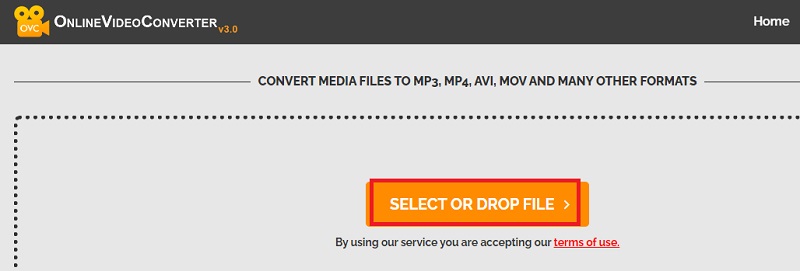
Tool 03. Online-convert.com
Online Convert is an all-inclusive online WLMP converter that can assist you in converting a wide variety of video and music file formats, including WLMP, MP3, FLAC, MKV, MP4, AAC, WAV, WMA, and many more. Despite the fact that it only allows users to import films that are up to 100 megabytes in size, it has a restricted size of a file for free users.
- Select Choose Files on the Convert to (format) screen to begin.
- Locate and submit your WLMP file here.
- After making the optional adjustments, click Convert File.

Part 3. What Is a WLMP
The files known as WLMP are no videos in the traditional sense; rather, they are movie projects that were produced using Microsoft Windows Live Movie Maker. Windows Live Movie Maker creates WLMP files, which are project files that may contain files, picture slideshows, music, transitions, and effects. It does not cost anything for Windows users.

WLMP files, like all other project files, need the use of specialized software in order to be opened, edited, and played. Because of this, you will not be able to view the output data using a media player such as VLC or QuickTime.
The Windows Live Movie Maker (WLMP) software includes digital picture and video linking, as well as movie transformations, music, and effects. You may utilize a WLMP Converter so that the WLMP files you create can be played whenever and anywhere you choose.
Part 4. Conclusion
A powerful WLMP Converter and some online converters are outlined in this section of the article. Therefore, you shouldn't be confused if you are unable to access your WLMP files. Simply choose a strategy that you've used before or one that appeals to you the most.
We recommend you try iMyMac Video Converter to convert WLMP files. This WLMP converter supports converting large files and batch convert quickly and losslessly. Try this utility now!



