WMV and MPEG2 files are both video files, respectively. That’s why you may want to convert WMV to MPEG2, especially if you have a music video. This will enable you to convert the video file, WMV. But, it is time-consuming to finish the conversion without a satisfying video format converter.
Fortunately, you are in this article right now. We will talk about the top ways to extract the audio and video of your WMV file and convert it to MPEG2 format. You will have the ability to learn how to convert video files to other video formats at the end of this article.
Contents: Part 1. WMV Vs. MPEG2Part 2. Offline Tool to Convert WMV to MPEG2 Fast & LosslessPart 3. Convert WMV to MPEG2 OnlinePart 4. Conclusion
Part 1. WMV Vs. MPEG2
The WMV screen, WMV image, and the original WMV video compressional are the three different video codecs that make up a WMV file. Several third-party apps utilize this file type for quick animations because it is frequently used to hold movies in Windows.
Although this file type was primarily meant for the purpose of streaming films over the net, numerous people began employing it on Blu-ray Discs or DVDs. The WMV format is used for the majority of internet movies. This is so that huge files may be condensed while still preserving and safeguarding the video quality inside the file.
The following characteristics of this WMV file format make it special:
- When attempting to reduce the amount of space available on your hard disc, the WMV file format is optimal.
- It is usable as an online video.
- It's a great option if you want to transmit a video right away.
- It backs copyright defense.
Now we will introduce what is MPEG2 file before introdcucing how to convert WMV to MPEG2. An MPEG2 file is indeed a video file that has been compressed by using a MPEG-2 codec, which also is frequently used to condense DVD video along with over-the-air, satellite, and cable TV broadcasts.
MPEG-2 explains a mixture of lossy video compression and lossy audio data compression methodologies, allowing for the storage and also distribution of movies utilizing presently offered storage media and communication bandwidth.
Despite the fact that MPEG-2 is less effective than more recent standards like H.264/AVC, it is nevertheless widely utilized in a variety of applications, including DVD-Video and digital TV transmission.
Part 2. Offline Tool to Convert WMV to MPEG2 Fast & Lossless
Users may convert, edit, alter, and improve their audio and video files using iMyMac Video Converter. Movies and audio files may be quickly and easily converted to the format of your choosing. a powerful tool with a variety of capabilities, including the ability to play and edit video.
To convert video and audio files to the required playing format, try this magical video converter. Not only can this tool convert WMV file to MPEG2 format, but it can also convert WMV files to loop GIF format too. You can convert your video or audio files to any format you want.
You may use video quality improvement techniques to remedy dark and overexposed recordings by upscaling the video resolution. You may also change your videos' brightness, color, and contrast to make them more entertaining to watch.
Follow these instructions to utilize it to change WMV into MPEG2:
- After downloading and installing the program, launch it.
- To add WMV files, drag them to the right side of the screen.
- Choosing the appropriate export format (MPEG2) should be the next step. Edits and modifications should be made as necessary. Click the Save button to save your changes.
- Select Export will then begin the converting process.

You may convert video files six times quicker than usual by using the hardware acceleration technique of numerous graphics card manufacturers. Are playback compatibility problems anything that consistently bothers you?
With the aid of iMyMac Video Converter, this won't occur once more! It has a pre-set profile with excellent video settings for a number of well-known devices.
Part 3. Convert WMV to MPEG2 Online
Tool 01. Convertio.co
With this free utility, you may convert files between formats. You may convert a huge variety of file types with Convertio. co. You can convert anything from pictures to videos to audio files to e-books. It has a few sophisticated features that might help with conversion process optimization.
This is a website that converts files online. Because of this, it works with Windows, Mac, and Linux mobile devices. Every widely used browser is supported. Choose a format, then email your file in that. The business is aware of how much file security and privacy matter to you.
Here’s how to use it to convert WMV to MPEG2:
- Visit the website of Convertio.
- Add WMV files by dragging and dropping them toward the box for conversion.
- Click MPEG2 as the output format.
- Click Convert.
- After that, wait until the conversion process is complete. Then, download the MPEG2 file from the website.

Tool 02. Zamzar.com
Using the application, a wide range of file types may be converted. Examples of additional media include presentations, ebooks, spreadsheets, music, videos, photos, and document records. You don't need to download any software to utilize this; all you need is a web browser.
With Zamzar, you may also convert your files online while using a web browser. The catch is that everything is free, yet there is a catch. Files must be 50MB or smaller to be converted. The conversion of files greater than that is not feasible.
It's wonderful that Zamzar has had such a successful career. This proves that the conversion processes went off without a hitch. They also make sure that your files are secure. It guarantees that only you have access to your data.
Here are the methods to convert WMV to MPEG2 using Zamzar:
- Use the web browser on your computer or mobile device to visit the Zamzar
- By choosing Choose Files, you may add files that you want to convert. Alternatively, you may add from a URL, Dropbox, OneDrive, Google Drive, etc.
- Click the "Convert To" button after adding the files you wish to convert, then select the desired output format.
- Click the green "Convert Now" button that appears after that. If you'd want Zamzar to send you the converted file, you can also click the "Email When Done" box.
- Click the large blue Download button when the utility has finished converting. Keep the
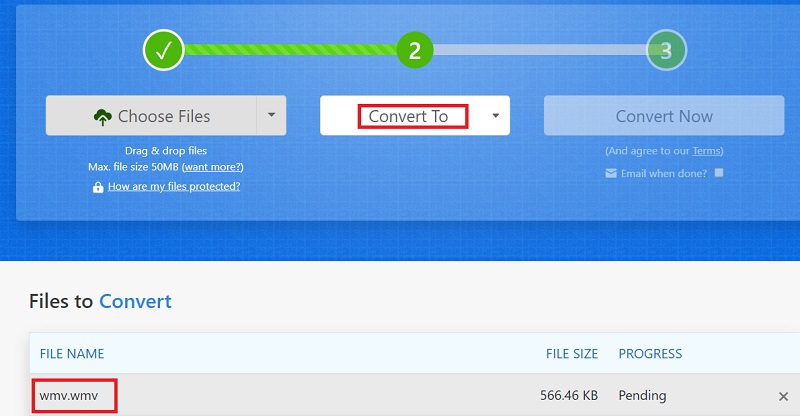
Tool 03. ConvertFiles.com
Another online file converter is ConvertFiles. In addition to papers and archives, it also works with audio, video, and photographs. Although there are adverts on the tool's website, utilizing the online application is not hampered by them.
In comparison to Zamzar, this free converter features adverts and seems less polished. Although you can only upload a certain amount of audio and video files, it can still be helpful for you to convert WMV to MPEG2. An Internet-connected PC or mobile device can access the web-based platform known as ConvertFiles.com
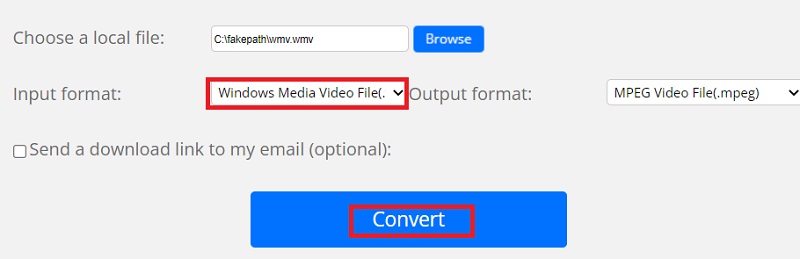
Part 4. Conclusion
Thanks to this post, you now have access to the top apps to convert WMV to MPEG2. The application at issue is iMyMac Video Converter. The following are some benefits of utilizing the aforementioned tool as your converting software. When using online tools, there is a limitation on file sizes.
Therefore, we suggest utilizing iMyMac Video Converter if you have huge files. With this tool, large audio and video files may be converted with ease. In addition, it converts quickly and with excellent quality.



