You may want to convert WMV to WMA, but is it possible? The former is a video file, while the latter is an audio format. So, is it possible to convert video files to audio files through various audio transcoder tools? Actually, it is possible to convert videos to audio files or extract audio from video files.
That’s why you’re lucky you’re here. We will talk about the top ways to turn WMV into WMA in this article. We will also give you a brief description of what WMV files and WMA files are. Finally, we will give you conversion tools you can use to convert the two file formats in question.
Contents: Part 1. Are WMV and WMA the Same?Part 2. Quickly Convert WMV to WMA Offline (Windows/ Mac)Part 3. How to Convert WMV to WMA Online for FreePart 4. Conclusion
Part 1. Are WMV and WMA the Same?
Before introducing how to convert WMV to WMA, let’s learn more about these two formats. Several third-party apps utilize the WMV file type for quick animations because it is frequently used to store movies in Windows. Although this file type was primarily meant for the purpose of streaming films over the web, numerous people began using it on Blu-ray Discs and DVDs.
The WMV format is used for the majority of internet films. This is due to the fact that this file type enables the compression of huge files into tiny sizes without compromising the video's fidelity.
A video that has been compressed using Windows Media Video (WMV) and stored inside the Microsoft Advanced Systems Format (ASF) is known as a WMV file. It offers robust (HD) video and can save animated video clips, television series, movies, or another kind of media.

An audio track stored in the Microsoft-developed Advanced Systems Format (ASF) container format is known as a WMA file. Different codecs are all supported for storing audio information. WMA files also contain metadata items like the album, title, artist, and genre of the audio.
Microsoft created the Windows Media Audio (WMA) family of audio codecs and the audio coding formats that go with them. It belongs to the Windows Media foundation and is proprietary software. There are four different codecs in WMA.
Because it comes with most Windows versions, Windows Media Player is the ideal application for streaming WMA files. However, third-party programs like VLC, AllPlayer, and MPlayer let you play WMA files on various operating systems.
Part 2. Quickly Convert WMV to WMA Offline (Windows/ Mac)
Several graphics card manufacturers provide hardware acceleration techniques that enable you to transcode video files six times faster than usual. Do issues with playback compatibility constantly annoy you?
This won't happen once again thanks to iMyMac Video Converter! It comes with a profile that is already built up with fantastic video settings for a variety of well-known devices.
Using this tool, consumers may convert, tweak, modify, and enhance their audio and video files. You may quickly and conveniently convert audio and video files to the type of your choice. a strong instrument with many features, including the capacity to play and edit video.
Use iMyMac Video Converter to convert video and audio files to the desired playing format. Extracting MP4 from WMV files is also as easy as a breeze with this magical tool.
Use it to convert WMV to WMA by following these steps:
- Launch the software after downloading and installing it.
- Drag WMV files to the right side of the screen to add them.
- The following action should be selecting the ideal export format (WMA). If required, edits and revisions should be done. For your changes to be saved, click the Save
- Choose a location to save the files.
- The conversion procedure will then start after selecting Export.

Part 3. How to Convert WMV to WMA Online for Free
Tool 01. Zamzar.com
You may transform files between types using this free tool. With Zamzar, you may convert a wide range of file formats. Anything may be converted, including images, movies, audio files, and e-books. It offers a few complex features that might aid in the optimization of the conversion process.
On this website, files may be converted online. As a result, it functions with mobile Windows, Mac, and Linux devices. All popular browsers are supported. After deciding on a format, email your file in that format. The company is aware of how important your confidentiality and file protection matter to you.
This is how to apply it to convert WMV to WMA:
- Visit the Zamzar
- Drag and drop files into the box for conversion to add them.
- As for the export format, select WMA.
- To convert, click the CONVERT
- Wait till the conversion is finished after that. Download the WMA file from the website, and then save it on your computer.
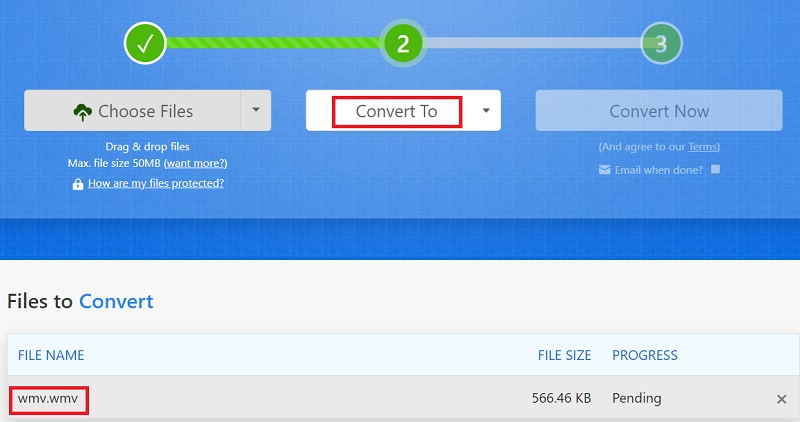
Tool 02. AConvert.com
Using a web browser called AConvert, you may also convert WMV to WMA online. Everything is free, but there is a catch, which is that there is a catch. To be converted, files must be 50MB in size or less. It is not possible to convert files bigger than that.
It's fantastic that AConvert has had such a fruitful professional life. This demonstrates that the conversion procedures were successful. They also guarantee the safety of your files. It ensures that no one else has access to your data.
This free converter has advertisements and appears less professional than Zamzar. Even if there are limitations on the number of audio and video files you may submit, it can still be useful for conversion.
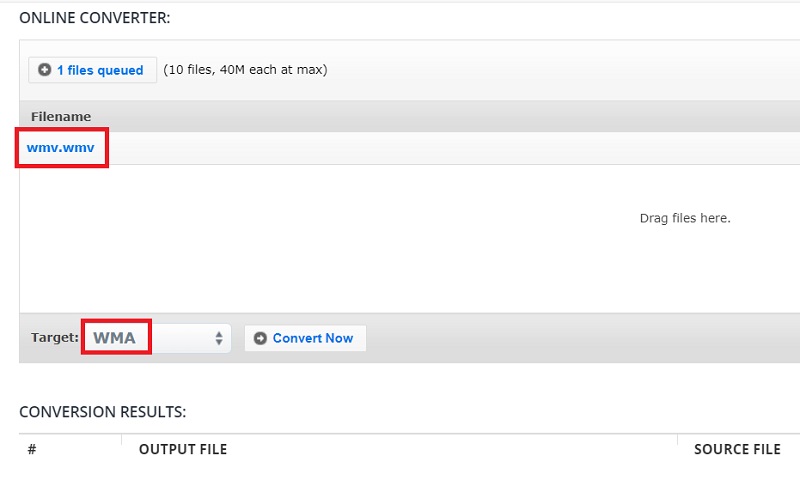
Tool 03. OnlineConverter.com
This flexible and multifunctional converter, a valuable tool for both personal and professional life, gives free web conversion services for a broad range of file types and measurement units. It is one of the best online tools to convert WMV to WMA.
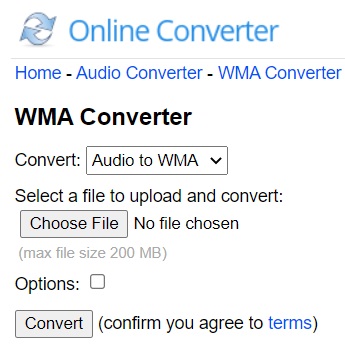
Part 4. Conclusion
You now have access to the finest tools that help convert WMV to WMA. iMyMac Video Converter is the in question program. The aforementioned tool may be used as your conversion software with the following advantages. There is a file size restriction while utilizing online tools.
Therefore, if you have large files, we advise using iMyMac Video Converter. Large audio and video files may be easily converted with this program. Additionally, it converts swiftly and flawlessly. Try it for a great media experience!



