An AVSEQ.DAT file is located in the VCD structure directory and is visible when you load a Video CD on the computer you're using. The VCD's audio and video data are included in the DAT file. However, as it is incompatible with the majority of popular media players and devices, you may be unable to play the DAT file.
It is advisable to convert DAT to MPEG, a popular digital format, in order to allow VCD DAT to play on more devices. The good news is that you can rip it without a specific Video CD converter. It will be sufficient to use a basic video converter. In the following article, I'll demonstrate how to use a practical DAT converter to convert DAT files to MPEG, a well-liked format that is supported by almost all devices.
Contents: Part 1. What Is A DAT File?Part 2. Best DAT Converter You Should Know Part 3. Free Online DAT ConvertersPart 4. Conclusion
Part 1. What Is A DAT File?
A DAT file is a data file created by a program. It has.dat file extensions and often includes text or binary data; however, sometimes, it may also contain video or audio. DAT files are produced, opened, and referenced often by programmers. They are not intended to be manually opened by the user; rather, they are solely intended to be utilized by the program. Many games, including Minecraft, save levels as DAT files, which are then dynamically loaded when the player moves across the level. Any DAT file may have been created or used by any coder. They are used as references for specific operations by various apps in their respective programmers. If you save a video clip like this or have a corrupt email attachment that has the file name, you will probably be able to examine DAT files since the majority of DAT files are hidden from view within an application's data directories.
Part 2. Best DAT Converter You Should Know
The simple DAT file converter we'd use to convert DAT files to MPEG is iMyMac Video Converter. With its batch mode, it enables quick and easy conversion between both formats and supports multithreading. Besides MPEG, you can also convert DAT to MP4 because it supports almost all video file types and codecs are supported.
Before conversion, you are also permitted to modify, combine, and compress files. Here are the procedures for utilizing the iMyMac Video Converter program to convert the DAT file to MPEG. Your file is going to be converted quickly if you complete the instructions.
- Open the Windows or Mac version of iMyMac Video Converter in your PC. Once you're done, log in the account you created.
- Dragging and dropping the DAT document onto the operating system's screen is an additional option.
- When you choose "Convert Format," a list of options containing choices including MPEG will appear, enabling you to select the sort of format the initial file needs to be converted to.
- The UI facilitates finding file revisions. You are allowed to edit the files anything you choose.
- By choosing Save, you can save everything of the modifications you've made.
- To start the conversion, choose the option to convert via the toolbar.
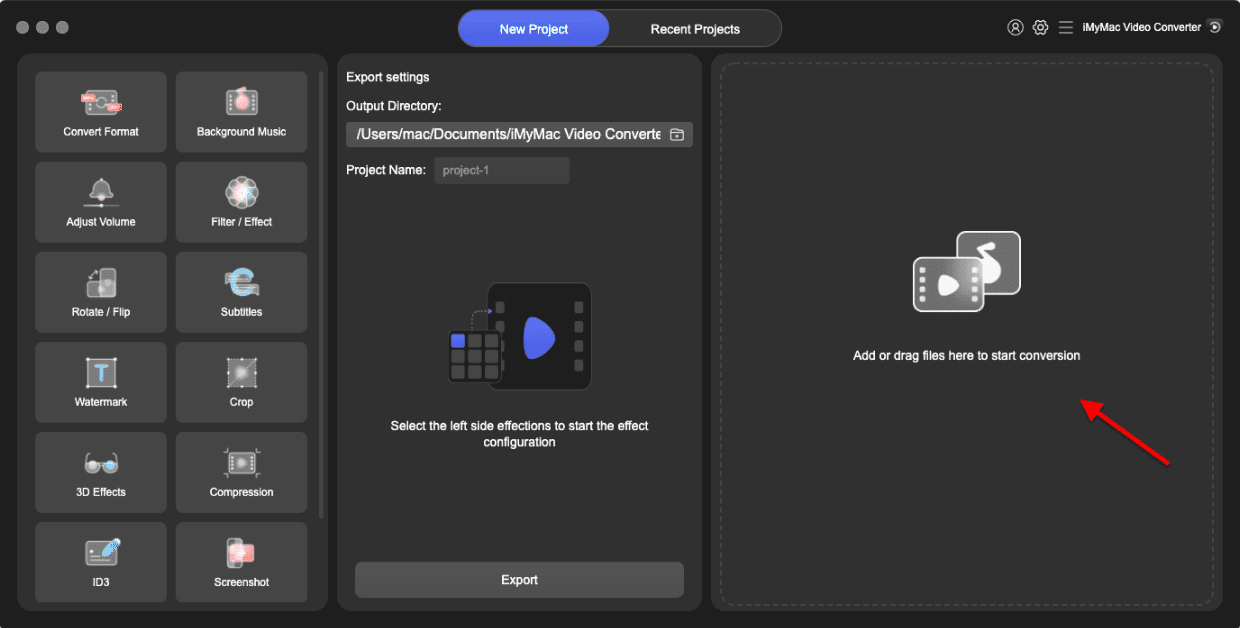
Part 3. Free Online DAT Converters
Now aside from the fact that you can simply use the iMyMac Video Converter to convert your DAT files to MPEG, there are also other ways how you can convert it. And one of the options that you can do is by using an online free video converter for you to convert any file format that you want.
Aiseesoft.com
The solution is Aiseesoft Free Video Converter. Without any restrictions, you may convert DAT to MPEG with this fantastic video converter. DAT files may also be converted to a variety of other video and audio formats, such as MOV, MKV, 3GP, RM, VOB, WebM, MP3, M4A, OGG, AU, MP4, MPG, AVI, FLV, RMVB, DV, ASF, AAC, FLAC, MP2, and more.
- To submit your DAT file, select the "Add File" button. You may upload different DAT files.
- Select MPEG format under the output format option.
- Press "Convert" to start converting DAT to MPEG.
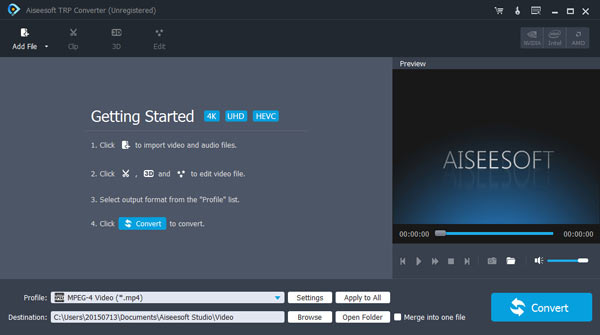
Media.io
A web-based service called Media.io was developed to transcode music and video formats. It offers software-free conversion of many well-known media formats on Windows and Mac, including DAT to MPEG and WMA, M4A, OGG, FLAC, AM4, and WAV.
- To start uploading your DAT files, click +.
- Decide on MPEG as your preferred output format.
- To start converting your files, click Convert.
- Save or download a modified MPEG video to Dropbox.
Online Converter
This program is what you need if you want to convert tiny video clips for social media in a straightforward, uncomplicated manner. You don't need to download any software to upload, convert, and share files up to 200 MB using Online Converter straight to social media. You can adjust the size and clip your films, but it doesn't have many features.
- Visit the website first.
- Choose Video to MPEG from the drop-down option next to Convert. Next, pick your file by clicking the gray Choose File icon, then click Open.
- Keep in mind that the Choose File box only accepts video files by default. It may be necessary to choose All Files from the drop-down option next to the File Name bar in order to see your DAT file.
- After the file is uploaded, you may modify the frame size or edit the video clip by checking the options box. Click the gray Convert button when you are ready to convert DAT to MPEG.
- The website will reroute, and you may click the Download Now link to get your file after the conversion. You may also share the converted file instantly and for nothing on a number of social networking platforms using Online Converter.
Part 4. Conclusion
On this page, we focused mostly on discussing how to convert DAT files to MPEG format. After reading this guide, you will be able to convert DAT files to MPEG for free. In addition to that, it gives you the ability to do some basic editing tasks. In addition to this, we have included a professional DAT to MPEG converter that will assist you in editing and converting DAT files.



