According to the Third Generation Partnership Project (3GPP), 3GP would be a multimedia container type mostly used for playing video on 3G-capable mobile phones. So, you will need to convert the films on your personal computer to the 3GP format in order to play them on mobile devices.
In a similar vein, in order to play movies from a mobile device on a computer, you will need to convert the files to either an AVI, MP4, or MKV format. A capable 3GP converter is required in order to make the conversion run more smoothly. In the next portion, you'll find additional information about various conversion tools that you may read about.
Contents: Part 1. Top 3GP Converters for Mac and WindowsPart 2. Best Free and Online 3GP Converter ToolsPart 3. Conclusion
Part 1. Top 3GP Converters for Mac and Windows
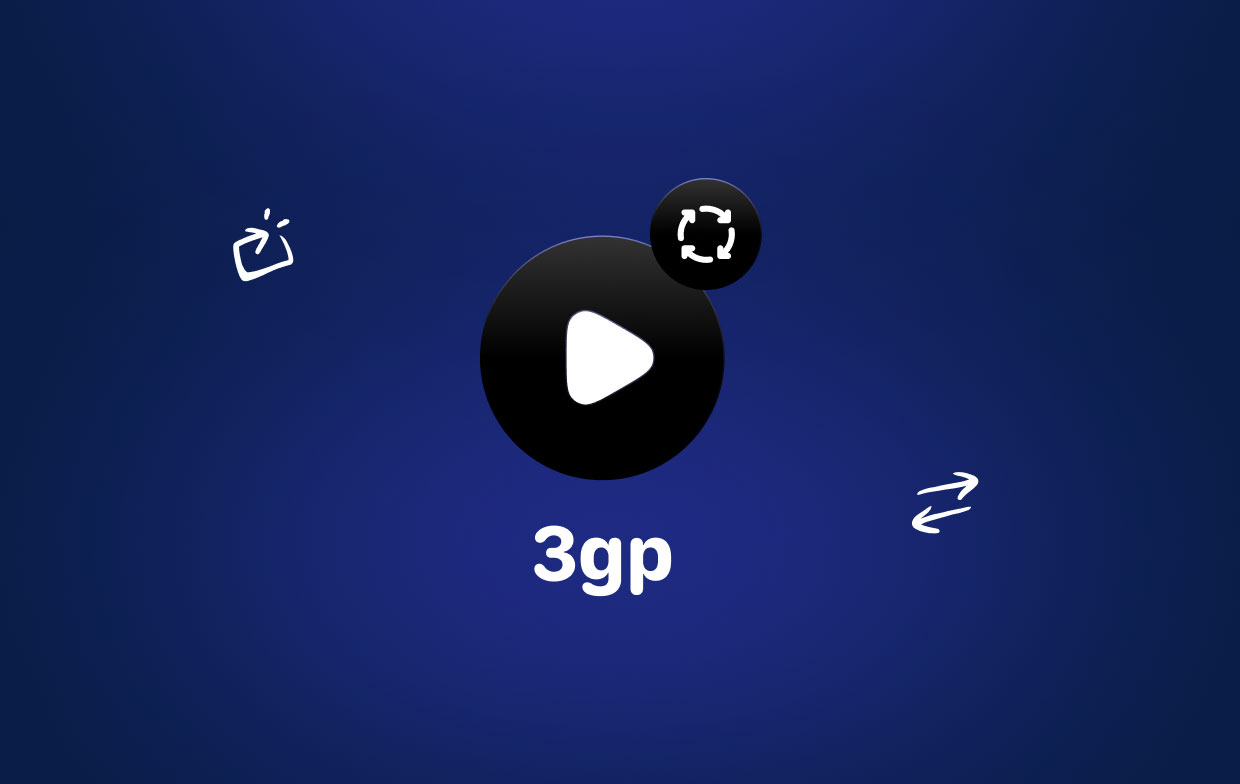
Tool 01. iMyMac Video Converter
We suggest iMyMac Video Converter as the finest 3GP converter to utilize for any video converting requirements. This expert solution, which is compatible with both Windows and Mac, facilitates speedy file format conversion without sacrificing quality.
- On a Mac or Windows computer, start the 3GP converter iMyMac Video Converter. After you've completed that, log in to access your account.
- Any configuration of the file may be dropped or dragged into the system's display without issue.
- A drop-down box allowing you to choose the kind of file you wish the original to be converted into appears when you click "Convert Format".
- Finding changes to files has become a lot simpler thanks to the user interface. The document may be modified as needed to meet your preferences.
- If you choose Save, any changes you make to the settings are retained.
- The conversion procedure is started by choosing "Export" option from the toolbar.
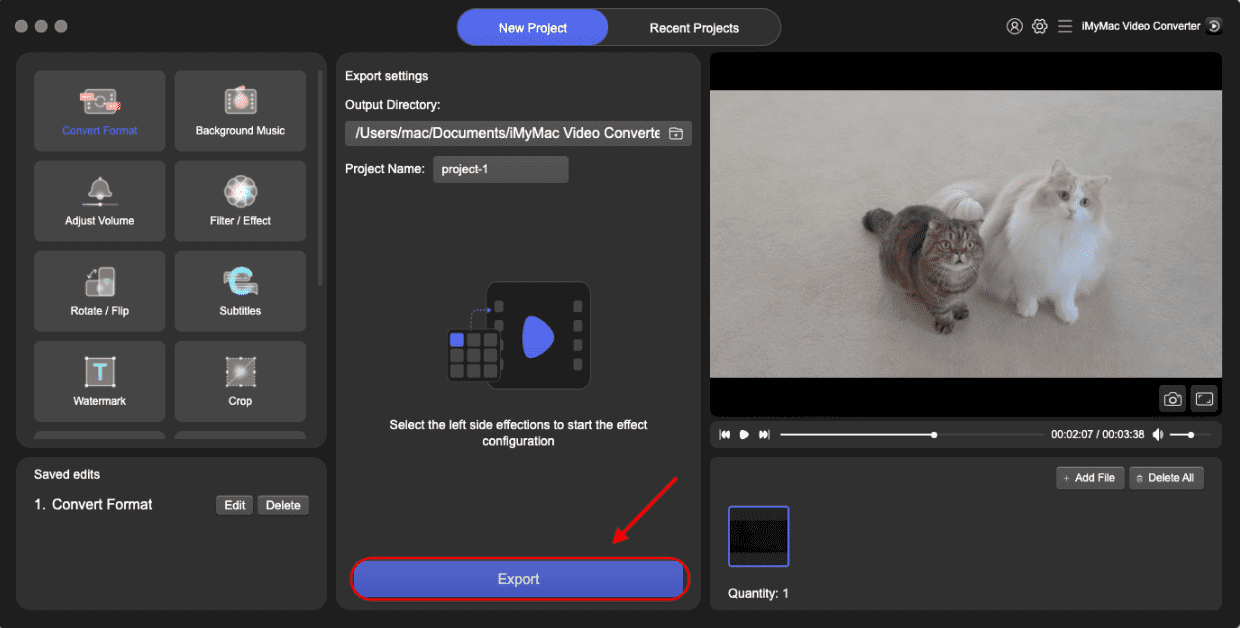
Tool 02. Any Video Converter
Any Video Converter is another excellent choice for turning your media files to 3GP and vice versa. For all of your converting requirements, this free desktop software uses approximately 100 input types and 160 output types. The converting procedure is fast and simple, and it does not affect the final file's quality. Also, the application supports a variety of pre-set device formats. You may rotate, crop, trim, merge, and do other editing tasks using the software's editing toolbar.
- Get the free 3GP Converter and download and install it.
- Use this 3GP Converter with video.
- Choose a video output format.
- Begin the conversion.
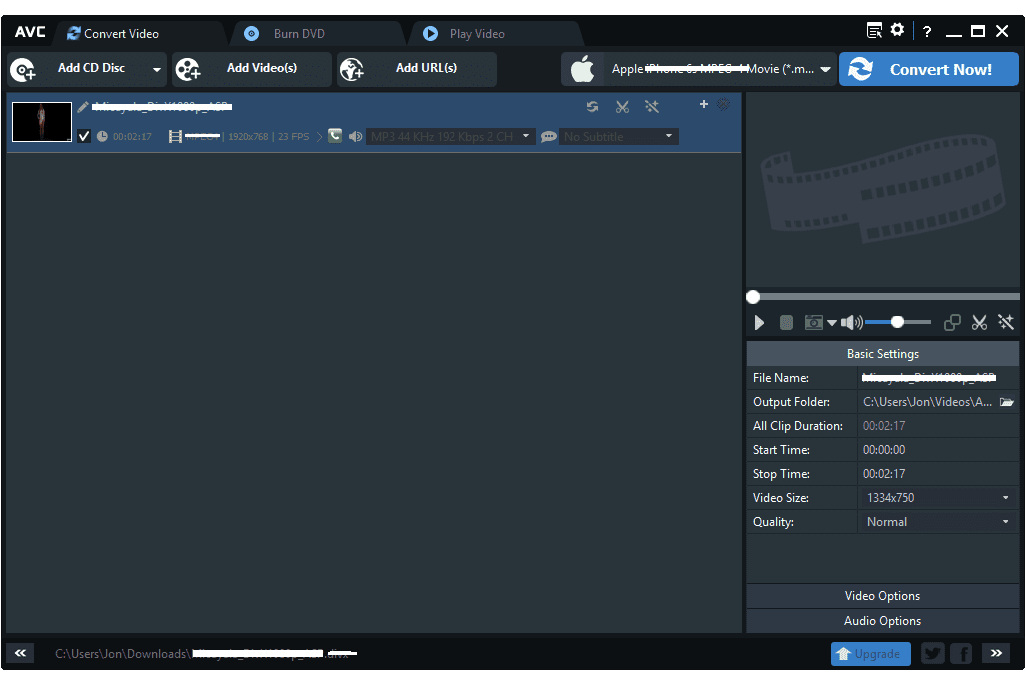
Tool 03. Free 3GP Video Converter
The 3GP file format may be converted to either the MP4 or WAV format with the help of this Windows-compatible 3GP converter. So, if you use the application, your mobile films will be playable on personal computers as well as DVD players.
Furthermore supported is the conversion between WAV and MP4 to 3GP format. You may convert a video in its whole with the help of this converter, or you can convert only the portion of the file that's also required. Since the program's user interface is straightforward, even people without technical expertise should have no trouble using it. In addition, support is provided for a list of profiles that have already been preset for use.
Tool 04. Format Factory
Format Factory is the next top 3GP converter. It is a free multimedia converter with ads that supports several music, video, and image formats.
- Launch the Format Factory application.
- Choose the output format from the Audio section of the left panel's left panel.
- In order to import any 3GP video clip, select the Add Files option.
- To divide the video into multiple smaller portions as necessary, click Divide.
- To alter the sound quality, fade in and out sounds, etc., use the Output Setting option.
- To choose the destination folder, select the folder icon within the bottom left corner.
- To begin, hit Start upon that top toolbar after selecting OK to finish saving your modifications.

Part 2. Best Free and Online 3GP Converter Tools
Tool 01. Convertio.co
Convertio is an established online 3GP converter that consistently ranks among the top converters in all sorts of evaluations. Users of this utility may convert films from Dropbox, a local hard drive, Google Drive, and URLs in addition to local storage.
- Select or drag and drop a 3GP video.
- Transcode your video once it has been uploaded. Select from the 37 supported video formats.
- To change options like quality, resolution, aspect ratio, etc., click the gear icon. If all the media files need to be processed, click the "Convert" button.
- Your computer will be able to download your modified and converted video.

Tool 02. Cloudconvert.com
It is not necessary to install or download any software while using the web converter CloudConvert, which is compatible with all systems. More than 200 distinct formats may be supported. The website also lets you cut and subtitle movies. But, the number of free conversions you may do each day is limited to 25.
You may upload your 3GP file from your computer, Dropbox, Google Drive, or OneDrive, or by copying the link and then converting it for free to the file type you like. Even more, you can handle many 3GP files at once.

Tool 03. Zamzar.com
When you launch the Zamzar 3GP Converter, users will be presented with the option to convert to a 3GP file format. The best option is to use Zamzar if you need to convert between one and five files. Zamzar is a no-hassle, cost-free web converter that doesn't call for any kind of installation. Despite this, Zamzar places size restrictions on uploaded files and restricts users to a maximum of two conversions each day.
- On your web browser, go to the Zamzar
- To import the 3GP file, select the "Add Files" button.
- Choose the format for the output.
- Check the box next to Email When Done.
- Tap the Convert Now button.
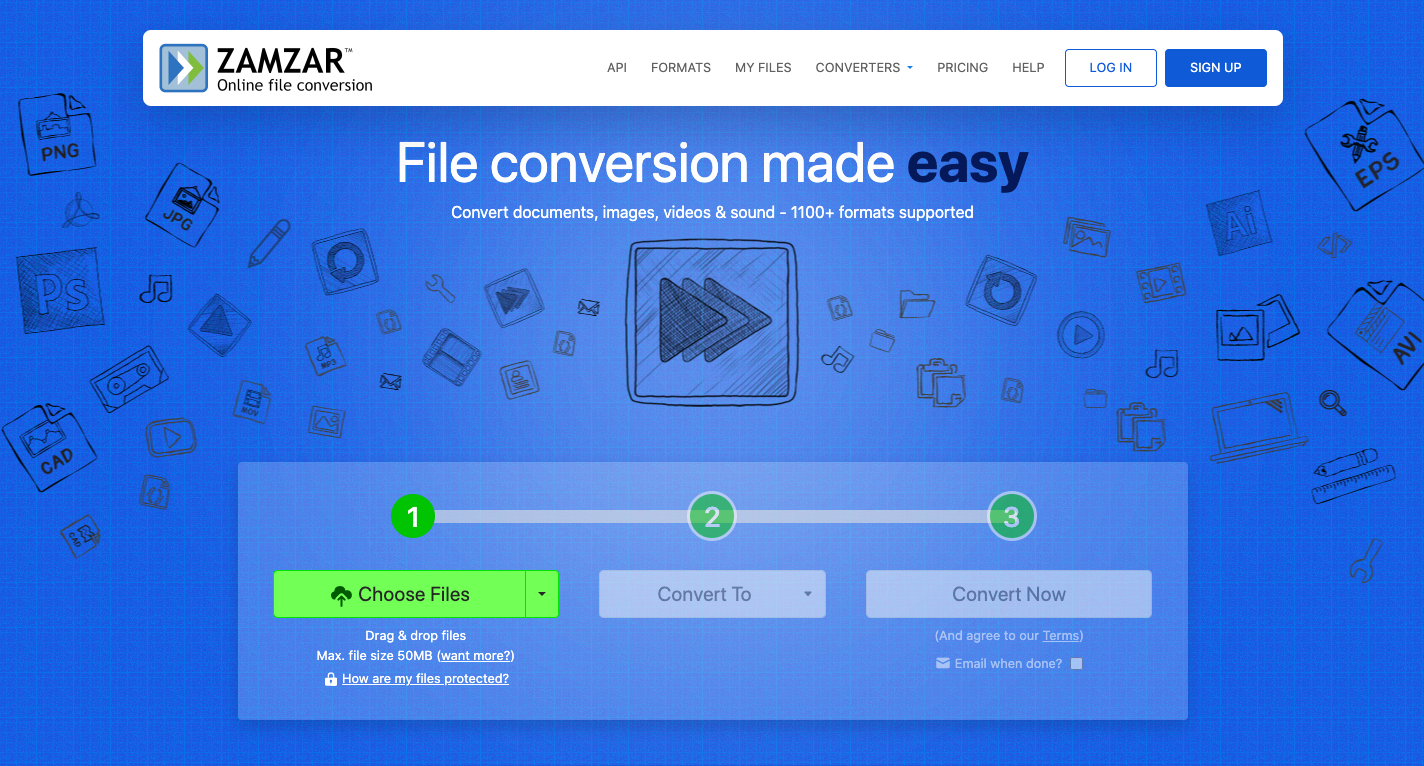
Part 3. Conclusion
You may convert 3GP using the techniques we provided above to suit your requirements. The free blueprints are ideal for converting modest sizes or low numbers without putting much emphasis on quality. Use iMyMac Video Converter for a simple and effective 3GP converter.



