You'll see that the movies made by your Panasonic or JVC camera are in the MOD format. Unfortunately, neither Windows nor Mac allows you to open MOD directly. Additionally, it has an enormous file size due to the uncompressed data it carries while having better visual quality than other common video formats. Therefore, it is advisable to convert MOD to MPG if you want to view MOD on Mac or Windows without compromising quality. In contrast to MOD, MPG is much smaller and provides even better video quality. Let's now study the easy procedures for converting MOD files to MPG.
Contents: Part 1. Best MOD to MPG File Converter on Mac/ WindowsPart 2. How Can I Convert MOD to MPG with Free Online Tools?Part 3. Is MPG Better than MOD?Part 4. Sum Up
Part 1. Best MOD to MPG File Converter on Mac/ Windows
The best MOD to MPG converter for offline usage is undoubtedly iMyMac Video Converter. It can convert video files into more than 150 additional video file formats, with excellent output picture and sound quality. Besides MPG, you can also convert MOD to AVI. Its trial edition allows you to check out and evaluate its features, which is amazing. Additionally, you may simply edit your videos, compress, burn, and save media files with our converter. The conversion procedure is more fun because of its simple UI.
Here are the simple ways to use iMyMac Video Converter to convert MOD to MPG:
- Start the Mac or Windows version of the iMyMac Video Converter program on your computer. Log into your account after you're finished.
- Dragging and dropping the MOD file onto the system's display is an additional option.
- When you click "Convert Format," a drop-down option allowing you to choose the kind of file the original should be converted into, such as MPG, will display.
- Thanks to the UI, locating file alterations is now simpler. The files may be edited in any way you choose.
- By choosing Save, you may save all of your modifications.
- Select a conversion option from the toolbar to begin the conversion process.

Part 2. How Can I Convert MOD to MPG with Free Online Tools?
iMyMac-online-video-converter
The iMyMac Video Converter program has an online counterpart. Users who can't download the app might choose to use this in its instead. You may convert your preferred files to any other common formats online with the use of iMyMac Online Video Converter, which is a totally free service. You may take advantage of high-speed processed files without compromising quality and without downloading any hidden software.
This online utility is compatible with Android, Mac OS, iPhone, and Windows. iMyMac Online Video Converter is compatible with all operating systems. Regardless of the device you're using, you are free to convert your preferred movie and music files. To continue with the MOD to MPG conversion, follow these steps:
- Select and submit the file for conversion.
- Decide the format you wish to convert.
- To begin the conversion, click 'Convert Now'.
- After the conversion, download the file.
Convertio.co
Another stunning online MOD to MPG converter is Convertio. Convertio offers a wide range of video editing features in contrast to ConvertFiles. Convertio can change the size, video codec, and channel in addition to converting MOD into any video format. It may convert files from local storage, URL links, Dropbox, Google Drive, and more. The maximum conversion size is 100MB, however.
- Start your browser and go to Convertio.
- Use Google Drive, your computer, or Dropbox to upload your MOD files. Keep in mind that the 100MB upload restriction for MOD only applies to free accounts.
- From the drop-down menu, choose MOD. To enter the Settings box to make the necessary adjustments to video and audio, choose the gear-shaped icon.
- To convert MOD to MPG for free online, choose the Convert option.
- Obtain the MOD file and store it locally when the conversion is complete.

Converter365.com
A well-known online tool for converting MOD to MPG is called Converter365. Because of the great quality of its conversions, it continues to acquire popularity among its devoted clients. Additional file formats that this utility can convert include WTV, VOB, SWF, 3GP, AVI, M2TS, CAVS, etc. The Chrome extension would be pleased to assist you in converting files more quickly if you like using its online service.
- To find it, enter Converter365 into your browser's URL box. You can add the MOD files to your device by choosing Add Files. Additionally, you may add a file's URL in the Add URL area.
- To add additional files for batch conversion, use the Add Additional Files option. After the file has been successfully uploaded, use the Convert To option to choose the MPG format.
- Select Start Conversion to start the procedure. You may download and keep the result files on the device when the procedure is finished.
OnlineConvertFree.com
A user-friendly tool for dealing with different video file formats is onlineconvertfree.com. You may also interact with the website's associated papers and audio recordings. Additionally, it works with all popular web browsers.
- Open OnlineConvertFree.com, then select your first MOD videos from your own file folder by clicking on and dragging the original media files into the blue publishing zone or by choosing "CHOOSE FILE."
- Click the drop-down option next to "Video" to choose "MPG" as the format for the produced video.
- To change MOD to MPG, hit "Convert."
- Save the converted MPG video to your system so that you may watch it.
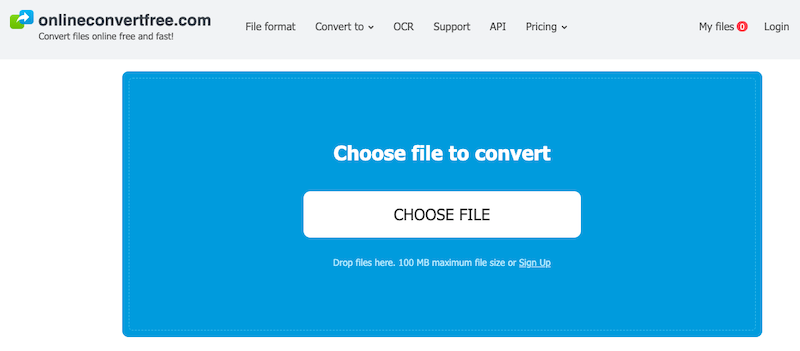
Part 3. Is MPG Better than MOD?
In this regard, there are differences between MPG and MOD. A typical file format for condensing and saving audio and video data is MPG (MPEG). It is a commonly used format with high video quality and interoperability on many different systems and devices. On the contrary, some video cameras utilize the suffix "MOD" to identify the recorded files they produce rather than a file format. With an alternative file extension, MPEG-2 video files are basically MOD files. They may not be detected by all media players. Therefore, they could need specialized software or codecs to be played or edited effectively.
Comparing MPG (MPEG) and MOD as file formats, MPG offers a wider range of support and compatibility, making it more user-friendly overall. It's crucial to remember that the selection of file format is influenced by a number of variables, including the project's unique needs, its intended usage, and the software or hardware involved.
Part 4. Sum Up
The process for converting MOD to MPG or another video format is now clear to you. Therefore, I suggest iMyMac Video Converter if you wish to properly convert and edit MOD. However, if you're converting files straight on your phone or tablet, the online tool should be helpful.



