MOD files were developed by JVC and Panasonic and are used to store video recordings captured using their camcorders. As such, this is not a universal format that can be launched by any device or media player. Thus, you may want to convert MOD to AVI for easier access and launch.
Fortunately, if you have MOD files on your hard drive, SD card, or computer, you may want to convert the MOD files to AVI format. This is a possible task and is very easy to do.
Here, we will discuss how to convert your MOD files to the more popular AVI format and talk about the top converters that can encode MOD files. In this way, you don’t have to worry about editing or launching your camcorder video recordings.
Contents: Part 1. Easily Convert MOD to AVI on Mac/Windows OfflinePart 2. How Do I Convert MOD to AVI Free Online?Part 3. What is a MOD File?Part 4. Conclusion
Part 1. Easily Convert MOD to AVI on Mac/Windows Offline
You may quickly and effortlessly convert audio and video files to the format of your choice. A strong instrument with many features, including the capacity to play and edit video, is strongly recommended here - use iMyMac Video Converter to convert your media files to the desired playing format!
Using iMyMac Video Converter, users may convert, edit, modify, and enhance their audio and video files easily. Several graphics card manufacturers provide hardware acceleration techniques that enable you to transcode video files faster than usual.
You can follow these instructions to convert MOD to AVI easily on your PCs:
- Launch the software on your Mac or Windows computer after downloading and installing it for free.
- To add the MOD files, drag your local MOD files to the right side of the main screen.
- Choose the Convert Format option and select the export format as AVI.
- If required, edits and revisions should be done. For your changes to be saved, click “Save” and then choose a location to save the files.
- The conversion procedure will then start after selecting the Export button.

Do issues with playback compatibility constantly annoy you? This won't happen once again thanks to the iMyMac Video Converter! It comes with a profile that is already built up with fantastic video settings for a variety of well-known devices. Not only trans-coding your MOD files to AVI, converting AVI to MP4 format, to GIF animated, and to MOV files are also allowed using this converter!
Part 2. How Do I Convert MOD to AVI Free Online?
If you have problems with MOD files, for example, your device can't play MOD files, or you can't hear the sound when transferring MOD videos, etc., you can solve the problems by converting the file format. Many users choose to use online converters. These online conversion methods are fast, but most of them have file size limitations.
#1. Zamzar Online Converter
Using Zamzar, a well-known online utility, users may convert between several file types. Only files up to a certain size in megabytes may be uploaded. If you only need to convert a tiny file, Zamzar is a great option because all of the work is done on their servers. Use Zamzar online converter to avoid downloading and installing software on your computer.
Zamzar has a proven track record of success in the industry. Millions of people throughout the world rely on them to convert different data kinds. Documents, spreadsheets, audio, and videos are some of the file kinds that may be converted. A few avanced options are available to tailor conversion procedures.
Here are the steps on how to use Zamzar.com to convert MOD to AVI online for free:
- First, visit the website of Zamzar online converter.
- Then, add the files by dragging and dropping them or add the MOD files from your local drive.
- After that, choose the output format as AVI.
- Then, click the Convert button.
- Once the conversion process is complete, click Download to grab your newly-converted files.
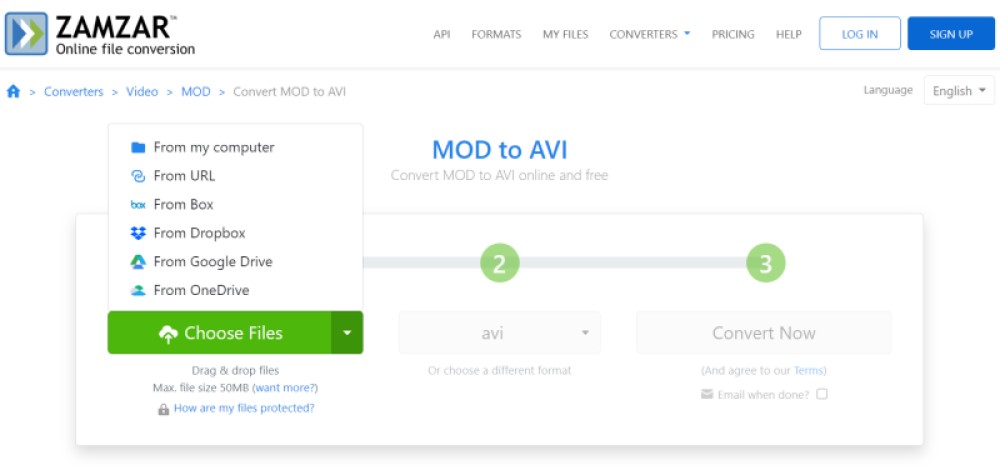
#2. CloudConvert MOD to AVI Converter
This is an additional utility for converting the two in-question file formats. You just upload the file and convert it to AVI to utilize it. It has a web-based interface like other online tools and is compatible with the majority of modern browsers.
Online conversion programs have the drawback of limiting the size of files you may upload. For instance, some have a restriction of 50MB while others have a limit of 100MB. These are not the ideal tools for converting your videos because of this.
You may use this program to convert MOD to AVI, the widely used file format. Simply upload the file to the platform to convert it. As the input file format, pick MOD. Choose AVI as the output file type after that. The file may then be converted and downloaded.
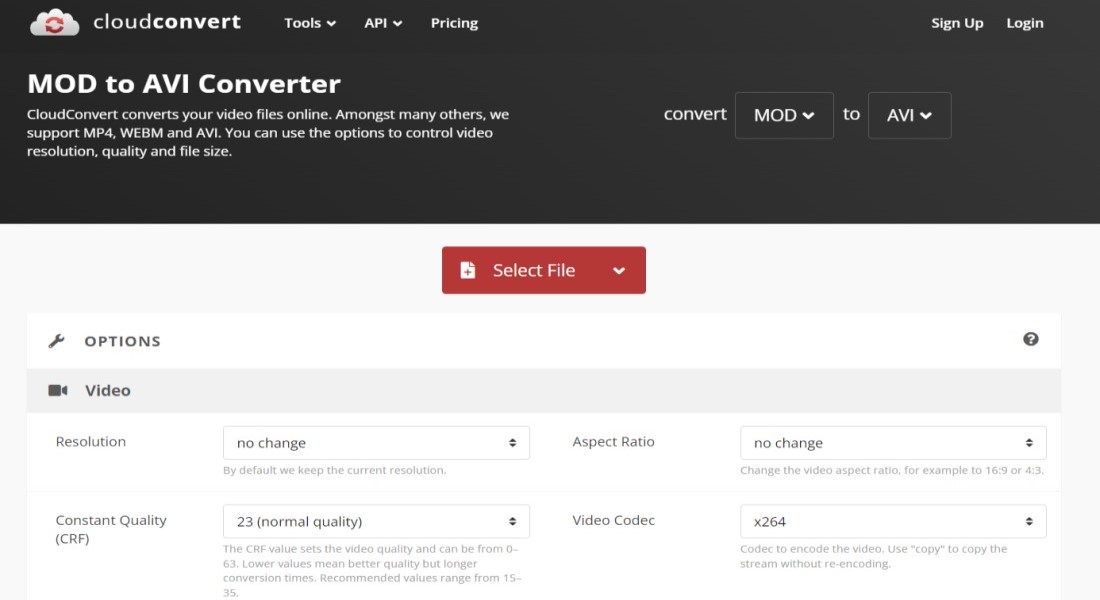
#3. Online-Convert.com
The best resource for converting different file types online is Online-Convert.com. You may produce the output format you choose using the internet without installing any specialist software. To convert a file to another format, just upload the file to the website and click the resulting link. Information is provided on the FAQ page.
In addition to convert MOD to AVI online, it can also be used to convert a variety of file types, including photos, music, video, spreadsheets, and more, in addition to PDF files. Even if their internet interface isn't the most attractive, they nevertheless function.
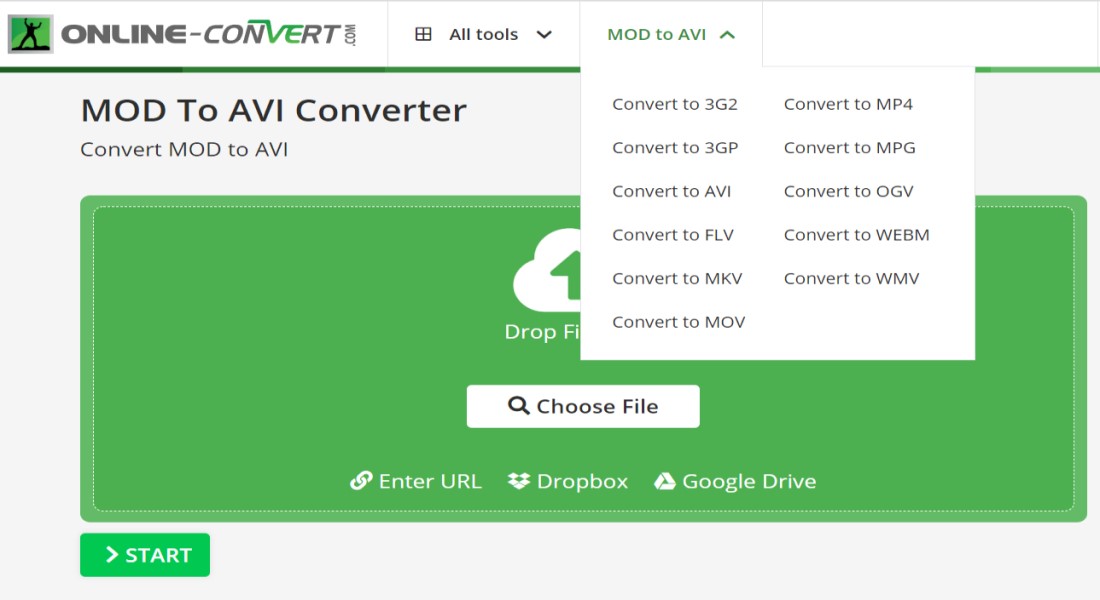
Part 3. What is a MOD File?
After knowing how to convert MOD to AVI using offline or online tools, let’s learn more about MOD files.
MOD file formats are actually developed by JVC and Panasonic. It is a file type or format that can contain the captured moments you have in video recordings. It is typically used to store the captured video recordings you get with a digital camcorder. Videos grabbed using camcorders from Canon, JVC, and Panasonic are saved within the MOD file format.
The MOD file format is like that of the popular MPG format. Thus, hardware and software that can launch and run MPEG-2 files have the ability to play MOD files as well. These MOD file formats are supported by DVD players for launch and playing if you change their extension to MPG.
The MOD file format usually offers video in the standard definition resolution. Its maximum video resolution is 576i or 480i. As such, it is behind compared to other container formats for videos. However, it can still be edited and manipulated using different video editors.

Part 4. Conclusion
This is the best guide you can get in order to convert MOD to AVI format online or offline. You can use it in order to find the tools and steps you need to convert the two file formats.
We have started with the best tool you can use to convert the formats. This is called the iMyMac Video Converter. It’s a top offline tool for converting both audio and video files. Next, we talked about how to convert using online converters such as Zamzar.com, CloudConvert.com, and Online-Convert.com.
The best way to convert MOD to AVI without limitations on size is using iMyMac Video Converter. This is a great tool to help you convert different file formats. You can even use it to upsize and downsize video resolutions.



