Ogg Vorbis Compressed Audio File, commonly known as OGG, has its primary function to serve as a repository for audio data. Technically speaking, they are unrestricted, the open file format which is developed for enabling streaming and excellent quality multimedia content processing, and this is a file type that is available to anybody who wants to use it.
However, many people want to convert MP4 to OGG. Because MP4 is a format that may include several sorts of files, including video, audio, images, and subtitles, it takes up a significant amount of storage on your drive.
Therefore, in circumstances in which you simply need to utilize the audio component of such MP4 files, it's indeed preferable to convert MP4 to OGG online or by using some useful audio converters.
Contents: Part 1. How Do I Easily Extract OGG Audio from MP4 Files?Part 2. Online/Free Converters to Convert MP4 to OGGPart 3. FAQs about MP4 & OGG
Part 1. How Do I Easily Extract OGG Audio from MP4 Files?
Desktop software such as iMyMac Video Converter is a good option to convert MP4 to OGG format if you're searching for a skilled application that has exceptional speed, speed over a large format range, as well as other capabilities.
iMyMac Video Converter is an all-inclusive answer to your demands for the conversion of files. The program is compatible with computers running Mac and Windows operating systems, and it can convert between a wide variety of formats. So you can easily extract OGG audio from MP4 files.

Then try to convert MP4 to OGG following steps below:
- Drag and drop a MP4 video file from the right side of the screen or directly upload it.
- Click Convert Format to convert MP4 files. Your data format options include audio, GIF, and video. Choose OGG from the Audio list.
- The option to trim a video file is provided during conversion. Simply move your pointer to choose the scissor symbol that displays.
- You may now modify your video files using the tool's different features For example, add effects like a filter and modify the video's brightness, contrast, and saturation.
- Click Export to get the converted files
- By looking for the converted files in the search box after the conversion, you may use the file in the format of your choice.

Then you can follow these simple steps to convert MP4 files to GIF or WEBM without wasting much time. If you do not believe it, just try it.
Part 2. Online/Free Converters to Convert MP4 to OGG
Some people may want to look for more convenient ways to convert their files, then they can choose some online or free converters to transcode the files. The following is the list of some useful online converting tools. If you are interested in the list, just read it.
#1 iMyMac Online Converter
A straightforward MPEG to MP4 converter that can be used with any operating system that you find more comfortable is the iMyMac Online Converter.
Anywhere, at any time, on any device, you may convert files. This program swiftly converts files without compromising their quality. But since its features are designed for tech-savvy consumers, inexperienced users could find them unpleasant.
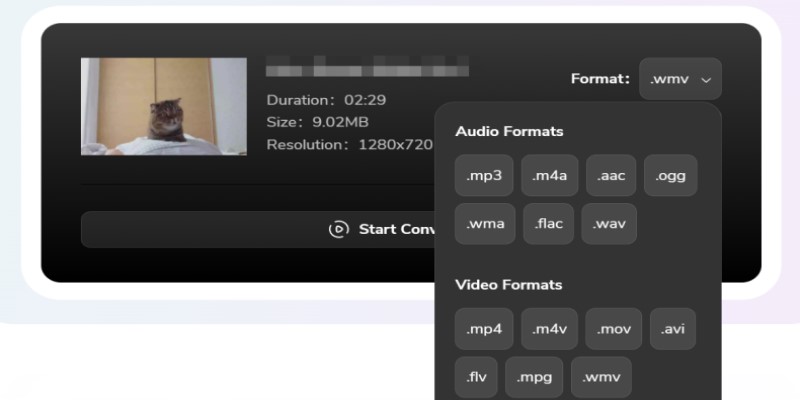
#2 zamzar.com
Whenever it comes to online converters, it is impossible to overlook Zamzar. You can convert MP4 to OGG by using this online converter. It is compatible with more than 1200 different file types. Also, no downloading nor creating an account is necessary.
It is compatible with a variety of operating systems and has a very remarkable conversion rate. However, the maximum size of the file that may be submitted is 150 MB.
#3 convertio.com
Convertio is yet another online tool that may be used in the process of converting video to OGG. This application aims to convert MP4 to OGG file type quickly and effortlessly, making it a very useful tool. The converter allows users to import files from a variety of locations, including the Dropbox, URLs, local computer, and Google Drive.
The file that has been converted may either be directly saved to Dropbox or Google Drive, or it can be downloaded immediately from the program's interface. The converter is available for free download on both Mac and Windows operating systems, and it is also compatible with Linux.

#4 cloudconvert.com
Over 200 different music, eBooks, videos, pictures, as well as other file kinds may be converted using the well-known online utility known as Cloud Convert. It is a good converter to convert MP4 to OGG. The conversion procedure is made simple by the tool's robust API.
Files from a URL, Google Drive, a local computer, Box, Dropbox, and OneDrive may be added to the Cloud Convert application interface. The files may be downloaded and immediately stored on OneDrive, Google Drive Box, and Dropbox after conversion.
#5 online-convert.com
Another online converter that is simple to use is called Online-Convert. Its white and green user interface gives you the impression that it is trustworthy. And that is precisely the way that it occurs.
In addition to this, it provides you with seven distinct file converters that meet all of your demands, including the ability to convert MP4 to OGG.
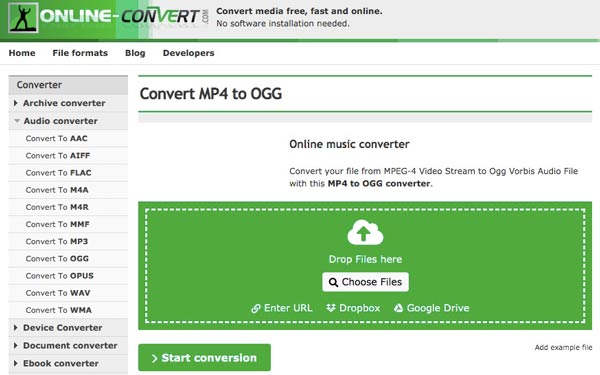
Part 3. FAQs about MP4 & OGG
The MP4 media format is used to hold video, images, audio, and subtitles. It is the most widely used format and is compatible with all portable devices. OGG originated from ogging, a term used in the Netrek video game. It is a free container that has the capacity to multiplex a variety of video, audio, metadata, and text.
There are many advantages of OGG files. For example, they may be played by a wide variety of portable music players and programs, including Windows Media Player, AnyMP4 Blu-ray Player, Xion Audio Player, VLC, MPlayer, Audials One, Adobe Audition, and others.
There are many circumstances and reasons why you may have to convert MP4 to OGG, including conserving hard drive space, having to play MP4 audio through OGG-specific devices, avoiding licensing concerns, and others.
Conclusion
You can all find a reliable converting tool to convert MP4 to OGG, regardless of whether you use Windows or Mac. Additionally, you may read further about converter information in this post. You may utilize these as fast as possible since it provides you with additional information on how to utilize them.



