For the people who have a lot of MKV files, we know that you also want to convert MKV to MOV on Mac so you can view it using your Apple devices or media players that only accept MOV files.
Luckily for you, we know just the right method that you can use to successfully and completely convert MKV to MOV on Mac or Windows PC.
If you read the rest of this article, you will surely learn some useful converting tools in just a matter of seconds. Start reading this now and see where this tutorial slash article will take you.
Contents: Part 1. Why Do I Need to Convert MKV to MOV?Part 2. How to Easily Convert MKV to MOV on Mac and Windows?Part 3. Free & Online Ways to Convert MKV to MOV on MacPart 4. Conclusion
Part 1. Why Do I Need to Convert MKV to MOV?
Let us learn more about what are MKV and MOV files. MKV is more of storage for media files. Although it is also a format there are times that MKV files cannot be read or played by media players, especially on Apple devices.
Meanwhile, MOV format is a format made and developed by Apple for all their video files. This file format is accepted in almost all Apple devices. Why do I need to convert MKV to MOV on Mac?

Now, if you have a video that is in MKV format and you want to view it using an Apple device, you will have to convert MKV to MOV on Mac first before you can stream it using your Apple device.
But don’t worry because we are here to help you learn the different methods you can use and follow to completely convert MKV files on Mac and Windows PC. Continue reading this article to find out more about the many methods we are talking about.
Part 2. How to Easily Convert MKV to MOV on Mac and Windows?
If you are looking for the best and the easiest method to convert MKV to MOV on Mac/PC, you have come to the right article. In this section, we will teach you the best way to convert MKV files using the best converting tool existing on the internet today —— iMyMac Video Converter.
iMyMac Video Converter is a great tool that does not only help in converting videos or audio from one format to another. This tool can also help users edit, trim, or cut any video they want and have it streamed using the app itself for offline streaming.
It has two versions (one for Mac, one for Windows) to help you quickly and easily convert MKV to MOV on Mac / PC or to other formats like MP4.
There are also other available effects you can use when editing your videos using the iMyMac Video Converter which is also pretty helpful for all the users so they won’t have to switch from one app to another.
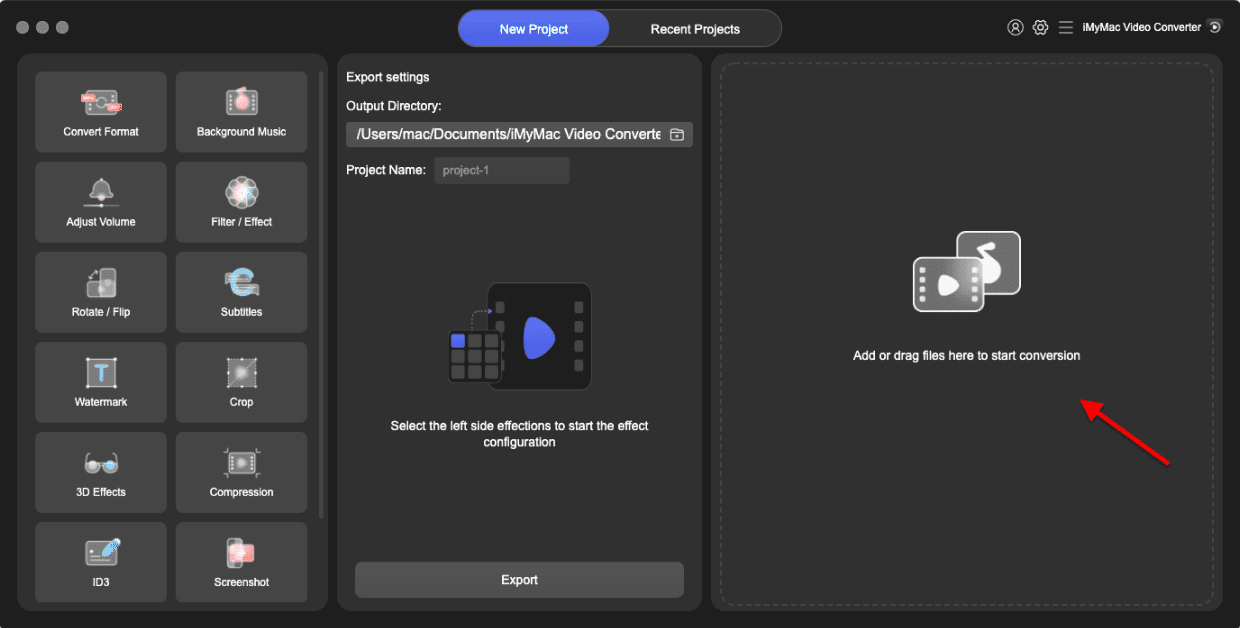
If you want to learn how to convert MKV to MOV on Mac using the iMyMac Video Converter, learn here by following all these steps:
- Download and install the iMyMac Video Converter software on your Mac
- Launch the app and log in using your email and license code
- Now, import the MKV video on the left side of the main interface or simply drag the file
- Adjust the formats such as the output format and the folder where you want to save your file
- Now simply click Convert to convert MKV to MOV on Mac without losing quality
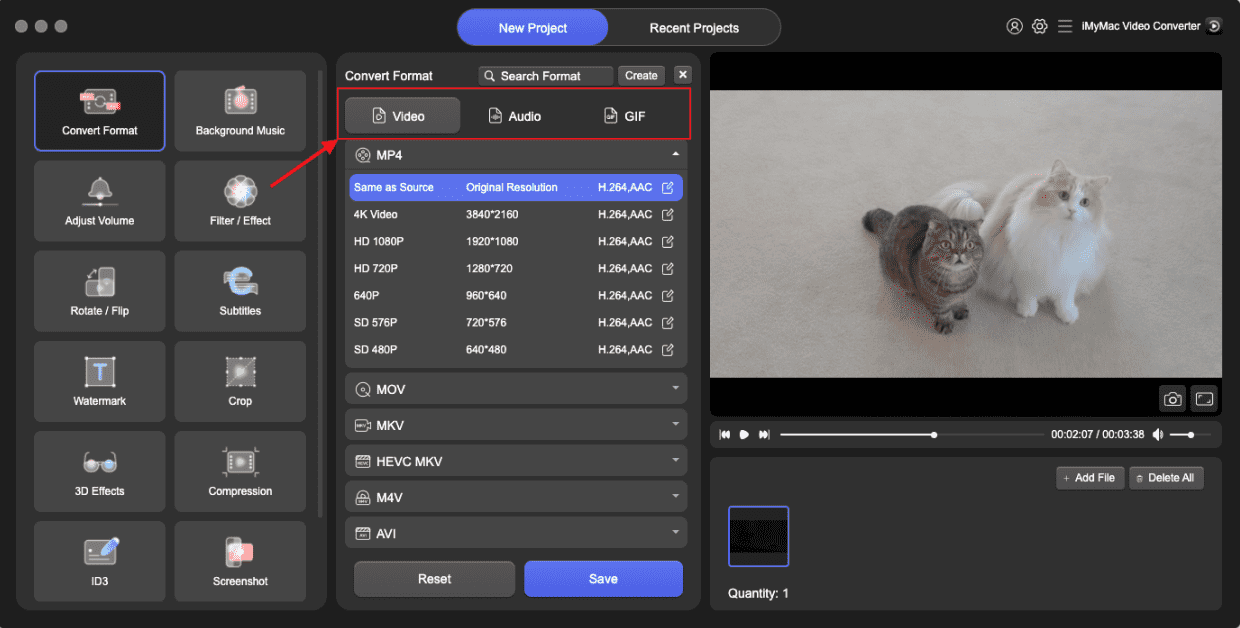
After that, you can now stream the converted video using their app or by using the Apple device you want to use since your video is now in MOV format – which is accepted and readable through any Apple device. All of these are made possible through the help of the iMyMac Video Converter.
Part 3. Free & Online Ways to Convert MKV to MOV on Mac
Before we introduce to you the other online converters that you can use to convert video or audio files on Mac, we would like to remind you that using offline software is still better since it can keep your privacy and security all to yourself. It also does not require the use of any data or internet connection.
But since you want to learn the other online ways to convert MKV to MOV on Mac or PC, here are the top three best online converters of today:
#1 iMyMac Video Converter Online
Still, on the lead, the iMyMac Video Converter Online is considered one of the best online converting tools on the internet today. It has many features available for all users and can help them be entertained while waiting for their video to be converted.
It can also offer a lot of formats to choose from and has other effects you can use for your videos and audios if you want to edit them. With the help of the iMyMac Online Converter, you can convert MKV to MOV on Mac for free.
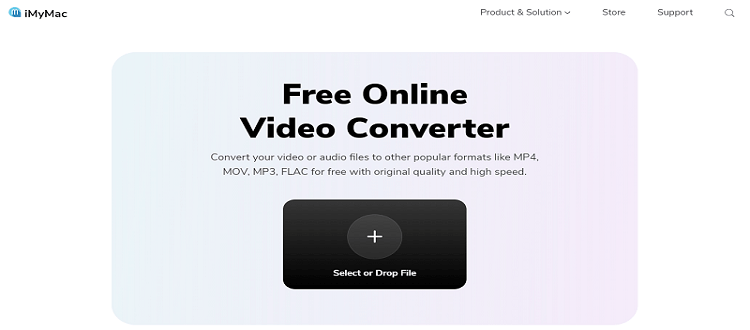
#2 Zamzar
Zamzar is also a great piece of online converting tool that has a very easy-to-use user guide. This converting tool has a simple web interface that many users enjoy because it is very easy to follow. Zamzar can also offer a lot of formats for all users.
#3 Convertio
Now, this converting tool is highly recommended for users who are new to convert MKV to MOV on Mac. This is because Convertio has an easy-to-follow user manual and has a user-friendly web interface that does not need a lot of clicks and steps.
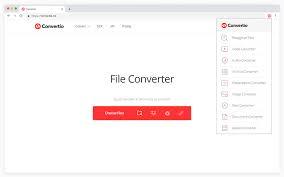
Part 4. Conclusion
Now that you have learned the different methods and online converters you can use to convert MKV to MOV on Mac or Windows, we sure do hope that you can now watch and stream your videos using the Apple devices you want without any other interruptions and hassles.
Of course, by using the iMyMac Video Converter, converting these files to other formats is much easier. You can also use this app if you want to edit your videos. And if you want to stream these videos, it will gladly help you as well. Have a free trial now!



