You are extremely unlikely to come further across the F4V format these times. This format, though, was previously a common file type of Adobe Flash files. It is an improved edition of the original Flash format, allowing you to view and playback files made using the Adobe Flash program.
Because the format isn't as widespread as it used to be, you may wish to use an F4V converter to turn the files into any format. You'll don't have to bother regarding file incompatibility again after you've turned the F4V flash files towards a more common format. F4V files may be converted using software for online, Mac and Windows.
The whole guide will cover converting software or tools for all of these platforms, allowing you to transform the files regardless of the system.
Contents: Part 1. The Best F4V Converter for Mac/Windows PC [Recommended]Part 2. 7 Alternative Free F4V Converters for YouPart 3. What Is An F4V File?
Part 1. The Best F4V Converter for Mac/Windows PC [Recommended]
It is a sophisticated F4V converter tool, and it has been successful in assisting a large number of clients with various video conversion requirements.
Dealing with a variety of formats has been much easier thanks to the iMyMac Video Converter, which has the capacity to handle data from a variety of different formats and offer the result in the file type of your choice.
iMyMac Video Converter is a powerful video conversion tool that converts files into another file type at a fast rate. It also can be a good F4V converter. The method of installing the software is relatively straightforward, and users will be able to explore various video formats thanks to the converter's extensive set of capabilities, which are included.
With this converter, users can now view, share, and enjoy videos on whatever device they want since they can convert their films into a variety of various formats.

Let's see how to use this F4V converter:
- Drag and drop any F4V files that you wish to convert to begin the conversion.
- Select Convert Format and choose the format that you want from the drop-down menu. Users also can modify the file's various parameters.
- To begin the conversion process, choose Save/Set and then Export from the drop-down menu.
- Select Recent Projects to locate the modified file should you wish to examine it later.

It is easy to believe that this converter is a nice F4V converter indeed. What’s more, any other files you want to convert can be converted by it. For example, quickly converting FLV to GIF is not a difficult task for it. If you do not believe, just have a try.
Part 2. 7 Alternative Free F4V Converters for You
In addition to iMyMac Video Converter, there are so many popular alternative converters for you as well. If you want to know more about them, please read the following list.
1. VLC
VLC Media Player is truly one of the most widely used cross-platform multimedia players available today. In addition to video files, it can read audio DVDs, CDs, VCDs, and a variety of stream protocols, among other things.
But only a small number of people are aware that such a user-friendly program is capable of converting file types of certain videos in terms of making them accessible with a variety of smartphones and tablets.
It accepts a broad variety of media files and can convert them to other formats such as WebM, MP3, TS, MP4, ASF, OGG, and others. The fact that VLC is a full-time file converter with a slow processor speed makes converting huge files a stressful and time-consuming task, even if it is handy.
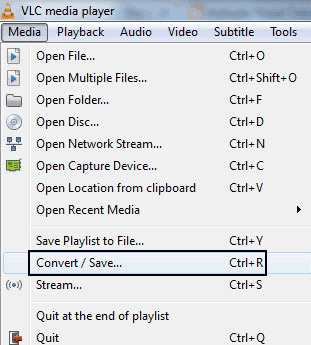
2. QuickTime
QuickTime Pro is yet another quick and easy F4V converter for the Mac. QuickTime is the standard multimedia player for the Mac operating system, and it is completely free to use.
QuickTime Pro, on the other hand, is a version of the same player but it has paid subscription. The Pro edition of the application has a slew of functionality, like editing, converting, and authoring, among others. If you would not want to download a third-party application on the Mac, you should use QuickTime Pro to convert video files.
3. freeconvert.com
FreeConvert is online free media converter that allows you to convert videos, photos, audio, and documents from one format to the other without downloading any additional software.
It can turn any media files to WebM, MKV, MOV, WMV, MP4, FLV, AVI, 3GP, as well as any audio file to WMA, AAC, MP3, OGG, FLAC, and more. It can also convert images to PNG, BMP, JPG, and GIF, among other formats.
If you're searching for a particular F4V converter, FreeConvert comes highly recommended. More than that, FreeConvert is capable of compressing pictures, videos, and audio files (WAV, MP3), trimming and cropping videos, as well as supporting video to MP3, video to GIF, WebM to GIF, and other formats.
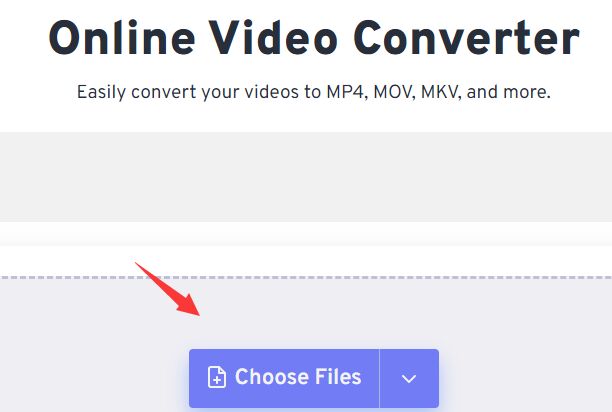
4. onlineconverter.com
When it comes to converting digital files, Online Converter takes a clear and uncomplicated method. It is really simple to convert any F4V files with the help of this online program.
All you have to do is proceed to the website, attach the video, and the converted file will be obtained for download immediately after.
If you wish to convert the F4V file to another format, the program includes support for a number of additional file types.
5. Convertio
It not only can be a F4V converter to assists you in converting F4V files, but it also provides the ability to convert a wide range of other file formats. This contains all of the documents, ebooks, archives, and presentations, among other types of content.
This online application is excellent for assisting you in converting the F4V files to any other file type of your choice. You can also upload and save the files directly from the computer or cloud storage such as Dropbox and Google Drive.
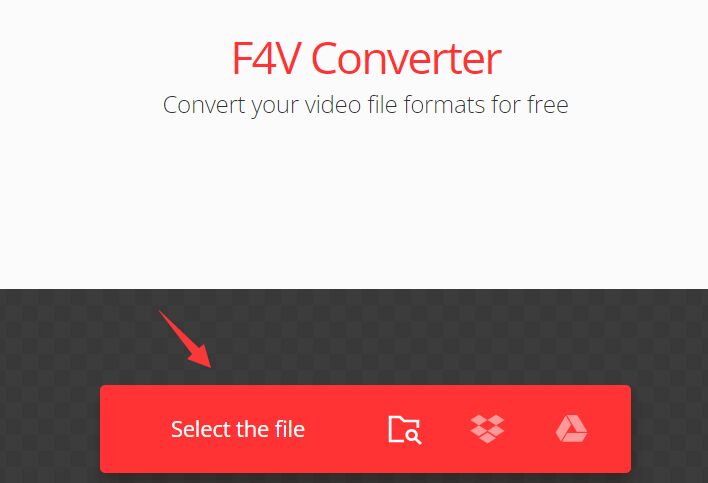
6. Zamzar
Using Zamzar, users can convert all of the F4V files in a simple and rapid manner. If you wish, you may even turn the files towards other various formats. You can upload files through online URLs, which is beneficial if the F4V file is hosted on a web server that is accessible from the internet.
7. HandBrake
HandBrake is a digital video transcoder that is freeware, fully accessible, and cross-platform. So many people also choose it to be a F4V converter. This could convert a wide range of audio and video files to MKV, AAC, FLAC, MP4, H.264, MP3, and other formats.
It could also encode Blu-ray Discs without the use of DRM. Handbrake also enables batch converting and does not add a watermark to the files it converts.
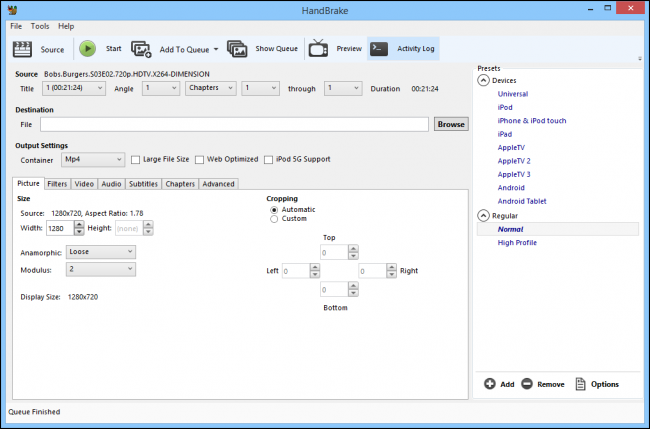
Part 3. What Is An F4V File?
As is typical with flash videos, The F4V format has been a highly significant format even since the early 2000s. Several file types were transferred over the Internet utilizing Adobe Flash Player. Despite the fact that F4V files are identical to FLV formats in so many ways, F4V only handles H.264 video and ACC audio content compared to FLV.
This format is suitable for a range of internet portals. Still, itdoes not operate on any portable devicessuch as the iPod, iPhone, or Smartphone, necessitating the use of an F4V converter to convert F4V files.
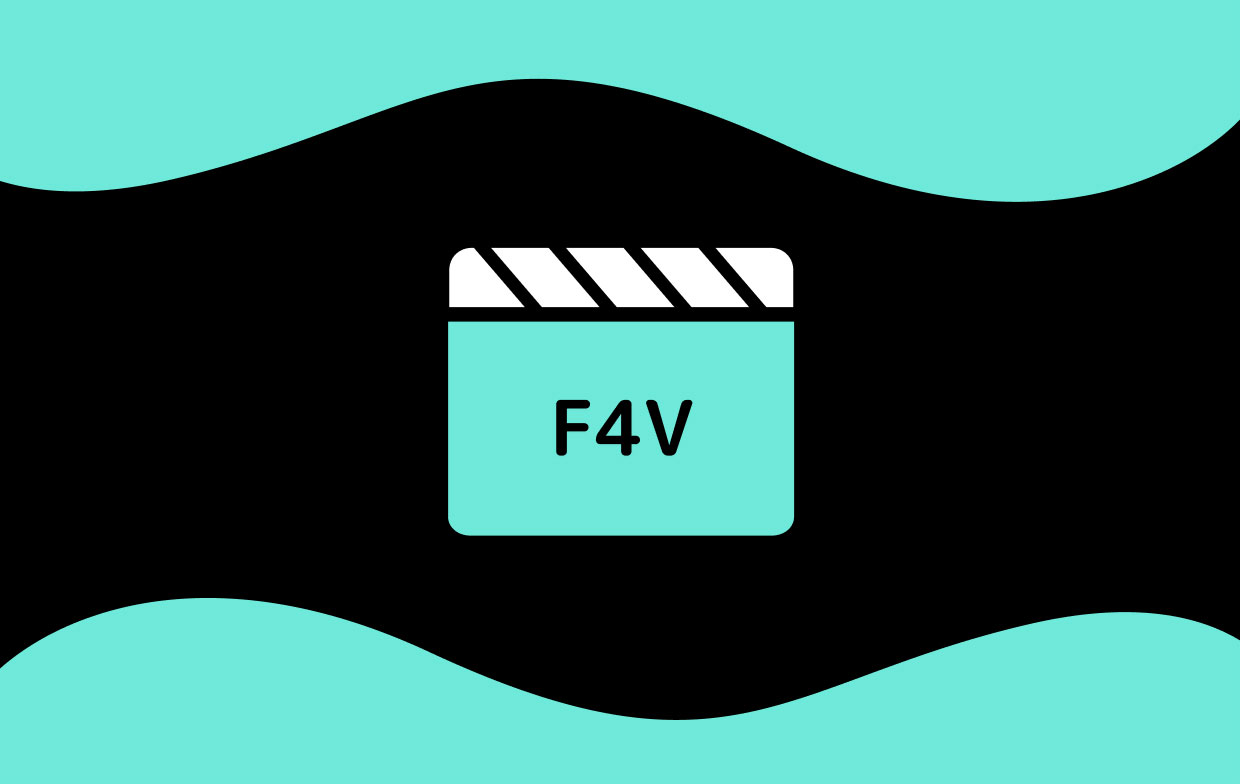
Conclusion
In fact, as this article has introduced, there are so many online and free converters for you to choose from when you want to find the best F4V converter. But we still highly recommend that you had better choose iMyMac Video Converter to convert your FLV files because it is a wonderful converting tool.



