AVI is more compatible with players than MPG is. Since AVI utilizes less compression than MPG does, it is able to conserve more data while maintaining good video quality. So it is a viable solution to convert MPG to AVI. It is not an easy job to finish the conversion without expert video format transcoders.
Contents: Part 1. Convert MPG Files to AVI Effortlessly with a Professional ToolPart 2. How to Convert MPG to AVI Online Free?Part 3. Which Is Better, AVI or MPG? Part 4. Conclusion
Part 1. Convert MPG Files to AVI Effortlessly with a Professional Tool
iMyMac Video Converter, a software tool with a wide range of codecs offered to convert from and to, is our preferred way of converting MPG videos despite the fact that there are many alternative MPG video conversion apps available.
This straightforward tool converts digital video, like MPG to AVI format. It is simple to operate and allows conversions between almost all major audio and video formats such as conversion from MPG files to MP4 format.
The tool can reverse convert an AVI file to a MPEG format on Mac OS X if you're seeking a method to achieve that. Additionally, it is useful for frame cropping, movie editing, and video effect adjusting, among other things. It should be noted that the tool is Windows-compatible and supports MPG and AVI files.
To know how to convert MPG to AVI, you can follow the steps below:
- Start iMyMac Video Converter on your Mac or Windows computer. Logging in is all that is required to access your account.
- Any other file, even MPG files, may be dropped into the program's window by dragging it there.
- You may choose the file type you want the file to be converted to by clicking the "Convert Format" button and selecting a format like AVI from the drop-down menu.
- Now, the user interface makes it very evident that modification of the files is possible.
- Your changes to the settings will be stored if you choose the Save
- As soon as you choose Export from the toolbar, the conversion process will begin.

Part 2. How to Convert MPG to AVI Online Free?
In this part, we will introduce 4 excellent tools that support turning MPG into AVI online.
Tool 01. iMyMac Online Video Converter
The software iMyMac Video Converter, which is accessible offline, is connected to this website. Additionally, even if an online version of this kind cannot achieve the same outcomes as the software, it may nevertheless deliver results of comparable quality and performance.
Our robust online media converter allows you to effortlessly and rapidly convert any files, including MPG to AVI and other media formats. Due to the fact that you are providing the original files, there won't either be quality degradation.
It comes without any costs or fees for use. Last but not least, iMyMac Online Converter provides a reliable and safe solution for converting websites. About any Windows, Mac OS X, iPhone, or Android-powered device, you're free to use this converter.
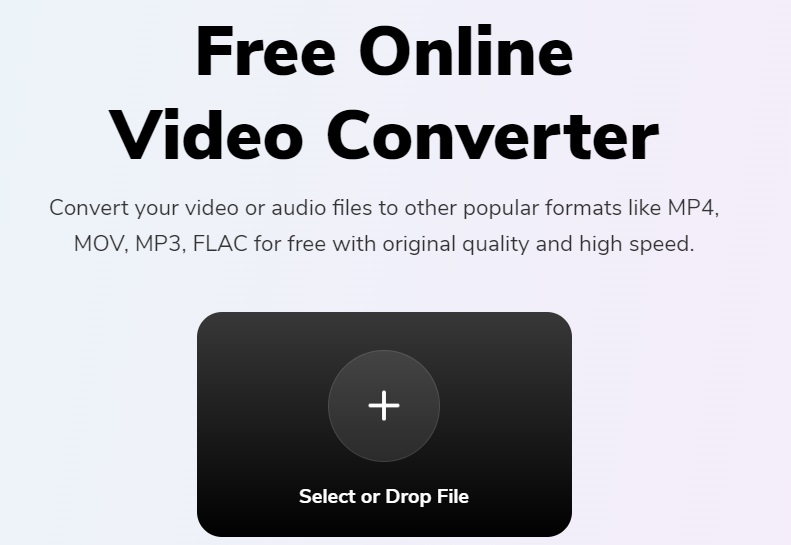
Tool 02. Zamzar.com
One more free MPG to AVI converter option is Zamzar, which may be used by users. It works well for converting files of many different types, including video, audio, and picture files, among others. When you have finished converting anything online, you will get an email with a link to the item that you have converted.
Once you click the link, you'll be able to download the file and use it. It is known for its straightforward method of conversion. Also, there is no need to register or download any software in order to use this service.
However, the maximum size of the file that may be uploaded is 100 MB, and conversion speed restrictions are applied for free users.
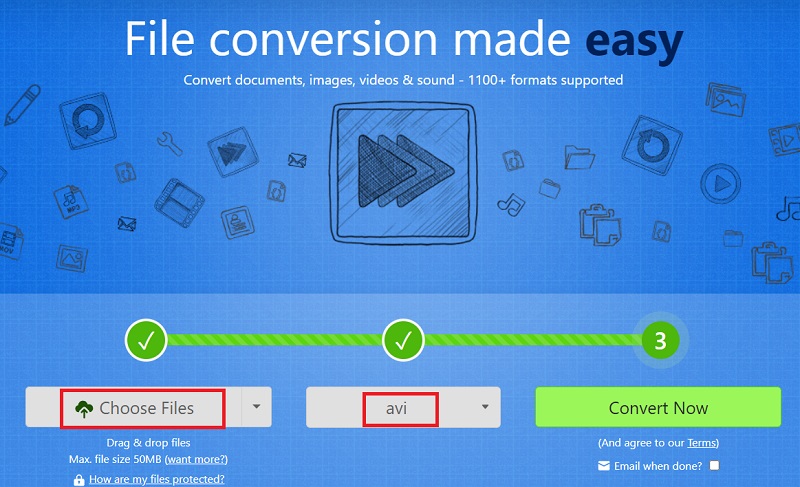
Tool 03. Convertfiles.com
Convert.Files is a web-based application that makes it simple to convert MPG to AVI format in a hurry. The required input file may be grabbed directly from the user's own computer, or the user can just insert the link of the item they want to operate on.
The convenience of being able to convert AVI files to MPEG format online is quite useful. However, you cannot simply ignore the potential security risks associated with utilizing online converters. The following is a list of some of its inherent restrictions:
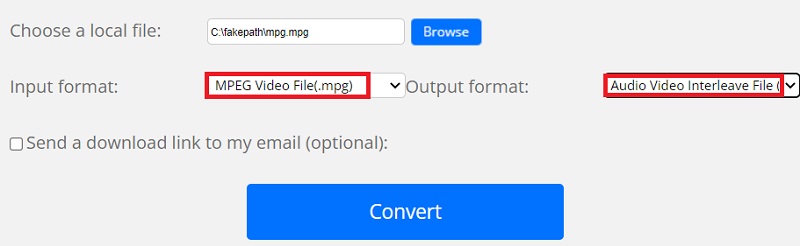
Tool 04. Cloudconvert.com
This application can convert movies from one format to another, and since it is web-based and accessible from any internet-connected device, it comes highly recommended. You have the option to make any necessary changes to your video's codecs and files before converting any of your files.
It is compatible with a wide variety of hardware and software platforms. In addition to photographs and documents, it supports to convert MPG to AVI too. However, it's possible that someone may find out private information.
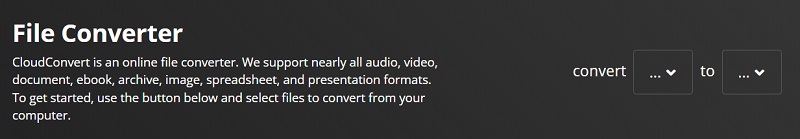
Part 3. Which Is Better, AVI or MPG?
MPG is a popular media format that enables the transfer of digital video in TV quality as well as motion pictures that are stored on DVDs. It also facilitates the playback of these types of media on computers.
In addition to this, it is capable of supporting interlaced video, and it can store highly compressed movie footage while still maintaining a high level of quality. Nevertheless, despite its capabilities, it is most likely not the suitable format whenever it comes to watching MPEG videos such as the PS4 and the HTC Flyer.
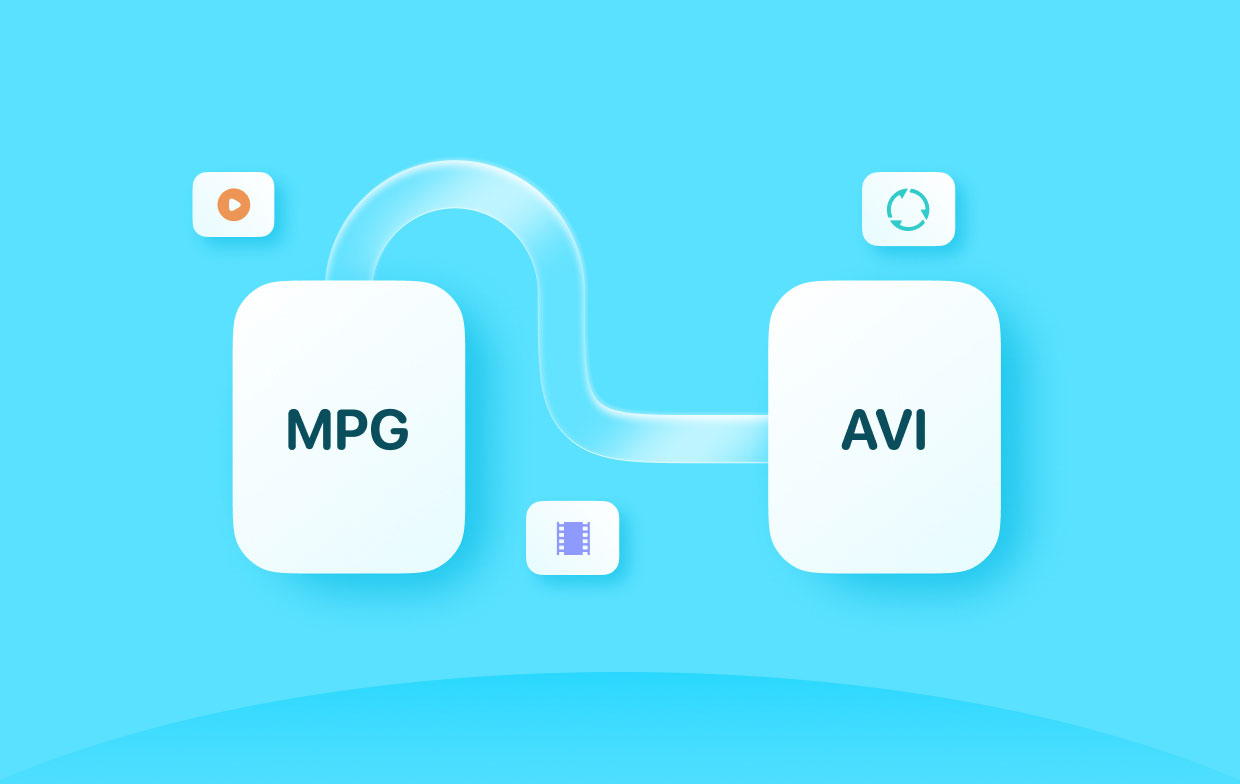
Fortunately, AVI is a versatile format that may be used for almost any situation. So, to view your MPG videos, you can convert MPG to AVI.
Part 4. Conclusion
You now have the choice of selecting an appropriate method to convert MPG to AVI. It goes without saying that iMyMac Video Converter is superior when it comes to conversion. You will be able to perform even more conversions with such a method that is both risk-free and expedient if you use it.



