You may convert MPG to MKV format if you want a file with a small file size but good quality. One of the most used video file formats for producing movies is MPG. In a single folder, this file type may hold information, audio, and video. It also employs video and audio compression using MPEG-1 and MPEG-2, resulting in an excellent-quality video format. Despite this, it occupies a lot of memory on your device and has a high download size.
The common file container type known as MKV or Matroska files may hold several subtitle channels and audio tracks in different languages. Because it can hold video, audio, and subtitles in a single folder, it is also well-liked among movie buffs. Read this post to learn what are useful converters to convert MPG to MKV.
Contents: Part 1. How Do I Convert MPG to MKV on Mac and Windows? Part 2. Free Online MPG to MKV Transcoders You Should KnowPart 3. What Are the Differences between MKV and MPG?Part 4. Conclusion
Part 1. How Do I Convert MPG to MKV on Mac and Windows?
You may download a software program if you want a converter that you can use whenever on your PC. Before using them, you must, however, buy certain converters. Fortunately, we discovered a program that not only has the greatest features but is also free to use.
A desktop program called iMyMac Video Converter makes it simple to convert MPG to MKV. It is compatible with over 100 file types, including MKV, MP4, MP3, MPG, AVI, FLV, and MOV. Additionally, it supports HD, 8K, 5K, and 4K movies. And this program is the perfect tool for you if you need a converter with plenty of editing capabilities to utilize.
On the toolbox, it features a 3D creator, video enhancer, GIF maker, video merging, and more. Additionally, it is capable of converting numerous files at once with just a couple of clicks.
- Start the Mac or Windows version of the iMyMac Video Converter program on your computer. Log into your account after you're finished.
- The MPG file may be dragged or dropped into the system's display.
- When you choose "Convert Format", a drop-down menu allowing you to choose the kind of file the original should be converted into, such as MKV, displays.
- The user interface has significantly improved the ease of finding file changes. You may alter the files, whatever you like.
- By choosing Save, you may save all of your modifications.
- Select a conversion option from the toolbar to begin the conversion process.

Part 2. Free Online MPG to MKV Transcoders You Should Know
Tool 01. Convertio. co
Many people utilize the online converter Convertio. Due to its straightforward user interface, this online convert is well-liked by a large number of people. Additionally, it is safe to use and free. Additionally, you may modify your video's profile and codec utilizing advanced options. Additionally, it supports a wide range of file types, such as MPG, MKV, AVI, MOV, VOB, WebM, and M4V. It is also an MKV to MPG converter as a result.
- Click the Choose Files option and choose an MPG file from your computer to upload.
- Change the format to MKV in the To: selection menu.
- To start the conversion process for downloading the MKV file, click the Convert button.
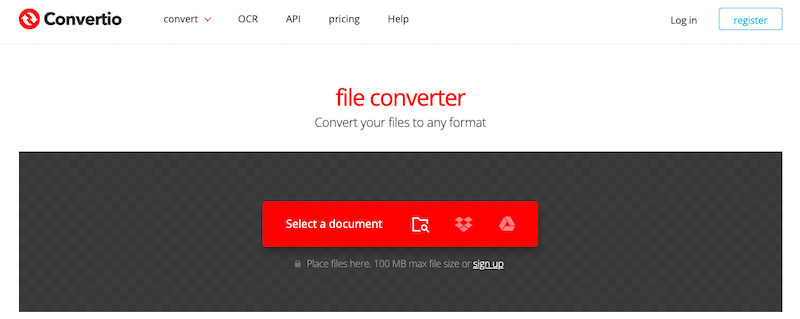
Tool 02. CloudConvert.com
The robust online converter Cloudconvert offers customers complete customization options, including the capability to change the codecs used during the conversion, and presently supports 218 file types. With an online video converter, you may convert MPG to MKV files whenever you want and wherever you are as long as those devices you are using are connected to the internet. You don't have to put any additional applications on your computer.
- Choose the Select Files option to add any MPG files to the website. As an alternative, you might just drag the file over to the website.
- Choose the MKV format from the dropdown menu that appears next to the video file to determine the format into which it will be converted.
- To begin the conversion, select the Start Conversion button.
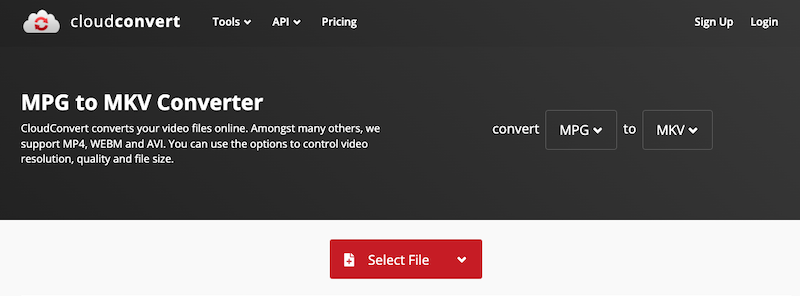
Tool 03. ConvertFiles.com
Numerous file types are supported by Convertfiles.com. In particular, Convertfiles.com offers free online MPG to MKV file conversion! The advantage of Convertfiles.com is that in addition to converting videos, it can also transform documents, drawings, images, audio files, eBooks, archives, presentations, and documents. Convertfiles.com, in essence, transforms practically anything.
- Using the browse option, choose an MPG file on your PC.
- Select MKV as the destination format.
- Immediately download the MKV file you just converted.
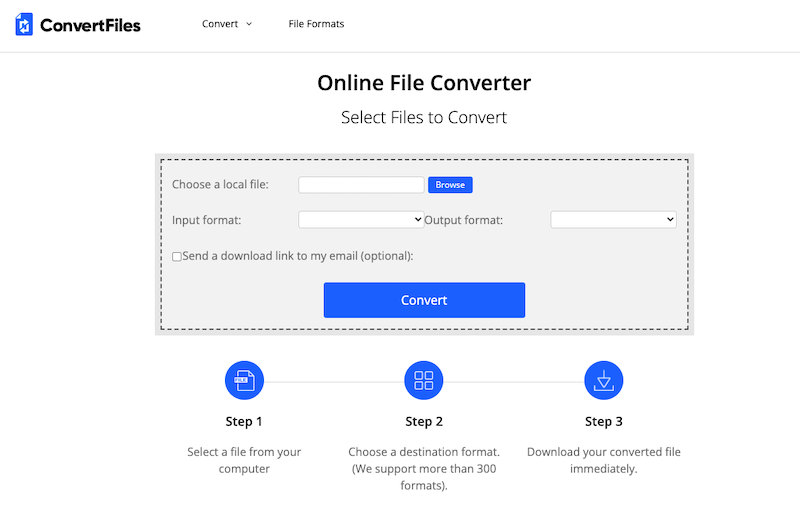
Part 3. What Are the Differences between MKV and MPG?
Before you convert MPG to MKV, you need to know what they are. Lossy compression is used by MPG, a widely used video compression technology, to minimize the size of the video file.
It is a more established format that dates back to the 1990s and is extensively supported by most gadgets and media players. MPG files often only contain a single audio track and no subtitles and thus have inferior video quality than MKV files.

The more recent and sophisticated MKV format, on the opposite side, allows for the storage of an infinite number of audio, video, image, and subtitle tracks in a single file. It supports sophisticated features like chapter indicators, multiple soundtracks, and subtitles, as well as excellent audio and video codecs, including H.264, HEVC, and DTS. Online distribution of high-definition movies or Blu-ray rips often uses the MKV format.
In conclusion, MPG is a more dated and simplistic format that offers lesser video quality and fewer features, whereas MKV is a more contemporary and sophisticated format that offers high-quality video and sophisticated features.
Part 4. Conclusion
You may choose the converter you want to use now that you are aware of the best techniques to convert MPG to MKV quickly, even if you want to change MKV to MPG. It is still a useful approach to convert any MPG files into the MKV file format, whether you use online or offline solutions. Try iMyMac Video Converter instead if you want to utilize a converter that can handle a wide variety of file types with lightning-fast conversion speeds.



