Before we learn how to convert RA to MP3, You need to know that RA (RealAudio) is a proprietary audio format that was popular in the early days of internet audio streaming. However, with the advent of more advanced and widely supported audio formats like MP3, RA has become less common. If you have some old RA files that you want to listen to on your modern devices, you'll need to utilize some converters to convert them to a more widely supported format like MP3.
In this article, we'll guide you through the process to change RA to MP3, whether you're using a desktop or an online converter. We'll also provide tips on how to ensure the best quality conversion and avoid any compatibility issues. So, let's get started!
Contents: Part 1. What Is the Difference Between RA and MP3?Part 2. The Best RA to MP3 Converter You Shouldn't MissPart 3. How Do I Convert RA to MP3 for Free?Part 4. Conclusion
Part 1. What Is the Difference Between RA and MP3?
RA (RealAudio) and MP3 are both audio file formats used for digital audio compression and playback. However, there are significant differences between the two.
RA files were developed by RealNetworks in the 1990s and were specifically designed for streaming audio over the internet. They use a lossy compression algorithm that sacrifices some audio quality to reduce file size and make streaming over low-bandwidth connections possible.
In contrast, MP3 is a more recent audio file format that was introduced in the mid-1990s. It also uses a lossy compression algorithm, but it is capable of compressing audio files to a smaller size without sacrificing as much audio quality as RA.
One of the main reasons to convert RA to MP3 is compatibility. Most modern audio players and devices do not support the RA format, whereas MP3 is widely supported across a range of devices and platforms.
Converting RA to MP3 ensures that you can play your audio files on any device or media player without any compatibility issues. Additionally, MP3 files are generally smaller than RA files, so converting to MP3 can also help you save storage space on your device.
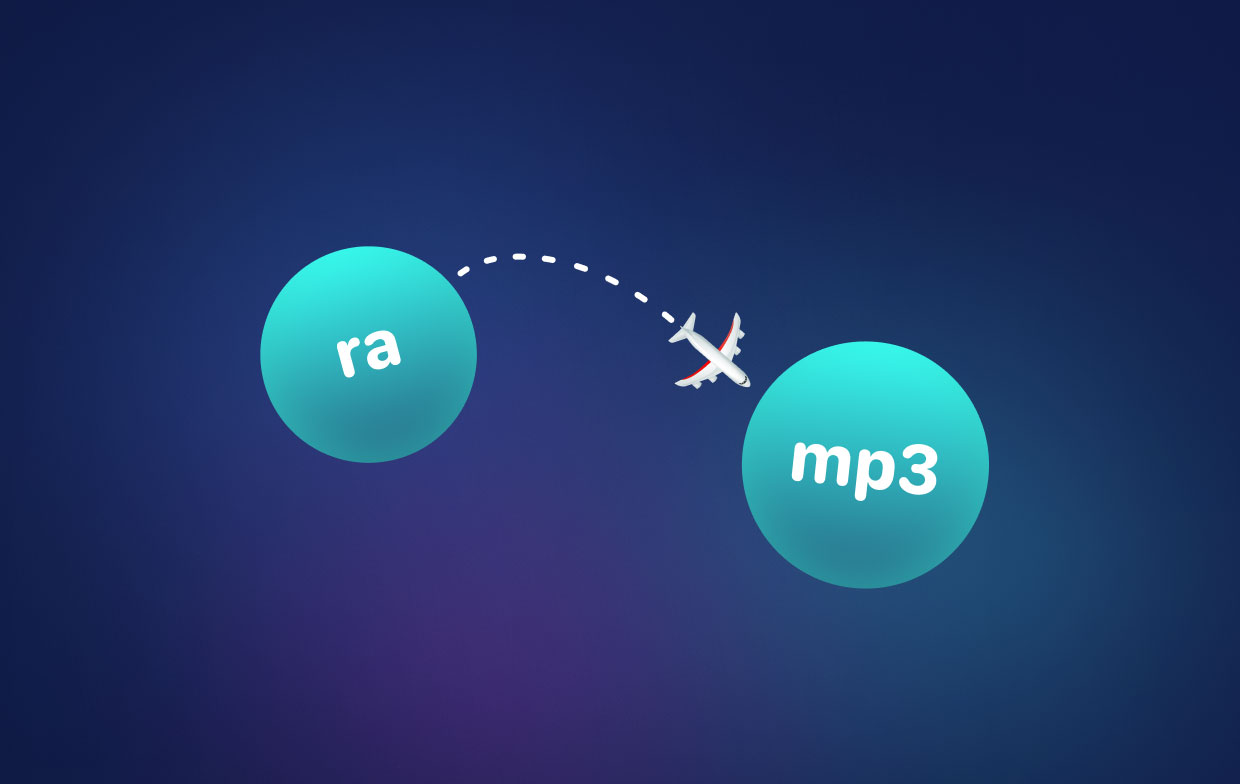
Part 2. The Best RA to MP3 Converter You Shouldn't Miss
If you're looking for a reliable and easy-to-use RA to MP3 converter, we recommend the iMyMac Video Converter. This powerful tool allows you to convert RA files to MP3 quickly and easily, without sacrificing any audio quality. Plus, it supports a wide range of input and output formats, making it a versatile solution for all your video and audio conversion needs.
To convert RA to MP3 using the iMyMac Video Converter, simply follow these steps:
- Install the iMyMac Video Converter software on your PC or Mac.
- Start the software and import your RA files into it.
- Choose "MP3" as the output format from the drop-down list of options.
- Choose a location to save the converted files.
- To begin the converting process, click the "Export" button.

The iMyMac Video Converter also allows you to customize your conversion settings, such as bitrate, sample rate, and more, to ensure the best possible audio quality. Additionally, the software is user-friendly and intuitive, so even if you're not tech-savvy, you can still easily convert your RA files to MP3 with just a few clicks.
The iMyMac Video Converter is an excellent RA to MP3 converter that offers fast, high-quality conversions and a range of customizable options. Give it a try today and experience the convenience and ease of converting your audio files with this powerful tool.
Part 3. How Do I Convert RA to MP3 for Free?
If you're looking for a free way to convert your RA files to MP3, several online conversion tools can help. Here are three popular options:
Tool 01. Convertio. co
Convertio is a free online file converter that supports a wide range of file formats, including RA and MP3. To use Convertio, simply visit the website and upload your RA file. Then, select "MP3" as the output format and click "Convert" to start the conversion process. Once the conversion is complete, you can download the converted MP3 file to your computer.
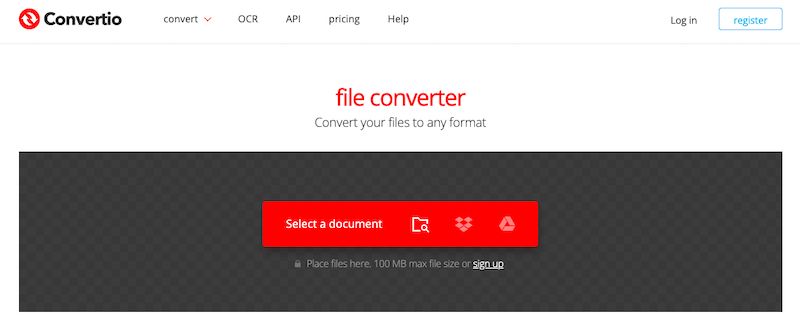
Tool 02. Zamzar.com
Zamzar is another free online file conversion tool that can convert RA to MP3. To use Zamzar, visit the website and upload your RA file. Then, select "MP3" as the output format and enter your email address to receive a download link for the converted file. Zamzar also allows you to customize your conversion settings, such as bitrate and sample rate, for better audio quality.
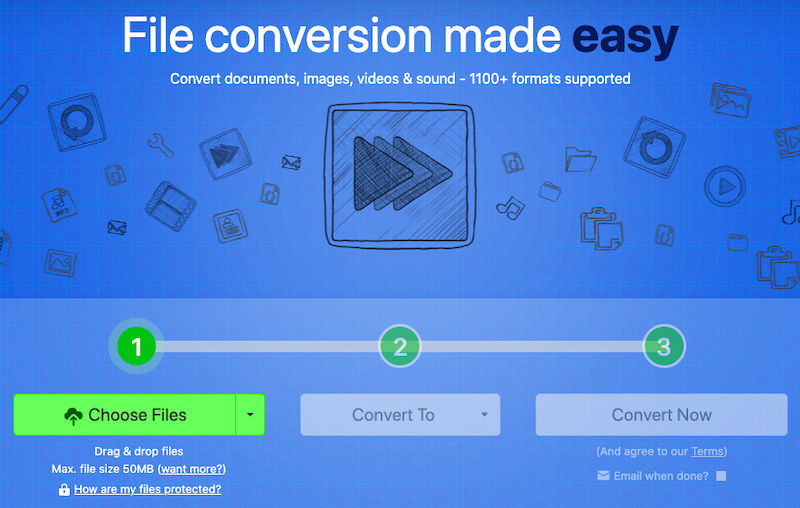
Tool 03. Anyconv.com
Anyconv is a free online file converter that supports RA to MP3 conversion. To use Anyconv, simply visit the website and upload your RA file. Then, select "MP3" as the output format and click "Convert" to start the conversion process. Anyconv also allows you to download the converted file directly from the website, without the need for an email address.
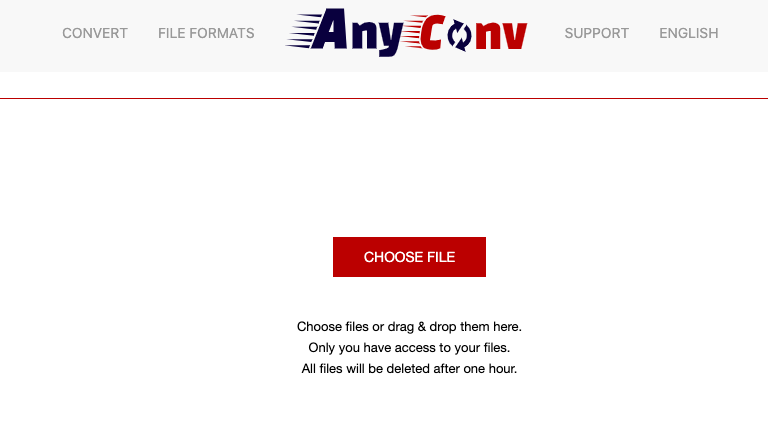
While these online conversion tools are free and convenient, they do have some limitations. For example, the conversion speed may be slower than with a desktop converter, and there may be some loss of audio quality. Additionally, these tools may have file size limits, so if you're trying to convert a large RA file, you may need to consider a desktop converter.
Overall, if you're looking for a quick and easy way to convert RA to MP3 for free, these online conversion tools are a good option. Just be sure to choose a reputable website and consider the potential limitations before you begin. If you need more advanced conversion features or higher quality conversions, a desktop converter like the iMyMac Video Converter mentioned earlier in this article may be a better choice.
Part 4. Conclusion
In conclusion, the way to convert RA to MP3 is essential for compatibility purposes and to reduce the file size of your audio files. The iMyMac Video Converter stands out as the best RA to MP3 converter due to its fast and high-quality conversions and a range of customizable options. You can also use it to convert MP3 to other formats you need.
iMyMac Video Converter is a desktop-based software that is easy to use and supports a wide range of input and output formats, making it a versatile solution for all your video and audio conversion needs.
While there are free online conversion tools available, they may have limitations such as slower conversion speeds, file size limits, and potential loss of audio quality. Therefore, we highly recommend using the iMyMac Video Converter for the best results.
Converting RA to MP3 is straightforward with the iMyMac Video Converter. Simply download and install the software, import your RA files, select MP3 as the output format, and click "Export" to convert RA to MP3. With customizable options and fast conversions, the iMyMac Video Converter is a powerful tool that can save you time and effort in converting your audio files.



