If ever you have an iPhone, you are already aware of the advantages of the M4A file type. This file type is also DRM-free, in addition to providing exceptional audio quality at the lowest bit rates. M4A may also be used straight as iPhone ringtones.
So, what can you do if you would like to convert OGG to M4A? There are indeeda variety of online or offline file converters available. Finding the correct one, on the other hand, is difficult. As a result, this site has assembled a list of web converters and an app that can turn OGG to M4A without compromising quality.
Contents: Part 1. Top Audio Converter to Convert OGG to M4A EasilyPart 2. Other 4 Tools to Convert OGG to M4A Online & FreePart 3. What are the OGG and M4A Formats?Part 4. Conclusion
Part 1. Top Audio Converter to Convert OGG to M4A Easily
The iMyMac Video Converter is, without a doubt, the most outstanding audio file converter available for both Mac and Windows systems.
Not only does it convert audio files, but it is also a video converter with amazing features to edit the videos according to your preference.
There are many audio and video file types supported, including OGG, AAC, WAV, SWF, VOB, MP4, MP3, M4A, FLAC, M4V, AVI, 3GP, AC3, and many more.

Users may also modify any audio or video files by trimming them, altering the volume, adjusting the bitrates, and combining them together in a single file. Additionally, it is six times quicker than all other conventional converters which can be used to convert OGG to M4A.
- Downloading and installing it must be done before you launch the app on your device.
- To upload the audio you wish to convert, select the "Add Multiples Videos or Audios" option.
- Click the button Convert Format
- Then you can select the data format for the audios. For instance, M4A.
- Finally, just press the Export button to begin the converting operation.

All in all, this converter will help you achieve the quick and efficient OGG to M4A conversion. Do not hesitate to use this app now! You can aso try using it to convert MP4 files to M4A automatically like converting the OGG files in order to be familiar with the process.
Part 2. Other 4 Tools to Convert OGG to M4A Online & Free
As a matter of fact, there are a number of online converters can be used to convert OGG to M4A as well. Some people choose these online converters because of their convenience. However, the quality provided by them is not better than that of iMyMac Video Converter. If you still want to learn about them, read the below list.
- iMyMac Online Converter
Despite the fact that this audio converter is an OGG to M4A converter, it also is compatible with a wide range of certain other file types. In addition to audio conversion, it can also convert videos.
You may easily upload the files without having to worry about the audio quality being affected. It is also completely free to use, but that doesn't include any viruses or malicious software.
Generally speaking, the iMyMac Online Converter tool is a dependable and secure online converter tool that can be relied upon. This converter is compatible with systems running iPhone, Windows, Mac OS X, and Android.
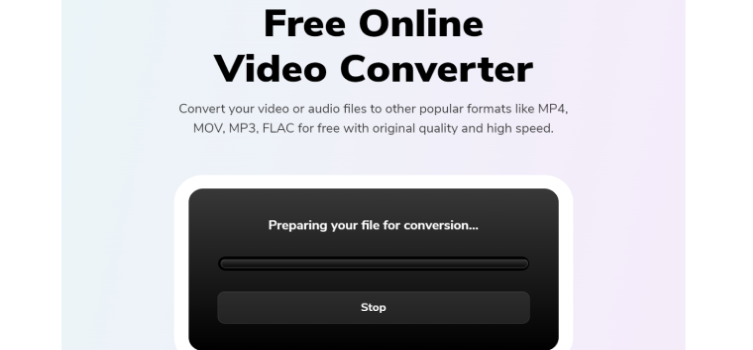
- anymp4.com
Fortunately, AnyMP4 can assist users in resolving the issue, since it has the potential to convert OGG to M4A, MP3 files to M4A files, and afterward modify the sound files. You can also pick output parameters to improve the audio effect. Furthermore, while converting M4A data, it has the capability of removing the protection used by the M4A file type.
- convertfiles.com
ConvertFiles is a straightforward application that allows users to upload files among a variety of video, music, images, and text file types. It's absolutely free, and it can handle files up to 250 MB in size. Unlike some of the other sites, it does not allow you to import files from such an online folder or to specify cloud storage as the location for the outcome.
It, on the other hand, operates swiftly with pretty big files and may provide you a link to download as immediately as the processing is finished through email. The downside is it does not enable importing and exporting from or to Dropbox or Google Drive at this time.
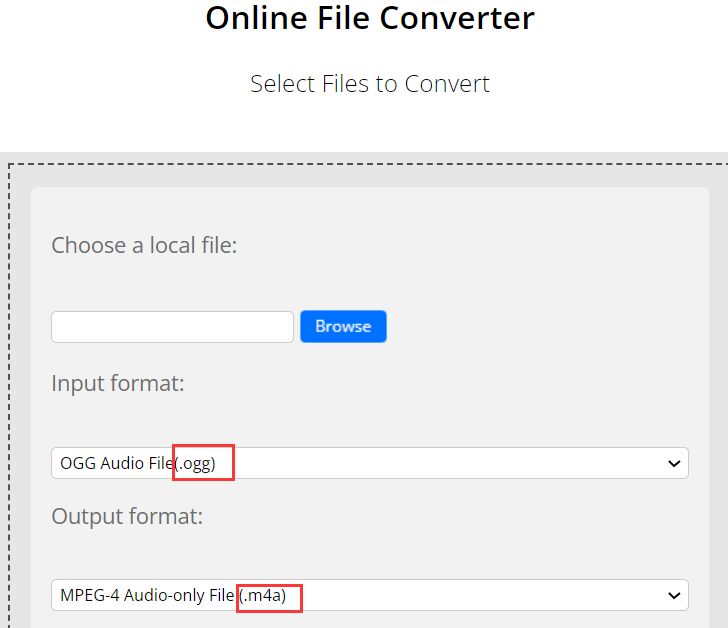
- convertio.com
It is easy to convert OGG to M4A or other common audio formats by using Convertio. This program enables users to import files from the computer, from a URL, or from the cloud. Following that, you may make adjustments such as trimming, changing the channel, altering the level, and so on. Convertio, on the other hand, has a daily limit of 100MB of data transfer.
Part 3. What are the OGG and M4A Formats?
OGG is a container format for audio files, not an audio format in and of itself. In terms of quality, it is entirely dependent on the wrapper's codec. Usually, OGG files employ the OGG-Vorbis codec, which is significantly lossier than MP3.
As a result, it's an excellent solution in audio tracks and audio effects in video games, as well as any other application where data storage is restricted. The OGG format's biggest flaw is its lack of interoperability.
There aren't many multimedia players that support it. That is why they would often convert OGG to M4A. M4A has a much higher quality than OGG. M4A files are unusual in that they allow a studio record to be reduced in size without compromising bit rate or quality.
Part 4. Conclusion
To conclude, this article discussed the difference between OGG and M4A formats and introduced offline and some online converter tools to convert OGG to M4A. As you've seen, there are several significant disadvantages to using online web file converters. For example, the majority of them are usually ad-supported or only offer a certain size of a file.
You will, however, be able to experience a quick, efficient, and limitless offline file converting experience with iMyMac Video Converter.



