Android phones today are now selecting only a few formats on their system. And AVI is unfortunately not accepted on the list. So if you are an Android user who has a lot of AVI formatted files on your phone, then I guess it’s time for you to convert AVI to MP4 for Android so you will be able to stream your files without any interruptions or hassles.
But how to convert AVI to MP4 format that is accepted by Android? The answer is easy, all you need is to read the rest of this post to learn more about the different methods you can use to convert AVI files.
Contents: Part 1. Can I Convert AVI to Android Supported Formats?Part 2. Easily Convert AVI to MP4 for Android on Mac/Windows PCPart 3. 3 Quick Ways to Convert AVI to MP4 for Android OnlinePart 4. Conclusion
Part 1. Can I Convert AVI to Android Supported Formats?
As I have mentioned above, AVI files are not supported by Android devices today. But you can definitely convert them to formats compatible with Android phones. So what are the supported files of an Android device?
Android can support two main video formats which are MP4 and MKV. And since MP4 is the most widely used, it’s still better to convert AVI to MP4 for Android first before you can view your files.
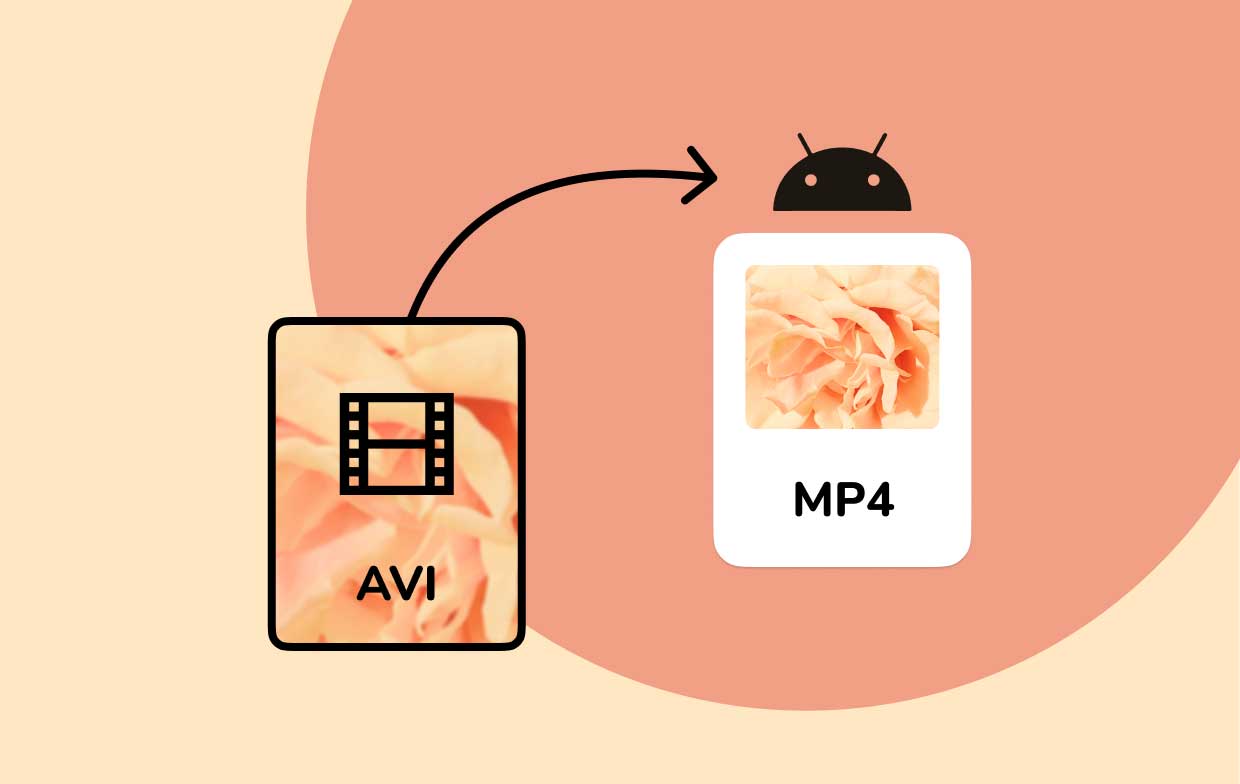
Luckily, we know the right and the best method you can use to convert AVI to formats supported by Android devices. All it takes is your simple effort and some of your time to read the post we have prepared below for you.
If you are interested to know more, simply get on to the next section.
Part 2. Easily Convert AVI to MP4 for Android on Mac/Windows PC
Now, this is the special method we are talking about which is by far the best method you can use to convert AVI files.
Using the iMyMac Video Converter, you can now easily convert AVI to an Android-accepted format with just a few simple clicks. This converting tool has many functions mainly for converting files of one format to specific video or audio files, even to GIF.
And in case you don’t know what format is accepted on the social media platforms or devices you want to use, you just simply click those options on the list and the iMyMac Video Converter software will automatically convert it for you. So it’s the best way for you to convert AVI to MP4 for Android or other formats that are accepted by Android devices on your Mac/Windows PC computers.
To add more to that, the iMyMac Video Converter can also help you edit your videos and audio on their app adding the special effects. And you can also use the app for offline streaming.

Pretty interesting right? Now all you need to do is follow the steps we have prepared below to quickly convert AVI to MP4 for Android:
- Drag and drop the files you want to convert on the software once it has launched
- Click the Convert Format and choose Android or the MP4 format
- Adjust the settings by clicking on the Create button
- After that make sure to tap the Save button
- Now, starts the conversion by tapping on the Export or Convert button
Using the iMyMac Video Converter, you can now easily convert AVI to MP4 for Android and other files you want to convert as well. It’s super fast and reliable too so if I were you I would try this out on my Windows or Mac computer now.

Part 3. 3 Quick Ways to Convert AVI to MP4 for Android Online
If you are still not sure about the iMyMac Video Converter, you can practice by using its sister online converter or other online AVI to MP4 converters just like the top 3 free converters we have prepared below:
#1 iMyMac Online Converter
The iMyMac Online Converter is simply the best AVI to Android converter aside from using its offline software. This converter can also let you convert files of different formats from one to another with just a simple click. So try it to convert AVI to MP4 for Android.
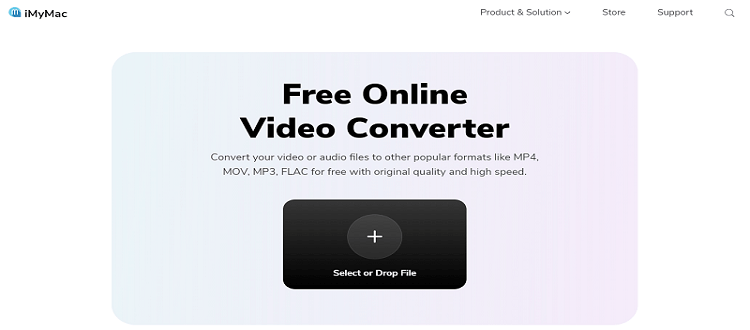
#2 Freeconvert Online Converter
This site is mostly the one used by users who want to convert files for free. So if you are one of them simply, head to their site to experience the features they offer. It is also fast and prioritizes the safety and privacy of all its users.
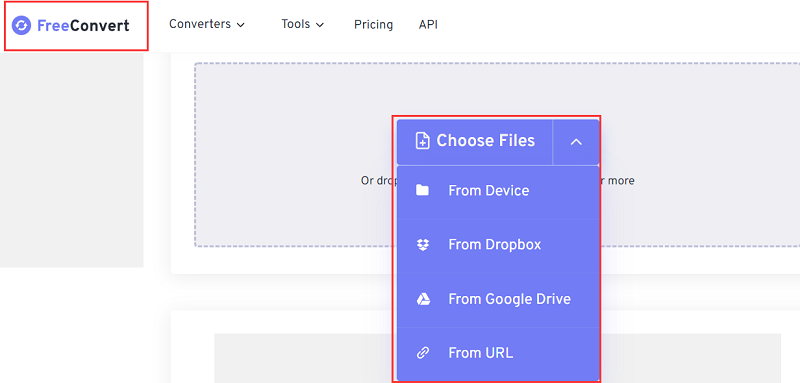
#3 Zamzar Online Converter
Zamzar is common among the people who love converting. Many people use it to convert AVI to MP4 for Android online because it is well known and can offer many converting features. So if you want to use a converting site with a sleek and simple web interface, then we suggest using Zamzar.
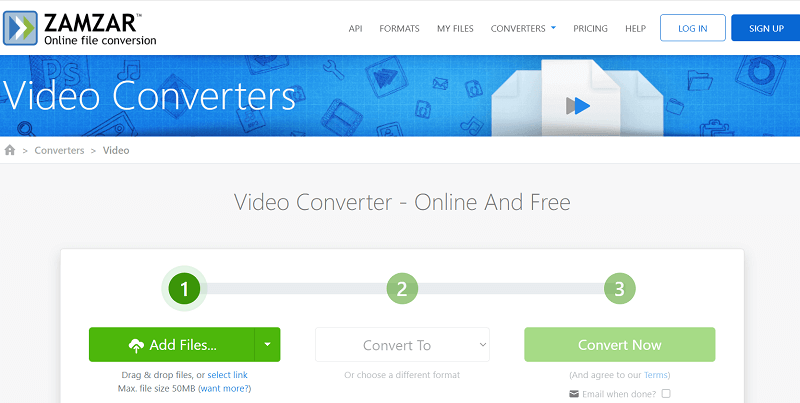
These 3 tools are all trusted and proven to work well by our experts. Of course, we still highly recommend using offline converting tools to convert AVI to MP4 for Android because they can protect your privacy. And sometimes the online converters have many limits.
Part 4. Conclusion
Converting your files is easy as long as you have the right guidance and tools to help. Luckily for you, we have this post ready to help you.
And of course, you will always have the help of the iMyMac Video Converter when converting or editing your media using the simplest and quickest way. What’s more, it also has many features which are excellent, that's why many people like using it.
Hope you can know how to convert AVI to MP4 for Android after reading this simple guide!



