OGG, which may also be referred to as OGG Vorbis, is widely considered to be among the most effective open-source formats in audio compression. This can compress data to a size that is far less than that of MP3 and is freely accessible to everyone.
However, why do people convert OGG to MP3? Contrarily, it's becoming harder and harder to find some multimedia player that isn't compatible with MP3. Because of this, a lot of individuals find that they need to convert files from the OGG format to the MP3 format.
In addition, this article will walk you through distinct converting approaches that will assist you in achieving your goal.
Contents: Part 1. Recommended OGG to MP3 Converter for Windows/MacPart 2. Convert OGG to MP3 Online & FreePart 3. FAQs about OGG to MP3 Conversion
Part 1. Recommended OGG to MP3 Converter for Windows/Mac
In addition to utilizing tools that are accessible online, users can also use software that does not need an internet connection to convert OGG sound files to MP3 format so that you may play those on a variety of devices.
You may continue with the rest of this guide if, on the other hand, you are interested in learning more about the top desktop applications that could convert OGG to MP3 format and how to do so.
iMyMac Video Converter is capable of converting between a wide variety of video and audio formats, allowing you to convert files toward any format file of your choosing.
You would be capable of converting your preferred OGG files into MP3 files that are compatible with a wide variety of devices and multimedia players if you make use of this tool. It is entirely feasible for you to generate MP3 files of good quality.
You will get a number of helpful and practical features included inside a single application. In order to make use of this program, simply follow the instructions step-by-step.
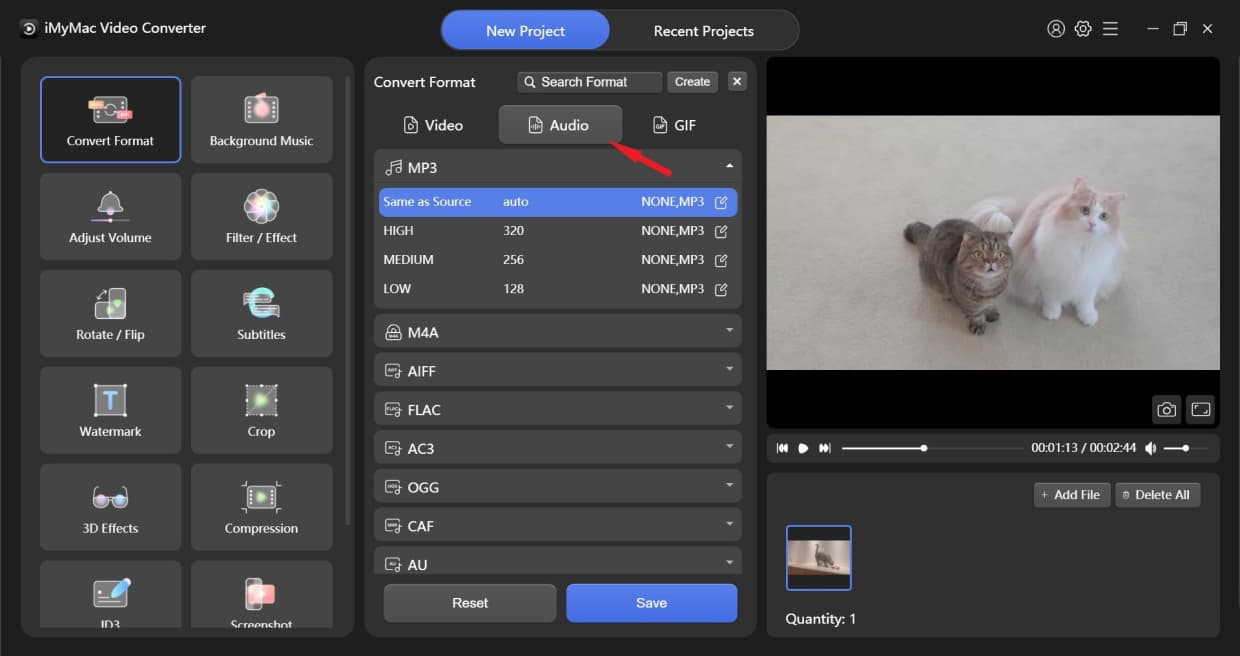
- Launch the video converter app and start to convert OGG to MP3, then sign in to access your account.
- Simply drag the OGG files or even other files into the window provided by the program.
- Simply select the format, MP3, the one you want the file to be converted to by clicking the button that reads "Convert Format."
- You now have the capability to edit the files as well as change various parameters.
- To save the changes you've made to the parameters, select the Save/Set button.
- To begin the process of conversion, click the Export option on the toolbar.

If you are curious about whether the quality of new format files is the same as the former, you can just convert other formats like WAV to MP3 by yourself to experience the procedure.
Part 2. Convert OGG to MP3 Online & Free
At this time, you will be capable of converting files without leaving the convenience of the web browsers, thanks to an online application. Since every step of the procedure is carried out over the web, you won't have to install any additional applications.
Therefore, if you become interested in finding an online OGG to MP3 converter, the tools that are listed below should be of use to you.
- iMyMac Online Converter
This online converter, which also supports a variety of additional formats, is actually an OGG to MP3 converter. You are able to simply upload the source files without lowering the quality of the audio and video in any way.
In addition, there is no cost associated with using it, and it does not include any kind of malicious program. All things considered, the website conversion service provided by iMyMac Online Converter is reliable and safe. This converter is compatible with many different systems.
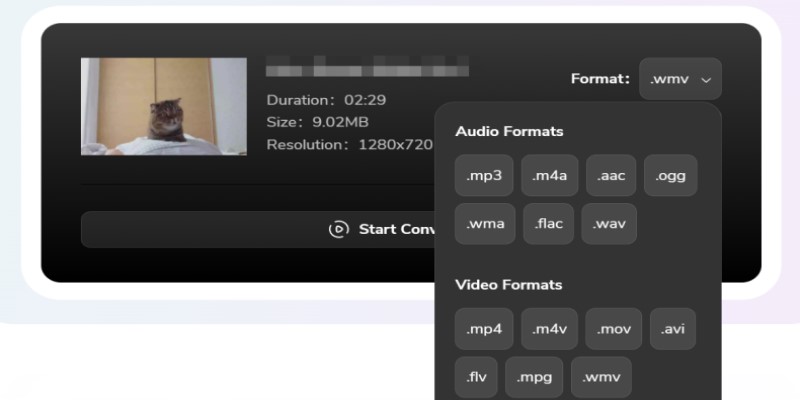
- convertio.com
Convertio is a browser tool that may help you convert OGG to MP3 music files so that you can listen to them on the media player or device of your choice.
In addition to that capability, this program enables users to upload media material from a variety of file sources, including Google Drive and Dropbox, amongst others. By utilizing this tool available online, anything may be accomplished via the use of the internet.
- zamzar.com
Zamzar is a digital software application that simplifies and expedites the process of converting and compressing files into hundreds of various file types, such as documents, videos, images, audio files like OGG files, CAD files, eBooks, and many more.
It allows you to upload data from the local computer as well as from cloud-based services like Dropbox, Microsoft OneDrive, Google Drive, and Box.
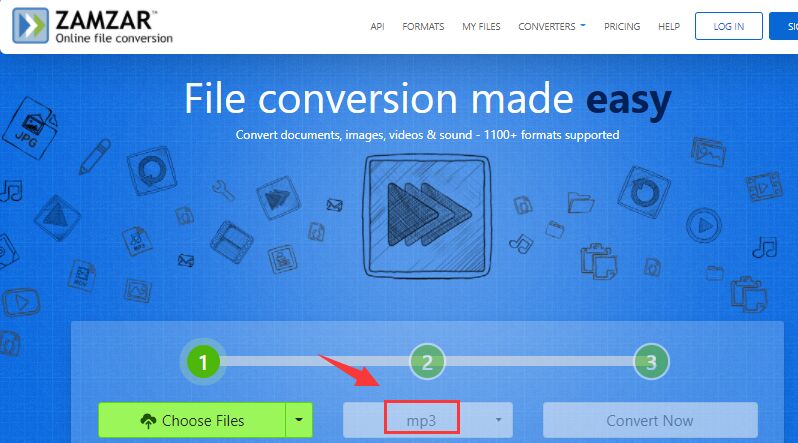
- cloudconvert.com
Cloud Convert is yet another web-based application that could convert audio files and can function as a converter to convert OGG to MP3 as well as the other way around.
Anything that you have put into the application could only be accessible by either you or the person who is now using the software. In addition to that, prior to converting any file, you will have the ability to modify it in any way you see fit.
- freeconvert.com
It is possible to convert files that are up to one gigabyte in size using a program called FreeConvert, which is an excellent solution for processing huge files due to the fact that it is totally free.
In particular, it enables you to change any and all factors that may be changed before the conversion takes place, including the screen size, frame rate, bitrate, volume, video codec, aspect ratio, audio codec, and channel. For instance, you can use it to convert OGG to MP3.
Video may also be rotated, trimmed, and flipped, captions can be added, and audio can be made to fade in or out.
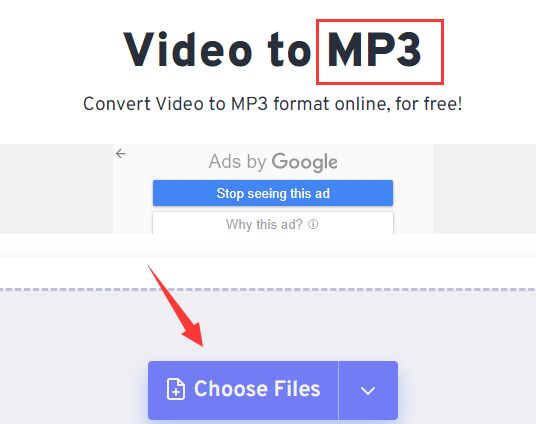
- online-audio-converter.com
online-audio-converter.com is a sophisticated platform that gives you access to a wide variety of helpful tools to assist you in the process of converting the audio files digitally. It can convert OGG to MP3, M4V to MP4, WAV to MP3, MP4 to MP3, M4A to MP3, and a lot of other formats as well.
Additionally, it may serve as an expert music converter app that can assist you in the process of editing audio files. You don't need to download any app to use this audio converter since it can convert a wide variety of audio and video formats.
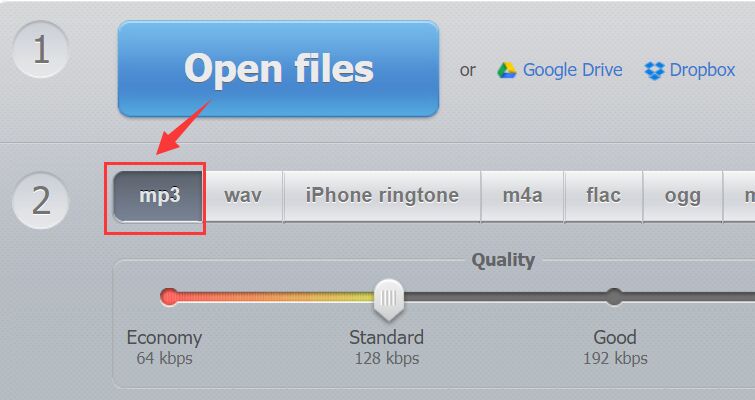
Part 3. FAQs about OGG to MP3 Conversion
Ogg Vorbis is an advanced music data format that is open and free and has sound quality that is even greater than MP3. This is intended for radio, online television, and broadcasting with no distribution restrictions based on licensing and under the GNU general public license.
In terms of some differences between these two files and the requirements of different devices, It is somehow necessary to convert OGG to MP3 since, sadly, Apple and several other music players do not accept OGG files.
Can VLC convert OGG files to MP3 files? You may use VLC to convert any files from OGG to MP3 in addition to video and audio streams. Just remember that the sound quality will diminish if you follow the method.
Conclusion
With the mentioned popular offline or online converters, we believe that you can convert OGG to MP3 easily now. And then in consideration of the quality of the files, we still highly recommend you to choose iMyMac Video Converter to start your conversion.



