Have you ever tried to view a file on your Mac only to find out that the browser or the media player you are using only accepts videos with WMV format? If you have experienced this issue before, the only solution to fix this is to learn how to convert MP4 to WMV on Mac.
That’s right! Luckily for you, you have stumbled on this article. Here, we will show you the best and the easiest way to convert MP4 to WMV on Mac or Windows. Aside from that, we can also introduce you to other converting tools that will suit your taste. To learn more, continue reading the rest of this article.
Contents: Part 1. Can I Convert MP4 to a WMV File?Part 2. Easy Solution to Convert MP4 to WMV on Mac or PCPart 3. Online Ways to Convert MP4 to WMV on Mac/WindowsPart 4. Conclusion
Part 1. Can I Convert MP4 to a WMV File?
By now, you have probably encountered or seen video files that have MP4 and WMV formats. Have you ever wondered what’s the difference between the two formats?
Learn more about MP4 and WMV files here before we talk about how to convert MP4 to WMV on Mac or PC. Here we will show you a brief introduction.
Videos with MP4 formats are made of the compression of videos and audio data. MP4 formats are made of MPEG-4 audios and other multimedia content that use ISO-based media files. Why do we need to convert MP4 to WMV on Mac or Windows?

On the contrary, videos with WMV format are simply based on the MPEG-4 standards. You will also notice that videos with WMV formats are smaller in size compared to MP4 formats. This is because videos with MP4 formats have higher quality images and audio compared to WMV.
When talking about versatility, it is no doubt that MP4 formats are more popular than videos with WMV formats, but some media devices need WMV formats. If you are wondering if you can convert MP4 to WMV on Mac, the answer is yes. All you need to do is to find a good and trustworthy video converter that can help you with it.
Part 2. Easy Solution to Convert MP4 to WMV on Mac or PC
As we have mentioned earlier, we know just the right and the perfect method you can use to easily and quickly convert MP4 to WMV on Mac or Windows.
The iMyMac Video Converter is simply the tool you are looking for. This converting app can help you convert any video or audio file from one format to another, such as converting MP4 to WMV or WMV to MP3. That’s pretty useful, right?
Moreover, the iMyMac Video Converter can also let users edit their videos through their app – which is handy for some users because now they don’t have to switch from one app to another just to convert and edit their videos. This program has Mac and Windows versions.
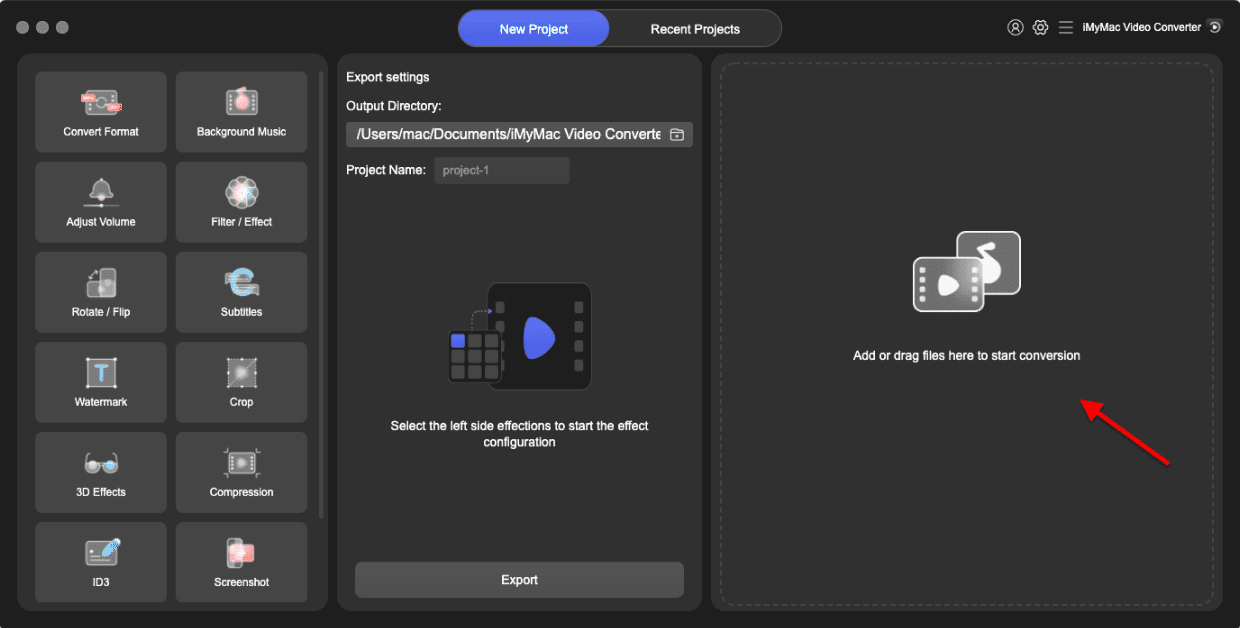
If you want to learn how to use iMyMac Video Converter to convert MP4 to WMV on Mac, just follow the procedures we have provided down below:
- If you have already downloaded and installed iMyMac Video Converter on your computer, launch the app
- Now upload the video files you want to convert, you can drag and drop your files directly into the software's page
- Select the format you want to use when converting the video files (Click WMV if you want to convert MP4 to WMV)
- Click Save and Convert and wait for it to finish
- Once the conversion has ended, download the converted video on your computer
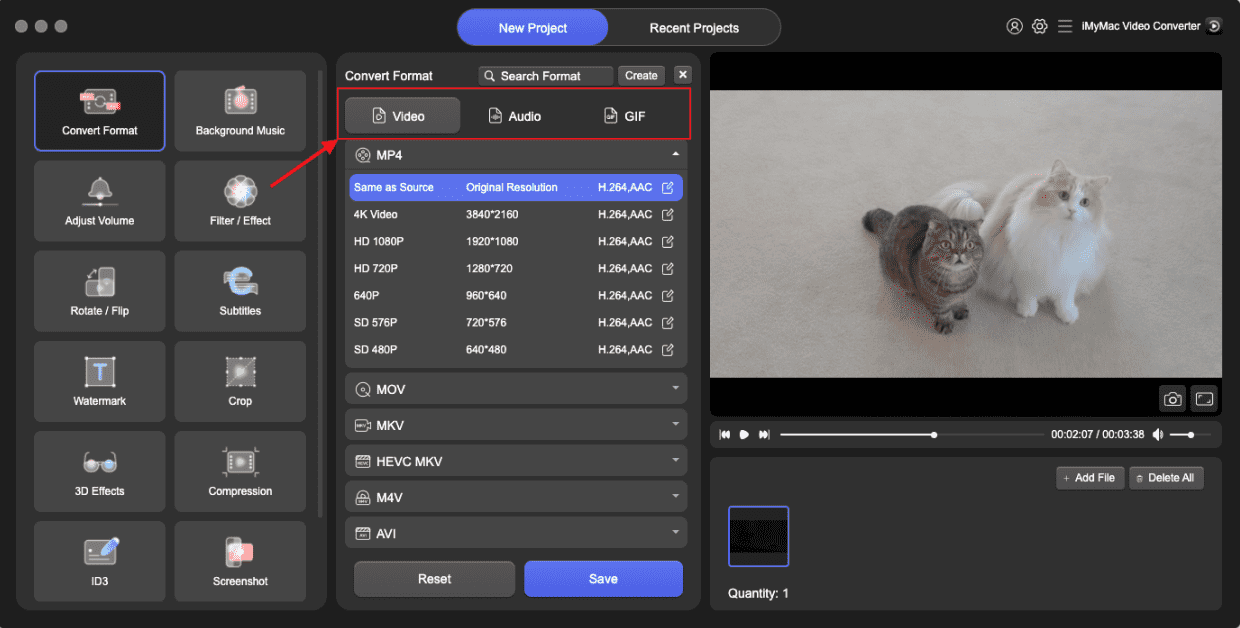
And just like that, now you can successfully convert MP4 to WMV on Mac so you can view it on your media player or browser. You can also use this program on your Windows computer. Have a free trial now!
Part 3. Online Ways to Convert MP4 to WMV on Mac/Windows
Of course, the best one of them is still the iMyMac Video Converter, which we have already shown you how to use.
If you are interested to know more about the other online or free video converters that can help you successfully convert MP4 to WMV on Mac or Windows, just read through the list we have provided below. That way, you can see which video converter fits your taste well.
#1 iMyMac Video Converter
Once again, the iMyMac Online Video Converter is an efficient video converter. For one, it has many features available to all users. It can help you convert an audio or video file from one format to another.
Just try this online version to convert MP4 to WMV on Mac or Windows. iMyMac Video Converter also has a variety of formats available for all users.
#2 ZAMZAR
ZAMZAR is also a great video converter that can let users convert MP4 videos to other formats, it’s great to know that it isn’t only limited to converting MP4 to WMV on Mac or PC.
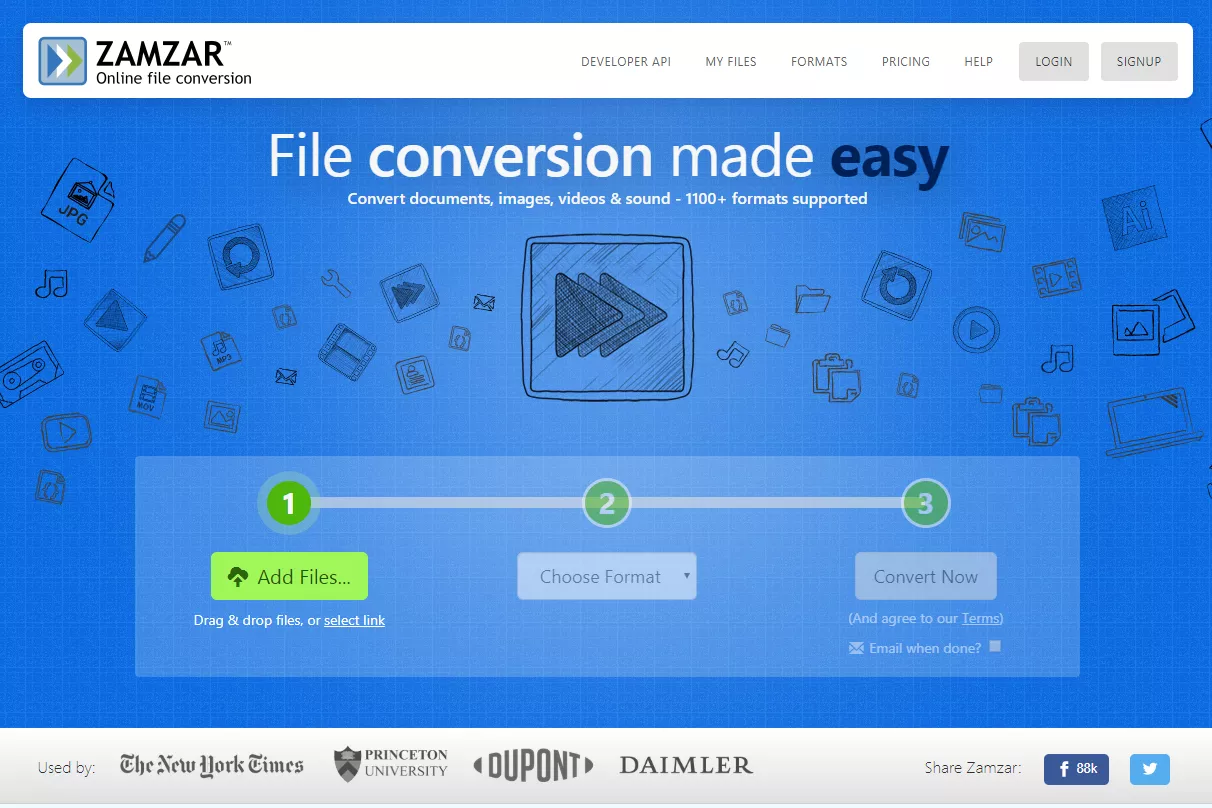
#3 Convertio
For some users, Convertio is also a great online video converter that can let users upload videos directly from a computer or other media storage like Dropbox or Google Drive. This way, users can easily upload their files depending on which storage they use. You can try it to convert MP4 to WMV on Mac online.
Part 4. Conclusion
Using any of the video converters we have mentioned above, we hope that you can now convert MP4 to WMV on Mac or PC anytime you want so you can watch your video without any further ado.
But of course, if you want to use the best and the most reliable video converter, you can always download and install the iMyMac Video Converter on your Mac or PC.
This video converter is versatile and has many functions that you will surely enjoy. What’s more amazing about iMyMac Video Converter is that it is super user-friendly and has a simple web interface that will make it easier for users to navigate through their app.
So what are you waiting for? Download and try it now!



