M4A is a popular audio file format, especially among Apple users. It offers high-quality audio with efficient compression, making it ideal for music and podcasts. However, Android devices sometimes struggle with M4A playback due to codec incompatibilities. Don't worry! This article highlights the best audio players that can play M4A on Android. We’ll also introduce a handy tool to convert M4A files into more universally accepted formats for those who prefer native playback without third-party apps.
Contents: Part 1. What Is M4A?Part 2. Top 6 M4A Audio Players for AndroidPart 3. Bonus: Convert M4A to Android-Supported Format for Better PlaybackPart 4. Conclusion
Part 1. What Is M4A?
M4A (MPEG-4 Audio) is a digital audio file format developed by Apple and commonly used for music and audiobooks in iTunes. It typically uses the AAC (Advanced Audio Coding) codec, offering better sound quality and compression than MP3. While M4A is efficient and high-quality, not all Android devices and players support it natively. As a result, many users look for ways to play M4A on Android by using third-party audio apps that can handle M4A playback without compatibility issues.
Part 2. Top 6 M4A Audio Players for Android
Not all Android devices come with built-in support for M4A files, but a number of third-party music players offer smooth playback, advanced features, and excellent compatibility. Here are six of the best M4A audio players for Android that go beyond just basic playback.
1. VLC for Android
Known for its broad format compatibility and robust performance, VLC is one of the most reliable options to play M4A on Android devices. Unlike many media players, VLC doesn’t require additional codecs or plugins—it supports a wide range of audio and video file formats out of the box, including MP3, FLAC, AAC, and M4A.
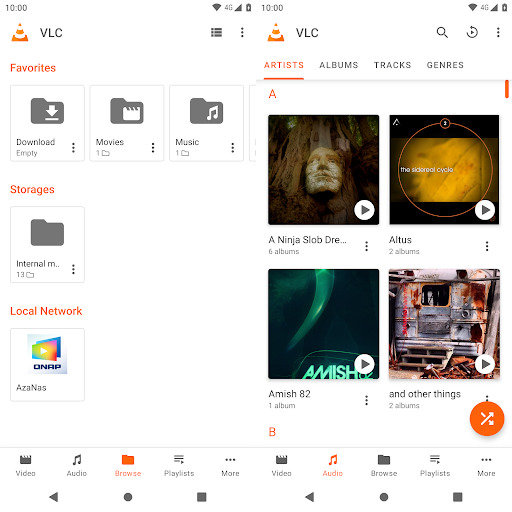
One of VLC’s strongest advantages is its commitment to being ad-free and open-source. There's no tracking, no in-app purchases, and no hidden costs—just a straightforward media experience. VLC also includes an audio equalizer, playback speed control, and sleep timer for added convenience. It handles playlists, audio metadata, and even subtitles with ease.
- Best For: Users looking for a lightweight yet powerful all-in-one media player
- Cons: UI design is functional but lacks modern aesthetic appeal
2. Poweramp Music Player
Poweramp Music Player is a premium Android audio player known for its powerful sound engine, deep customization, and support for a wide array of formats. It's one of the best apps to play M4A on Android, offering seamless playback of M4A files without the need for additional codecs or conversion.
The interface is sleek and highly customizable, with support for skins, themes, and advanced library management. Poweramp scans and organizes your local music library efficiently, allowing for easy playlist creation, tag editing, and folder browsing.

While the app offers a 15-day free trial, its full version unlocks all features permanently with a one-time purchase. For users looking to play M4A files on Android with advanced sound quality and control, Poweramp is a top-tier choice that delivers both performance and versatility.
- Best For: Music enthusiasts who care deeply about sound quality
- Cons: Free trial for 15 days, full version requires payment
3. AIMP
AIMP is a lightweight, high-performance music player that offers a clean interface and impressive format support, making it an excellent choice to play M4A on Android. Despite its small footprint, AIMP is packed with features that cater to both casual listeners and audio enthusiasts.
It supports a wide range of audio formats including M4A, MP3, FLAC, OGG, and WAV, ensuring smooth playback without needing additional plugins. AIMP also offers a customizable 10-band equalizer, playback speed control, sleep timer, and advanced playlist options. Its tag editor and support for folder-based navigation allow users to manage their music collections with ease.
- Best For: Users who want a simple, reliable music player without bloat
Cons: Lacks support for streaming or cloud services
4. JetAudio HD Music Player
JetAudio HD Music Player is a feature-rich audio app that delivers excellent sound quality and extensive customization options, making it a strong choice to play M4A on Android. It supports nearly all popular audio formats, including M4A, MP3, FLAC, OGG, and WAV, without requiring additional plugins. What sets JetAudio apart is its wide array of audio enhancements. Users can also view lyrics, edit tags, and create detailed playlists.
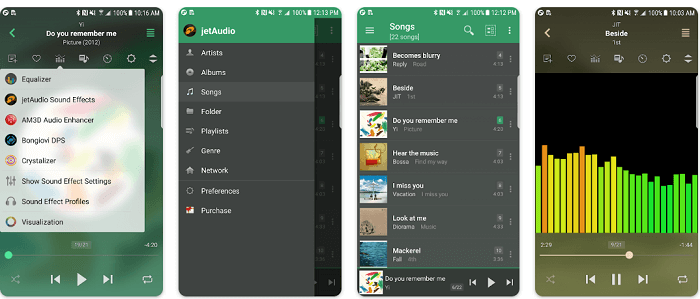
The app offers both a free version with ads and a Plus version that unlocks more features and removes ads. With its polished interface and powerful audio tools, JetAudio is ideal for users who want to play M4A files on Android while fine-tuning their listening experience to their exact preferences.
- Best For: Users who want powerful audio enhancements and effects
Cons: Ads in the free version; some advanced features are locked behind a paywall
5. Musicolet Music Player
Musicolet Music Player is a lightweight, ad-free audio app designed for users who prefer a clean, offline listening experience. Musicolet stands out with its unique multi-queue feature, allowing users to manage multiple playlists simultaneously—perfect for organizing different moods or genres. The app also includes features such as a tag editor, embedded lyrics support, sleep timer, and folder-based browsing.
With a minimalist, fast-loading interface, Musicolet avoids unnecessary clutter and focuses on delivering a seamless local playback experience. It consumes very little system resources, making it ideal even for older or low-spec Android devices.
- Best For: Users who want a clean, offline music experience with advanced local controls
- Cons: No online streaming or internet-based features
6. Foobar2000
Foobar2000 is a highly customizable and advanced audio player originally popular on Windows, now available for Android. It's an excellent tool to play M4A files on Android, offering broad format support that includes M4A, MP3, FLAC, AAC, and more, making it ideal for users with diverse music libraries.
Foobar2000 also supports advanced features like UPnP/DLNA streaming and custom layout configurations, making it more than just a basic player. Though it may have a steeper learning curve compared to other apps, it rewards users with flexibility and control.
- Best For: Audiophiles and users who prefer customizable, technical tools
- Cons: Interface is utilitarian and may feel less intuitive to casual users
Part 3. Bonus: Convert M4A to Android-Supported Format for Better Playback
If you encounter compatibility issues or prefer native playback with Android’s default player, converting M4A to a format like MP3 can help. iMyMac Video Converter is a reliable tool that supports M4A to MP3, WAV, or other Android-friendly formats.
In addition to format conversion, iMyMac Video Converter also offers built-in editing features such as trimming, cropping, adding subtitles, and adjusting video effects. Whether you're preparing videos for playback, editing, or sharing, this tool provides a user-friendly interface.
Follow these steps to convert M4A files to MP3 with iMyMac Video Converter:
- Start your iMyMac Video Converter program first. Now you need to put the M4A kind of document into the application that will do the conversion for you.
- If you select the Convert Format option, the file will be converted into the file format that you have specified as the desired format. Make your changes after choosing the folder you wish to put as your final destination.
- Click the Convert option after choosing the files you want to change the M4A file format. You can now play M4A on Android.

Part 4. Conclusion
If you’re looking for the best way to play M4A on Android, choosing the right audio player makes all the difference. Each player provides unique features tailored to different listening styles. Don’t want to rely on third-party apps? You can also convert M4A files to Android-friendly formats using iMyMac Video Converter for smooth performance. Pick the solution that fits your needs and start enjoying your favorite tracks anytime, anywhere on your Android device.



