By offering a huge selection of movies, music, and TV series for sale or subscription at very affordable prices, iTunes enhances our lives. However, while purchasing or renting anything, you can only play them on Apple series devices like the iPhone, iPod, iPad, etc. That's unfair.
You may convert M4V to MPEG or other frequently used video formats on Windows/Mac to make your M4V files more usable in everyday life, such as playing them on a range of video editing software, media players, or portable devices. This post will outline the top video conversion tools for Windows and Mac, as well as available online no-cost options.
Contents: Part 1. Is M4V the Same as MPEG?Part 2. How to Convert M4V to MPEG Easily Part 3. Convert M4V to MPEG Online & FreePart 4. Conclusion
Part 1. Is M4V the Same as MPEG?
MPEG and M4V are not the same. Even though both formats are utilized for video encoding, their functions are distinct. The MPEG-4 video format, which often uses the H.264 codec as compression, is known by the file extension M4V. It offers DRM (Digital Rights Management) security and is largely utilized in Apple's iTunes.
The ISO/IEC created a set of audio and video coding standards known as MPEG (Motion Picture Experts Group). It includes several codecs, including MPEG-1, MPEG-2, and MPEG-4, each of which was created for a specific purpose or usage. Comparing M4V to MPEG, even though M4V may include MPEG-4 video, the words are not equivalent.
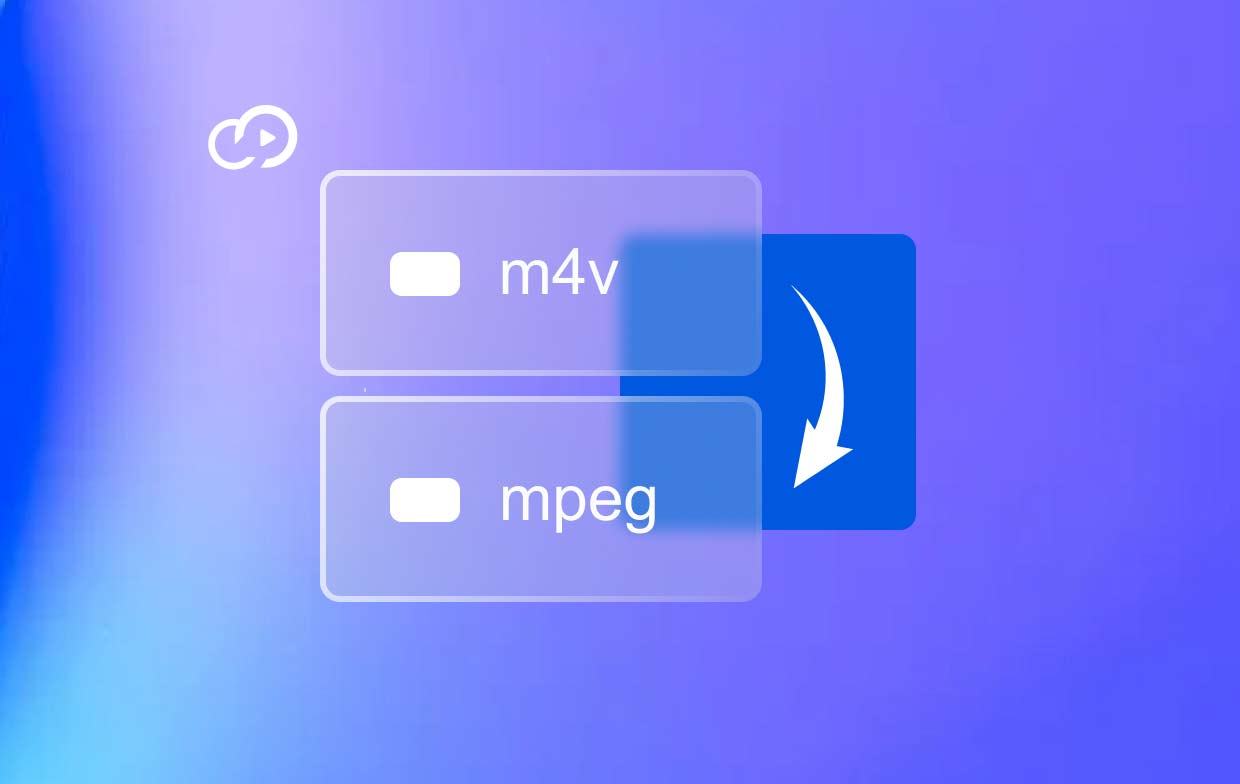
Part 2. How to Convert M4V to MPEG Easily
MPG is a multi-platform video format, so whether you've got a PC or a Mac, you may freely watch them. You can quickly burn them onto DVDs for viewing on standard DVD players or open them on HDTV to experience the widescreen and crisp picture. You may therefore live a more vivid digital existence by converting the M4V files to MPEG.
To assist you in completing the converting operation quickly and efficiently, iMyMac Video Converter, an excellent and user-friendly video converter, is presented here. A highly recommended free media converter for both Mac and Windows users, iMyMac Video Converter, has an easy-to-use interface.
It provides a quick and effective method to convert M4V to MPEG to increase compatibility. In the meanwhile, it quickly converts formats while maintaining good quality. Besides MPEG, it can also help you easily turn M4V into MP4. Additionally, a variety of editing capabilities, including video cutting, cropping, rotating, combining, and compressing, are included.
- Launch iMyMac Video Converter onto your computer, either the Windows or Mac version. Log in to your profile account after you're finished.
- Another option is to drag and drop the M4V file over the computer's display.
- A list of choices with options such as MPEG will show when you select "Convert Format", allowing you to pick the kind of format the original file must be changed into.
- The UI allows for easier-to-locate file revisions. You are free to make whatever changes you want with the files.
- You can save every one of your changes by selecting Save.
- Select an option for conversion on the toolbar to begin the conversion.

Part 3. Convert M4V to MPEG Online & Free
Tool 01. FreeFileConvert.com
use the free online converter FreeFileConvert. Other trustworthy programs to divide, decrypt, and encrypt files are additionally available via this online converter. Audio, video, images, documents, archives, presentations, e-books, and fonts are among the file formats that it supports.
Additionally, 8372 distinct conversion combinations are supported. Additionally available are batch file conversions and conversions between different file formats. It also works across all platforms.
- Click "File" to upload a file to your computer, "Cloud," or "URL" to send a file from another location to open the conversion window.
- Select the file you wish to convert by clicking "Choose File" to the left of it. Choose M4V files to convert M4V to MPEG.
- Select the desired format, in this example, MPEG, and then click "Convert" to start the conversion process. The size of the given video will determine how long the procedure takes. After the process of converting is finished, a link to download the converted file will be provided.
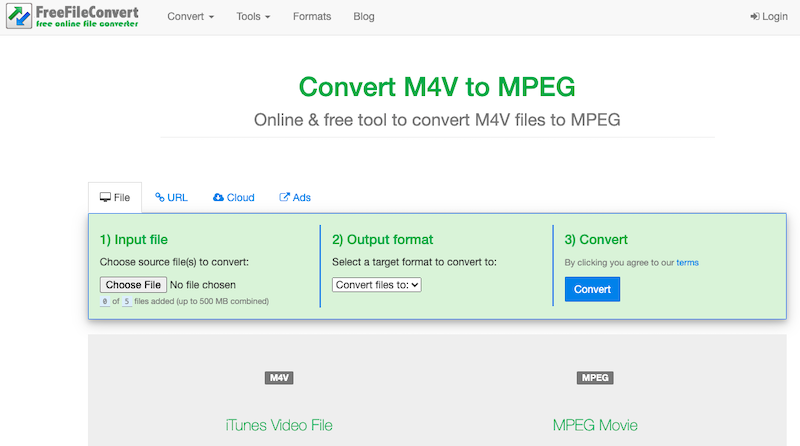
Tool 02. ConvertFiles.com
This online movie converter can handle files up to 250 MB in size. After the simple conversion process, the service will send the URL of the converted file to the email address you provided if you want it. This option enables you to publish a video on a single device and then receive the final output on another. Just remember that you only have an hour to save the completed work.
- Start by opening the ConvertFiles.com website in your browser. Submit your M4V file after selecting a local video.
- After that, choose MPEG as the export profile format.
- To begin the conversion, click Convert to convert M4V to MPEG.
- The conversion will be complete in a few seconds. You may use the downloaded link to download the converted video.
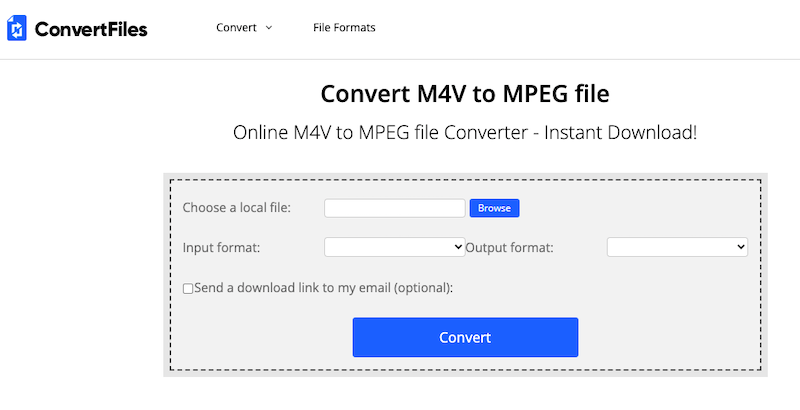
Tool 03. VideoConverter.com
Visit videoconverter.com to get the free online converter. Use this tool to change the video and audio formats of your files or to convert audio recordings for free (up to 100 MB). It is not necessary to install a specialist file converter. To recover your data, you need to perform a few mouse clicks on the computer.
Your data are handled on reliable servers to better meet your requests, unlike many home PCs, which speed up the conversion. Since the converter is trustworthy and safe, only you can access the files you upload.
- Put the M4V file online.
- Make MPEG your preferred format choice.
- From the menu, choose "Convert" to convert M4V to MPEG.
- Click Download if you weren't able to get the information right away.
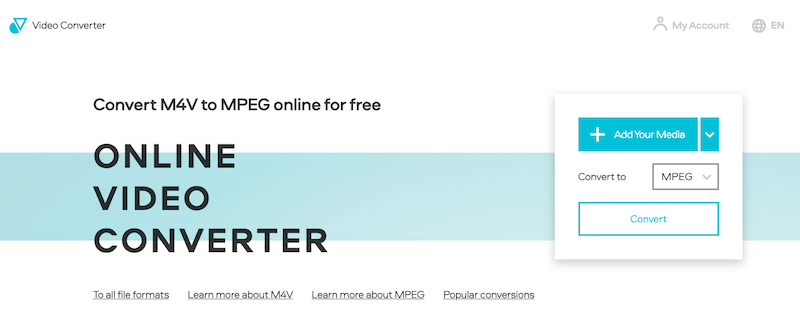
Part 4. Conclusion
This is how using the suggested converters converts M4V files to MPEG in its entirety. To summarize, converting M4V to MPEG is the best method to store M4V movies on your devices, including USB disks and SD cards. You can even burn the converted MPEG file on DVDs.
When the conversion is complete, the DRM protection is immediately removed, so you won't be concerned about M4V files being inaccessible anymore. If you want to ensure the process is easy and smooth, using a professional converter like iMyMac Video Converter is the best choice.



